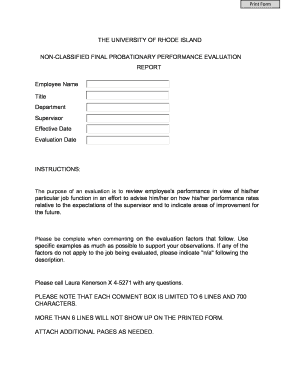
Non Classified Final Probationary Performance Evaluation Report


What is the Non Classified Final Probationary Performance Evaluation Report
The Non Classified Final Probationary Performance Evaluation Report is a formal document used by employers to assess the performance of employees during their probationary period. This report serves as a critical evaluation tool that helps determine whether an employee meets the required standards for continued employment. It typically includes various performance metrics, feedback from supervisors, and an overall rating that reflects the employee's contributions and areas for improvement.
How to use the Non Classified Final Probationary Performance Evaluation Report
This report is utilized by human resources and management to provide a structured assessment of an employee's performance. To use the report effectively, supervisors should gather relevant data, such as attendance records, productivity levels, and feedback from team members. After completing the evaluation, it is essential to discuss the findings with the employee, providing them with insights into their performance and any necessary steps for improvement.
Steps to complete the Non Classified Final Probationary Performance Evaluation Report
Completing the Non Classified Final Probationary Performance Evaluation Report involves several key steps:
- Gather performance data, including attendance, productivity, and feedback from peers.
- Review the employee's job description and performance expectations.
- Fill out the evaluation report, ensuring all sections are completed accurately.
- Assign an overall performance rating based on the collected data.
- Schedule a meeting with the employee to discuss the evaluation and provide constructive feedback.
Key elements of the Non Classified Final Probationary Performance Evaluation Report
The report typically includes several essential components:
- Employee Information: Name, position, and department.
- Performance Metrics: Specific criteria used to evaluate performance, such as quality of work, teamwork, and communication skills.
- Supervisor Comments: Detailed feedback from the supervisor regarding the employee's strengths and areas needing improvement.
- Overall Rating: A summary rating that reflects the employee's performance during the probationary period.
- Recommendations: Suggestions for future development or training opportunities.
Legal use of the Non Classified Final Probationary Performance Evaluation Report
Employers must ensure that the Non Classified Final Probationary Performance Evaluation Report is completed in compliance with applicable labor laws and regulations. This includes maintaining confidentiality, providing fair evaluations without bias, and ensuring that the evaluation process aligns with company policies. Proper documentation can also serve as protection for employers in case of disputes regarding employment decisions.
Examples of using the Non Classified Final Probationary Performance Evaluation Report
Employers can use the report in various scenarios, such as:
- Assessing the performance of a new hire after a six-month probationary period.
- Documenting performance issues that may lead to termination or further training.
- Providing a structured framework for feedback during performance review meetings.
Quick guide on how to complete non classified final probationary performance evaluation report
Complete [SKS] effortlessly on any device
Online document handling has become favored by businesses and individuals alike. It offers a perfect eco-friendly substitute for traditional printed and signed materials, allowing you to locate the correct template and securely keep it online. airSlate SignNow equips you with all the necessary tools to create, modify, and eSign your documents quickly without delays. Manage [SKS] on any device using airSlate SignNow Android or iOS applications and enhance any document-centric operation today.
How to modify and eSign [SKS] with ease
- Obtain [SKS] and click Get Form to begin.
- Use the tools we provide to complete your form.
- Emphasize relevant sections of your documents or obscure sensitive information with tools that airSlate SignNow offers specifically for that purpose.
- Generate your eSignature with the Sign tool, which takes only seconds and carries the same legal significance as a conventional wet ink signature.
- Review all the information and click the Done button to save your changes.
- Choose how you would like to send your form, via email, SMS, or invitation link, or download it to your computer.
Eliminate concerns about lost or misplaced documents, tedious form searches, or errors that necessitate printing new document copies. airSlate SignNow meets all your document management needs in just a few clicks from any device you prefer. Modify and eSign [SKS] and ensure exceptional communication at every stage of the form preparation process with airSlate SignNow.
Create this form in 5 minutes or less
Related searches to Non Classified Final Probationary Performance Evaluation Report
Create this form in 5 minutes!
How to create an eSignature for the non classified final probationary performance evaluation report
How to create an electronic signature for a PDF online
How to create an electronic signature for a PDF in Google Chrome
How to create an e-signature for signing PDFs in Gmail
How to create an e-signature right from your smartphone
How to create an e-signature for a PDF on iOS
How to create an e-signature for a PDF on Android
People also ask
-
What is a Non Classified Final Probationary Performance Evaluation Report?
A Non Classified Final Probationary Performance Evaluation Report is a formal document used to assess the performance of employees during their probationary period. This report helps organizations evaluate whether an employee meets the required standards and can continue their employment. Utilizing airSlate SignNow, you can easily create, send, and eSign these reports efficiently.
-
How can airSlate SignNow help with the Non Classified Final Probationary Performance Evaluation Report?
airSlate SignNow streamlines the process of creating and managing Non Classified Final Probationary Performance Evaluation Reports. With its user-friendly interface, you can quickly generate these reports, send them for eSignature, and track their status in real-time. This ensures that your evaluation process is both efficient and compliant.
-
What features does airSlate SignNow offer for managing performance evaluation reports?
airSlate SignNow offers features such as customizable templates, automated workflows, and secure eSigning for Non Classified Final Probationary Performance Evaluation Reports. These tools help you save time and reduce errors in the evaluation process. Additionally, you can integrate with other applications to enhance your document management capabilities.
-
Is airSlate SignNow cost-effective for small businesses needing performance evaluation reports?
Yes, airSlate SignNow is a cost-effective solution for small businesses looking to manage Non Classified Final Probationary Performance Evaluation Reports. With flexible pricing plans, you can choose a package that fits your budget while still accessing powerful features. This makes it an ideal choice for businesses of all sizes.
-
Can I customize the Non Classified Final Probationary Performance Evaluation Report template?
Absolutely! airSlate SignNow allows you to customize the Non Classified Final Probationary Performance Evaluation Report template to meet your specific needs. You can add your company logo, modify sections, and include any additional information required for your evaluations. This ensures that your reports reflect your brand and requirements.
-
What integrations does airSlate SignNow support for performance evaluation reports?
airSlate SignNow supports various integrations with popular applications such as Google Drive, Dropbox, and Microsoft Office. This allows you to easily import and export your Non Classified Final Probationary Performance Evaluation Reports. These integrations enhance your workflow and ensure seamless document management across platforms.
-
How secure is the eSigning process for performance evaluation reports?
The eSigning process for Non Classified Final Probationary Performance Evaluation Reports using airSlate SignNow is highly secure. The platform employs advanced encryption and authentication measures to protect your documents and signatures. This ensures that your sensitive information remains confidential and secure throughout the evaluation process.
Get more for Non Classified Final Probationary Performance Evaluation Report
- Mental fitness certificate form
- Letter of good standing for godparent form
- The undersigned hereby warrants that the information contained herein is true accurate and
- Complete all items on this form and fax to 503
- Note group life premiums form
- Dl 300 form california
- Preschool questionnaire form
- Sfst scoring sheet form
Find out other Non Classified Final Probationary Performance Evaluation Report
- How To Sign Massachusetts Copyright License Agreement
- How Do I Sign Vermont Online Tutoring Services Proposal Template
- How Do I Sign North Carolina Medical Records Release
- Sign Idaho Domain Name Registration Agreement Easy
- Sign Indiana Domain Name Registration Agreement Myself
- Sign New Mexico Domain Name Registration Agreement Easy
- How To Sign Wisconsin Domain Name Registration Agreement
- Sign Wyoming Domain Name Registration Agreement Safe
- Sign Maryland Delivery Order Template Myself
- Sign Minnesota Engineering Proposal Template Computer
- Sign Washington Engineering Proposal Template Secure
- Sign Delaware Proforma Invoice Template Online
- Can I Sign Massachusetts Proforma Invoice Template
- How Do I Sign Oklahoma Equipment Purchase Proposal
- Sign Idaho Basic rental agreement or residential lease Online
- How To Sign Oregon Business agreements
- Sign Colorado Generic lease agreement Safe
- How Can I Sign Vermont Credit agreement
- Sign New York Generic lease agreement Myself
- How Can I Sign Utah House rent agreement format