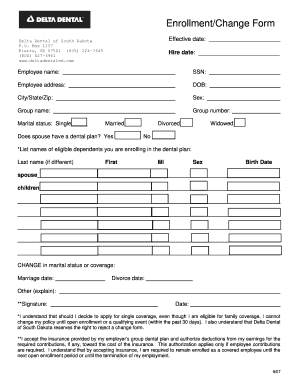
Electronic Employee Application University of Sioux Falls Form


What is the Electronic Employee Application University Of Sioux Falls
The Electronic Employee Application for the University of Sioux Falls is a digital form designed for prospective employees to apply for positions within the university. This application streamlines the hiring process by allowing candidates to submit their information electronically, ensuring a more efficient and organized approach to recruitment. The form collects essential data such as personal information, educational background, work experience, and references, all of which are critical for the hiring committee's evaluation.
How to use the Electronic Employee Application University Of Sioux Falls
Using the Electronic Employee Application is straightforward. Applicants begin by accessing the form through the university's official website. Once opened, candidates will fill in required fields, including their name, contact information, and employment history. The application also allows users to upload supporting documents, such as resumes and cover letters, directly within the form. After completing all sections, applicants can review their entries for accuracy before submitting the application electronically.
Steps to complete the Electronic Employee Application University Of Sioux Falls
Completing the Electronic Employee Application involves several key steps:
- Access the application form on the University of Sioux Falls website.
- Fill in personal details, including full name, address, and contact information.
- Provide educational background, listing degrees obtained and institutions attended.
- Detail work experience, including previous employers, job titles, and responsibilities.
- Include references who can vouch for your qualifications and character.
- Upload any necessary documents, such as a resume or cover letter.
- Review all information for accuracy and completeness.
- Submit the application electronically.
Key elements of the Electronic Employee Application University Of Sioux Falls
Several key elements are essential to the Electronic Employee Application. These include:
- Personal Information: Basic details such as name, address, and contact information.
- Educational Background: Information about degrees earned and schools attended.
- Work Experience: A detailed account of previous employment, including roles and responsibilities.
- References: Contact information for individuals who can provide professional recommendations.
- Supporting Documents: The ability to upload a resume and cover letter to enhance the application.
Legal use of the Electronic Employee Application University Of Sioux Falls
The Electronic Employee Application must comply with various legal standards, including employment laws and regulations. It is essential that the application process adheres to anti-discrimination laws, ensuring that all candidates are treated fairly regardless of race, gender, age, or disability. Additionally, the university must protect the personal information submitted by applicants, maintaining confidentiality and security throughout the process.
Eligibility Criteria
To apply using the Electronic Employee Application, candidates must meet specific eligibility criteria set by the University of Sioux Falls. Generally, applicants should possess the required educational qualifications for the position they are applying for, relevant work experience, and any specialized skills or certifications that may be necessary. Additionally, candidates must be legally authorized to work in the United States.
Quick guide on how to complete electronic employee application university of sioux falls
Complete [SKS] effortlessly on any device
Online document administration has gained popularity among organizations and individuals. It serves as an ideal eco-friendly substitute for traditional printed and signed documents, allowing you to obtain the appropriate format and securely retain it online. airSlate SignNow provides all the tools you require to create, modify, and eSign your documents quickly and without obstacles. Manage [SKS] on any platform using airSlate SignNow's Android or iOS applications and simplify any document-related tasks today.
How to modify and eSign [SKS] with ease
- Locate [SKS] and click on Get Form to begin.
- Make use of the tools we offer to fill out your form.
- Emphasize pertinent sections of your documents or obscure sensitive data with tools that airSlate SignNow has specifically designed for that purpose.
- Generate your signature using the Sign tool, which takes mere seconds and carries the same legal authority as a conventional wet ink signature.
- Review all the details and click on the Done button to save your updates.
- Select your preferred method to send your form, via email, SMS, an invitation link, or download it to your computer.
Eliminate the hassle of lost or misplaced files, tedious form navigation, or errors that require reprinting document copies. airSlate SignNow fulfills all your document management needs in just a few clicks from any device of your choice. Modify and eSign [SKS] and ensure effective communication at every stage of your form preparation process with airSlate SignNow.
Create this form in 5 minutes or less
Create this form in 5 minutes!
How to create an eSignature for the electronic employee application university of sioux falls
How to create an electronic signature for a PDF online
How to create an electronic signature for a PDF in Google Chrome
How to create an e-signature for signing PDFs in Gmail
How to create an e-signature right from your smartphone
How to create an e-signature for a PDF on iOS
How to create an e-signature for a PDF on Android
People also ask
-
What is the Electronic Employee Application University Of Sioux Falls?
The Electronic Employee Application University Of Sioux Falls is a digital solution that streamlines the application process for prospective employees. It allows candidates to fill out and submit their applications online, making it easier for both applicants and the university's HR department.
-
How does the Electronic Employee Application University Of Sioux Falls improve the hiring process?
This electronic application system enhances the hiring process by reducing paperwork and minimizing errors. It allows for quicker processing of applications, enabling HR teams to focus on evaluating candidates rather than managing physical documents.
-
What features are included in the Electronic Employee Application University Of Sioux Falls?
The Electronic Employee Application University Of Sioux Falls includes features such as customizable application forms, eSignature capabilities, and automated notifications. These features ensure a seamless experience for both applicants and HR personnel.
-
Is the Electronic Employee Application University Of Sioux Falls cost-effective?
Yes, the Electronic Employee Application University Of Sioux Falls is designed to be a cost-effective solution for universities. By reducing the need for paper and manual processing, it helps save time and resources, ultimately lowering operational costs.
-
Can the Electronic Employee Application University Of Sioux Falls integrate with other systems?
Absolutely! The Electronic Employee Application University Of Sioux Falls can integrate with various HR management systems and tools. This ensures that all applicant data is synchronized and easily accessible across platforms, enhancing overall efficiency.
-
What are the benefits of using the Electronic Employee Application University Of Sioux Falls?
Using the Electronic Employee Application University Of Sioux Falls offers numerous benefits, including improved applicant experience, faster processing times, and enhanced data security. It also allows for better tracking of applications and compliance with hiring regulations.
-
How secure is the Electronic Employee Application University Of Sioux Falls?
The Electronic Employee Application University Of Sioux Falls prioritizes data security by implementing robust encryption and access controls. This ensures that sensitive applicant information is protected throughout the application process.
Get more for Electronic Employee Application University Of Sioux Falls
- Rcbc application form
- Power of attorney city of colorado springs finance division sales tax form
- Quick phonics screener form
- Mental fitness certificate form
- Letter of good standing for godparent form
- The undersigned hereby warrants that the information contained herein is true accurate and
- Complete all items on this form and fax to 503
- Note group life premiums form
Find out other Electronic Employee Application University Of Sioux Falls
- Electronic signature Michigan Education LLC Operating Agreement Myself
- How To Electronic signature Massachusetts Finance & Tax Accounting Quitclaim Deed
- Electronic signature Michigan Finance & Tax Accounting RFP Now
- Electronic signature Oklahoma Government RFP Later
- Electronic signature Nebraska Finance & Tax Accounting Business Plan Template Online
- Electronic signature Utah Government Resignation Letter Online
- Electronic signature Nebraska Finance & Tax Accounting Promissory Note Template Online
- Electronic signature Utah Government Quitclaim Deed Online
- Electronic signature Utah Government POA Online
- How To Electronic signature New Jersey Education Permission Slip
- Can I Electronic signature New York Education Medical History
- Electronic signature Oklahoma Finance & Tax Accounting Quitclaim Deed Later
- How To Electronic signature Oklahoma Finance & Tax Accounting Operating Agreement
- Electronic signature Arizona Healthcare / Medical NDA Mobile
- How To Electronic signature Arizona Healthcare / Medical Warranty Deed
- Electronic signature Oregon Finance & Tax Accounting Lease Agreement Online
- Electronic signature Delaware Healthcare / Medical Limited Power Of Attorney Free
- Electronic signature Finance & Tax Accounting Word South Carolina Later
- How Do I Electronic signature Illinois Healthcare / Medical Purchase Order Template
- Electronic signature Louisiana Healthcare / Medical Quitclaim Deed Online