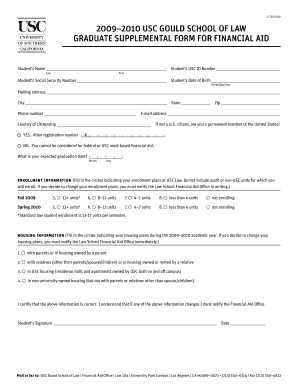
Usc Gould School of Law Graduate Supplemental Form for


What is the Usc Gould School Of Law Graduate Supplemental Form For
The Usc Gould School Of Law Graduate Supplemental Form is an essential document for applicants seeking admission to the graduate programs at the University of Southern California's Gould School of Law. This form collects additional information that is not included in the standard application, allowing the admissions committee to gain a more comprehensive understanding of each candidate's qualifications, experiences, and motivations. It may include questions related to academic history, professional background, and personal statements that highlight the applicant's interest in legal studies.
How to obtain the Usc Gould School Of Law Graduate Supplemental Form
To obtain the Usc Gould School Of Law Graduate Supplemental Form, prospective students should visit the official USC Gould School of Law website. The form is typically available for download in the admissions section, where applicants can find detailed instructions on how to complete and submit it. Additionally, applicants may contact the admissions office directly for assistance or clarification regarding the form and its requirements.
Steps to complete the Usc Gould School Of Law Graduate Supplemental Form
Completing the Usc Gould School Of Law Graduate Supplemental Form involves several key steps:
- Download the form: Access the form from the USC Gould School of Law website.
- Read the instructions: Carefully review all guidelines provided to ensure accurate completion.
- Gather necessary information: Collect academic transcripts, professional experiences, and personal statements required for the form.
- Fill out the form: Complete all sections of the form, ensuring clarity and thoroughness.
- Review your responses: Double-check for any errors or omissions before submission.
- Submit the form: Follow the submission guidelines, either online or by mail, as specified by the admissions office.
Key elements of the Usc Gould School Of Law Graduate Supplemental Form
The Usc Gould School Of Law Graduate Supplemental Form includes several key elements that applicants must address. These typically encompass:
- Personal Information: Basic details such as name, contact information, and demographic data.
- Academic Background: Information about previous degrees, institutions attended, and academic performance.
- Professional Experience: A section to detail relevant work history, internships, and volunteer experiences in the legal field.
- Personal Statement: An opportunity for applicants to express their motivations for pursuing a legal education and their career aspirations.
- References: Contact information for individuals who can provide recommendations or insights into the applicant's qualifications.
Form Submission Methods
Applicants can submit the Usc Gould School Of Law Graduate Supplemental Form through various methods, depending on the guidelines provided by the admissions office. Common submission methods include:
- Online Submission: Many applicants may have the option to submit the form electronically through the USC admissions portal.
- Mail Submission: For those who prefer a physical copy, the form can be printed and mailed to the admissions office at USC Gould School of Law.
- In-Person Submission: Applicants may also have the option to deliver the form directly to the admissions office during office hours.
Eligibility Criteria
Eligibility for submitting the Usc Gould School Of Law Graduate Supplemental Form generally aligns with the admissions requirements for the graduate programs at USC Gould School of Law. Applicants typically need to have completed an undergraduate degree from an accredited institution and meet specific academic standards. Additional criteria may include standardized test scores, letters of recommendation, and relevant professional experience in the legal field. It is advisable for applicants to review the specific eligibility requirements outlined on the USC Gould School of Law website to ensure compliance.
Quick guide on how to complete usc gould school of law graduate supplemental form for
Complete [SKS] effortlessly on any device
Digital document management has gained traction among businesses and individuals alike. It offers an ideal environmentally friendly substitute for traditional printed and signed papers, allowing you to access the necessary form and securely save it online. airSlate SignNow equips you with all the resources required to design, modify, and electronically sign your documents quickly without hindrances. Handle [SKS] on any device using the airSlate SignNow applications for Android or iOS and streamline any document-related process today.
The easiest method to modify and electronically sign [SKS] with ease
- Find [SKS] and then click Get Form to initiate the process.
- Utilize the tools we offer to complete your form.
- Highlight important sections of your documents or mask sensitive information with tools that airSlate SignNow specifically provides for this purpose.
- Generate your signature with the Sign feature, which takes mere seconds and carries the same legal validity as a conventional wet ink signature.
- Review all the details and then click the Done button to save your modifications.
- Choose how you wish to submit your form, via email, SMS, invitation link, or download it to your computer.
Eliminate the hassle of lost or misplaced documents, tedious form searches, or errors that necessitate printing new document copies. airSlate SignNow meets your document management needs in just a few clicks from any device of your choice. Alter and electronically sign [SKS] to ensure effective communication at every step of your form preparation journey with airSlate SignNow.
Create this form in 5 minutes or less
Related searches to Usc Gould School Of Law Graduate Supplemental Form For
Create this form in 5 minutes!
How to create an eSignature for the usc gould school of law graduate supplemental form for
How to create an electronic signature for a PDF online
How to create an electronic signature for a PDF in Google Chrome
How to create an e-signature for signing PDFs in Gmail
How to create an e-signature right from your smartphone
How to create an e-signature for a PDF on iOS
How to create an e-signature for a PDF on Android
People also ask
-
What is the Usc Gould School Of Law Graduate Supplemental Form For?
The Usc Gould School Of Law Graduate Supplemental Form For is a crucial document required for applicants to provide additional information that supports their application. This form helps the admissions committee assess the qualifications and readiness of prospective students. Completing this form accurately can enhance your application.
-
How can airSlate SignNow assist with the Usc Gould School Of Law Graduate Supplemental Form For?
airSlate SignNow streamlines the process of completing and submitting the Usc Gould School Of Law Graduate Supplemental Form For by allowing users to eSign documents securely. Our platform ensures that your submissions are timely and compliant with all requirements. This efficiency can signNowly reduce the stress associated with application deadlines.
-
Is there a cost associated with using airSlate SignNow for the Usc Gould School Of Law Graduate Supplemental Form For?
Yes, airSlate SignNow offers various pricing plans that cater to different needs, including options for individuals and businesses. The cost is competitive and reflects the value of our easy-to-use, cost-effective solution for managing documents like the Usc Gould School Of Law Graduate Supplemental Form For. You can choose a plan that best fits your budget and requirements.
-
What features does airSlate SignNow offer for the Usc Gould School Of Law Graduate Supplemental Form For?
airSlate SignNow provides features such as customizable templates, secure eSigning, and document tracking, which are essential for managing the Usc Gould School Of Law Graduate Supplemental Form For. These features enhance user experience and ensure that all documents are handled efficiently. Additionally, our platform is designed to be user-friendly, making it accessible for everyone.
-
Can I integrate airSlate SignNow with other applications for the Usc Gould School Of Law Graduate Supplemental Form For?
Absolutely! airSlate SignNow offers integrations with various applications, allowing you to streamline your workflow when handling the Usc Gould School Of Law Graduate Supplemental Form For. This means you can connect with tools you already use, enhancing productivity and ensuring a seamless experience. Check our integration options to find the best fit for your needs.
-
What are the benefits of using airSlate SignNow for the Usc Gould School Of Law Graduate Supplemental Form For?
Using airSlate SignNow for the Usc Gould School Of Law Graduate Supplemental Form For provides numerous benefits, including increased efficiency, enhanced security, and reduced paperwork. Our platform allows you to complete and submit your forms quickly, ensuring you meet all deadlines. Additionally, the eSigning feature adds a layer of security to your submissions.
-
How secure is airSlate SignNow when handling the Usc Gould School Of Law Graduate Supplemental Form For?
Security is a top priority at airSlate SignNow. We utilize advanced encryption and security protocols to protect your data when handling the Usc Gould School Of Law Graduate Supplemental Form For. You can trust that your personal information and documents are safe with us, allowing you to focus on your application.
Get more for Usc Gould School Of Law Graduate Supplemental Form For
Find out other Usc Gould School Of Law Graduate Supplemental Form For
- Electronic signature Montana Courts Limited Power Of Attorney Safe
- Electronic signature Oklahoma Sports Contract Safe
- Electronic signature Oklahoma Sports RFP Fast
- How To Electronic signature New York Courts Stock Certificate
- Electronic signature South Carolina Sports Separation Agreement Easy
- Electronic signature Virginia Courts Business Plan Template Fast
- How To Electronic signature Utah Courts Operating Agreement
- Electronic signature West Virginia Courts Quitclaim Deed Computer
- Electronic signature West Virginia Courts Quitclaim Deed Free
- Electronic signature Virginia Courts Limited Power Of Attorney Computer
- Can I Sign Alabama Banking PPT
- Electronic signature Washington Sports POA Simple
- How To Electronic signature West Virginia Sports Arbitration Agreement
- Electronic signature Wisconsin Sports Residential Lease Agreement Myself
- Help Me With Sign Arizona Banking Document
- How Do I Sign Arizona Banking Form
- How Can I Sign Arizona Banking Form
- How Can I Sign Arizona Banking Form
- Can I Sign Colorado Banking PPT
- How Do I Sign Idaho Banking Presentation