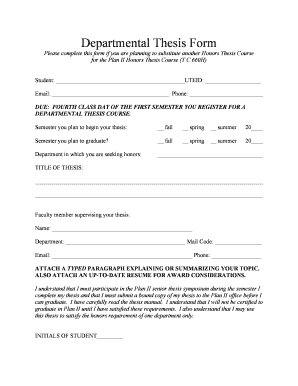
Departmental Thesis Form Utexas


What is the Departmental Thesis Form Utexas
The Departmental Thesis Form Utexas is a crucial document for graduate students at the University of Texas. This form is designed to facilitate the submission and approval of a thesis, ensuring that it meets departmental and university standards. It serves as a formal declaration of a student's intent to complete their thesis, outlining the necessary steps and requirements for successful completion. Understanding this form is essential for students aiming to navigate their academic journey effectively.
How to use the Departmental Thesis Form Utexas
Using the Departmental Thesis Form Utexas involves several key steps. First, students must ensure they have completed the required coursework and are eligible to submit their thesis. Next, they should fill out the form accurately, providing details such as their thesis title, committee members, and any relevant deadlines. Once completed, the form must be submitted to the appropriate departmental office for review. It is important for students to keep copies of their submissions for their records.
Steps to complete the Departmental Thesis Form Utexas
Completing the Departmental Thesis Form Utexas requires careful attention to detail. Here are the essential steps:
- Review the thesis guidelines provided by your department.
- Gather necessary information, including your thesis title and committee members.
- Fill out the form accurately, ensuring all required fields are completed.
- Obtain signatures from your thesis committee members.
- Submit the form to the designated departmental office by the specified deadline.
Following these steps will help ensure a smooth submission process.
Key elements of the Departmental Thesis Form Utexas
The Departmental Thesis Form Utexas includes several key elements that are vital for its acceptance. These elements typically consist of:
- Thesis Title: The official title of your thesis.
- Committee Members: Names and signatures of your thesis committee.
- Submission Date: The date when the form is submitted.
- Department Approval: Signature from the department chair or designated authority.
Each of these components plays a significant role in the review and approval process.
How to obtain the Departmental Thesis Form Utexas
Students can obtain the Departmental Thesis Form Utexas through several methods. The most common way is to visit the official university website, where downloadable versions of the form are typically available. Additionally, students may request a physical copy from their department's administrative office. It is advisable to check for any updates or changes to the form format or requirements before submission.
Form Submission Methods
The Departmental Thesis Form Utexas can usually be submitted through various methods, depending on departmental guidelines. Common submission methods include:
- Online Submission: Some departments may allow electronic submission via email or a designated online portal.
- Mail: Students can send the completed form through postal mail to the departmental office.
- In-Person: Submitting the form in person is often encouraged, as it allows for immediate confirmation of receipt.
Students should verify their department's preferred submission method to ensure compliance.
Quick guide on how to complete departmental thesis form utexas
Effortlessly prepare [SKS] on any device
Digital document management has gained traction among businesses and individuals. It presents an ideal environmentally friendly substitute for conventional printed and signed documents, allowing you to access the correct form and securely store it online. airSlate SignNow provides all the tools necessary to create, edit, and eSign your documents swiftly without interruptions. Handle [SKS] on any platform with airSlate SignNow’s Android or iOS applications and enhance any document-focused process today.
How to modify and eSign [SKS] with ease
- Locate [SKS] and then select Get Form to begin.
- Utilize the tools we provide to finalize your document.
- Emphasize pertinent sections of the documents or obscure sensitive information with tools that airSlate SignNow specifically offers for that function.
- Generate your signature using the Sign tool, which only takes seconds and carries the same legal validity as a traditional handwritten signature.
- Review the details and then click on the Done button to save your modifications.
- Select your preferred method to send your form: via email, text message (SMS), invitation link, or download it to your computer.
Say goodbye to misplaced files, tedious form searches, or errors that require reprinting new document copies. airSlate SignNow fulfills all your document management needs in just a few clicks from any device you choose. Edit and eSign [SKS] to ensure outstanding communication at every stage of the document preparation process with airSlate SignNow.
Create this form in 5 minutes or less
Related searches to Departmental Thesis Form Utexas
Create this form in 5 minutes!
How to create an eSignature for the departmental thesis form utexas
How to create an electronic signature for a PDF online
How to create an electronic signature for a PDF in Google Chrome
How to create an e-signature for signing PDFs in Gmail
How to create an e-signature right from your smartphone
How to create an e-signature for a PDF on iOS
How to create an e-signature for a PDF on Android
People also ask
-
What is the Departmental Thesis Form Utexas?
The Departmental Thesis Form Utexas is a crucial document required for students at the University of Texas to submit their thesis. This form ensures that all necessary approvals are obtained before the thesis is finalized. Using airSlate SignNow, you can easily eSign and manage this form digitally, streamlining the submission process.
-
How can airSlate SignNow help with the Departmental Thesis Form Utexas?
airSlate SignNow simplifies the process of completing the Departmental Thesis Form Utexas by allowing users to electronically sign and send documents. This eliminates the need for physical paperwork and speeds up the approval process. With its user-friendly interface, students can focus more on their research and less on administrative tasks.
-
Is there a cost associated with using airSlate SignNow for the Departmental Thesis Form Utexas?
Yes, airSlate SignNow offers various pricing plans to accommodate different needs, including options for students and educational institutions. The cost is competitive and provides signNow value by saving time and resources when handling the Departmental Thesis Form Utexas. You can choose a plan that best fits your requirements.
-
What features does airSlate SignNow offer for the Departmental Thesis Form Utexas?
airSlate SignNow provides features such as customizable templates, secure eSigning, and document tracking specifically for the Departmental Thesis Form Utexas. These features enhance the efficiency of document management and ensure that all signatures are collected promptly. Additionally, users can access their documents from anywhere, making it convenient for busy students.
-
Can I integrate airSlate SignNow with other tools for the Departmental Thesis Form Utexas?
Absolutely! airSlate SignNow offers integrations with various applications that can help manage the Departmental Thesis Form Utexas more effectively. Whether you use Google Drive, Dropbox, or other platforms, you can seamlessly connect them to streamline your workflow and enhance collaboration.
-
What are the benefits of using airSlate SignNow for the Departmental Thesis Form Utexas?
Using airSlate SignNow for the Departmental Thesis Form Utexas provides numerous benefits, including increased efficiency, reduced paperwork, and enhanced security. The digital process minimizes the risk of lost documents and ensures that all parties can access the form anytime. This ultimately leads to a smoother thesis submission experience.
-
How secure is airSlate SignNow when handling the Departmental Thesis Form Utexas?
Security is a top priority for airSlate SignNow, especially when dealing with sensitive documents like the Departmental Thesis Form Utexas. The platform employs advanced encryption and compliance with industry standards to protect your data. You can trust that your information is safe while using airSlate SignNow.
Get more for Departmental Thesis Form Utexas
- Fleet safety program template form
- Spirit night contract form
- Va benefits claims employees in philadelphia and oakland say form
- Partnership complete and provide schedule kpc to each corporate or partnership partner form
- Subrecipient questionnaire form
- Illinois pharmacy self inspection form
- The following questions help guide conversation form
- Rfa 01b form
Find out other Departmental Thesis Form Utexas
- Electronic signature North Dakota Plumbing Emergency Contact Form Easy
- Electronic signature Rhode Island Plumbing Business Plan Template Later
- Electronic signature Louisiana Real Estate Quitclaim Deed Now
- Electronic signature Louisiana Real Estate Quitclaim Deed Secure
- How Can I Electronic signature South Dakota Plumbing Emergency Contact Form
- Electronic signature South Dakota Plumbing Emergency Contact Form Myself
- Electronic signature Maryland Real Estate LLC Operating Agreement Free
- Electronic signature Texas Plumbing Quitclaim Deed Secure
- Electronic signature Utah Plumbing Last Will And Testament Free
- Electronic signature Washington Plumbing Business Plan Template Safe
- Can I Electronic signature Vermont Plumbing Affidavit Of Heirship
- Electronic signature Michigan Real Estate LLC Operating Agreement Easy
- Electronic signature West Virginia Plumbing Memorandum Of Understanding Simple
- Electronic signature Sports PDF Alaska Fast
- Electronic signature Mississippi Real Estate Contract Online
- Can I Electronic signature Missouri Real Estate Quitclaim Deed
- Electronic signature Arkansas Sports LLC Operating Agreement Myself
- How Do I Electronic signature Nevada Real Estate Quitclaim Deed
- How Can I Electronic signature New Jersey Real Estate Stock Certificate
- Electronic signature Colorado Sports RFP Safe