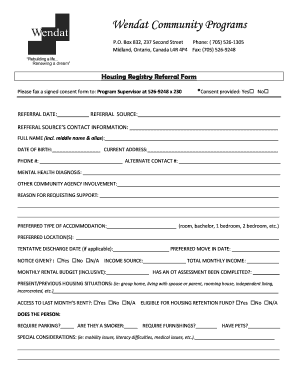
Housing Registry External Referral Form 2013


Understanding the Housing Registry External Referral Form
The Housing Registry External Referral Form is a crucial document used to facilitate communication between various housing authorities and external agencies. This form is designed to ensure that individuals seeking housing assistance can be referred to appropriate services efficiently. It typically collects essential information about the applicant, including personal details, housing needs, and contact information for follow-up. Understanding its purpose helps streamline the process for both applicants and service providers.
Steps to Complete the Housing Registry External Referral Form
Completing the Housing Registry External Referral Form involves several key steps to ensure accuracy and completeness. First, gather all necessary personal information, including your name, address, and contact details. Next, provide information regarding your housing situation, such as current living conditions and specific needs. It is essential to review the form for any missing information before submission. Finally, sign and date the form to validate it. This thorough approach ensures that your referral is processed without delays.
Legal Use of the Housing Registry External Referral Form
The Housing Registry External Referral Form is governed by specific legal guidelines that dictate its use. This form must be filled out accurately to comply with housing regulations and privacy laws. Misrepresentation or incomplete information can lead to legal consequences, including denial of housing assistance. Understanding these legal requirements is vital for both applicants and agencies to ensure that all parties are protected under the law.
Obtaining the Housing Registry External Referral Form
The Housing Registry External Referral Form can be obtained through various channels. Typically, it is available at local housing authority offices, community service centers, or online through official housing websites. Some organizations may also provide the form in person during outreach events. It is advisable to ensure that you are using the most current version of the form to avoid any issues during the application process.
Key Elements of the Housing Registry External Referral Form
Several key elements are essential for the Housing Registry External Referral Form to function effectively. These include the applicant's personal information, details about the current housing situation, and specific needs for assistance. Additionally, the form often requires signatures from both the applicant and the referring agency to confirm the accuracy of the information provided. These elements work together to create a comprehensive profile that aids in the referral process.
Form Submission Methods
The Housing Registry External Referral Form can typically be submitted through various methods, ensuring accessibility for all applicants. Common submission methods include online submission through designated portals, mailing the completed form to the appropriate housing authority, or delivering it in person at local offices. Each method may have specific guidelines regarding processing times and confirmation of receipt, so it is important to choose the method that best suits your needs.
Quick guide on how to complete housing registry external referral form
Prepare Housing Registry External Referral Form effortlessly on any device
Digital document management has become increasingly popular among organizations and individuals. It serves as an ideal eco-friendly alternative to conventional printed and signed documents, as you can access the appropriate form and securely store it online. airSlate SignNow provides you with all the tools necessary to create, modify, and eSign your documents swiftly and without complications. Manage Housing Registry External Referral Form on any platform using airSlate SignNow Android or iOS applications and enhance any document-related process today.
The easiest way to modify and eSign Housing Registry External Referral Form without hassle
- Locate Housing Registry External Referral Form and then click Get Form to begin.
- Utilize the tools we offer to fill out your form.
- Highlight important sections of your documents or obscure sensitive information with tools that airSlate SignNow provides specifically for that purpose.
- Create your signature using the Sign tool, which takes just seconds and carries the same legal validity as a traditional wet ink signature.
- Review all the details and then click on the Done button to save your changes.
- Choose how you want to send your form, whether by email, text message (SMS), or invitation link, or download it to your computer.
Say goodbye to lost or misplaced documents, tedious form searching, or mistakes that require printing new document copies. airSlate SignNow meets all your document management needs in just a few clicks from a device of your choice. Modify and eSign Housing Registry External Referral Form and ensure excellent communication at any stage of the form preparation process with airSlate SignNow.
Create this form in 5 minutes or less
Find and fill out the correct housing registry external referral form
Create this form in 5 minutes!
How to create an eSignature for the housing registry external referral form
How to create an electronic signature for a PDF online
How to create an electronic signature for a PDF in Google Chrome
How to create an e-signature for signing PDFs in Gmail
How to create an e-signature right from your smartphone
How to create an e-signature for a PDF on iOS
How to create an e-signature for a PDF on Android
People also ask
-
What is the Housing Registry External Referral Form?
The Housing Registry External Referral Form is a digital document designed to streamline the referral process for housing services. It allows users to easily collect and manage referrals, ensuring that all necessary information is captured efficiently. By utilizing this form, organizations can enhance their workflow and improve communication with external partners.
-
How does the Housing Registry External Referral Form benefit my organization?
Using the Housing Registry External Referral Form can signNowly reduce the time spent on paperwork and improve accuracy in data collection. This form helps organizations maintain better records and track referrals effectively. Additionally, it enhances collaboration between teams and external agencies, leading to improved service delivery.
-
Is the Housing Registry External Referral Form customizable?
Yes, the Housing Registry External Referral Form is fully customizable to meet the specific needs of your organization. You can modify fields, add branding elements, and adjust the layout to align with your processes. This flexibility ensures that the form fits seamlessly into your existing workflows.
-
What integrations are available with the Housing Registry External Referral Form?
The Housing Registry External Referral Form integrates with various platforms, including CRM systems, project management tools, and email services. These integrations allow for a smoother data transfer and enhance overall efficiency. By connecting with your existing tools, you can streamline your referral processes even further.
-
How secure is the Housing Registry External Referral Form?
The Housing Registry External Referral Form is designed with security in mind, ensuring that all data is encrypted and stored securely. airSlate SignNow complies with industry standards to protect sensitive information. You can trust that your referrals and client data are safe while using this form.
-
What is the pricing structure for the Housing Registry External Referral Form?
The pricing for the Housing Registry External Referral Form varies based on the features and number of users required. airSlate SignNow offers flexible plans to accommodate organizations of all sizes. You can choose a plan that best fits your budget and needs, ensuring you get the most value from the service.
-
Can I track submissions made through the Housing Registry External Referral Form?
Yes, you can easily track submissions made through the Housing Registry External Referral Form. The platform provides real-time updates and notifications, allowing you to monitor the status of each referral. This feature helps you stay organized and ensures timely follow-ups with clients and partners.
Get more for Housing Registry External Referral Form
- Ranger college transcripts form
- Indiabulls housing finance limited loan application form
- Sports physical packet west orange public school district form
- R 941 form
- Schedule k form 990 rev december supplemental information on tax exempt bonds
- Form 990 a practical review
- Schedule o form 990 rev december supplemental information to form 990 or 990 ez
- Form 4684 casualties and thefts
Find out other Housing Registry External Referral Form
- eSign Rhode Island High Tech Promissory Note Template Simple
- How Do I eSign South Carolina High Tech Work Order
- eSign Texas High Tech Moving Checklist Myself
- eSign Texas High Tech Moving Checklist Secure
- Help Me With eSign New Hampshire Government Job Offer
- eSign Utah High Tech Warranty Deed Simple
- eSign Wisconsin High Tech Cease And Desist Letter Fast
- eSign New York Government Emergency Contact Form Online
- eSign North Carolina Government Notice To Quit Now
- eSign Oregon Government Business Plan Template Easy
- How Do I eSign Oklahoma Government Separation Agreement
- How Do I eSign Tennessee Healthcare / Medical Living Will
- eSign West Virginia Healthcare / Medical Forbearance Agreement Online
- eSign Alabama Insurance LLC Operating Agreement Easy
- How Can I eSign Alabama Insurance LLC Operating Agreement
- eSign Virginia Government POA Simple
- eSign Hawaii Lawers Rental Application Fast
- eSign Hawaii Lawers Cease And Desist Letter Later
- How To eSign Hawaii Lawers Cease And Desist Letter
- How Can I eSign Hawaii Lawers Cease And Desist Letter