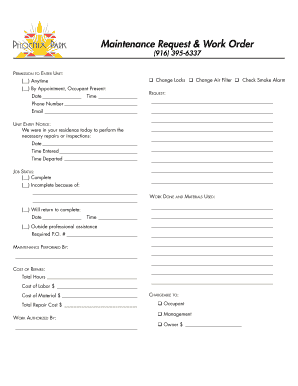
Maintenance Request Amp Work Order Phoenix Park Apartments Phoenixparkapartments Form


What is the Maintenance Request Amp Work Order Phoenix Park Apartments
The Maintenance Request Amp Work Order for Phoenix Park Apartments is a formal document used by residents to report maintenance issues within their apartments. This form serves as a communication tool between residents and property management, ensuring that any necessary repairs or maintenance tasks are documented and addressed promptly. By submitting this form, residents can outline specific problems, such as plumbing issues, electrical failures, or appliance malfunctions, facilitating efficient resolution.
How to use the Maintenance Request Amp Work Order Phoenix Park Apartments
To use the Maintenance Request Amp Work Order, residents should first obtain the form from the property management office or the community website. Once the form is in hand, residents should fill out their personal information, including their apartment number and contact details. Next, they should clearly describe the maintenance issue, including any relevant details that may assist the maintenance team in addressing the problem. After completing the form, residents can submit it via the designated method, such as in-person delivery or electronic submission, depending on the property's guidelines.
Steps to complete the Maintenance Request Amp Work Order Phoenix Park Apartments
Completing the Maintenance Request Amp Work Order involves several straightforward steps:
- Obtain the form from the property management office or online.
- Fill in your personal details, including name, apartment number, and contact information.
- Describe the maintenance issue clearly and concisely, including specific locations and any immediate concerns.
- Review the form for accuracy before submission.
- Submit the completed form through the specified method, either in person or electronically.
Key elements of the Maintenance Request Amp Work Order Phoenix Park Apartments
Key elements of the Maintenance Request Amp Work Order include:
- Resident Information: Name, apartment number, and contact details.
- Issue Description: Detailed account of the maintenance problem, including urgency and location.
- Date of Submission: The date when the request is submitted, which helps track response times.
- Preferred Contact Method: Indication of how the resident prefers to be contacted regarding the request.
Legal use of the Maintenance Request Amp Work Order Phoenix Park Apartments
The Maintenance Request Amp Work Order is a legally recognized document that establishes a formal request for repairs. By submitting this form, residents create a record that can be referenced in case of disputes regarding maintenance obligations. It is essential for residents to keep a copy of the submitted form for their records, as this can serve as evidence of their request and the property management's responsibility to address the issue.
Examples of using the Maintenance Request Amp Work Order Phoenix Park Apartments
Examples of situations where residents might use the Maintenance Request Amp Work Order include:
- Reporting a leaking faucet or pipe that requires immediate attention.
- Requesting repairs for a malfunctioning heating or cooling system.
- Notifying management about broken appliances, such as a refrigerator or stove.
- Addressing safety concerns, such as faulty smoke detectors or electrical issues.
Quick guide on how to complete maintenance request amp work order phoenix park apartments phoenixparkapartments
Effortlessly Complete Maintenance Request Amp Work Order Phoenix Park Apartments Phoenixparkapartments on Any Device
The management of online documents has become increasingly favored by companies and individuals alike. It offers an ideal eco-friendly substitute to traditional printed and signed paperwork, as you can access the right form and securely store it online. airSlate SignNow equips you with all the tools necessary to draft, modify, and electronically sign your documents swiftly and without complications. Handle Maintenance Request Amp Work Order Phoenix Park Apartments Phoenixparkapartments on any platform using the airSlate SignNow Android or iOS applications and streamline any document-related process today.
How to Edit and Electronically Sign Maintenance Request Amp Work Order Phoenix Park Apartments Phoenixparkapartments with Ease
- Find Maintenance Request Amp Work Order Phoenix Park Apartments Phoenixparkapartments and select Get Form to begin.
- Utilize the tools we provide to fill out your form.
- Emphasize key sections of your documents or conceal sensitive information with tools specifically designed for that purpose by airSlate SignNow.
- Create your signature using the Sign feature, which takes only seconds and carries the same legal validity as a conventional handwritten signature.
- Review the details and click on the Done button to preserve your updates.
- Select your preferred method to deliver your form, whether by email, SMS, or invite link, or download it to your computer.
Put aside concerns over lost or misplaced files, cumbersome form searching, or errors that necessitate printing new document versions. airSlate SignNow addresses your needs in document management in just a few clicks from any chosen device. Edit and electronically sign Maintenance Request Amp Work Order Phoenix Park Apartments Phoenixparkapartments to ensure excellent communication throughout your form preparation process with airSlate SignNow.
Create this form in 5 minutes or less
Create this form in 5 minutes!
How to create an eSignature for the maintenance request amp work order phoenix park apartments phoenixparkapartments
How to create an electronic signature for a PDF online
How to create an electronic signature for a PDF in Google Chrome
How to create an e-signature for signing PDFs in Gmail
How to create an e-signature right from your smartphone
How to create an e-signature for a PDF on iOS
How to create an e-signature for a PDF on Android
People also ask
-
What is the process for submitting a Maintenance Request Amp Work Order at Phoenix Park Apartments?
To submit a Maintenance Request Amp Work Order at Phoenix Park Apartments, simply log into your resident portal and navigate to the maintenance section. Fill out the required details about the issue and submit your request. Our maintenance team will review it and respond promptly to ensure your needs are met.
-
Are there any fees associated with submitting a Maintenance Request Amp Work Order at Phoenix Park Apartments?
No, submitting a Maintenance Request Amp Work Order at Phoenix Park Apartments is completely free for residents. We believe in providing our residents with a hassle-free experience, so you can focus on enjoying your home without worrying about additional costs.
-
What types of maintenance issues can I report through the Maintenance Request Amp Work Order system?
You can report a variety of maintenance issues through the Maintenance Request Amp Work Order system at Phoenix Park Apartments, including plumbing problems, electrical issues, and appliance repairs. Our goal is to address all maintenance concerns efficiently to ensure your comfort and satisfaction.
-
How quickly can I expect a response to my Maintenance Request Amp Work Order?
At Phoenix Park Apartments, we strive to respond to all Maintenance Request Amp Work Orders within 24 hours. Our dedicated maintenance team prioritizes urgent requests to ensure that your living experience remains pleasant and uninterrupted.
-
Can I track the status of my Maintenance Request Amp Work Order?
Yes, residents can easily track the status of their Maintenance Request Amp Work Order through the resident portal. You will receive updates on the progress of your request, so you are always informed about when to expect a resolution.
-
What are the benefits of using the Maintenance Request Amp Work Order system at Phoenix Park Apartments?
The Maintenance Request Amp Work Order system at Phoenix Park Apartments offers several benefits, including convenience, efficiency, and transparency. Residents can submit requests anytime, receive timely updates, and enjoy peace of mind knowing that their issues are being addressed promptly.
-
Is the Maintenance Request Amp Work Order system integrated with other services at Phoenix Park Apartments?
Yes, the Maintenance Request Amp Work Order system is integrated with our resident management platform, allowing for seamless communication between residents and the maintenance team. This integration ensures that all requests are logged and tracked efficiently for optimal service.
Get more for Maintenance Request Amp Work Order Phoenix Park Apartments Phoenixparkapartments
- Permitted occupier letter template form
- Standard horizon rebate form
- Dibels progress monitoring 2nd grade form
- Maricopa county fee deferral form
- Flex claim form ortho contract williamson county texas wilco
- City of tustin fillable claim form
- Chemistry form ws2 3 3b answers
- Intellectual property protection agreement template form
Find out other Maintenance Request Amp Work Order Phoenix Park Apartments Phoenixparkapartments
- Can I Sign West Virginia Personal loan contract template
- How Do I Sign Hawaii Real estate sales contract template
- Sign Kentucky New hire forms Myself
- Sign Alabama New hire packet Online
- How Can I Sign California Verification of employment form
- Sign Indiana Home rental application Online
- Sign Idaho Rental application Free
- Sign South Carolina Rental lease application Online
- Sign Arizona Standard rental application Now
- Sign Indiana Real estate document Free
- How To Sign Wisconsin Real estate document
- Sign Montana Real estate investment proposal template Later
- How Do I Sign Washington Real estate investment proposal template
- Can I Sign Washington Real estate investment proposal template
- Sign Wisconsin Real estate investment proposal template Simple
- Can I Sign Kentucky Performance Contract
- How Do I Sign Florida Investment Contract
- Sign Colorado General Power of Attorney Template Simple
- How Do I Sign Florida General Power of Attorney Template
- Sign South Dakota Sponsorship Proposal Template Safe