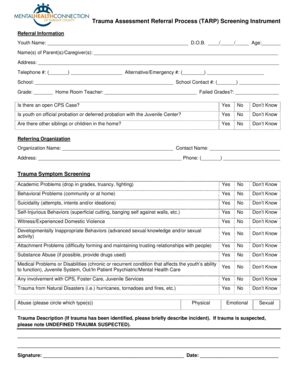
Trauma Assessment Referral Process TARP Screening Instrument Form


What is the Trauma Assessment Referral Process TARP Screening Instrument
The Trauma Assessment Referral Process (TARP) Screening Instrument is a structured tool designed to evaluate individuals who may have experienced trauma. This instrument aims to identify the need for further assessment and appropriate referrals to mental health services. It is particularly useful in settings such as schools, healthcare facilities, and community organizations, where early identification of trauma-related issues can lead to timely support and intervention.
How to use the Trauma Assessment Referral Process TARP Screening Instrument
Using the TARP Screening Instrument involves several straightforward steps. First, the individual being assessed completes a series of questions regarding their experiences and symptoms related to trauma. These questions may cover various aspects, including emotional responses, behavioral changes, and physical symptoms. Once the responses are collected, a trained professional reviews the answers to determine the level of distress and the need for additional support or referrals to specialized services.
Key elements of the Trauma Assessment Referral Process TARP Screening Instrument
The TARP Screening Instrument includes several key elements that enhance its effectiveness. These elements typically consist of:
- Demographic Information: Basic details about the individual, such as age, gender, and background.
- Trauma History: Questions designed to gather information about past traumatic experiences.
- Current Symptoms: Assessment of emotional and behavioral symptoms currently experienced by the individual.
- Referral Recommendations: Guidance on the next steps, including potential referrals to mental health professionals.
Steps to complete the Trauma Assessment Referral Process TARP Screening Instrument
Completing the TARP Screening Instrument involves a systematic approach:
- Preparation: Ensure that the individual understands the purpose of the screening and feels comfortable sharing their experiences.
- Administration: Provide the individual with the screening instrument, allowing adequate time for completion.
- Review: Analyze the responses to identify areas of concern and potential needs for further assessment.
- Referral: Based on the analysis, make appropriate referrals to mental health services or support resources.
Legal use of the Trauma Assessment Referral Process TARP Screening Instrument
The legal use of the TARP Screening Instrument requires adherence to privacy and confidentiality regulations, particularly those outlined in the Health Insurance Portability and Accountability Act (HIPAA). Professionals administering the instrument must ensure that personal information is protected and that individuals are informed about how their data will be used. Additionally, obtaining informed consent from the individual prior to conducting the assessment is essential to comply with legal and ethical standards.
Examples of using the Trauma Assessment Referral Process TARP Screening Instrument
Real-world applications of the TARP Screening Instrument can vary widely. For instance, in a school setting, a counselor may use the instrument to assess students who exhibit signs of distress following a traumatic event, such as a natural disaster. In a healthcare environment, a nurse might administer the screening to patients presenting with unexplained physical symptoms that may be linked to trauma. These examples highlight the instrument's versatility in various contexts and its importance in facilitating timely mental health support.
Quick guide on how to complete trauma assessment referral process tarp screening instrument
Effortlessly Prepare Trauma Assessment Referral Process TARP Screening Instrument on Any Device
Managing documents online has gained popularity among businesses and individuals. It offers a fantastic environmentally friendly substitute for traditional printed and signed documents, as you can locate the necessary form and securely store it online. airSlate SignNow provides all the resources you need to create, modify, and eSign your documents swiftly without interruptions. Handle Trauma Assessment Referral Process TARP Screening Instrument on any platform using airSlate SignNow's Android or iOS applications and streamline any document-related process today.
How to Modify and eSign Trauma Assessment Referral Process TARP Screening Instrument with Ease
- Locate Trauma Assessment Referral Process TARP Screening Instrument and click Get Form to begin.
- Make use of the tools we provide to complete your form.
- Emphasize important sections of the documents or redact sensitive information with tools that airSlate SignNow specifically offers for that purpose.
- Create your signature using the Sign feature, which takes mere seconds and has the same legal validity as a traditional wet ink signature.
- Review all the information and click on the Done button to finalize your changes.
- Choose your preferred delivery method for your form, whether by email, text message (SMS), invitation link, or download it to your computer.
Eliminate worries about lost or misplaced documents, tedious form searching, or errors that necessitate printing new copies. airSlate SignNow fulfills your document management needs in just a few clicks from any device you select. Modify and eSign Trauma Assessment Referral Process TARP Screening Instrument and guarantee effective communication at every stage of your form preparation process with airSlate SignNow.
Create this form in 5 minutes or less
Create this form in 5 minutes!
How to create an eSignature for the trauma assessment referral process tarp screening instrument
How to create an electronic signature for a PDF online
How to create an electronic signature for a PDF in Google Chrome
How to create an e-signature for signing PDFs in Gmail
How to create an e-signature right from your smartphone
How to create an e-signature for a PDF on iOS
How to create an e-signature for a PDF on Android
People also ask
-
What is the Trauma Assessment Referral Process TARP Screening Instrument?
The Trauma Assessment Referral Process TARP Screening Instrument is a structured tool designed to assess trauma-related needs in individuals. It helps professionals identify the appropriate referrals and interventions necessary for effective support. By utilizing this instrument, organizations can streamline their assessment processes and enhance service delivery.
-
How does the Trauma Assessment Referral Process TARP Screening Instrument benefit organizations?
The Trauma Assessment Referral Process TARP Screening Instrument provides organizations with a standardized method for evaluating trauma. This leads to improved accuracy in assessments and better-targeted interventions. Ultimately, it enhances the overall effectiveness of trauma-informed care within organizations.
-
Is the Trauma Assessment Referral Process TARP Screening Instrument easy to integrate with existing systems?
Yes, the Trauma Assessment Referral Process TARP Screening Instrument is designed for seamless integration with various electronic health record systems and other software. This ensures that organizations can easily incorporate it into their existing workflows without signNow disruptions. Integration enhances data management and accessibility for users.
-
What features does the Trauma Assessment Referral Process TARP Screening Instrument offer?
The Trauma Assessment Referral Process TARP Screening Instrument includes features such as customizable assessment templates, automated scoring, and reporting capabilities. These features allow users to tailor the instrument to their specific needs and generate insightful reports for better decision-making. This flexibility makes it a valuable tool for diverse organizations.
-
What is the pricing structure for the Trauma Assessment Referral Process TARP Screening Instrument?
Pricing for the Trauma Assessment Referral Process TARP Screening Instrument varies based on the size of the organization and the specific features required. airSlate SignNow offers competitive pricing plans that cater to different budgets, ensuring accessibility for all types of organizations. For detailed pricing information, it's best to contact our sales team directly.
-
Can the Trauma Assessment Referral Process TARP Screening Instrument be used for different populations?
Absolutely! The Trauma Assessment Referral Process TARP Screening Instrument is versatile and can be adapted for various populations, including children, adolescents, and adults. This adaptability makes it an essential tool for professionals working in diverse settings, such as schools, clinics, and community organizations.
-
What support is available for users of the Trauma Assessment Referral Process TARP Screening Instrument?
Users of the Trauma Assessment Referral Process TARP Screening Instrument have access to comprehensive support, including training resources, user guides, and customer service assistance. Our team is dedicated to ensuring that users can effectively implement and utilize the instrument for optimal results. We also provide ongoing updates and improvements based on user feedback.
Get more for Trauma Assessment Referral Process TARP Screening Instrument
- Lug26830809 form
- Pre algebra unit 8 practice test ratios rates amp proportions form
- Nc scrap tire form
- Laverty pathology results download form
- Form mt 203 distributor of tobacco products tax return revised 3
- 4119 statement of michigan income tax withheld for form
- Publication or 40 ext instructions for automatic extension of time to file oregon individual income tax return 150 101 165 form
- Hosting service agreement template form
Find out other Trauma Assessment Referral Process TARP Screening Instrument
- Electronic signature California Sublease Agreement Template Myself
- Can I Electronic signature Florida Sublease Agreement Template
- How Can I Electronic signature Tennessee Sublease Agreement Template
- Electronic signature Maryland Roommate Rental Agreement Template Later
- Electronic signature Utah Storage Rental Agreement Easy
- Electronic signature Washington Home office rental agreement Simple
- Electronic signature Michigan Email Cover Letter Template Free
- Electronic signature Delaware Termination Letter Template Now
- How Can I Electronic signature Washington Employee Performance Review Template
- Electronic signature Florida Independent Contractor Agreement Template Now
- Electronic signature Michigan Independent Contractor Agreement Template Now
- Electronic signature Oregon Independent Contractor Agreement Template Computer
- Electronic signature Texas Independent Contractor Agreement Template Later
- Electronic signature Florida Employee Referral Form Secure
- How To Electronic signature Florida CV Form Template
- Electronic signature Mississippi CV Form Template Easy
- Electronic signature Ohio CV Form Template Safe
- Electronic signature Nevada Employee Reference Request Mobile
- How To Electronic signature Washington Employee Reference Request
- Electronic signature New York Working Time Control Form Easy