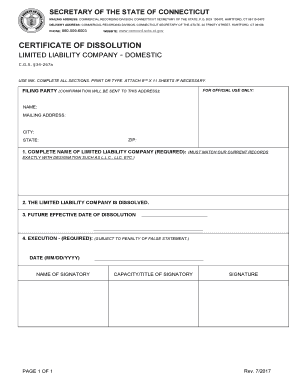
FILING PARTY 2017-2026


Understanding the Filing Party for Certificate Dissolution
The filing party refers to the individual or entity responsible for submitting the Connecticut certificate dissolution. This can include business owners, authorized representatives, or legal counsel acting on behalf of a corporation or limited liability company (LLC). It is crucial for the filing party to understand their role in the dissolution process, as they will be required to provide specific information and documentation to complete the filing accurately.
Steps to Complete the Certificate Dissolution
Completing the Connecticut certificate dissolution involves several key steps:
- Gather necessary information about the business, including its legal name, registration number, and the reason for dissolution.
- Ensure all debts and obligations of the business are settled before proceeding with the dissolution.
- Complete the official certificate dissolution form, which includes details such as the business's name and the date of dissolution.
- File the completed form with the Connecticut Secretary of State, either online or via mail.
- Pay any applicable filing fees associated with the dissolution.
Required Documents for Filing
To successfully file a certificate dissolution in Connecticut, the following documents are typically required:
- The completed certificate dissolution form.
- Proof of settlement of all business debts and obligations.
- Any additional documentation that may be specific to the type of business entity, such as member or shareholder approval for dissolution.
State-Specific Rules for Certificate Dissolution
Connecticut has specific regulations governing the dissolution of businesses. It is important for the filing party to be aware of these rules, which may include:
- Requirements for notifying creditors and settling outstanding debts.
- Timeframes within which the dissolution must be filed after the decision is made.
- Potential tax implications or obligations that must be fulfilled prior to dissolution.
Form Submission Methods
The Connecticut certificate dissolution can be submitted through various methods:
- Online submission via the Connecticut Secretary of State's website, which may offer a faster processing time.
- Mailing the completed form to the appropriate state office, which may take longer for processing.
- In-person submission at designated state offices, providing an opportunity for immediate confirmation of receipt.
Penalties for Non-Compliance
Failing to properly dissolve a business can lead to several penalties, including:
- Accumulation of ongoing fees or taxes that may continue to accrue until the business is officially dissolved.
- Legal liabilities if the business is still considered active and incurs debts or obligations.
- Potential difficulties in future business endeavors due to unresolved issues from the dissolved entity.
Quick guide on how to complete filing party
Effortlessly complete FILING PARTY on any gadget
Managing documents online has become increasingly favored by businesses and individuals alike. It serves as an ideal environmentally friendly alternative to conventional printed and signed documents, allowing you to locate the appropriate form and securely keep it online. airSlate SignNow equips you with all the necessary tools to create, edit, and eSign your documents quickly without delays. Handle FILING PARTY on any device using airSlate SignNow apps for Android or iOS, and enhance any document-related process today.
How to modify and eSign FILING PARTY effortlessly
- Locate FILING PARTY and click Get Form to begin.
- Make use of the tools we offer to fill out your form.
- Select important parts of the documents or obscure sensitive information with tools that airSlate SignNow provides specifically for that aim.
- Create your signature using the Sign feature, which takes just seconds and carries the same legal validity as a conventional wet ink signature.
- Review the information and hit the Done button to secure your changes.
- Decide how you want to send your form, whether by email, SMS, or via an invitation link, or download it to your computer.
Eliminate the worry of lost or misplaced documents, tedious form searches, or errors that necessitate printing new copies. airSlate SignNow meets your document management needs in just a few clicks from any device you prefer. Modify and eSign FILING PARTY and ensure outstanding communication throughout your form preparation process with airSlate SignNow.
Create this form in 5 minutes or less
Find and fill out the correct filing party
Create this form in 5 minutes!
How to create an eSignature for the filing party
How to create an electronic signature for a PDF online
How to create an electronic signature for a PDF in Google Chrome
How to create an e-signature for signing PDFs in Gmail
How to create an e-signature right from your smartphone
How to create an e-signature for a PDF on iOS
How to create an e-signature for a PDF on Android
People also ask
-
What is a Connecticut certificate dissolution?
A Connecticut certificate dissolution is a legal document that formally dissolves a business entity in the state of Connecticut. This process ensures that the business is no longer recognized as a legal entity and helps prevent future liabilities. Understanding this process is crucial for business owners looking to close their operations properly.
-
How can airSlate SignNow assist with Connecticut certificate dissolution?
airSlate SignNow provides an easy-to-use platform for businesses to prepare, sign, and send the necessary documents for Connecticut certificate dissolution. Our solution streamlines the entire process, making it efficient and cost-effective. With our platform, you can ensure that all required forms are completed accurately and submitted on time.
-
What are the costs associated with obtaining a Connecticut certificate dissolution?
The costs for obtaining a Connecticut certificate dissolution can vary based on state fees and any additional services you may require. Using airSlate SignNow can help minimize costs by providing a straightforward and affordable solution for document management. We offer competitive pricing to ensure you get the best value for your dissolution needs.
-
What features does airSlate SignNow offer for Connecticut certificate dissolution?
airSlate SignNow offers features such as electronic signatures, document templates, and secure cloud storage, all tailored for Connecticut certificate dissolution. These tools simplify the process, allowing you to manage your documents efficiently. Our platform is designed to enhance your workflow and ensure compliance with state regulations.
-
Are there any benefits to using airSlate SignNow for Connecticut certificate dissolution?
Using airSlate SignNow for Connecticut certificate dissolution provides numerous benefits, including time savings and reduced paperwork. Our platform allows for quick document turnaround and easy collaboration with stakeholders. Additionally, you can track the status of your documents in real-time, ensuring a smooth dissolution process.
-
Can I integrate airSlate SignNow with other tools for Connecticut certificate dissolution?
Yes, airSlate SignNow offers integrations with various tools and platforms to enhance your experience during the Connecticut certificate dissolution process. Whether you need to connect with accounting software or project management tools, our platform is designed to work seamlessly with your existing systems. This flexibility allows for a more streamlined workflow.
-
How long does the Connecticut certificate dissolution process take?
The duration of the Connecticut certificate dissolution process can vary depending on several factors, including the complexity of your business structure and the completeness of your documentation. With airSlate SignNow, you can expedite the process by ensuring all forms are filled out correctly and submitted promptly. Typically, you can expect a quicker turnaround with our efficient platform.
Get more for FILING PARTY
- Course evaluation form physical therapy private practice
- Florida department of health intern registration application form
- Echocardiogram report pdf sound form
- Communicable disease guideline chart for child care centers form
- P11d 15 form
- Zumba registration form 244300719
- Mo wc65b form
- Homecoming court application form
Find out other FILING PARTY
- Sign Louisiana Real Estate LLC Operating Agreement Myself
- Help Me With Sign Louisiana Real Estate Quitclaim Deed
- Sign Indiana Sports Rental Application Free
- Sign Kentucky Sports Stock Certificate Later
- How Can I Sign Maine Real Estate Separation Agreement
- How Do I Sign Massachusetts Real Estate LLC Operating Agreement
- Can I Sign Massachusetts Real Estate LLC Operating Agreement
- Sign Massachusetts Real Estate Quitclaim Deed Simple
- Sign Massachusetts Sports NDA Mobile
- Sign Minnesota Real Estate Rental Lease Agreement Now
- How To Sign Minnesota Real Estate Residential Lease Agreement
- Sign Mississippi Sports Confidentiality Agreement Computer
- Help Me With Sign Montana Sports Month To Month Lease
- Sign Mississippi Real Estate Warranty Deed Later
- How Can I Sign Mississippi Real Estate Affidavit Of Heirship
- How To Sign Missouri Real Estate Warranty Deed
- Sign Nebraska Real Estate Letter Of Intent Online
- Sign Nebraska Real Estate Limited Power Of Attorney Mobile
- How Do I Sign New Mexico Sports Limited Power Of Attorney
- Sign Ohio Sports LLC Operating Agreement Easy