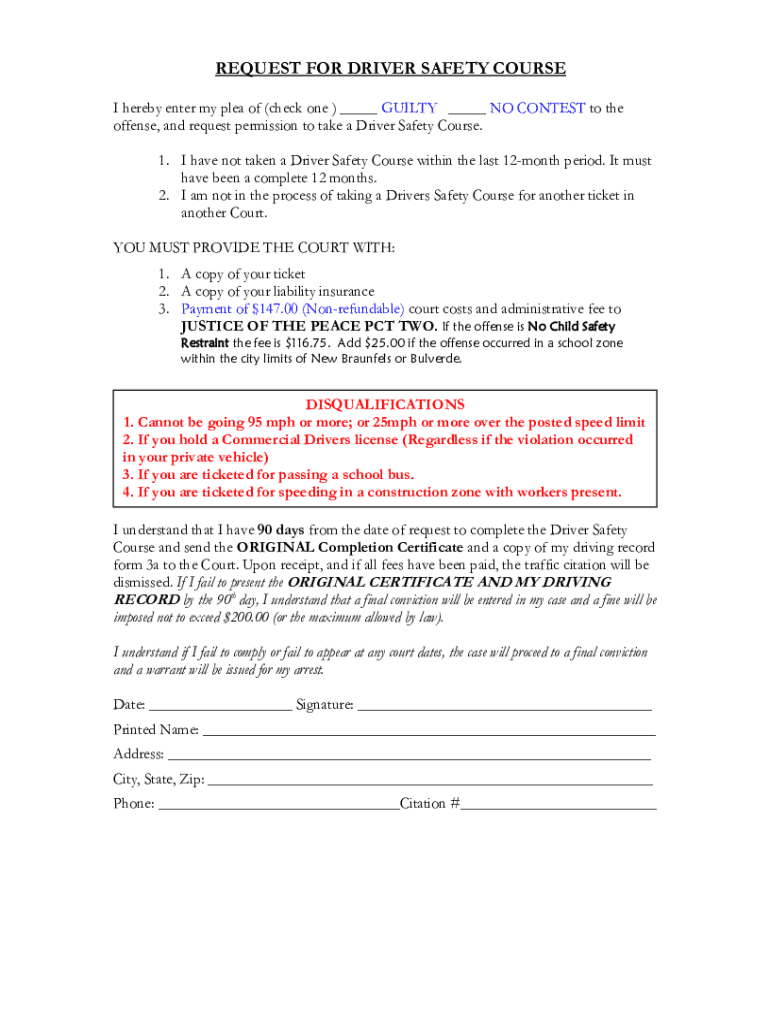
Defendant's Request for Driving Safety Course 2020-2026


What is the Defendant's Request For Driving Safety Course
The Defendant's Request For Driving Safety Course is a legal document used in the United States by individuals who have received traffic citations. This request allows defendants to petition the court to allow them to complete a driving safety course as a means to mitigate penalties associated with their traffic violation. By completing this course, defendants may be able to reduce points on their driving record or avoid fines altogether, depending on the jurisdiction's regulations.
How to use the Defendant's Request For Driving Safety Course
To effectively use the Defendant's Request For Driving Safety Course, individuals should follow a structured approach. First, obtain the form from the appropriate court or legal authority. Next, fill out the form with accurate personal information, including the citation number and details of the traffic violation. Once completed, submit the form to the court by the specified deadline. It is advisable to keep a copy of the request for personal records and follow up with the court to confirm receipt.
Key elements of the Defendant's Request For Driving Safety Course
Several key elements are essential when completing the Defendant's Request For Driving Safety Course. These include:
- Personal Information: Full name, address, and contact information.
- Case Details: Citation number, date of the offense, and location.
- Course Information: Details about the driving safety course, including the provider and duration.
- Signature: The defendant's signature, indicating acknowledgment of the request.
Eligibility Criteria
Eligibility for submitting the Defendant's Request For Driving Safety Course varies by state and court. Generally, defendants must meet specific criteria, such as not having previously taken a driving safety course for another violation within a designated timeframe. Additionally, certain offenses, such as DUI or reckless driving, may disqualify individuals from being eligible for this option. It is important to check local regulations to confirm eligibility.
Steps to complete the Defendant's Request For Driving Safety Course
Completing the Defendant's Request For Driving Safety Course involves several straightforward steps:
- Obtain the request form from the court or online resources.
- Fill out the form with accurate and complete information.
- Attach any required documentation, such as proof of course enrollment.
- Submit the completed form to the court by mail or in person.
- Keep a copy of the submitted form and any confirmation received.
State-specific rules for the Defendant's Request For Driving Safety Course
Each state in the U.S. has its own rules and regulations regarding the Defendant's Request For Driving Safety Course. These rules can dictate eligibility, the types of violations that qualify, and the specific procedures for submitting the request. It is crucial for defendants to familiarize themselves with their state's requirements to ensure compliance and maximize the potential benefits of completing a driving safety course.
Quick guide on how to complete defendants request for driving safety course
Easily Prepare Defendant's Request For Driving Safety Course on Any Device
Managing documents online has become increasingly popular among companies and individuals. It offers an ideal eco-friendly alternative to traditional printed and signed papers, allowing you to find the right form and securely store it online. airSlate SignNow equips you with all the tools necessary to create, modify, and electronically sign your documents swiftly without delays. Handle Defendant's Request For Driving Safety Course on any device using airSlate SignNow's Android or iOS applications and enhance your document-related processes today.
Easily Modify and Electronically Sign Defendant's Request For Driving Safety Course
- Obtain Defendant's Request For Driving Safety Course and click on Get Form to begin.
- Use the tools we provide to fill out your form.
- Mark important sections of your documents or redact sensitive data with the tools specifically designed by airSlate SignNow for this purpose.
- Create your electronic signature using the Sign tool, which takes only seconds and carries the same legal validity as a conventional wet ink signature.
- Review the information and click on the Done button to save your changes.
- Choose how to share your form, via email, text message (SMS), or invitation link, or download it to your computer.
Say goodbye to lost or misplaced files, tedious form searches, or mistakes that require printing new document copies. airSlate SignNow meets all your document management needs in just a few clicks from any device you prefer. Edit and electronically sign Defendant's Request For Driving Safety Course, ensuring excellent communication throughout your form preparation process with airSlate SignNow.
Create this form in 5 minutes or less
Find and fill out the correct defendants request for driving safety course
Create this form in 5 minutes!
How to create an eSignature for the defendants request for driving safety course
How to create an electronic signature for a PDF online
How to create an electronic signature for a PDF in Google Chrome
How to create an e-signature for signing PDFs in Gmail
How to create an e-signature right from your smartphone
How to create an e-signature for a PDF on iOS
How to create an e-signature for a PDF on Android
People also ask
-
What is a Defendant's Request For Driving Safety Course?
A Defendant's Request For Driving Safety Course is a formal request made by a defendant to enroll in a driving safety course, often to mitigate penalties from traffic violations. This course can help reduce points on a driving record and may lead to lower insurance rates. Understanding this process is crucial for defendants looking to maintain their driving privileges.
-
How can airSlate SignNow assist with a Defendant's Request For Driving Safety Course?
airSlate SignNow streamlines the process of submitting a Defendant's Request For Driving Safety Course by allowing users to easily fill out and eSign necessary documents. Our platform ensures that all paperwork is completed accurately and submitted on time, reducing the stress associated with legal processes. This efficiency can be a game-changer for defendants.
-
What are the costs associated with a Defendant's Request For Driving Safety Course?
The costs for a Defendant's Request For Driving Safety Course can vary depending on the course provider and local regulations. However, using airSlate SignNow can help save on administrative costs by simplifying the document management process. This cost-effective solution allows defendants to focus on completing their course rather than worrying about paperwork.
-
What features does airSlate SignNow offer for managing a Defendant's Request For Driving Safety Course?
airSlate SignNow offers features such as customizable templates, secure eSigning, and document tracking, all of which are essential for managing a Defendant's Request For Driving Safety Course. These tools ensure that all documents are organized and accessible, making the process smoother for defendants. Additionally, our user-friendly interface makes it easy for anyone to navigate.
-
What are the benefits of using airSlate SignNow for a Defendant's Request For Driving Safety Course?
Using airSlate SignNow for a Defendant's Request For Driving Safety Course provides numerous benefits, including increased efficiency and reduced turnaround time for document processing. Our platform enhances compliance by ensuring that all necessary forms are completed correctly. This can ultimately lead to a more favorable outcome for defendants.
-
Can airSlate SignNow integrate with other tools for a Defendant's Request For Driving Safety Course?
Yes, airSlate SignNow can integrate with various tools and applications to enhance the management of a Defendant's Request For Driving Safety Course. This includes integration with CRM systems, cloud storage, and other document management solutions. Such integrations help streamline workflows and improve overall efficiency.
-
Is airSlate SignNow secure for handling a Defendant's Request For Driving Safety Course?
Absolutely, airSlate SignNow prioritizes security and compliance, making it a safe choice for handling a Defendant's Request For Driving Safety Course. Our platform uses advanced encryption and secure storage to protect sensitive information. Users can trust that their documents are safe and confidential throughout the process.
Get more for Defendant's Request For Driving Safety Course
Find out other Defendant's Request For Driving Safety Course
- Sign Vermont Finance & Tax Accounting RFP Later
- Can I Sign Wyoming Finance & Tax Accounting Cease And Desist Letter
- Sign California Government Job Offer Now
- How Do I Sign Colorado Government Cease And Desist Letter
- How To Sign Connecticut Government LLC Operating Agreement
- How Can I Sign Delaware Government Residential Lease Agreement
- Sign Florida Government Cease And Desist Letter Online
- Sign Georgia Government Separation Agreement Simple
- Sign Kansas Government LLC Operating Agreement Secure
- How Can I Sign Indiana Government POA
- Sign Maryland Government Quitclaim Deed Safe
- Sign Louisiana Government Warranty Deed Easy
- Sign Government Presentation Massachusetts Secure
- How Can I Sign Louisiana Government Quitclaim Deed
- Help Me With Sign Michigan Government LLC Operating Agreement
- How Do I Sign Minnesota Government Quitclaim Deed
- Sign Minnesota Government Affidavit Of Heirship Simple
- Sign Missouri Government Promissory Note Template Fast
- Can I Sign Missouri Government Promissory Note Template
- Sign Nevada Government Promissory Note Template Simple