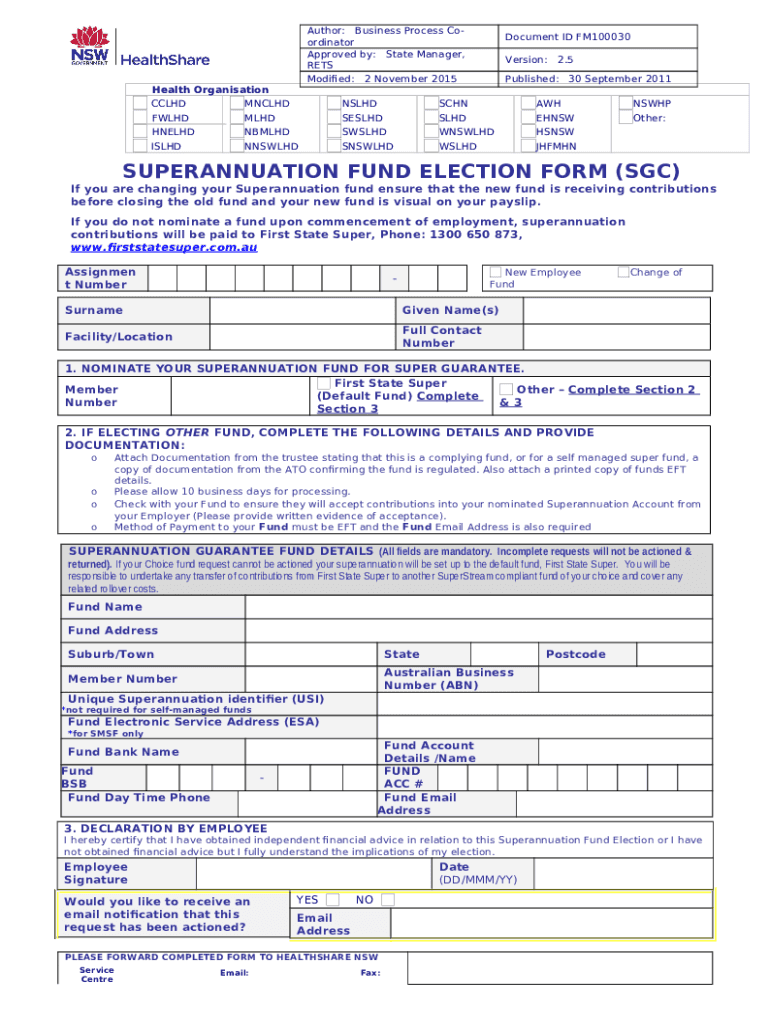
Superannuation Fund Election Form SGC NSW Health


What is the Superannuation Fund Election Form SGC NSW Health
The Superannuation Fund Election Form SGC NSW Health is a crucial document designed for employees within the New South Wales Health system. This form allows employees to choose their preferred superannuation fund for the purposes of receiving employer superannuation contributions. It is essential for ensuring that contributions are directed to the correct superannuation fund, which can significantly impact an employee's retirement savings.
How to use the Superannuation Fund Election Form SGC NSW Health
Using the Superannuation Fund Election Form SGC NSW Health involves a straightforward process. First, employees need to obtain the form from their employer or the relevant health authority. Once in possession of the form, employees should fill out their personal details, including their name, address, and employee identification number. Next, they must specify their chosen superannuation fund by providing its details, such as the fund name and membership number. After completing the form, it should be submitted to the appropriate HR department or payroll office for processing.
Steps to complete the Superannuation Fund Election Form SGC NSW Health
Completing the Superannuation Fund Election Form SGC NSW Health requires careful attention to detail. Follow these steps:
- Obtain the form from your employer or the relevant health authority.
- Fill in your personal information accurately.
- Provide details of your selected superannuation fund.
- Review the completed form for any errors or omissions.
- Submit the form to your HR department or payroll office.
Key elements of the Superannuation Fund Election Form SGC NSW Health
The Superannuation Fund Election Form SGC NSW Health includes several key elements that are essential for proper completion. These elements typically encompass:
- Personal Information: Name, address, and employee ID.
- Superannuation Fund Details: Name of the fund, membership number, and any relevant contact information.
- Signature: Employee's signature to authorize the election.
- Date: The date on which the form is completed.
Eligibility Criteria
To use the Superannuation Fund Election Form SGC NSW Health, employees must meet specific eligibility criteria. Generally, these criteria include:
- Being an employee of the New South Wales Health system.
- Having a valid superannuation fund to which contributions can be made.
- Completing the form accurately and submitting it within the required time frame.
Form Submission Methods
The Superannuation Fund Election Form SGC NSW Health can be submitted through various methods, depending on the employer's policies. Common submission methods include:
- Online Submission: Some employers may allow electronic submission of the form through their HR portals.
- Mail: Employees can send the completed form via postal mail to the HR department.
- In-Person: Submitting the form directly to the HR office is often an option for employees.
Quick guide on how to complete superannuation fund election form sgc nsw health
Easily create Superannuation Fund Election Form SGC NSW Health on any device
Digital document management has gained traction among companies and individuals. It offers an excellent eco-friendly substitute for conventional printed and signed documents, enabling you to obtain the necessary forms and securely store them online. airSlate SignNow equips you with all the tools required to create, modify, and electronically sign your documents swiftly without hold-ups. Manage Superannuation Fund Election Form SGC NSW Health across any platform using airSlate SignNow's Android or iOS applications and enhance any document-related procedure today.
The simplest method to alter and electronically sign Superannuation Fund Election Form SGC NSW Health effortlessly
- Locate Superannuation Fund Election Form SGC NSW Health and click Obtain Form to begin.
- Use the tools we offer to complete your document.
- Emphasize necessary sections of the documents or obscure sensitive information with the tools airSlate SignNow specifically provides for that task.
- Create your electronic signature using the Sign tool, which takes mere seconds and carries the same legal validity as a conventional ink signature.
- Review the information and click the Done button to save your changes.
- Select your preferred delivery method for your form, whether by email, SMS, invitation link, or download it to your computer.
Eliminate concerns about lost or misplaced documents, tedious form searching, or errors that necessitate printing new document copies. airSlate SignNow addresses all your document management needs in just a few clicks from any device you choose. Modify and electronically sign Superannuation Fund Election Form SGC NSW Health and ensure exceptional communication at every stage of your form preparation process with airSlate SignNow.
Create this form in 5 minutes or less
Create this form in 5 minutes!
How to create an eSignature for the superannuation fund election form sgc nsw health
How to create an electronic signature for a PDF online
How to create an electronic signature for a PDF in Google Chrome
How to create an e-signature for signing PDFs in Gmail
How to create an e-signature right from your smartphone
How to create an e-signature for a PDF on iOS
How to create an e-signature for a PDF on Android
People also ask
-
What is the Superannuation Fund Election Form SGC NSW Health?
The Superannuation Fund Election Form SGC NSW Health is a document that allows employees to choose their preferred superannuation fund for contributions. This form is essential for ensuring that your superannuation is managed according to your preferences and complies with NSW Health regulations.
-
How can I complete the Superannuation Fund Election Form SGC NSW Health using airSlate SignNow?
You can easily complete the Superannuation Fund Election Form SGC NSW Health using airSlate SignNow by uploading the document and utilizing our intuitive eSigning features. Our platform allows you to fill out, sign, and send the form securely, streamlining the process for both employees and employers.
-
Is there a cost associated with using airSlate SignNow for the Superannuation Fund Election Form SGC NSW Health?
Yes, airSlate SignNow offers various pricing plans to accommodate different business needs. Our cost-effective solutions ensure that you can manage the Superannuation Fund Election Form SGC NSW Health efficiently without breaking the bank.
-
What are the benefits of using airSlate SignNow for the Superannuation Fund Election Form SGC NSW Health?
Using airSlate SignNow for the Superannuation Fund Election Form SGC NSW Health provides numerous benefits, including enhanced security, ease of use, and faster processing times. Our platform ensures that your documents are signed and stored securely, making it easier to manage your superannuation preferences.
-
Can I integrate airSlate SignNow with other software for managing the Superannuation Fund Election Form SGC NSW Health?
Absolutely! airSlate SignNow offers seamless integrations with various software applications, allowing you to manage the Superannuation Fund Election Form SGC NSW Health alongside your existing tools. This integration capability enhances workflow efficiency and ensures that all your documents are in one place.
-
How does airSlate SignNow ensure the security of the Superannuation Fund Election Form SGC NSW Health?
airSlate SignNow prioritizes security by employing advanced encryption and authentication measures to protect your Superannuation Fund Election Form SGC NSW Health. Our platform complies with industry standards to ensure that your sensitive information remains confidential and secure.
-
What features does airSlate SignNow offer for the Superannuation Fund Election Form SGC NSW Health?
airSlate SignNow offers a variety of features for the Superannuation Fund Election Form SGC NSW Health, including customizable templates, automated workflows, and real-time tracking. These features help streamline the signing process and improve overall document management.
Get more for Superannuation Fund Election Form SGC NSW Health
- Fammis vendor setup form
- Sum 100 fillable form
- Npsdnj 42837924 form
- Lab dip submission form
- Pesticide handler training program pesticide safety training record pesticide handler training program pesticide safety form
- Capital campaign pledge form cade museum cademuseum
- Nhpa offical score sheets scoresheet form kcs 3 2012xls 228584557
- Aviva withdrawalsurrender form
Find out other Superannuation Fund Election Form SGC NSW Health
- Sign South Dakota Charity Residential Lease Agreement Simple
- Sign Vermont Charity Business Plan Template Later
- Sign Arkansas Construction Executive Summary Template Secure
- How To Sign Arkansas Construction Work Order
- Sign Colorado Construction Rental Lease Agreement Mobile
- Sign Maine Construction Business Letter Template Secure
- Can I Sign Louisiana Construction Letter Of Intent
- How Can I Sign Maryland Construction Business Plan Template
- Can I Sign Maryland Construction Quitclaim Deed
- Sign Minnesota Construction Business Plan Template Mobile
- Sign Construction PPT Mississippi Myself
- Sign North Carolina Construction Affidavit Of Heirship Later
- Sign Oregon Construction Emergency Contact Form Easy
- Sign Rhode Island Construction Business Plan Template Myself
- Sign Vermont Construction Rental Lease Agreement Safe
- Sign Utah Construction Cease And Desist Letter Computer
- Help Me With Sign Utah Construction Cease And Desist Letter
- Sign Wisconsin Construction Purchase Order Template Simple
- Sign Arkansas Doctors LLC Operating Agreement Free
- Sign California Doctors Lease Termination Letter Online