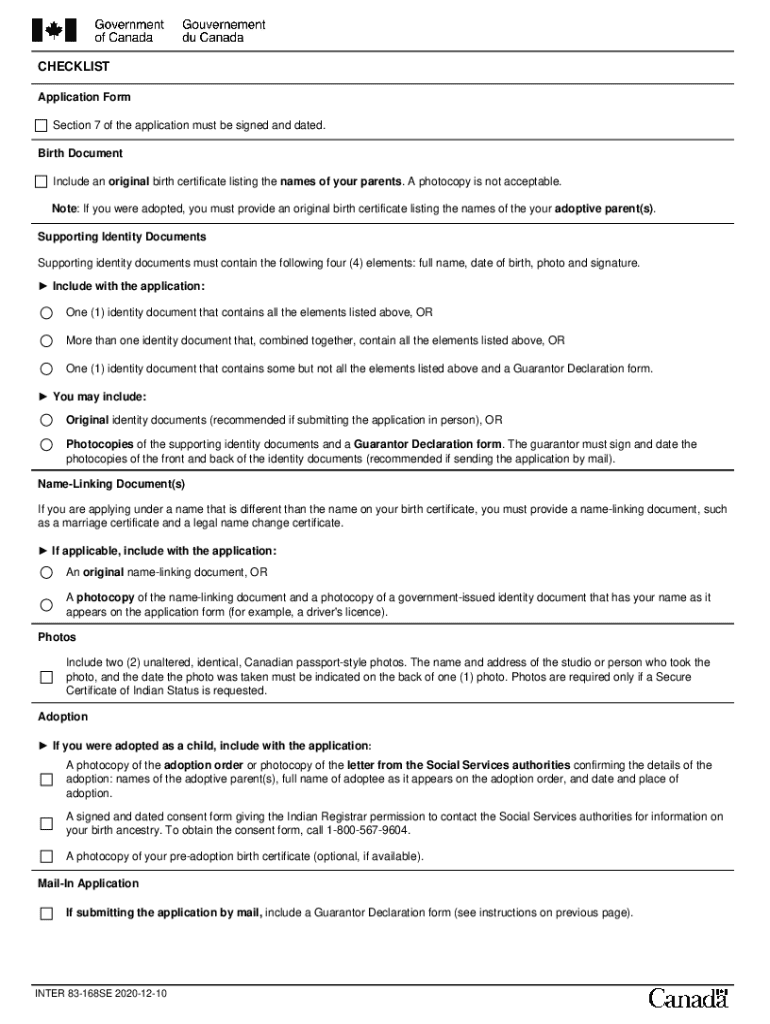
Application for Registration and Secure Certificate of Indian Form


What is the Application For Registration And Secure Certificate Of Indian
The Application For Registration And Secure Certificate Of Indian is a formal document used to register individuals as members of recognized Indian tribes or groups. This application is essential for obtaining a secure certificate that verifies tribal affiliation. The certificate serves various purposes, including access to certain rights, benefits, and services available to tribal members. Understanding this application is crucial for individuals seeking to establish their identity and rights within the framework of U.S. law.
Steps to complete the Application For Registration And Secure Certificate Of Indian
Completing the Application For Registration And Secure Certificate Of Indian involves several key steps:
- Gather necessary personal information, including proof of tribal lineage.
- Obtain the application form from the relevant tribal authority or agency.
- Fill out the application accurately, ensuring all required fields are completed.
- Attach supporting documents that validate your tribal affiliation and identity.
- Review the application for completeness and accuracy before submission.
- Submit the application via the specified method, which may include online submission, mail, or in-person delivery.
Required Documents
When applying for the Application For Registration And Secure Certificate Of Indian, specific documents are typically required to support your application. These may include:
- Proof of identity, such as a government-issued ID or birth certificate.
- Documentation of tribal lineage, which may include family trees or other genealogical records.
- Any previous certificates or documents that establish your connection to the tribe.
It is important to check with the specific tribal authority for any additional requirements or variations in documentation.
Eligibility Criteria
Eligibility for the Application For Registration And Secure Certificate Of Indian generally depends on the following criteria:
- Proof of descent from a recognized tribal member.
- Compliance with the specific requirements set by the tribe regarding membership.
- Submission of all required documentation and forms in a timely manner.
Each tribe may have unique eligibility standards, so it is advisable to verify these details with the appropriate tribal authority.
Application Process & Approval Time
The application process for the Application For Registration And Secure Certificate Of Indian can vary by tribe but generally follows these steps:
- Submission of the completed application and all required documents.
- Review by the tribal enrollment office, which may take several weeks to months.
- Notification of the decision, which may include approval, denial, or requests for additional information.
The approval time can vary significantly based on the tribe's processing capabilities and the volume of applications received.
Legal use of the Application For Registration And Secure Certificate Of Indian
The Application For Registration And Secure Certificate Of Indian is legally significant as it establishes an individual's recognized membership in a tribal community. This status can grant access to various rights and benefits, including:
- Eligibility for tribal services and programs.
- Access to certain legal protections and rights under federal law.
- Opportunities for cultural and community engagement.
Understanding the legal implications of this application is essential for individuals seeking to assert their tribal rights.
Quick guide on how to complete application for registration and secure certificate of indian
Complete Application For Registration And Secure Certificate Of Indian effortlessly on any device
Online document management has gained popularity among organizations and individuals alike. It offers an ideal eco-friendly substitute for traditional printed and signed materials, as you can locate the correct form and securely store it online. airSlate SignNow provides you with all the resources you need to create, modify, and eSign your documents promptly without delays. Manage Application For Registration And Secure Certificate Of Indian on any platform with the airSlate SignNow Android or iOS applications and streamline any document-related process today.
Effortless ways to modify and eSign Application For Registration And Secure Certificate Of Indian
- Obtain Application For Registration And Secure Certificate Of Indian and then click Get Form to begin.
- Utilize the tools we offer to fill out your document.
- Emphasize relevant sections of your documents or redact sensitive information with tools that airSlate SignNow specifically provides for that purpose.
- Create your signature using the Sign tool, which takes mere seconds and holds the same legal validity as a standard wet ink signature.
- Review all the details and then click the Done button to save your modifications.
- Select your preferred method to send your form, via email, SMS, or an invitation link, or download it to your computer.
Eliminate concerns about lost or misplaced files, tedious form navigation, or mistakes that necessitate printing new document copies. airSlate SignNow addresses your document management needs in just a few clicks from any device of your choice. Modify and eSign Application For Registration And Secure Certificate Of Indian and ensure outstanding communication throughout your form preparation process with airSlate SignNow.
Create this form in 5 minutes or less
Create this form in 5 minutes!
How to create an eSignature for the application for registration and secure certificate of indian
How to create an electronic signature for a PDF online
How to create an electronic signature for a PDF in Google Chrome
How to create an e-signature for signing PDFs in Gmail
How to create an e-signature right from your smartphone
How to create an e-signature for a PDF on iOS
How to create an e-signature for a PDF on Android
People also ask
-
What is the Application For Registration And Secure Certificate Of Indian?
The Application For Registration And Secure Certificate Of Indian is a crucial document that ensures your business is legally recognized in India. It provides a secure certificate that verifies your registration, allowing you to operate within the legal framework. This application is essential for compliance and gaining trust from clients.
-
How can airSlate SignNow assist with the Application For Registration And Secure Certificate Of Indian?
airSlate SignNow simplifies the process of submitting your Application For Registration And Secure Certificate Of Indian by allowing you to eSign and send documents securely. Our platform streamlines the workflow, ensuring that all necessary documents are completed accurately and efficiently. This saves you time and reduces the risk of errors.
-
What are the pricing options for using airSlate SignNow for the Application For Registration And Secure Certificate Of Indian?
airSlate SignNow offers flexible pricing plans tailored to meet the needs of businesses of all sizes. You can choose from various subscription options that provide access to features specifically designed for managing the Application For Registration And Secure Certificate Of Indian. Our cost-effective solutions ensure you get the best value for your investment.
-
What features does airSlate SignNow provide for managing the Application For Registration And Secure Certificate Of Indian?
Our platform includes features such as customizable templates, secure eSigning, and document tracking, all of which are essential for managing the Application For Registration And Secure Certificate Of Indian. These tools enhance your document management process, making it easier to stay organized and compliant. Additionally, you can collaborate with team members seamlessly.
-
What are the benefits of using airSlate SignNow for the Application For Registration And Secure Certificate Of Indian?
Using airSlate SignNow for the Application For Registration And Secure Certificate Of Indian offers numerous benefits, including increased efficiency and reduced turnaround times. Our solution ensures that your documents are securely signed and stored, minimizing the risk of loss or tampering. This enhances your business's credibility and operational effectiveness.
-
Can airSlate SignNow integrate with other tools for the Application For Registration And Secure Certificate Of Indian?
Yes, airSlate SignNow integrates seamlessly with various business tools and applications, enhancing your workflow for the Application For Registration And Secure Certificate Of Indian. This integration allows you to connect with CRM systems, cloud storage, and other essential software, ensuring a smooth and efficient process. You can manage all aspects of your registration application in one place.
-
Is airSlate SignNow secure for handling the Application For Registration And Secure Certificate Of Indian?
Absolutely! airSlate SignNow prioritizes security and compliance, making it a safe choice for handling the Application For Registration And Secure Certificate Of Indian. Our platform employs advanced encryption and security protocols to protect your sensitive information. You can trust that your documents are secure throughout the signing process.
Get more for Application For Registration And Secure Certificate Of Indian
- Boyfriend application 100271217 form
- Fractions practice simplest form
- Online doctor notes print form
- Go csmr form
- Test request form hospitaldirect viracor
- Construction worker income amp expense worksheet mer tax form
- Supervision log template form
- Name complete the enclosed name reservation request form attach a check in the
Find out other Application For Registration And Secure Certificate Of Indian
- Sign Illinois Doctors Affidavit Of Heirship Secure
- Sign Maryland Doctors Quitclaim Deed Later
- How Can I Sign Maryland Doctors Quitclaim Deed
- Can I Sign Missouri Doctors Last Will And Testament
- Sign New Mexico Doctors Living Will Free
- Sign New York Doctors Executive Summary Template Mobile
- Sign New York Doctors Residential Lease Agreement Safe
- Sign New York Doctors Executive Summary Template Fast
- How Can I Sign New York Doctors Residential Lease Agreement
- Sign New York Doctors Purchase Order Template Online
- Can I Sign Oklahoma Doctors LLC Operating Agreement
- Sign South Dakota Doctors LLC Operating Agreement Safe
- Sign Texas Doctors Moving Checklist Now
- Sign Texas Doctors Residential Lease Agreement Fast
- Sign Texas Doctors Emergency Contact Form Free
- Sign Utah Doctors Lease Agreement Form Mobile
- Sign Virginia Doctors Contract Safe
- Sign West Virginia Doctors Rental Lease Agreement Free
- Sign Alabama Education Quitclaim Deed Online
- Sign Georgia Education Business Plan Template Now