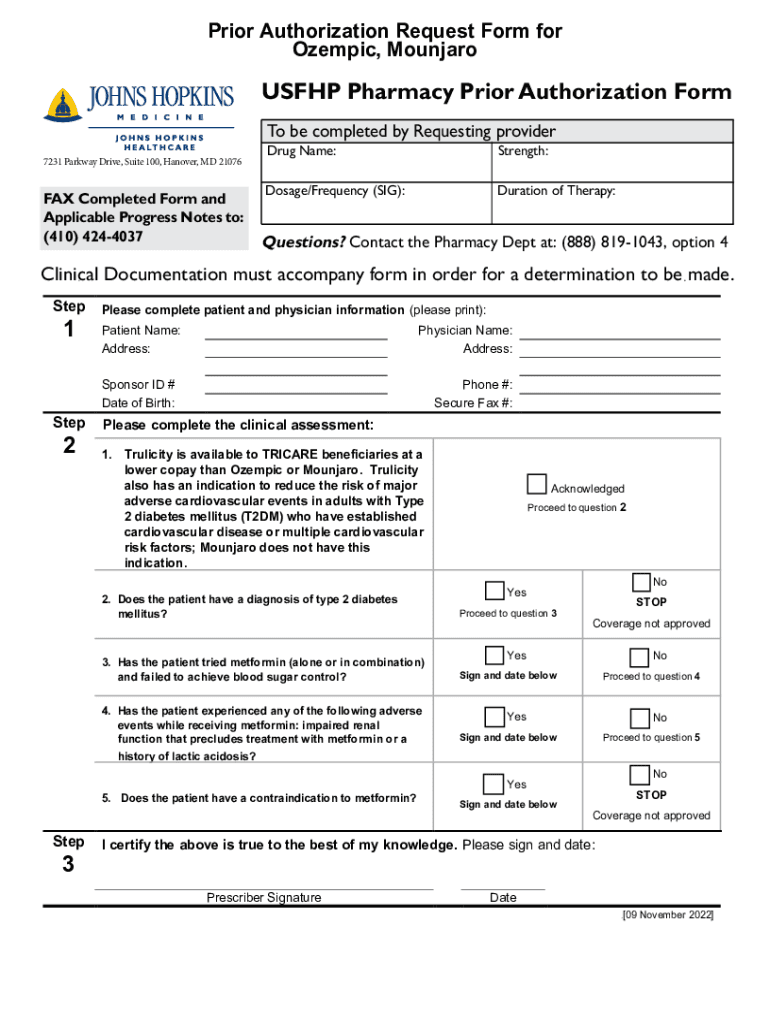
Ozempic, Mounjaro Prior Authorization Request Form


Understanding the Ozempic, Mounjaro Prior Authorization Request Form
The Ozempic, Mounjaro prior authorization request form is a crucial document used by healthcare providers to obtain approval from insurance companies for specific medications. This form is necessary when a provider deems a medication essential for a patient’s treatment but the insurance policy requires prior authorization before covering the cost. Understanding this form is vital for both healthcare providers and patients to ensure that necessary medications are accessible without unnecessary delays.
Steps to Complete the Ozempic, Mounjaro Prior Authorization Request Form
Completing the Ozempic, Mounjaro prior authorization request form involves several key steps:
- Gather Patient Information: Collect the patient's personal details, including name, date of birth, and insurance information.
- Document Medical History: Provide a brief medical history that justifies the need for the medication, including previous treatments and outcomes.
- Specify Medication Details: Clearly indicate the medication name, dosage, and frequency of use.
- Include Supporting Documentation: Attach any relevant medical records, lab results, or notes that support the request.
- Submit the Form: Follow the submission guidelines provided by the insurance company, ensuring all sections are completed accurately.
How to Obtain the Ozempic, Mounjaro Prior Authorization Request Form
The Ozempic, Mounjaro prior authorization request form can typically be obtained through several channels:
- Insurance Provider's Website: Most insurance companies provide downloadable forms on their official websites.
- Healthcare Provider's Office: Many healthcare providers have the form readily available in their offices for patient use.
- Pharmacy Resources: Some pharmacies may also have access to these forms and can assist patients in obtaining them.
Eligibility Criteria for the Ozempic, Mounjaro Prior Authorization Request
Eligibility for the Ozempic, Mounjaro prior authorization typically hinges on several factors:
- Diagnosis: The patient must have a medical diagnosis that aligns with the approved uses of the medication.
- Previous Treatments: Documentation of prior treatments and their outcomes may be required to demonstrate the necessity of the medication.
- Insurance Policy Requirements: Each insurance policy may have specific criteria that must be met for approval.
Legal Use of the Ozempic, Mounjaro Prior Authorization Request Form
The legal use of the Ozempic, Mounjaro prior authorization request form is governed by healthcare regulations and insurance policies. It is essential for healthcare providers to ensure that the information provided is accurate and truthful. Misrepresentation or falsification of information can lead to legal repercussions, including denial of coverage or potential fraud charges. Compliance with HIPAA regulations is also critical to protect patient privacy when submitting this form.
Form Submission Methods for the Ozempic, Mounjaro Prior Authorization Request
The submission of the Ozempic, Mounjaro prior authorization request form can be done through various methods, depending on the insurance provider's guidelines:
- Online Submission: Many insurance companies offer online portals for submitting prior authorization requests.
- Mail: The form can often be printed and mailed to the insurance provider's designated address.
- In-Person Submission: Some providers may allow for in-person submission at their offices or designated locations.
Quick guide on how to complete ozempic mounjaro prior authorization request form
Effortlessly Prepare Ozempic, Mounjaro Prior Authorization Request Form on Any Device
Managing documents online has become increasingly popular among businesses and individuals alike. It offers a perfect eco-friendly alternative to traditional printed and signed paperwork, allowing you to access the necessary form and securely store it online. airSlate SignNow equips you with all the tools required to create, modify, and electronically sign your documents quickly and without any holdups. Manage Ozempic, Mounjaro Prior Authorization Request Form conveniently on any device using airSlate SignNow's Android or iOS applications and streamline any document-related process today.
The easiest way to modify and electronically sign Ozempic, Mounjaro Prior Authorization Request Form effortlessly
- Find Ozempic, Mounjaro Prior Authorization Request Form and click Get Form to begin.
- Utilize the tools we provide to finish your document.
- Emphasize important sections of the documents or obscure sensitive details using tools specifically designed for that purpose by airSlate SignNow.
- Create your signature using the Sign feature, which takes mere seconds and carries the same legal validity as a traditional wet ink signature.
- Verify all the information and then click the Done button to save your changes.
- Choose your preferred method of delivering your form, whether by email, text message (SMS), invite link, or download it to your computer.
Say goodbye to lost or misplaced documents, tedious form searches, or errors requiring new document copies. airSlate SignNow manages all your document handling needs in just a few clicks from any device you prefer. Modify and electronically sign Ozempic, Mounjaro Prior Authorization Request Form to ensure outstanding communication throughout your form preparation journey with airSlate SignNow.
Create this form in 5 minutes or less
Create this form in 5 minutes!
How to create an eSignature for the ozempic mounjaro prior authorization request form
How to create an electronic signature for a PDF online
How to create an electronic signature for a PDF in Google Chrome
How to create an e-signature for signing PDFs in Gmail
How to create an e-signature right from your smartphone
How to create an e-signature for a PDF on iOS
How to create an e-signature for a PDF on Android
People also ask
-
What is usfhp pharmacy prior authorization?
USFHP pharmacy prior authorization is a process that requires healthcare providers to obtain approval from the US Family Health Plan before certain medications can be prescribed. This ensures that the prescribed drugs are medically necessary and covered under the patient's plan. Understanding this process can help streamline medication access for patients.
-
How does airSlate SignNow facilitate usfhp pharmacy prior authorization?
AirSlate SignNow simplifies the usfhp pharmacy prior authorization process by allowing healthcare providers to electronically sign and send necessary documents quickly. This reduces the time spent on paperwork and helps ensure that prior authorizations are processed efficiently. With our platform, you can manage all your authorization requests in one place.
-
What are the benefits of using airSlate SignNow for usfhp pharmacy prior authorization?
Using airSlate SignNow for usfhp pharmacy prior authorization offers numerous benefits, including faster processing times and reduced administrative burdens. Our user-friendly interface allows for easy document management and tracking, ensuring that you never miss an important authorization request. This ultimately leads to improved patient care and satisfaction.
-
Is there a cost associated with using airSlate SignNow for usfhp pharmacy prior authorization?
Yes, there is a cost associated with using airSlate SignNow, but it is designed to be a cost-effective solution for managing usfhp pharmacy prior authorization. We offer various pricing plans to fit different business needs, ensuring that you get the best value for your investment. Contact us for a detailed pricing breakdown.
-
Can airSlate SignNow integrate with other healthcare systems for usfhp pharmacy prior authorization?
Absolutely! AirSlate SignNow can seamlessly integrate with various healthcare systems and electronic health records (EHR) to streamline the usfhp pharmacy prior authorization process. This integration allows for automatic data transfer, reducing the risk of errors and improving overall efficiency in managing authorizations.
-
What features does airSlate SignNow offer for managing usfhp pharmacy prior authorization?
AirSlate SignNow offers a range of features tailored for managing usfhp pharmacy prior authorization, including customizable templates, automated workflows, and real-time tracking. These features help ensure that all necessary documentation is completed accurately and submitted on time. Our platform is designed to enhance productivity and compliance.
-
How can I get started with airSlate SignNow for usfhp pharmacy prior authorization?
Getting started with airSlate SignNow for usfhp pharmacy prior authorization is easy! Simply sign up for an account on our website, and you can begin creating and managing your authorization requests immediately. Our support team is available to assist you with any questions during the onboarding process.
Get more for Ozempic, Mounjaro Prior Authorization Request Form
- Hmf optimizer manual form
- Chaperone renewal rotherham gov uk form
- Oregon exempt income schedule for american indians form
- Records request form
- Formulaire 1152 pdf
- Cobb county dui court state court of cobb county formal w2 georgiacourts
- Plastic surgery resident cosmetic surgery quote sheet form
- Fws 3 200 20 u s fish and wildlife service licensepermit application form
Find out other Ozempic, Mounjaro Prior Authorization Request Form
- Help Me With eSignature North Carolina Bookkeeping Contract
- eSignature Georgia Gym Membership Agreement Mobile
- eSignature Michigan Internship Contract Computer
- Can I eSignature Nebraska Student Data Sheet
- How To eSignature Michigan Application for University
- eSignature North Carolina Weekly Class Evaluation Now
- eSignature Colorado Medical Power of Attorney Template Fast
- Help Me With eSignature Florida Medical Power of Attorney Template
- eSignature Iowa Medical Power of Attorney Template Safe
- eSignature Nevada Medical Power of Attorney Template Secure
- eSignature Arkansas Nanny Contract Template Secure
- eSignature Wyoming New Patient Registration Mobile
- eSignature Hawaii Memorandum of Agreement Template Online
- eSignature Hawaii Memorandum of Agreement Template Mobile
- eSignature New Jersey Memorandum of Agreement Template Safe
- eSignature Georgia Shareholder Agreement Template Mobile
- Help Me With eSignature Arkansas Cooperative Agreement Template
- eSignature Maryland Cooperative Agreement Template Simple
- eSignature Massachusetts Redemption Agreement Simple
- eSignature North Carolina Redemption Agreement Mobile