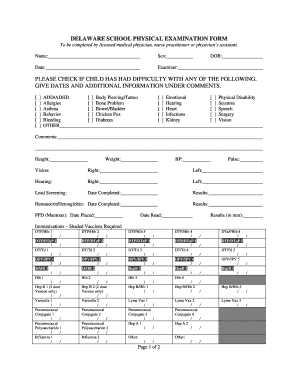
Delaware School Physical Examination Form Please Check If Child Has Me Milfordschooldistrict Enschool 2008-2026


Understanding the Delaware School Physical Examination Form
The Delaware School Physical Examination Form is a crucial document required for students to participate in various school activities, including sports. This form ensures that a child's health status is evaluated by a qualified healthcare provider. It typically includes sections for medical history, physical examination results, and any necessary immunization records. Parents and guardians must complete this form to confirm that their child meets the health standards set by the state and the school district.
Steps to Complete the Delaware School Physical Examination Form
Completing the Delaware School Physical Examination Form involves several steps:
- Obtain the form from the school district or download it from the official website.
- Fill out the personal information section, including the child's name, date of birth, and school details.
- Provide a detailed medical history, including any allergies, chronic conditions, or past surgeries.
- Schedule an appointment with a healthcare provider for a physical examination.
- Have the healthcare provider complete the examination section, noting any findings or recommendations.
- Ensure that all required immunization records are attached.
- Submit the completed form to the appropriate school official before the deadline.
Obtaining the Delaware School Physical Examination Form
To obtain the Delaware School Physical Examination Form, parents or guardians can visit the official website of their local school district. Many districts provide downloadable versions of the form. Alternatively, the form can be requested directly from the school office. It is advisable to check for any specific requirements or updates related to the form on the school district's website.
Key Elements of the Delaware School Physical Examination Form
The Delaware School Physical Examination Form contains several key elements that are essential for a thorough assessment:
- Personal Information: This section requires the child's name, date of birth, and school details.
- Medical History: Parents must provide information about the child's past medical conditions, surgeries, and allergies.
- Physical Examination Results: The healthcare provider records the findings from the physical examination, including height, weight, and any health concerns.
- Immunization Records: A section for documenting the child's vaccination history is included to ensure compliance with state health regulations.
Legal Use of the Delaware School Physical Examination Form
The Delaware School Physical Examination Form serves a legal purpose by ensuring that schools comply with state health regulations. It protects the health and safety of students by confirming that they are physically fit to participate in school activities. Schools are required to maintain these records confidentially and use them solely for health-related decisions regarding student participation.
State-Specific Rules for the Delaware School Physical Examination Form
Delaware has specific rules governing the use of the School Physical Examination Form. These rules include:
- All students must submit a completed form before participating in sports or certain school activities.
- The physical examination must be conducted by a licensed healthcare provider.
- Immunization records must comply with Delaware's vaccination requirements.
- Forms must be updated annually or as required by the school district.
Quick guide on how to complete delaware school physical examination form please check if child has me milfordschooldistrict enschool
Complete Delaware School Physical Examination Form Please Check If Child Has Me Milfordschooldistrict Enschool effortlessly on any device
Managing documents online has gained signNow traction among businesses and individuals alike. It serves as an ideal environmentally-friendly alternative to conventional printed and signed documents, allowing you to obtain the necessary form and securely save it online. airSlate SignNow equips you with all the features you require to create, edit, and electronically sign your documents promptly without delays. Handle Delaware School Physical Examination Form Please Check If Child Has Me Milfordschooldistrict Enschool on any platform using the airSlate SignNow Android or iOS applications and streamline any document-related task today.
How to edit and eSign Delaware School Physical Examination Form Please Check If Child Has Me Milfordschooldistrict Enschool with ease
- Find Delaware School Physical Examination Form Please Check If Child Has Me Milfordschooldistrict Enschool and select Get Form to begin.
- Utilize the tools provided to complete your document.
- Emphasize pertinent sections of your documents or obscure sensitive data with the tools that airSlate SignNow offers specifically for that purpose.
- Create your eSignature using the Sign feature, which only takes seconds and carries the same legal validity as a traditional handwritten signature.
- Verify the details and click on the Done button to save your modifications.
- Select your preferred method of sending your form, whether by email, text message (SMS), invitation link, or download it to your computer.
Eliminate the worries of lost or misplaced files, time-consuming form searches, or mistakes that necessitate creating new document copies. airSlate SignNow addresses your document management needs in just a few clicks from any device you choose. Edit and eSign Delaware School Physical Examination Form Please Check If Child Has Me Milfordschooldistrict Enschool and ensure clear communication at every stage of your form preparation process with airSlate SignNow.
Create this form in 5 minutes or less
Find and fill out the correct delaware school physical examination form please check if child has me milfordschooldistrict enschool
Create this form in 5 minutes!
How to create an eSignature for the delaware school physical examination form please check if child has me milfordschooldistrict enschool
How to create an electronic signature for a PDF online
How to create an electronic signature for a PDF in Google Chrome
How to create an e-signature for signing PDFs in Gmail
How to create an e-signature right from your smartphone
How to create an e-signature for a PDF on iOS
How to create an e-signature for a PDF on Android
People also ask
-
What is the Delaware school physical form?
The Delaware school physical form is a document required for students to participate in school sports and activities. It ensures that students are physically fit and free from any medical conditions that could affect their participation. Completing this form is essential for compliance with school regulations.
-
How can airSlate SignNow help with the Delaware school physical form?
airSlate SignNow streamlines the process of completing and signing the Delaware school physical form. With our easy-to-use platform, parents and guardians can fill out the form electronically, ensuring that all necessary information is accurately captured. This saves time and reduces the hassle of paper forms.
-
Is there a cost associated with using airSlate SignNow for the Delaware school physical form?
Yes, airSlate SignNow offers various pricing plans to accommodate different needs. Our cost-effective solution allows you to manage the Delaware school physical form efficiently without breaking the bank. You can choose a plan that best fits your requirements and budget.
-
What features does airSlate SignNow offer for the Delaware school physical form?
airSlate SignNow provides features such as electronic signatures, document templates, and secure storage for the Delaware school physical form. These features enhance the user experience by making it easy to create, send, and manage forms. Additionally, our platform ensures that all documents are legally binding and secure.
-
Can I integrate airSlate SignNow with other applications for the Delaware school physical form?
Yes, airSlate SignNow offers integrations with various applications to enhance your workflow. You can easily connect our platform with tools like Google Drive, Dropbox, and more to manage the Delaware school physical form seamlessly. This integration allows for better organization and accessibility of your documents.
-
What are the benefits of using airSlate SignNow for the Delaware school physical form?
Using airSlate SignNow for the Delaware school physical form provides numerous benefits, including increased efficiency and reduced paperwork. Our platform allows for quick completion and submission of forms, ensuring that students can participate in activities without delays. Additionally, the electronic process is environmentally friendly.
-
How secure is the airSlate SignNow platform for the Delaware school physical form?
airSlate SignNow prioritizes security and compliance, ensuring that your Delaware school physical form is protected. We use advanced encryption and secure storage solutions to safeguard your data. You can trust that your information is safe while using our platform.
Get more for Delaware School Physical Examination Form Please Check If Child Has Me Milfordschooldistrict Enschool
Find out other Delaware School Physical Examination Form Please Check If Child Has Me Milfordschooldistrict Enschool
- Can I eSign Alabama Non disclosure agreement sample
- eSign California Non disclosure agreement sample Now
- eSign Pennsylvania Mutual non-disclosure agreement Now
- Help Me With eSign Utah Non disclosure agreement sample
- How Can I eSign Minnesota Partnership agreements
- eSign Pennsylvania Property management lease agreement Secure
- eSign Hawaii Rental agreement for house Fast
- Help Me With eSign Virginia Rental agreement contract
- eSign Alaska Rental lease agreement Now
- How To eSign Colorado Rental lease agreement
- How Can I eSign Colorado Rental lease agreement
- Can I eSign Connecticut Rental lease agreement
- eSign New Hampshire Rental lease agreement Later
- Can I eSign North Carolina Rental lease agreement
- How Do I eSign Pennsylvania Rental lease agreement
- How To eSign South Carolina Rental lease agreement
- eSign Texas Rental lease agreement Mobile
- eSign Utah Rental agreement lease Easy
- How Can I eSign North Dakota Rental lease agreement forms
- eSign Rhode Island Rental lease agreement forms Now