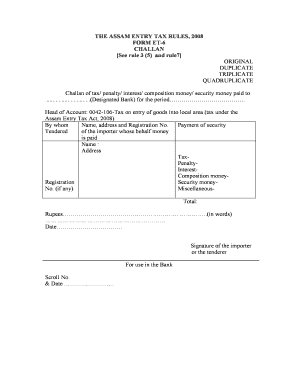
Treasury Challan Assam Form


What is the Treasury Challan Assam
The Treasury Challan Assam is a formal document used for making payments to the government of Assam. It serves as a receipt for payments made towards various government dues, including taxes, fees, and other charges. This document is essential for individuals and businesses to ensure compliance with state regulations. The Treasury Challan can be filled out and submitted electronically, making the payment process more efficient and accessible.
How to use the Treasury Challan Assam
Using the Treasury Challan Assam involves several straightforward steps. First, you need to identify the specific payment category relevant to your transaction, such as taxes or fees. Next, access the online platform where the challan can be filled out. Enter the required details, including your name, address, and payment amount. Once completed, review the information for accuracy before submitting it electronically. After submission, you will receive a confirmation receipt, which serves as proof of payment.
Steps to complete the Treasury Challan Assam
Completing the Treasury Challan Assam requires careful attention to detail. Follow these steps:
- Access the official online portal for the Treasury Challan.
- Select the appropriate payment category from the dropdown menu.
- Fill in personal details, including your name, address, and contact information.
- Specify the payment amount and any additional required information.
- Review all entered information for accuracy.
- Submit the completed challan electronically.
- Save or print the confirmation receipt for your records.
Legal use of the Treasury Challan Assam
The Treasury Challan Assam holds legal significance as it serves as a formal record of payment to the government. For a challan to be considered legally binding, it must be completed accurately and submitted through the appropriate channels. Compliance with local regulations ensures that the payment is recognized by government authorities. The use of electronic signatures and secure submission methods further enhances the legal standing of the challan.
Key elements of the Treasury Challan Assam
Several key elements must be included in the Treasury Challan Assam to ensure its validity:
- Payment Category: Clearly indicate the type of payment being made.
- Personal Information: Provide accurate details including name, address, and contact information.
- Payment Amount: Specify the exact amount being paid.
- Date of Payment: Include the date on which the payment is made.
- Signature: An electronic signature may be required for verification.
State-specific rules for the Treasury Challan Assam
When using the Treasury Challan Assam, it is important to be aware of state-specific rules and regulations. These may include deadlines for payment submissions, specific forms required for different types of payments, and any penalties for late submissions. Familiarizing yourself with these rules can help ensure compliance and avoid potential issues with government authorities.
Quick guide on how to complete treasury challan assam
Access Treasury Challan Assam effortlessly on any device
Digital document management has gained traction among businesses and individuals. It offers an ideal eco-friendly alternative to conventional printed and signed documents, allowing you to obtain the correct form and securely save it online. airSlate SignNow equips you with all the resources necessary to create, edit, and electronically sign your documents swiftly without any hold-ups. Manage Treasury Challan Assam on any platform using airSlate SignNow's Android or iOS applications and simplify any document-related tasks today.
How to modify and electronically sign Treasury Challan Assam with ease
- Locate Treasury Challan Assam and click on Get Form to begin.
- Utilize the tools provided to complete your form.
- Emphasize important parts of the documents or obscure sensitive information using tools that airSlate SignNow specifically provides for that purpose.
- Generate your electronic signature with the Sign tool, which takes mere seconds and holds the same legal validity as a conventional handwritten signature.
- Review all the details and click on the Done button to save your changes.
- Select your preferred method of submitting your form, whether by email, text message (SMS), invitation link, or downloading it to your computer.
Eliminate concerns about lost or mislaid documents, exhausting form searches, or mistakes that necessitate printing new copies. airSlate SignNow caters to all your document management needs in just a few clicks from any device you choose. Edit and electronically sign Treasury Challan Assam to ensure effective communication throughout your form preparation process with airSlate SignNow.
Create this form in 5 minutes or less
Create this form in 5 minutes!
How to create an eSignature for the treasury challan assam
How to create an electronic signature for a PDF online
How to create an electronic signature for a PDF in Google Chrome
How to create an e-signature for signing PDFs in Gmail
How to create an e-signature right from your smartphone
How to create an e-signature for a PDF on iOS
How to create an e-signature for a PDF on Android
People also ask
-
What is a treasury challan Assam?
A treasury challan Assam is a payment receipt used by individuals and businesses to make payments to the government treasury in Assam. It serves as proof of transaction and is essential for various financial operations, including tax payments and service fees.
-
How does airSlate SignNow facilitate the use of treasury challan Assam?
airSlate SignNow streamlines the process of managing treasury challan Assam by allowing users to electronically sign and send documents securely. This makes it easier for businesses to handle their financial transactions without the hassle of paperwork.
-
Is there a cost associated with using airSlate SignNow for treasury challan Assam?
Yes, airSlate SignNow offers a cost-effective solution for businesses looking to manage their treasury challan Assam. Pricing plans are designed to accommodate various business sizes, ensuring that even small businesses can access essential features at an affordable rate.
-
What features does airSlate SignNow offer for treasury challan Assam management?
airSlate SignNow provides features such as document e-signature, secure cloud storage, and automated workflows for treasury challan Assam. These tools enhance efficiency and ensure that your payment processes remain organized and accessible.
-
Can I integrate airSlate SignNow with other software for treasury challan Assam?
Absolutely! airSlate SignNow supports integrations with popular business applications, allowing for seamless management of treasury challan Assam within your existing systems. This interoperability enhances productivity by centralizing your document handling.
-
What are the benefits of using airSlate SignNow for treasury challan Assam?
Using airSlate SignNow for treasury challan Assam brings numerous benefits, including reduced paperwork, faster processing times, and improved accuracy. It enables businesses to focus on core activities rather than being bogged down by manual document management.
-
How secure is airSlate SignNow for handling treasury challan Assam?
airSlate SignNow employs advanced security measures to ensure the safe handling of treasury challan Assam. Your documents are encrypted, and access is restricted to authorized users, providing peace of mind when managing sensitive financial information.
Get more for Treasury Challan Assam
Find out other Treasury Challan Assam
- Sign North Carolina Construction Affidavit Of Heirship Later
- Sign Oregon Construction Emergency Contact Form Easy
- Sign Rhode Island Construction Business Plan Template Myself
- Sign Vermont Construction Rental Lease Agreement Safe
- Sign Utah Construction Cease And Desist Letter Computer
- Help Me With Sign Utah Construction Cease And Desist Letter
- Sign Wisconsin Construction Purchase Order Template Simple
- Sign Arkansas Doctors LLC Operating Agreement Free
- Sign California Doctors Lease Termination Letter Online
- Sign Iowa Doctors LLC Operating Agreement Online
- Sign Illinois Doctors Affidavit Of Heirship Secure
- Sign Maryland Doctors Quitclaim Deed Later
- How Can I Sign Maryland Doctors Quitclaim Deed
- Can I Sign Missouri Doctors Last Will And Testament
- Sign New Mexico Doctors Living Will Free
- Sign New York Doctors Executive Summary Template Mobile
- Sign New York Doctors Residential Lease Agreement Safe
- Sign New York Doctors Executive Summary Template Fast
- How Can I Sign New York Doctors Residential Lease Agreement
- Sign New York Doctors Purchase Order Template Online