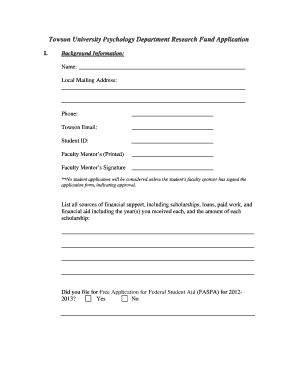
Psychology Research Application Towson University Form


What is the Psychology Research Application Towson University
The Psychology Research Application at Towson University is a formal document designed for students and faculty involved in psychological research. This application serves as a means to ensure that research proposals meet ethical standards and comply with institutional guidelines. It typically includes sections that outline the research objectives, methodology, participant recruitment strategies, and data management plans. The application is essential for obtaining necessary approvals from the university's Institutional Review Board (IRB), which safeguards the rights and welfare of research participants.
How to use the Psychology Research Application Towson University
Using the Psychology Research Application involves several key steps. First, applicants must complete the form by providing detailed information about their research project. This includes specifying the research question, the target population, and the methods of data collection. After filling out the application, it should be submitted to the relevant department or IRB for review. Applicants may need to address any feedback or revisions suggested by the review board before receiving final approval to proceed with their research.
Steps to complete the Psychology Research Application Towson University
Completing the Psychology Research Application requires careful attention to detail. Here are the main steps:
- Gather all necessary information regarding your research, including objectives, methodology, and participant details.
- Download the application form from the university's official website or obtain a physical copy from the department.
- Fill out the application thoroughly, ensuring that all sections are completed and that the information is accurate.
- Review the application for clarity and completeness before submission.
- Submit the application to the appropriate department or IRB, either electronically or in person, as per the guidelines provided.
Key elements of the Psychology Research Application Towson University
Several key elements are essential for a successful Psychology Research Application. These include:
- Research Title: A clear and concise title that reflects the focus of the study.
- Research Objectives: A statement outlining the goals and significance of the research.
- Methodology: A detailed description of how the research will be conducted, including participant selection and data collection methods.
- Ethical Considerations: Information on how the rights and welfare of participants will be protected.
- Data Management Plan: A plan for how data will be collected, stored, and analyzed.
Eligibility Criteria
Eligibility to submit the Psychology Research Application typically includes being a current student or faculty member at Towson University. Additionally, the research must align with the university's academic and ethical standards. Proposals involving human subjects must meet specific ethical guidelines set forth by the IRB. It is essential to review these criteria before applying to ensure compliance and increase the likelihood of approval.
Application Process & Approval Time
The application process for the Psychology Research Application involves several stages. After submission, the application will undergo a review by the IRB, which assesses the ethical implications and compliance with institutional policies. The approval time can vary depending on the complexity of the research and the volume of applications being processed. Typically, applicants can expect feedback within a few weeks, but it is advisable to plan for potential delays, especially if revisions are needed.
Quick guide on how to complete psychology research application towson university
Complete [SKS] effortlessly on any device
Digital document management has gained immense popularity among businesses and individuals. It offers a perfect environmentally-friendly alternative to traditional printed and signed documents, allowing you to find the correct form and securely save it online. airSlate SignNow equips you with all the necessary tools to quickly create, modify, and electronically sign your documents without any delays. Handle [SKS] on any device using airSlate SignNow's Android or iOS applications and simplify any document-related task today.
The easiest way to modify and electronically sign [SKS] without hassle
- Find [SKS] and click Get Form to begin.
- Utilize the tools we offer to fill out your form.
- Emphasize important sections of your documents or redact sensitive data with the tools that airSlate SignNow provides specifically for that purpose.
- Generate your signature using the Sign feature, which takes mere seconds and holds the same legal validity as a conventional wet ink signature.
- Review all the details and press the Done button to save your changes.
- Select how you wish to send your form, via email, SMS, or invitation link, or download it to your computer.
Say goodbye to lost or misplaced files, tedious form searching, or errors that necessitate printing new document copies. airSlate SignNow meets your needs in document management with just a few clicks from any device you prefer. Modify and electronically sign [SKS] and ensure superb communication at any stage of your form preparation process with airSlate SignNow.
Create this form in 5 minutes or less
Related searches to Psychology Research Application Towson University
Create this form in 5 minutes!
How to create an eSignature for the psychology research application towson university
How to create an electronic signature for a PDF online
How to create an electronic signature for a PDF in Google Chrome
How to create an e-signature for signing PDFs in Gmail
How to create an e-signature right from your smartphone
How to create an e-signature for a PDF on iOS
How to create an e-signature for a PDF on Android
People also ask
-
What is the Psychology Research Application Towson University?
The Psychology Research Application Towson University is a platform designed to facilitate research activities within the psychology department. It allows students and faculty to manage research projects efficiently, ensuring compliance with university guidelines and enhancing collaboration.
-
How can airSlate SignNow enhance the Psychology Research Application Towson University?
airSlate SignNow can streamline the document signing process for the Psychology Research Application Towson University. By integrating eSignature capabilities, researchers can quickly obtain necessary approvals and signatures, saving time and improving workflow efficiency.
-
What are the pricing options for using airSlate SignNow with the Psychology Research Application Towson University?
airSlate SignNow offers flexible pricing plans that cater to various needs, including individual researchers and larger teams. For the Psychology Research Application Towson University, you can choose a plan that fits your budget while providing essential features for document management and eSigning.
-
What features does airSlate SignNow provide for the Psychology Research Application Towson University?
airSlate SignNow includes features such as customizable templates, automated workflows, and secure cloud storage. These tools are particularly beneficial for the Psychology Research Application Towson University, allowing researchers to focus on their studies rather than administrative tasks.
-
How does airSlate SignNow ensure the security of documents in the Psychology Research Application Towson University?
Security is a top priority for airSlate SignNow. The platform employs advanced encryption and compliance measures to protect sensitive documents associated with the Psychology Research Application Towson University, ensuring that all data remains confidential and secure.
-
Can airSlate SignNow integrate with other tools used in the Psychology Research Application Towson University?
Yes, airSlate SignNow offers seamless integrations with various tools commonly used in academic research. This compatibility enhances the functionality of the Psychology Research Application Towson University, allowing for a more cohesive research experience.
-
What benefits does airSlate SignNow provide for students using the Psychology Research Application Towson University?
Students using the Psychology Research Application Towson University can benefit from airSlate SignNow's user-friendly interface and efficient document management. This allows them to focus more on their research and less on paperwork, ultimately enhancing their academic experience.
Get more for Psychology Research Application Towson University
- What should be in your lawyers fee agreementalllaw form
- Local rules superior court imperial county state of california form
- Mn court rules revisor of statutes form
- Serving court papers fact sheetwelcome to lawhelporgdca form
- In re the marriage of sherri marie serino petitioner respondent vs form
- Filing a postconviction appeal at the minnesota court of appeals form
- State of minnesota district court county of carver form
- Motion to enforce domestic orders order to show cause utah courts form
Find out other Psychology Research Application Towson University
- How To Sign Oregon Real Estate Resignation Letter
- Can I Sign Oregon Real Estate Forbearance Agreement
- Sign Pennsylvania Real Estate Quitclaim Deed Computer
- How Do I Sign Pennsylvania Real Estate Quitclaim Deed
- How Can I Sign South Dakota Orthodontists Agreement
- Sign Police PPT Alaska Online
- How To Sign Rhode Island Real Estate LLC Operating Agreement
- How Do I Sign Arizona Police Resignation Letter
- Sign Texas Orthodontists Business Plan Template Later
- How Do I Sign Tennessee Real Estate Warranty Deed
- Sign Tennessee Real Estate Last Will And Testament Free
- Sign Colorado Police Memorandum Of Understanding Online
- How To Sign Connecticut Police Arbitration Agreement
- Sign Utah Real Estate Quitclaim Deed Safe
- Sign Utah Real Estate Notice To Quit Now
- Sign Hawaii Police LLC Operating Agreement Online
- How Do I Sign Hawaii Police LLC Operating Agreement
- Sign Hawaii Police Purchase Order Template Computer
- Sign West Virginia Real Estate Living Will Online
- How Can I Sign West Virginia Real Estate Confidentiality Agreement