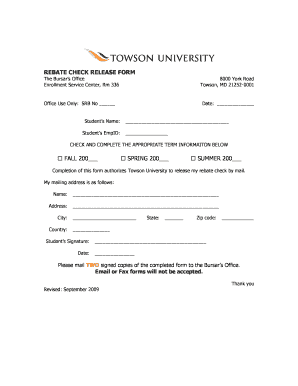
Rebate Check Release Form Fall 200 Spring 200 Summer 200 Towson


What is the Rebate Check Release Form Fall 200 Spring 200 Summer 200 Towson
The Rebate Check Release Form for Fall 200, Spring 200, and Summer 200 at Towson is an official document used by students to request the release of rebate checks associated with their tuition or fees. This form is essential for students who are eligible for rebates due to overpayments or specific financial programs. By completing this form, students can ensure that their financial records are updated and that they receive any funds owed to them in a timely manner.
How to use the Rebate Check Release Form Fall 200 Spring 200 Summer 200 Towson
To use the Rebate Check Release Form, students must first obtain the form from the appropriate university department, typically the financial aid or student accounts office. Once the form is acquired, students should fill it out with accurate personal and financial information. It is crucial to review the form for completeness and accuracy before submission. After filling out the form, students can submit it according to the instructions provided, which may include options for online submission, mailing, or in-person delivery.
Steps to complete the Rebate Check Release Form Fall 200 Spring 200 Summer 200 Towson
Completing the Rebate Check Release Form involves several key steps:
- Obtain the form from the university's website or financial office.
- Fill in personal details, including name, student ID, and contact information.
- Provide details regarding the rebate, such as the semester and amount expected.
- Sign and date the form to certify the information is accurate.
- Submit the form through the designated method outlined by the university.
Required Documents
When submitting the Rebate Check Release Form, students may need to include additional documentation to support their request. This may include:
- Proof of payment or overpayment, such as receipts or account statements.
- Identification documents, like a student ID or driver's license.
- Any correspondence related to the rebate eligibility from the university.
Eligibility Criteria
Eligibility for the Rebate Check Release Form typically hinges on several factors, including:
- Enrollment status as a full-time or part-time student.
- Completion of all necessary financial obligations to the university.
- Specific criteria set by the financial aid office regarding rebates.
Form Submission Methods
Students can submit the Rebate Check Release Form through various methods as specified by Towson University. Common submission options include:
- Online submission via the university's student portal.
- Mailing the completed form to the financial aid office.
- Delivering the form in person to the appropriate office.
Quick guide on how to complete rebate check release form fall 200 spring 200 summer 200 towson
Complete [SKS] effortlessly on any device
Managing documents online has gained popularity among businesses and individuals. It offers an excellent eco-friendly substitute to traditional printed and signed documents, allowing you to find the appropriate form and securely store it online. airSlate SignNow equips you with all the tools necessary to create, edit, and eSign your documents quickly without delays. Handle [SKS] on any device using airSlate SignNow's Android or iOS applications and enhance any document-related process today.
The easiest way to edit and eSign [SKS] with ease
- Obtain [SKS] and click Get Form to begin.
- Utilize the tools we provide to complete your form.
- Emphasize relevant sections of the documents or obscure sensitive information with tools that airSlate SignNow provides specifically for this purpose.
- Create your eSignature using the Sign feature, which takes just seconds and carries the same legal authority as a traditional wet ink signature.
- Review all the details and click the Done button to save your changes.
- Choose how you want to send your form, whether by email, text message (SMS), invite link, or download it to your computer.
Forget about lost or misfiled documents, tedious form searches, or errors that require printing new copies. airSlate SignNow addresses your document management needs in just a few clicks from your selected device. Edit and eSign [SKS] and ensure excellent communication at every stage of your form preparation process with airSlate SignNow.
Create this form in 5 minutes or less
Related searches to Rebate Check Release Form Fall 200 Spring 200 Summer 200 Towson
Create this form in 5 minutes!
How to create an eSignature for the rebate check release form fall 200 spring 200 summer 200 towson
How to create an electronic signature for a PDF online
How to create an electronic signature for a PDF in Google Chrome
How to create an e-signature for signing PDFs in Gmail
How to create an e-signature right from your smartphone
How to create an e-signature for a PDF on iOS
How to create an e-signature for a PDF on Android
People also ask
-
What is the Rebate Check Release Form Fall 200 Spring 200 Summer 200 Towson?
The Rebate Check Release Form Fall 200 Spring 200 Summer 200 Towson is a document that allows students to request the release of their rebate checks for specific academic terms. This form ensures that students receive their funds promptly and efficiently, streamlining the process of financial management during their studies.
-
How can I access the Rebate Check Release Form Fall 200 Spring 200 Summer 200 Towson?
You can easily access the Rebate Check Release Form Fall 200 Spring 200 Summer 200 Towson through the official Towson University website or by contacting the financial aid office. The form is typically available online for students to fill out and submit electronically.
-
What are the benefits of using the Rebate Check Release Form Fall 200 Spring 200 Summer 200 Towson?
Using the Rebate Check Release Form Fall 200 Spring 200 Summer 200 Towson allows for a quicker processing time for your rebate checks. It also helps ensure that all necessary information is provided, reducing the chances of delays or errors in the release of funds.
-
Is there a fee associated with the Rebate Check Release Form Fall 200 Spring 200 Summer 200 Towson?
There is no fee associated with submitting the Rebate Check Release Form Fall 200 Spring 200 Summer 200 Towson. This service is provided to students at no cost, allowing them to manage their finances without additional expenses.
-
What information do I need to provide on the Rebate Check Release Form Fall 200 Spring 200 Summer 200 Towson?
When filling out the Rebate Check Release Form Fall 200 Spring 200 Summer 200 Towson, you will need to provide your student ID, contact information, and details regarding the specific term for which you are requesting the rebate. Ensure all information is accurate to avoid processing delays.
-
How long does it take to process the Rebate Check Release Form Fall 200 Spring 200 Summer 200 Towson?
Processing times for the Rebate Check Release Form Fall 200 Spring 200 Summer 200 Towson can vary, but typically it takes about 2-4 weeks. It is advisable to submit your form as early as possible to ensure timely receipt of your rebate check.
-
Can I track the status of my Rebate Check Release Form Fall 200 Spring 200 Summer 200 Towson?
Yes, you can track the status of your Rebate Check Release Form Fall 200 Spring 200 Summer 200 Towson by contacting the financial aid office or checking your student portal. They will provide updates on the processing status and any additional steps you may need to take.
Get more for Rebate Check Release Form Fall 200 Spring 200 Summer 200 Towson
- Divorce without minor children packet dawson county clerk of court form
- Sample forest products sale agreement georgia forestry commission form
- Petition for years support instructions i specific instructions 1 form
- Georgia how to fill petition to probate will in solemn form fill out and
- Defendant atty form
- Lessor s name hereinafter referred to as lessor and insert lessee s name hereinafter referred form
- Estate planning questionnairefree legal forms
- Term equipment promissory note promissory note free form
Find out other Rebate Check Release Form Fall 200 Spring 200 Summer 200 Towson
- Electronic signature Delaware Orthodontists Permission Slip Free
- How Do I Electronic signature Hawaii Orthodontists Lease Agreement Form
- Electronic signature North Dakota Life Sciences Business Plan Template Now
- Electronic signature Oklahoma Legal Bill Of Lading Fast
- Electronic signature Oklahoma Legal Promissory Note Template Safe
- Electronic signature Oregon Legal Last Will And Testament Online
- Electronic signature Life Sciences Document Pennsylvania Simple
- Electronic signature Legal Document Pennsylvania Online
- How Can I Electronic signature Pennsylvania Legal Last Will And Testament
- Electronic signature Rhode Island Legal Last Will And Testament Simple
- Can I Electronic signature Rhode Island Legal Residential Lease Agreement
- How To Electronic signature South Carolina Legal Lease Agreement
- How Can I Electronic signature South Carolina Legal Quitclaim Deed
- Electronic signature South Carolina Legal Rental Lease Agreement Later
- Electronic signature South Carolina Legal Rental Lease Agreement Free
- How To Electronic signature South Dakota Legal Separation Agreement
- How Can I Electronic signature Tennessee Legal Warranty Deed
- Electronic signature Texas Legal Lease Agreement Template Free
- Can I Electronic signature Texas Legal Lease Agreement Template
- How To Electronic signature Texas Legal Stock Certificate