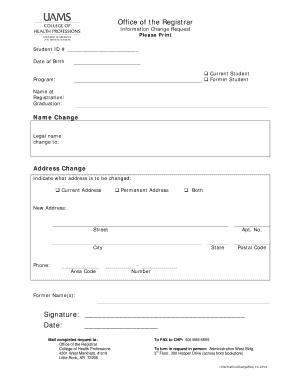
The Following Information Should Be Updated in My File Uams


Understanding the Form: The Following Information Should Be Updated In My File Uams
The form titled "The Following Information Should Be Updated In My File Uams" is designed to facilitate the updating of personal or organizational details within a specific database or system. This form is crucial for ensuring that all records are accurate and up-to-date, which is essential for effective communication and service delivery. It typically includes fields for various types of information such as contact details, address changes, and other pertinent data that may affect the entity's interactions with the relevant organization.
Steps to Complete the Form
Completing the form requires careful attention to detail to ensure all necessary information is accurately provided. Here are the steps to follow:
- Begin by gathering all relevant information that needs updating, such as your current address, phone number, and email.
- Fill in the required fields on the form, making sure to double-check for accuracy.
- If applicable, provide any supporting documentation that may be required to validate the changes.
- Review the completed form for any errors or omissions before submission.
- Submit the form according to the specified method, whether online, by mail, or in person.
Required Documents for Submission
When submitting "The Following Information Should Be Updated In My File Uams," certain documents may be required to support your request. Commonly required documents include:
- A government-issued identification, such as a driver's license or passport, to verify your identity.
- Proof of residence, which could be a utility bill or bank statement showing your current address.
- Any additional documentation that may be specific to the type of information being updated, such as legal name change documents.
Form Submission Methods
The form can typically be submitted through various channels, ensuring convenience for users. Common submission methods include:
- Online Submission: Many organizations offer an online portal where you can fill out and submit the form electronically.
- Mail: You can print the completed form and send it to the designated address via postal service.
- In-Person: Some organizations allow you to submit the form directly at their office, which may provide immediate confirmation of receipt.
Legal Use of the Form
The form serves a legal purpose by ensuring that the information on file is accurate and up-to-date. This is particularly important in contexts where accurate records are necessary for compliance with regulations or laws. Failing to update your information can lead to complications, such as missed communications or legal issues related to incorrect data.
Key Elements of the Form
When filling out "The Following Information Should Be Updated In My File Uams," it's important to pay attention to key elements that typically include:
- Personal Identification: This section usually requires your full name and any other identifiers.
- Contact Information: Ensure that your phone number and email address are current.
- Address Details: Provide both your previous and new address, if applicable.
- Signature: Most forms require your signature to validate the changes being requested.
Quick guide on how to complete the following information should be updated in my file uams
Effortlessly Prepare [SKS] on Any Device
Digital document management has become increasingly popular among businesses and individuals. It serves as an ideal eco-friendly alternative to conventional printed and signed papers, as you can easily locate the appropriate form and securely store it online. airSlate SignNow provides all the tools necessary to create, edit, and electronically sign your documents swiftly without any holdups. Manage [SKS] on any platform using airSlate SignNow's Android or iOS applications and simplify your document-related tasks today.
The Easiest Way to Edit and Electronically Sign [SKS] with Ease
- Locate [SKS] and click Get Form to begin.
- Utilize the tools available to fill out your document.
- Select important sections of your documents or redact sensitive information with tools provided by airSlate SignNow specifically for that purpose.
- Create your signature with the Sign feature, which takes seconds and holds the same legal validity as a traditional ink signature.
- Review all the details and click the Done button to apply your changes.
- Choose your preferred method to send your form, whether by email, SMS, invite link, or download it to your computer.
Eliminate concerns about misplaced or lost documents, tedious form searches, or errors requiring new document prints. airSlate SignNow meets all your document management needs in just a few clicks from your chosen device. Edit and electronically sign [SKS] and maintain excellent communication at every stage of your form preparation journey with airSlate SignNow.
Create this form in 5 minutes or less
Related searches to The Following Information Should Be Updated In My File Uams
Create this form in 5 minutes!
How to create an eSignature for the the following information should be updated in my file uams
How to create an electronic signature for a PDF online
How to create an electronic signature for a PDF in Google Chrome
How to create an e-signature for signing PDFs in Gmail
How to create an e-signature right from your smartphone
How to create an e-signature for a PDF on iOS
How to create an e-signature for a PDF on Android
People also ask
-
What is the process for updating my information in airSlate SignNow?
To update your information in airSlate SignNow, simply log into your account and navigate to the settings section. From there, you can easily edit the details that need to be changed. Remember, the following information should be updated in my file Uams to ensure your documents are accurate and up-to-date.
-
How does airSlate SignNow ensure the security of my updated information?
airSlate SignNow employs advanced encryption and security protocols to protect your data. When you update your information, the following information should be updated in my file Uams is securely stored and managed. This ensures that your sensitive information remains confidential and protected from unauthorized access.
-
Are there any costs associated with updating my information in airSlate SignNow?
Updating your information in airSlate SignNow is completely free of charge. There are no hidden fees or costs involved in the process. Just ensure that the following information should be updated in my file Uams to maintain the integrity of your account.
-
What features does airSlate SignNow offer for document management?
airSlate SignNow provides a range of features including eSigning, document templates, and real-time collaboration. These tools help streamline your workflow and enhance productivity. Make sure the following information should be updated in my file Uams to take full advantage of these features.
-
Can I integrate airSlate SignNow with other applications?
Yes, airSlate SignNow offers integrations with various applications such as Google Drive, Dropbox, and CRM systems. This allows for seamless document management across platforms. Ensure that the following information should be updated in my file Uams to facilitate these integrations effectively.
-
What are the benefits of using airSlate SignNow for my business?
Using airSlate SignNow can signNowly reduce the time and costs associated with document management. It simplifies the signing process and enhances collaboration among team members. Remember, the following information should be updated in my file Uams to maximize these benefits.
-
Is there customer support available if I have issues updating my information?
Absolutely! airSlate SignNow provides dedicated customer support to assist you with any issues you may encounter. If you need help with the following information that should be updated in my file Uams, our support team is just a message away.
Get more for The Following Information Should Be Updated In My File Uams
- P 420 adoption consent child 10 or older probate adoption forms
- Request for certificate of adoption or form
- Draft alabama uniform power of attorney act with comments
- Legal documents and technical training ultimate estate form
- Am providing a copy of it to my attorney in factagent form
- Control number ak p004 pkg form
- Control number ak p005 pkg form
- Durable power of attorney for college studentcollege confidential form
Find out other The Following Information Should Be Updated In My File Uams
- Electronic signature New Jersey Lease Renewal Free
- Electronic signature Texas Lease Renewal Fast
- How Can I Electronic signature Colorado Notice of Intent to Vacate
- eSignature Delaware Employee Compliance Survey Later
- eSignature Kansas Employee Compliance Survey Myself
- Can I Electronic signature Colorado Bill of Sale Immovable Property
- How Can I Electronic signature West Virginia Vacation Rental Short Term Lease Agreement
- How Do I Electronic signature New Hampshire Bill of Sale Immovable Property
- Electronic signature North Dakota Bill of Sale Immovable Property Myself
- Can I Electronic signature Oregon Bill of Sale Immovable Property
- How To Electronic signature West Virginia Bill of Sale Immovable Property
- Electronic signature Delaware Equipment Sales Agreement Fast
- Help Me With Electronic signature Louisiana Assignment of Mortgage
- Can I Electronic signature Minnesota Assignment of Mortgage
- Electronic signature West Virginia Sales Receipt Template Free
- Electronic signature Colorado Sales Invoice Template Computer
- Electronic signature New Hampshire Sales Invoice Template Computer
- Electronic signature Tennessee Introduction Letter Free
- How To eSignature Michigan Disclosure Notice
- How To Electronic signature Ohio Product Defect Notice