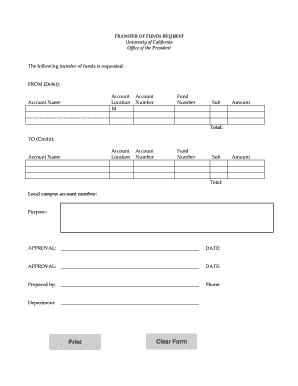
Transfer of Funds Request Form PDF University of California Office


What is the Transfer Of Funds Request Form PDF University Of California Office
The Transfer Of Funds Request Form PDF from the University of California Office is a formal document used to facilitate the transfer of funds between accounts within the university system. This form is essential for ensuring that financial transactions are documented and processed correctly, adhering to the university's financial policies. It is commonly utilized by faculty, staff, and departments seeking to allocate resources efficiently.
How to use the Transfer Of Funds Request Form PDF University Of California Office
Using the Transfer Of Funds Request Form PDF involves several straightforward steps. First, download the form from the university's official website. Next, fill in the required fields, including the account numbers, amount to be transferred, and any necessary justification for the transfer. After completing the form, it should be reviewed for accuracy and then submitted to the appropriate financial department for processing. Ensuring all information is correct helps prevent delays in the transfer process.
Steps to complete the Transfer Of Funds Request Form PDF University Of California Office
Completing the Transfer Of Funds Request Form PDF involves a series of specific actions:
- Download the form from the University of California Office's website.
- Provide your name, department, and contact information at the top of the form.
- Enter the details of the accounts involved in the transfer, including account numbers and the amount to be moved.
- Include a brief explanation for the transfer, detailing its purpose and necessity.
- Review the completed form for accuracy and completeness.
- Submit the form to the designated financial office, either electronically or in person, as per the university's guidelines.
Key elements of the Transfer Of Funds Request Form PDF University Of California Office
Several key elements are essential to the Transfer Of Funds Request Form PDF. These include:
- Account Information: Accurate account numbers for both the source and destination accounts.
- Transfer Amount: The exact amount of funds to be transferred.
- Justification: A clear explanation of why the transfer is necessary.
- Signatures: Required signatures from authorized personnel to validate the request.
Form Submission Methods
The Transfer Of Funds Request Form PDF can be submitted through various methods, depending on the university's policies. Common submission methods include:
- Online Submission: Many departments allow for electronic submission via email or a designated online portal.
- Mail: The completed form can be printed and mailed to the appropriate financial office.
- In-Person: Individuals may also choose to deliver the form directly to the office for immediate processing.
Legal use of the Transfer Of Funds Request Form PDF University Of California Office
The Transfer Of Funds Request Form PDF serves a legal purpose by documenting financial transactions within the university. Proper use of this form ensures compliance with university financial regulations and provides an audit trail for all fund transfers. It is important to follow the guidelines set forth by the university to avoid any potential legal issues related to mismanagement of funds.
Quick guide on how to complete transfer of funds request form pdf university of california office
Complete [SKS] effortlessly on any device
Digital document management has become increasingly popular among businesses and individuals. It serves as an ideal eco-friendly alternative to conventional printed and signed documents, allowing you to access the appropriate forms and securely store them online. airSlate SignNow provides all the necessary tools to create, edit, and electronically sign your documents swiftly without delays. Manage [SKS] on any platform with the airSlate SignNow Android or iOS applications and enhance any document-centered process today.
The simplest way to edit and eSign [SKS] with ease
- Obtain [SKS] and click Get Form to begin.
- Utilize the tools we provide to complete your document.
- Select important sections of the documents or redact sensitive information with tools specifically designed by airSlate SignNow for that purpose.
- Create your signature using the Sign tool, which takes mere seconds and holds the same legal validity as a conventional wet ink signature.
- Review all the details and click on the Done button to save your updates.
- Choose how you wish to send your form, via email, text message (SMS), invitation link, or download it to your computer.
Eliminate the hassle of missing or lost files, cumbersome form searching, or errors that necessitate printing new document copies. airSlate SignNow addresses all your document management needs with just a few clicks from your preferred device. Modify and eSign [SKS] to ensure excellent communication at every stage of the form preparation process with airSlate SignNow.
Create this form in 5 minutes or less
Create this form in 5 minutes!
How to create an eSignature for the transfer of funds request form pdf university of california office
How to create an electronic signature for a PDF online
How to create an electronic signature for a PDF in Google Chrome
How to create an e-signature for signing PDFs in Gmail
How to create an e-signature right from your smartphone
How to create an e-signature for a PDF on iOS
How to create an e-signature for a PDF on Android
People also ask
-
What is the Transfer Of Funds Request Form PDF University Of California Office?
The Transfer Of Funds Request Form PDF University Of California Office is a document used to request the transfer of funds within the university's financial system. This form ensures that all financial transactions are properly documented and authorized, streamlining the process for both staff and departments.
-
How can I access the Transfer Of Funds Request Form PDF University Of California Office?
You can easily access the Transfer Of Funds Request Form PDF University Of California Office through the university's official website or by contacting the financial office. Additionally, airSlate SignNow provides a convenient platform to download and fill out this form electronically.
-
What are the benefits of using the Transfer Of Funds Request Form PDF University Of California Office?
Using the Transfer Of Funds Request Form PDF University Of California Office simplifies the fund transfer process, ensuring accuracy and compliance with university policies. It also helps in maintaining a clear record of transactions, which is essential for financial audits and reporting.
-
Is there a cost associated with using the Transfer Of Funds Request Form PDF University Of California Office?
There is no direct cost for accessing the Transfer Of Funds Request Form PDF University Of California Office, as it is provided by the university. However, using airSlate SignNow for electronic signatures may involve subscription fees, which can be a cost-effective solution for managing documents.
-
Can I integrate the Transfer Of Funds Request Form PDF University Of California Office with other tools?
Yes, airSlate SignNow allows for seamless integration with various tools and platforms, enhancing the functionality of the Transfer Of Funds Request Form PDF University Of California Office. This integration can streamline workflows and improve collaboration among departments.
-
What features does airSlate SignNow offer for the Transfer Of Funds Request Form PDF University Of California Office?
airSlate SignNow offers features such as electronic signatures, document tracking, and customizable templates for the Transfer Of Funds Request Form PDF University Of California Office. These features enhance the efficiency of document management and ensure that all necessary approvals are obtained.
-
How secure is the Transfer Of Funds Request Form PDF University Of California Office when using airSlate SignNow?
The Transfer Of Funds Request Form PDF University Of California Office is secured through airSlate SignNow's robust encryption and compliance with industry standards. This ensures that all sensitive financial information is protected during the transfer process.
Get more for Transfer Of Funds Request Form PDF University Of California Office
- Pub 15 what is mediation 1 08indd for webindd form
- Fillable online alaska landlord and tenant act pub 30 fax form
- Alaska acknowledgmentsindividualus legal forms
- Texas state journal of medicine pdf free download form
- Office of childrens services alaska department of form
- Does hereby certify that a certain deed of trust described below is hereby released form
- Fillable online deductions for fax email print pdffiller form
- Fillable online courts state nh david eldridge the rolling form
Find out other Transfer Of Funds Request Form PDF University Of California Office
- Electronic signature Wisconsin Charity Lease Agreement Mobile
- Can I Electronic signature Wisconsin Charity Lease Agreement
- Electronic signature Utah Business Operations LLC Operating Agreement Later
- How To Electronic signature Michigan Construction Cease And Desist Letter
- Electronic signature Wisconsin Business Operations LLC Operating Agreement Myself
- Electronic signature Colorado Doctors Emergency Contact Form Secure
- How Do I Electronic signature Georgia Doctors Purchase Order Template
- Electronic signature Doctors PDF Louisiana Now
- How To Electronic signature Massachusetts Doctors Quitclaim Deed
- Electronic signature Minnesota Doctors Last Will And Testament Later
- How To Electronic signature Michigan Doctors LLC Operating Agreement
- How Do I Electronic signature Oregon Construction Business Plan Template
- How Do I Electronic signature Oregon Construction Living Will
- How Can I Electronic signature Oregon Construction LLC Operating Agreement
- How To Electronic signature Oregon Construction Limited Power Of Attorney
- Electronic signature Montana Doctors Last Will And Testament Safe
- Electronic signature New York Doctors Permission Slip Free
- Electronic signature South Dakota Construction Quitclaim Deed Easy
- Electronic signature Texas Construction Claim Safe
- Electronic signature Texas Construction Promissory Note Template Online