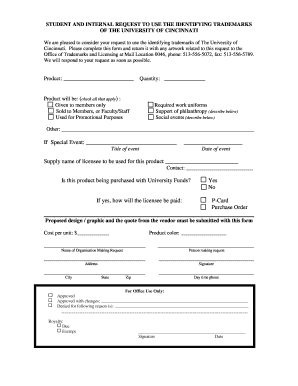
Request Form University of Cincinnati


What is the Request Form University Of Cincinnati
The Request Form University Of Cincinnati is a formal document used by students, faculty, and staff to request various services or information from the university. This form can cover a range of requests, including academic records, financial aid inquiries, or administrative services. Understanding the purpose of this form is essential for anyone looking to navigate university processes effectively.
How to use the Request Form University Of Cincinnati
Using the Request Form University Of Cincinnati involves several straightforward steps. First, identify the specific request you need to make. Next, access the form through the university’s official website or designated office. After filling out the required fields, ensure that all information is accurate and complete. Finally, submit the form according to the instructions provided, whether online, by mail, or in person.
Steps to complete the Request Form University Of Cincinnati
Completing the Request Form University Of Cincinnati requires attention to detail. Follow these steps:
- Download the form from the university's website or obtain a physical copy.
- Read the instructions carefully to understand the information needed.
- Fill in your personal details, including your name, student ID, and contact information.
- Specify the nature of your request clearly and concisely.
- Review the form for any errors before submission.
- Submit the form through the specified method, ensuring you keep a copy for your records.
Key elements of the Request Form University Of Cincinnati
The Request Form University Of Cincinnati typically includes several key elements that are crucial for processing. These elements often consist of:
- Personal Information: Name, student ID, and contact details.
- Request Details: A clear description of the service or information being requested.
- Signature: A signature may be required to validate the request.
- Date of Submission: The date when the form is filled out and submitted.
Form Submission Methods
The Request Form University Of Cincinnati can be submitted through various methods, depending on the specific requirements of the request. Common submission methods include:
- Online: Many forms can be submitted electronically through the university's portal.
- Mail: Printed forms can be sent to the relevant department via postal service.
- In-Person: Forms may be submitted directly at designated offices on campus.
Legal use of the Request Form University Of Cincinnati
The Request Form University Of Cincinnati is designed to comply with university policies and legal standards. It is important to use the form for its intended purpose and to provide accurate information. Misuse of the form may lead to delays in processing or potential disciplinary actions. Understanding the legal implications of your request can help ensure a smooth experience.
Quick guide on how to complete request form university of cincinnati
Complete [SKS] effortlessly on any device
Online document management has gained traction among organizations and individuals. It offers an excellent eco-friendly alternative to traditional printed and signed paperwork, allowing you to access the correct form and securely store it online. airSlate SignNow provides all the tools necessary to create, modify, and electronically sign your documents quickly and without delays. Handle [SKS] on any platform with airSlate SignNow's Android or iOS applications and simplify any document-centric process today.
How to edit and eSign [SKS] without breaking a sweat
- Find [SKS] and click on Get Form to begin.
- Utilize the tools we offer to complete your form.
- Emphasize pertinent sections of the documents or conceal sensitive information with tools specifically provided by airSlate SignNow for that purpose.
- Create your signature using the Sign tool, which only takes seconds and holds the same legal validity as a conventional wet ink signature.
- Review all the information and click on the Done button to save your changes.
- Choose how you would like to send your form, either by email, SMS, or invitation link, or download it to your computer.
No more concerning lost or misplaced documents, tedious form searches, or errors that necessitate printing new document copies. airSlate SignNow meets your document management needs in just a few clicks from any device of your choice. Edit and eSign [SKS] and ensure outstanding communication at every stage of your form preparation process with airSlate SignNow.
Create this form in 5 minutes or less
Related searches to Request Form University Of Cincinnati
Create this form in 5 minutes!
How to create an eSignature for the request form university of cincinnati
How to create an electronic signature for a PDF online
How to create an electronic signature for a PDF in Google Chrome
How to create an e-signature for signing PDFs in Gmail
How to create an e-signature right from your smartphone
How to create an e-signature for a PDF on iOS
How to create an e-signature for a PDF on Android
People also ask
-
What is the Request Form University Of Cincinnati?
The Request Form University Of Cincinnati is a digital document that allows students and faculty to submit requests efficiently. With airSlate SignNow, this form can be easily created, shared, and signed electronically, streamlining the process for all users.
-
How can I access the Request Form University Of Cincinnati?
You can access the Request Form University Of Cincinnati through the airSlate SignNow platform. Simply log in to your account, navigate to the forms section, and you will find the option to create or access the Request Form tailored for the University of Cincinnati.
-
What are the benefits of using the Request Form University Of Cincinnati?
Using the Request Form University Of Cincinnati through airSlate SignNow offers numerous benefits, including faster processing times and reduced paperwork. The electronic signature feature ensures that all requests are legally binding and secure, enhancing the overall efficiency of the submission process.
-
Is there a cost associated with the Request Form University Of Cincinnati?
While the Request Form University Of Cincinnati itself is free to use, airSlate SignNow offers various pricing plans based on your needs. These plans provide additional features and integrations that can enhance your experience when managing forms and documents.
-
Can I integrate the Request Form University Of Cincinnati with other applications?
Yes, airSlate SignNow allows for seamless integration with various applications, making it easy to incorporate the Request Form University Of Cincinnati into your existing workflows. This integration helps streamline processes and ensures that all data is synchronized across platforms.
-
What features does airSlate SignNow offer for the Request Form University Of Cincinnati?
airSlate SignNow provides a range of features for the Request Form University Of Cincinnati, including customizable templates, electronic signatures, and real-time tracking. These features help ensure that your requests are processed efficiently and securely.
-
How secure is the Request Form University Of Cincinnati?
The Request Form University Of Cincinnati is highly secure when using airSlate SignNow. The platform employs advanced encryption and security protocols to protect your data, ensuring that all submitted forms and signatures are safe from unauthorized access.
Get more for Request Form University Of Cincinnati
- How to form a corporation in alabamanolo
- Comes now and hereby gives notice of appearance as form
- Order setting preliminary hearing form
- In the circuit court of butler county alabama form
- Order to submit documents form
- Order to appear with documents form
- In the district court of county alabama form
- Form c 62a rev
Find out other Request Form University Of Cincinnati
- How Do I eSign Alaska Car Dealer Form
- How To eSign California Car Dealer Form
- Can I eSign Colorado Car Dealer Document
- How Can I eSign Colorado Car Dealer Document
- Can I eSign Hawaii Car Dealer Word
- How To eSign Hawaii Car Dealer PPT
- How To eSign Hawaii Car Dealer PPT
- How Do I eSign Hawaii Car Dealer PPT
- Help Me With eSign Hawaii Car Dealer PPT
- How Can I eSign Hawaii Car Dealer Presentation
- How Do I eSign Hawaii Business Operations PDF
- How Can I eSign Hawaii Business Operations PDF
- How To eSign Hawaii Business Operations Form
- How Do I eSign Hawaii Business Operations Form
- Help Me With eSign Hawaii Business Operations Presentation
- How Do I eSign Idaho Car Dealer Document
- How Do I eSign Indiana Car Dealer Document
- How To eSign Michigan Car Dealer Document
- Can I eSign Michigan Car Dealer PPT
- How Can I eSign Michigan Car Dealer Form