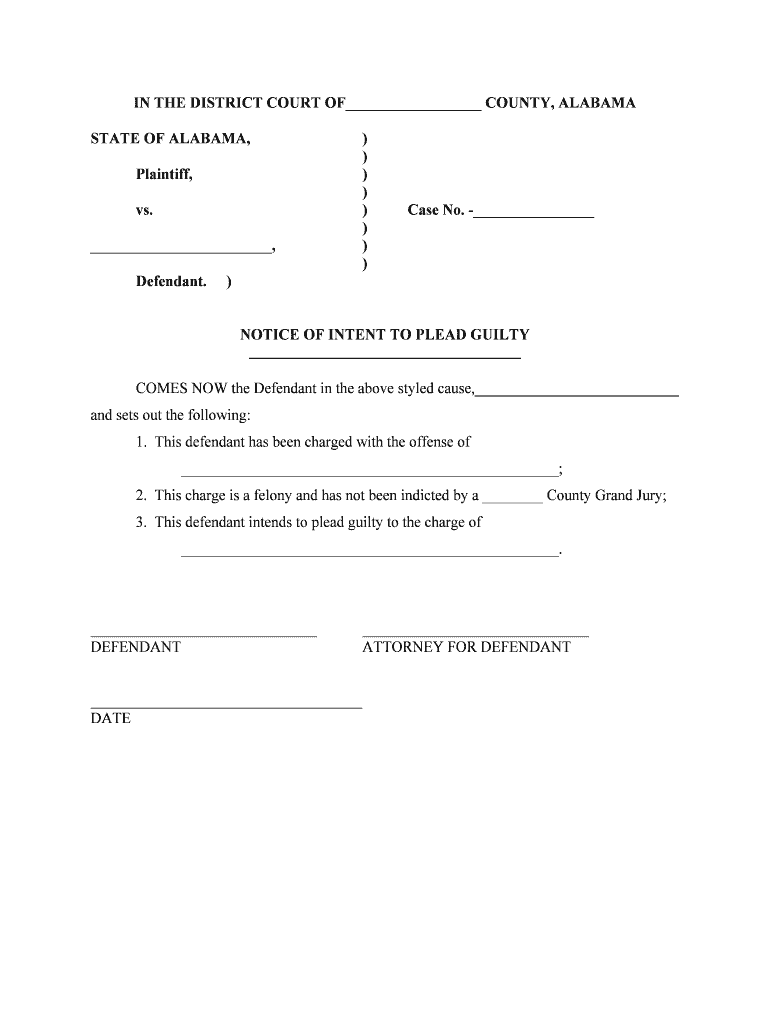
In the DISTRICT COURT of COUNTY, ALABAMA Form


What is the IN THE DISTRICT COURT OF COUNTY, ALABAMA
The form titled "IN THE DISTRICT COURT OF COUNTY, ALABAMA" is a legal document used in the state of Alabama for various court-related proceedings. This form is essential for initiating cases, submitting motions, or filing other legal documents within the jurisdiction of the district court. It serves as a formal request or notification to the court regarding specific legal matters, ensuring that all parties involved are informed and that the court can proceed with the case effectively.
Key elements of the IN THE DISTRICT COURT OF COUNTY, ALABAMA
Understanding the key elements of the "IN THE DISTRICT COURT OF COUNTY, ALABAMA" form is crucial for its proper completion and submission. Essential components typically include:
- Case Caption: This section identifies the parties involved in the case, including the plaintiff and defendant.
- Case Number: A unique identifier assigned by the court to track the case.
- Nature of the Action: A brief description of the legal issue being addressed.
- Signature Line: Required signatures from the filing party or their attorney, affirming the truthfulness of the information provided.
Steps to complete the IN THE DISTRICT COURT OF COUNTY, ALABAMA
Completing the "IN THE DISTRICT COURT OF COUNTY, ALABAMA" form involves several important steps to ensure accuracy and compliance with legal standards:
- Gather Necessary Information: Collect all relevant details about the case, including names, addresses, and any previous court documents.
- Fill Out the Form: Carefully enter the required information, ensuring clarity and legibility.
- Review for Accuracy: Double-check all entries for mistakes or omissions before submission.
- Sign the Form: Ensure that the form is signed by the appropriate party or attorney.
- Submit the Form: File the completed form with the district court, following local submission guidelines.
Legal use of the IN THE DISTRICT COURT OF COUNTY, ALABAMA
The "IN THE DISTRICT COURT OF COUNTY, ALABAMA" form is legally binding once properly completed and filed. It must adhere to the rules and regulations set forth by the Alabama court system. The form becomes a part of the official court record and is used to facilitate legal proceedings. Proper usage ensures that the rights of all parties are protected and that the court can make informed decisions based on the information presented.
State-specific rules for the IN THE DISTRICT COURT OF COUNTY, ALABAMA
Each district court in Alabama may have specific rules governing the use of the "IN THE DISTRICT COURT OF COUNTY, ALABAMA" form. It is essential to familiarize yourself with the local court rules, which may include:
- Filing deadlines for various types of cases.
- Requirements for additional documentation or evidence.
- Specific formatting guidelines for the form itself.
Consulting the local court's website or contacting the court clerk can provide valuable guidance on these rules.
How to obtain the IN THE DISTRICT COURT OF COUNTY, ALABAMA
The "IN THE DISTRICT COURT OF COUNTY, ALABAMA" form can typically be obtained through various means:
- Online: Many district courts provide downloadable versions of the form on their official websites.
- In-Person: Visit the district court clerk's office to request a physical copy of the form.
- Legal Aid Organizations: Some organizations may offer assistance and provide the necessary forms for individuals needing help.
Quick guide on how to complete in the district court of county alabama
Prepare IN THE DISTRICT COURT OF COUNTY, ALABAMA effortlessly on any device
Web-based document management has become increasingly favored by organizations and individuals alike. It offers an ideal eco-friendly substitute for conventional printed and signed documents, as you can easily locate the appropriate form and securely store it online. airSlate SignNow provides all the tools necessary to create, edit, and electronically sign your documents quickly without delays. Manage IN THE DISTRICT COURT OF COUNTY, ALABAMA on any platform with airSlate SignNow's Android or iOS applications and simplify any document-oriented task today.
The simplest way to modify and eSign IN THE DISTRICT COURT OF COUNTY, ALABAMA with ease
- Locate IN THE DISTRICT COURT OF COUNTY, ALABAMA and click Get Form to begin.
- Use the tools we offer to fill out your form.
- Emphasize important sections of the documents or redact sensitive information with tools that airSlate SignNow provides specifically for this purpose.
- Create your eSignature using the Sign tool, which takes mere seconds and carries the same legal validity as a traditional ink signature.
- Review the information and click on the Done button to save your updates.
- Choose how you want to send your form, via email, SMS, or an invitation link, or download it to your computer.
Eliminate the worry of lost or misfiled documents, tedious form searching, or mistakes that necessitate printing new copies. airSlate SignNow meets your document management needs with just a few clicks from any device of your choosing. Edit and eSign IN THE DISTRICT COURT OF COUNTY, ALABAMA to ensure excellent communication at every stage of your form preparation process with airSlate SignNow.
Create this form in 5 minutes or less
Create this form in 5 minutes!
People also ask
-
What is airSlate SignNow and how does it work in the context of IN THE DISTRICT COURT OF COUNTY, ALABAMA?
airSlate SignNow is a powerful eSignature solution designed to streamline document signing and management. It allows users to send, sign, and manage documents digitally, making it ideal for processes involving legal documents in IN THE DISTRICT COURT OF COUNTY, ALABAMA. With its user-friendly interface, you can ensure compliance and enhance workflow efficiency in your legal operations.
-
How much does airSlate SignNow cost for users in IN THE DISTRICT COURT OF COUNTY, ALABAMA?
airSlate SignNow offers various pricing plans tailored to fit the needs of businesses of all sizes, including those operating in IN THE DISTRICT COURT OF COUNTY, ALABAMA. Depending on the features required, users can choose a plan that balances cost and functionality, making it a cost-effective solution for legal document management.
-
What features does airSlate SignNow offer for legal professionals in IN THE DISTRICT COURT OF COUNTY, ALABAMA?
With airSlate SignNow, legal professionals in IN THE DISTRICT COURT OF COUNTY, ALABAMA benefit from advanced features such as customizable templates, audit trails, and in-person signing options. These features ensure that your documents are legally binding and easily accessible, enhancing overall productivity and compliance.
-
Can airSlate SignNow integrate with other tools commonly used in IN THE DISTRICT COURT OF COUNTY, ALABAMA?
Yes, airSlate SignNow can seamlessly integrate with a variety of applications, which is beneficial for users in IN THE DISTRICT COURT OF COUNTY, ALABAMA. By connecting with tools such as CRMs and document management systems, you can create a more streamlined process for handling legal documents.
-
How does airSlate SignNow improve document workflow for law firms in IN THE DISTRICT COURT OF COUNTY, ALABAMA?
airSlate SignNow enhances document workflow for law firms in IN THE DISTRICT COURT OF COUNTY, ALABAMA by automating the signing process and reducing the time spent on paperwork. With real-time notifications and reminders, teams can stay organized and ensure deadlines are met without the hassle of physical document handling.
-
Is airSlate SignNow secure for handling legal documents in IN THE DISTRICT COURT OF COUNTY, ALABAMA?
Absolutely. airSlate SignNow places a high priority on security, making it a reliable choice for handling sensitive legal documents in IN THE DISTRICT COURT OF COUNTY, ALABAMA. It uses encryption and complies with industry standards to protect your information, ensuring your documents remain secure throughout the signing process.
-
How can airSlate SignNow help with compliance in IN THE DISTRICT COURT OF COUNTY, ALABAMA?
Using airSlate SignNow can greatly assist with compliance for legal documents in IN THE DISTRICT COURT OF COUNTY, ALABAMA. By providing legally compliant electronic signatures and thorough audit trails, it ensures that all documentation adheres to state and federal regulations, reducing the risk of potential disputes.
Get more for IN THE DISTRICT COURT OF COUNTY, ALABAMA
Find out other IN THE DISTRICT COURT OF COUNTY, ALABAMA
- How Can I Sign Connecticut Legal Document
- How Can I Sign Indiana Legal Form
- Can I Sign Iowa Legal Document
- How Can I Sign Nebraska Legal Document
- How To Sign Nevada Legal Document
- Can I Sign Nevada Legal Form
- How Do I Sign New Jersey Legal Word
- Help Me With Sign New York Legal Document
- How Do I Sign Texas Insurance Document
- How Do I Sign Oregon Legal PDF
- How To Sign Pennsylvania Legal Word
- How Do I Sign Wisconsin Legal Form
- Help Me With Sign Massachusetts Life Sciences Presentation
- How To Sign Georgia Non-Profit Presentation
- Can I Sign Nevada Life Sciences PPT
- Help Me With Sign New Hampshire Non-Profit Presentation
- How To Sign Alaska Orthodontists Presentation
- Can I Sign South Dakota Non-Profit Word
- Can I Sign South Dakota Non-Profit Form
- How To Sign Delaware Orthodontists PPT