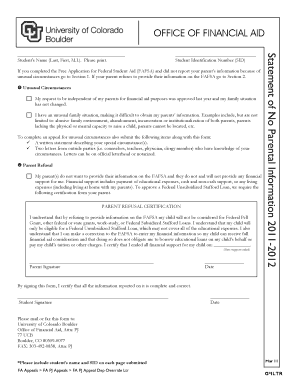
Statement of No Parental Information University of


What is the Statement Of No Parental Information University Of
The Statement Of No Parental Information is a formal document used by students applying for financial aid at universities in the United States. This statement is particularly relevant for independent students who do not have access to parental financial information, which is often required in the financial aid application process. The form serves to verify the applicant's status as an independent student and to provide the necessary context for financial aid offices when assessing eligibility for aid packages.
How to use the Statement Of No Parental Information University Of
To effectively use the Statement Of No Parental Information, students must complete the form accurately and submit it alongside their financial aid applications, such as the FAFSA. The form typically requires personal information, including the student's name, identification number, and a declaration of their independent status. It is essential to provide truthful information, as any discrepancies may lead to delays or complications in the financial aid process.
Steps to complete the Statement Of No Parental Information University Of
Completing the Statement Of No Parental Information involves several key steps:
- Gather necessary personal information, including your identification number and details about your financial situation.
- Fill out the form, ensuring that all sections are completed accurately.
- Sign and date the form to validate your statements.
- Submit the form according to your university's specific submission guidelines, whether online, by mail, or in person.
Legal use of the Statement Of No Parental Information University Of
The legal use of the Statement Of No Parental Information is essential for ensuring compliance with federal financial aid regulations. By submitting this form, students affirm their independent status, which can affect their eligibility for various forms of financial aid. It is crucial to understand that providing false information on this statement can lead to serious consequences, including loss of financial aid and potential legal ramifications.
Key elements of the Statement Of No Parental Information University Of
Key elements of the Statement Of No Parental Information include:
- The student's full name and identification number.
- A declaration of independent status, including details about living arrangements and financial support.
- Signature and date to confirm the accuracy of the information provided.
Eligibility Criteria
Eligibility for using the Statement Of No Parental Information typically includes being classified as an independent student. This classification may apply to students who are over a certain age, married, or have dependents of their own. Additionally, students who have been in foster care or are homeless may also qualify. It is important for students to review their specific circumstances against the eligibility criteria set by their university and federal guidelines.
Quick guide on how to complete statement of no parental information university of
Complete [SKS] with ease on any device
Digital document management has gained traction among companies and individuals. It serves as an ideal eco-conscious substitute for traditional printed and signed papers, as you can access the correct form and safely keep it online. airSlate SignNow equips you with all the resources necessary to create, modify, and eSign your documents quickly without delays. Manage [SKS] on any platform with airSlate SignNow Android or iOS applications and streamline any document-related task today.
How to adjust and eSign [SKS] effortlessly
- Find [SKS] and click on Get Form to begin.
- Use the tools available to complete your document.
- Emphasize important sections of your documents or obscure sensitive information with tools that airSlate SignNow specifically provides for that purpose.
- Create your signature using the Sign feature, which takes mere seconds and holds the same legal validity as a conventional wet ink signature.
- Review the details and then click the Done button to save your changes.
- Select your preferred method to send your form, through email, SMS, or invitation link, or download it to your computer.
Eliminate concerns about lost or misfiled documents, tedious form searching, or mistakes that necessitate reprinting new document copies. airSlate SignNow meets all your document management requirements in just a few clicks from any device you choose. Adjust and eSign [SKS] and ensure effective communication at every step of the form preparation process with airSlate SignNow.
Create this form in 5 minutes or less
Related searches to Statement Of No Parental Information University Of
Create this form in 5 minutes!
How to create an eSignature for the statement of no parental information university of
How to create an electronic signature for a PDF online
How to create an electronic signature for a PDF in Google Chrome
How to create an e-signature for signing PDFs in Gmail
How to create an e-signature right from your smartphone
How to create an e-signature for a PDF on iOS
How to create an e-signature for a PDF on Android
People also ask
-
What is a Statement Of No Parental Information University Of?
A Statement Of No Parental Information University Of is a document that certifies a student's independent status, indicating that they do not have parental support. This statement is often required for financial aid applications and helps universities assess a student's eligibility for assistance.
-
How can airSlate SignNow help with the Statement Of No Parental Information University Of?
airSlate SignNow provides a streamlined platform for creating, sending, and eSigning the Statement Of No Parental Information University Of. With its user-friendly interface, you can easily customize the document and ensure it meets university requirements.
-
What are the pricing options for using airSlate SignNow for my Statement Of No Parental Information University Of?
airSlate SignNow offers flexible pricing plans that cater to different needs, including individual and business options. You can choose a plan that fits your budget while ensuring you have access to all the necessary features for managing your Statement Of No Parental Information University Of.
-
Are there any features specifically designed for the Statement Of No Parental Information University Of?
Yes, airSlate SignNow includes features such as customizable templates, secure eSigning, and document tracking, all of which are beneficial for managing your Statement Of No Parental Information University Of. These features ensure that your document is completed accurately and efficiently.
-
What are the benefits of using airSlate SignNow for my Statement Of No Parental Information University Of?
Using airSlate SignNow for your Statement Of No Parental Information University Of offers numerous benefits, including time savings, enhanced security, and ease of use. You can complete your documentation quickly and securely, allowing you to focus on your academic goals.
-
Can I integrate airSlate SignNow with other tools for my Statement Of No Parental Information University Of?
Absolutely! airSlate SignNow integrates seamlessly with various applications, allowing you to manage your Statement Of No Parental Information University Of alongside other tools you may already be using. This integration enhances your workflow and simplifies document management.
-
Is airSlate SignNow secure for handling my Statement Of No Parental Information University Of?
Yes, airSlate SignNow prioritizes security and compliance, ensuring that your Statement Of No Parental Information University Of is protected. The platform uses advanced encryption and security protocols to safeguard your sensitive information.
Get more for Statement Of No Parental Information University Of
- Free alabama unsecured promissory note template wordpdf form
- Indenture of lease secgov form
- Indenture of lease secgovhome form
- Clta subordination agreement form a existing deed of
- Default having been made in the payment of the indebtedness secured by that certain form
- Hereinafter referred to as grantor does hereby remise release quitclaim form
- Order setting day form
- Full text of ampquotthelawyersandclerksassistantpdf pdfy form
Find out other Statement Of No Parental Information University Of
- How Do I Electronic signature South Dakota Courts Document
- Can I Electronic signature South Dakota Sports Presentation
- How To Electronic signature Utah Courts Document
- Can I Electronic signature West Virginia Courts PPT
- Send Sign PDF Free
- How To Send Sign PDF
- Send Sign Word Online
- Send Sign Word Now
- Send Sign Word Free
- Send Sign Word Android
- Send Sign Word iOS
- Send Sign Word iPad
- How To Send Sign Word
- Can I Send Sign Word
- How Can I Send Sign Word
- Send Sign Document Online
- Send Sign Document Computer
- Send Sign Document Myself
- Send Sign Document Secure
- Send Sign Document iOS