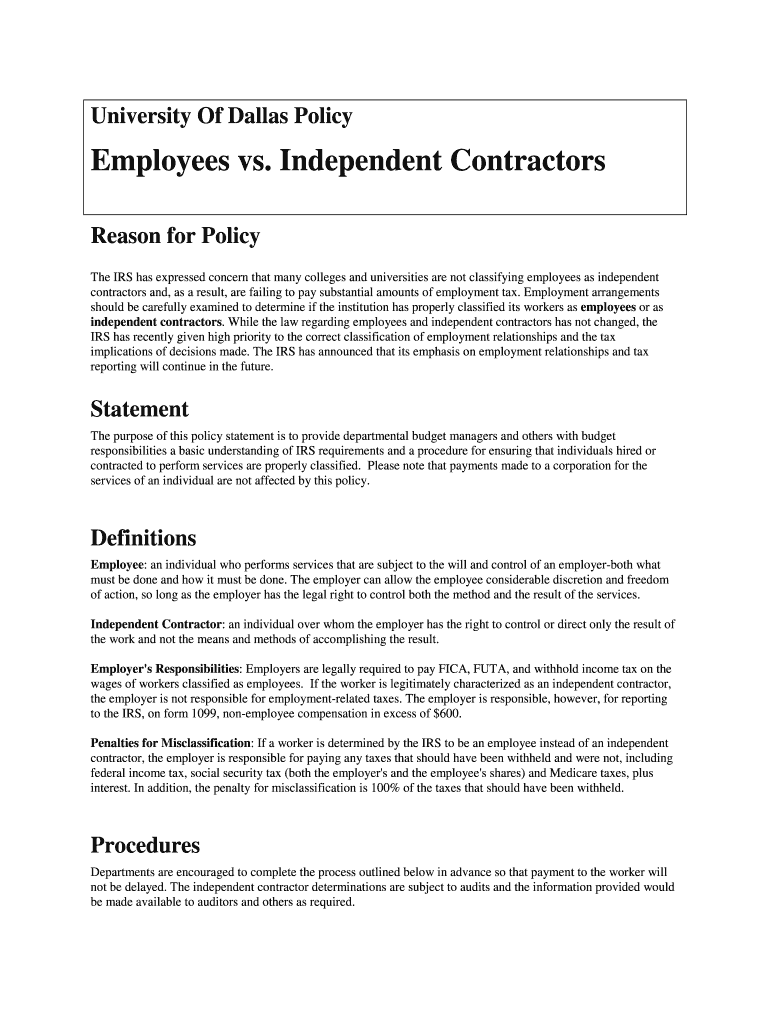
Independent Contractoremployee Status Determination Form


What is the Independent Contractor/Employee Status Determination Form
The Independent Contractor/Employee Status Determination Form is a crucial document used to classify individuals as either independent contractors or employees under U.S. labor laws. This classification impacts tax obligations, eligibility for benefits, and compliance with labor regulations. Understanding the distinctions between these two statuses is essential for businesses to ensure they are adhering to legal requirements and protecting their interests.
How to Use the Independent Contractor/Employee Status Determination Form
To effectively use the Independent Contractor/Employee Status Determination Form, businesses should first gather relevant information about the individual in question. This includes details about their work arrangement, level of control exercised by the employer, and the nature of the services provided. Once this information is compiled, the form can be filled out to assess the correct classification based on established criteria, such as behavioral control, financial control, and the relationship between the parties.
Steps to Complete the Independent Contractor/Employee Status Determination Form
Completing the Independent Contractor/Employee Status Determination Form involves several key steps:
- Collect necessary information about the worker and their job duties.
- Evaluate the level of control the employer has over the worker's tasks and schedule.
- Assess the financial arrangements, including payment methods and expense coverage.
- Review the relationship dynamics, such as contracts, benefits, and job permanence.
- Fill out the form accurately, ensuring all relevant sections are completed.
- Submit the form to the appropriate authority or keep it for internal records.
Key Elements of the Independent Contractor/Employee Status Determination Form
Several key elements are essential to the Independent Contractor/Employee Status Determination Form. These include:
- Worker's Information: Name, address, and contact details.
- Job Description: A detailed account of the services provided.
- Control Factors: Information on how much control the employer has over the worker.
- Financial Aspects: Payment structure and any expenses incurred.
- Relationship Details: Contracts, benefits, and job security considerations.
Legal Use of the Independent Contractor/Employee Status Determination Form
The Independent Contractor/Employee Status Determination Form serves a legal purpose in defining the relationship between a business and its workers. Properly completing and maintaining this form can protect businesses from misclassification claims and potential legal disputes. It is important to refer to IRS guidelines and state regulations to ensure compliance and avoid penalties associated with incorrect classifications.
IRS Guidelines
The Internal Revenue Service (IRS) provides guidelines that help determine whether a worker is classified as an independent contractor or an employee. These guidelines focus on three main areas: behavioral control, financial control, and the relationship between the parties. Understanding these criteria is vital for accurately completing the Independent Contractor/Employee Status Determination Form and ensuring compliance with tax obligations.
Quick guide on how to complete independent contractoremployee status determination form
Prepare [SKS] effortlessly on any device
Managing documents online has gained popularity among organizations and individuals. It offers an excellent eco-friendly alternative to traditional printed and signed documents, allowing you to obtain the necessary form and securely archive it online. airSlate SignNow provides you with all the tools required to create, modify, and eSign your documents quickly without delays. Manage [SKS] on any device using the airSlate SignNow Android or iOS applications and streamline any document-related process today.
The easiest way to modify and eSign [SKS] seamlessly
- Acquire [SKS] and click on Get Form to begin.
- Utilize the tools we offer to complete your document.
- Emphasize signNow sections of your files or conceal sensitive information with tools specifically designed for that purpose by airSlate SignNow.
- Create your eSignature using the Sign feature, which takes mere seconds and holds the same legal validity as a conventional written signature.
- Review the details and click on the Done button to save your changes.
- Select your preferred method for sending your document, whether via email, SMS, invite link, or download it to your computer.
Forget about lost or misfiled documents, tedious form searching, or mistakes that necessitate reprinting new copies. airSlate SignNow addresses all your document management needs in just a few clicks from any device you choose. Modify and eSign [SKS] and ensure outstanding communication at every stage of the document preparation process with airSlate SignNow.
Create this form in 5 minutes or less
Related searches to Independent Contractoremployee Status Determination Form
Create this form in 5 minutes!
How to create an eSignature for the independent contractoremployee status determination form
How to create an electronic signature for a PDF online
How to create an electronic signature for a PDF in Google Chrome
How to create an e-signature for signing PDFs in Gmail
How to create an e-signature right from your smartphone
How to create an e-signature for a PDF on iOS
How to create an e-signature for a PDF on Android
People also ask
-
What is the Independent Contractoremployee Status Determination Form?
The Independent Contractoremployee Status Determination Form is a crucial document that helps businesses classify workers correctly. This form ensures compliance with labor laws and helps avoid misclassification issues, which can lead to legal complications.
-
How can airSlate SignNow assist with the Independent Contractoremployee Status Determination Form?
airSlate SignNow provides an easy-to-use platform for creating, sending, and eSigning the Independent Contractoremployee Status Determination Form. Our solution streamlines the process, making it efficient for businesses to manage their documentation needs.
-
What are the pricing options for using airSlate SignNow?
airSlate SignNow offers flexible pricing plans tailored to meet the needs of various businesses. You can choose from different tiers based on the features you require, including the ability to manage the Independent Contractoremployee Status Determination Form effectively.
-
What features does airSlate SignNow offer for document management?
airSlate SignNow includes features such as customizable templates, real-time tracking, and secure cloud storage. These features enhance the management of documents like the Independent Contractoremployee Status Determination Form, ensuring a seamless experience.
-
Can I integrate airSlate SignNow with other tools?
Yes, airSlate SignNow offers integrations with various third-party applications, enhancing your workflow. This means you can easily incorporate the Independent Contractoremployee Status Determination Form into your existing systems for improved efficiency.
-
What are the benefits of using airSlate SignNow for the Independent Contractoremployee Status Determination Form?
Using airSlate SignNow for the Independent Contractoremployee Status Determination Form provides numerous benefits, including time savings and reduced paperwork. Our platform ensures that your documents are processed quickly and securely, allowing you to focus on your core business activities.
-
Is airSlate SignNow secure for handling sensitive documents?
Absolutely! airSlate SignNow employs advanced security measures to protect your documents, including the Independent Contractoremployee Status Determination Form. We prioritize data security and compliance, ensuring your information remains confidential and secure.
Get more for Independent Contractoremployee Status Determination Form
- Ak inc cr form
- Download free kcse form 1 2 3 4 noteskcse revision
- Establishing a businesspartnershipgovernment form
- Alaska individual notary acknowledgement form
- Iowa acknowledgmentsindividualus legal forms
- O civil cover sheet case 508 cv 00109 c document 1 2 filed form
- Judicial district or county of form
- Fillable online wheatonchristian due by august 28 form
Find out other Independent Contractoremployee Status Determination Form
- How Can I eSignature Arizona Government POA
- How Do I eSignature Nevada Doctors Lease Agreement Template
- Help Me With eSignature Nevada Doctors Lease Agreement Template
- How Can I eSignature Nevada Doctors Lease Agreement Template
- eSignature Finance & Tax Accounting Presentation Arkansas Secure
- eSignature Arkansas Government Affidavit Of Heirship Online
- eSignature New Jersey Doctors Permission Slip Mobile
- eSignature Colorado Government Residential Lease Agreement Free
- Help Me With eSignature Colorado Government Medical History
- eSignature New Mexico Doctors Lease Termination Letter Fast
- eSignature New Mexico Doctors Business Associate Agreement Later
- eSignature North Carolina Doctors Executive Summary Template Free
- eSignature North Dakota Doctors Bill Of Lading Online
- eSignature Delaware Finance & Tax Accounting Job Description Template Fast
- How To eSignature Kentucky Government Warranty Deed
- eSignature Mississippi Government Limited Power Of Attorney Myself
- Can I eSignature South Dakota Doctors Lease Agreement Form
- eSignature New Hampshire Government Bill Of Lading Fast
- eSignature Illinois Finance & Tax Accounting Purchase Order Template Myself
- eSignature North Dakota Government Quitclaim Deed Free