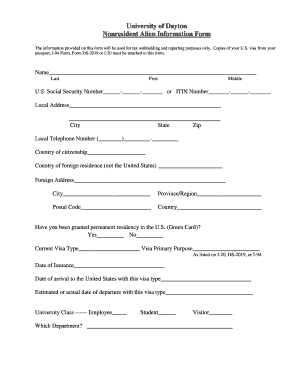
Non Resident Alien Information Form PDF University of Dayton


What is the Non resident Alien Information Form pdf University Of Dayton
The Non resident Alien Information Form pdf from the University of Dayton is a crucial document designed for individuals who are classified as non-resident aliens for tax purposes. This form collects essential information that helps the university comply with federal tax regulations regarding foreign students, scholars, and employees. It is particularly important for determining the appropriate tax withholding rates and ensuring compliance with IRS guidelines.
How to use the Non resident Alien Information Form pdf University Of Dayton
To use the Non resident Alien Information Form pdf, individuals must first download the form from the University of Dayton's official website. After downloading, users should carefully read the instructions provided within the form. The form requires personal information, including name, address, and visa status. Once completed, it should be submitted to the appropriate university office as specified in the instructions.
Steps to complete the Non resident Alien Information Form pdf University Of Dayton
Completing the Non resident Alien Information Form involves several key steps:
- Download the form from the University of Dayton's website.
- Fill in personal details accurately, including your full name, address, and visa type.
- Provide any additional information requested regarding your residency status.
- Review the form for accuracy and completeness.
- Submit the completed form to the designated university office, either by mail or in person, as per the instructions.
Key elements of the Non resident Alien Information Form pdf University Of Dayton
The key elements of the Non resident Alien Information Form include:
- Personal Information: Name, address, and contact details.
- Visa Information: Type of visa and duration of stay in the United States.
- Tax Status: Information regarding tax residency and any applicable exemptions.
- Signature: A declaration confirming the accuracy of the information provided.
Required Documents
When completing the Non resident Alien Information Form, individuals may need to provide supporting documentation. These documents can include:
- Copy of visa or immigration documents.
- Passport identification page.
- Any previous tax documents, if applicable.
Eligibility Criteria
Eligibility to complete the Non resident Alien Information Form typically includes individuals who are non-resident aliens as defined by the IRS. This includes foreign students, scholars, and employees who do not meet the substantial presence test. It is essential to determine your residency status accurately to ensure compliance with U.S. tax laws.
Quick guide on how to complete non resident alien information form pdf university of dayton
Prepare [SKS] effortlessly on any device
Online document management has become increasingly favored by companies and individuals alike. It offers an excellent eco-friendly alternative to traditional printed and signed documents, allowing you to access the correct form and securely keep it online. airSlate SignNow equips you with all the tools necessary to create, modify, and electronically sign your documents promptly without delays. Manage [SKS] on any device using the airSlate SignNow Android or iOS applications and enhance any document-centric operation today.
How to modify and electronically sign [SKS] with ease
- Find [SKS] and click on Get Form to begin.
- Use the tools we provide to fill out your form.
- Highlight important sections of the documents or redact sensitive information with the tools that airSlate SignNow offers specifically for that purpose.
- Create your electronic signature using the Sign tool, which takes mere seconds and carries the same legal validity as a conventional wet ink signature.
- Review the information and click on the Done button to save your changes.
- Choose how you would like to send your form, via email, text message (SMS), or an invitation link, or download it to your computer.
Say goodbye to lost or misplaced documents, tedious form searching, or mistakes that necessitate printing new document copies. airSlate SignNow meets your document management needs in just a few clicks from any device you prefer. Edit and electronically sign [SKS] and ensure excellent communication at any stage of the form preparation process with airSlate SignNow.
Create this form in 5 minutes or less
Related searches to Non resident Alien Information Form pdf University Of Dayton
Create this form in 5 minutes!
How to create an eSignature for the non resident alien information form pdf university of dayton
How to create an electronic signature for a PDF online
How to create an electronic signature for a PDF in Google Chrome
How to create an e-signature for signing PDFs in Gmail
How to create an e-signature right from your smartphone
How to create an e-signature for a PDF on iOS
How to create an e-signature for a PDF on Android
People also ask
-
What is the Non resident Alien Information Form pdf University Of Dayton?
The Non resident Alien Information Form pdf University Of Dayton is a document required for non-resident aliens to provide necessary information for tax purposes. This form helps the university comply with IRS regulations and ensures that non-resident students receive the correct tax treatment. Completing this form accurately is crucial for maintaining your status as a student.
-
How can I access the Non resident Alien Information Form pdf University Of Dayton?
You can easily access the Non resident Alien Information Form pdf University Of Dayton through the university's official website or directly from the student portal. The form is available for download in PDF format, making it convenient to fill out and submit. Ensure you have the latest version to avoid any issues.
-
Is there a fee associated with submitting the Non resident Alien Information Form pdf University Of Dayton?
There is no fee for submitting the Non resident Alien Information Form pdf University Of Dayton. However, you may incur costs related to obtaining necessary documentation or assistance in completing the form. It's important to check with the university for any additional requirements that may apply.
-
What features does airSlate SignNow offer for signing the Non resident Alien Information Form pdf University Of Dayton?
airSlate SignNow provides a user-friendly platform that allows you to eSign the Non resident Alien Information Form pdf University Of Dayton quickly and securely. Features include customizable templates, real-time tracking, and cloud storage for easy access. This ensures that your documents are signed and stored safely, streamlining the submission process.
-
Can I integrate airSlate SignNow with other applications for the Non resident Alien Information Form pdf University Of Dayton?
Yes, airSlate SignNow offers integrations with various applications, making it easy to manage the Non resident Alien Information Form pdf University Of Dayton alongside your other tools. You can connect with platforms like Google Drive, Dropbox, and more to enhance your workflow. This integration capability helps you keep all your documents organized and accessible.
-
What are the benefits of using airSlate SignNow for the Non resident Alien Information Form pdf University Of Dayton?
Using airSlate SignNow for the Non resident Alien Information Form pdf University Of Dayton provides several benefits, including time savings and enhanced security. The platform allows for quick eSigning, reducing the time spent on paperwork. Additionally, it ensures that your sensitive information is protected through advanced encryption.
-
How does airSlate SignNow ensure the security of the Non resident Alien Information Form pdf University Of Dayton?
airSlate SignNow prioritizes security by employing advanced encryption and secure cloud storage for the Non resident Alien Information Form pdf University Of Dayton. This means that your documents are protected from unauthorized access and data bsignNowes. Regular security audits and compliance with industry standards further enhance the safety of your information.
Get more for Non resident Alien Information Form pdf University Of Dayton
- Rule 37 failure to make disclosures or to cooperate in form
- Craig v ohio dept of administrative services 790 f supp form
- Notice to landlord premises uninhabitable demand for repair form
- Settlement agreement department of health care services form
- Notice to landlord roof leaking request for repair form
- Cv 99 form
- Notice to landlord broken doors request for repair form
- Notice of repairs needed to windows form
Find out other Non resident Alien Information Form pdf University Of Dayton
- How To Sign Texas Doctors PDF
- Help Me With Sign Arizona Education PDF
- How To Sign Georgia Education Form
- How To Sign Iowa Education PDF
- Help Me With Sign Michigan Education Document
- How Can I Sign Michigan Education Document
- How Do I Sign South Carolina Education Form
- Can I Sign South Carolina Education Presentation
- How Do I Sign Texas Education Form
- How Do I Sign Utah Education Presentation
- How Can I Sign New York Finance & Tax Accounting Document
- How Can I Sign Ohio Finance & Tax Accounting Word
- Can I Sign Oklahoma Finance & Tax Accounting PPT
- How To Sign Ohio Government Form
- Help Me With Sign Washington Government Presentation
- How To Sign Maine Healthcare / Medical PPT
- How Do I Sign Nebraska Healthcare / Medical Word
- How Do I Sign Washington Healthcare / Medical Word
- How Can I Sign Indiana High Tech PDF
- How To Sign Oregon High Tech Document