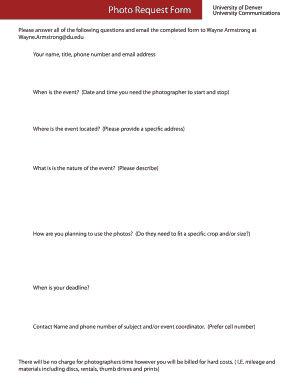
New Photo Request Form University of Denver


What is the New Photo Request Form University Of Denver
The New Photo Request Form University Of Denver is a document designed for students, faculty, and staff to request official photographs for various purposes, such as identification cards, promotional materials, or university events. This form ensures that all requests are processed efficiently and that the university maintains consistent standards for its visual representations. It is an essential tool for anyone needing to obtain or update their university-related photographs.
How to use the New Photo Request Form University Of Denver
To use the New Photo Request Form University Of Denver, individuals must first access the form through the university's official website or designated administrative office. After obtaining the form, users should carefully fill in their personal details, including name, student or employee ID, and the specific type of photograph requested. Once completed, the form can be submitted electronically or printed and delivered to the appropriate department for processing. It is important to follow any additional instructions provided to ensure timely fulfillment of the request.
Steps to complete the New Photo Request Form University Of Denver
Completing the New Photo Request Form University Of Denver involves several steps:
- Access the form from the university's website or administrative office.
- Fill in personal information, including your name, ID number, and contact details.
- Select the type of photograph you need and provide any specific requirements.
- Review the form for accuracy and completeness.
- Submit the form electronically or print it for in-person delivery.
Following these steps will help ensure that your request is processed without delays.
Key elements of the New Photo Request Form University Of Denver
The New Photo Request Form University Of Denver includes several key elements that are crucial for processing requests effectively. These elements typically consist of:
- Name: The full name of the individual requesting the photo.
- ID Number: A unique identifier assigned by the university.
- Contact Information: Email and phone number for communication.
- Type of Photograph: Specification of the photo needed, such as ID or event-related.
- Submission Method: Options for how the form will be submitted.
Including all these elements helps streamline the request process and ensures clarity for the university staff handling the requests.
Form Submission Methods
The New Photo Request Form University Of Denver can be submitted through various methods to accommodate different preferences. Users may choose to:
- Submit Online: Fill out and send the form electronically through the university's online portal.
- Mail: Print the completed form and send it via postal service to the designated office.
- In-Person: Deliver the printed form directly to the appropriate administrative office.
Choosing the right submission method can help ensure that requests are processed in a timely manner.
Eligibility Criteria
Eligibility to use the New Photo Request Form University Of Denver generally includes current students, faculty, and staff members of the university. Individuals must provide valid identification and relevant details to verify their status within the university community. This ensures that only authorized individuals can request official photographs, maintaining the integrity of university records.
Quick guide on how to complete new photo request form university of denver
Prepare [SKS] effortlessly on any device
Digital document management has become increasingly popular with businesses and individuals alike. It serves as an ideal environmentally-friendly alternative to traditional printed and signed paperwork, allowing you to easily locate the appropriate form and securely store it online. airSlate SignNow provides all the tools you need to create, modify, and eSign your documents swiftly without delays. Manage [SKS] on any platform using airSlate SignNow's Android or iOS applications and enhance any document-driven process today.
The easiest way to edit and eSign [SKS] comfortably
- Locate [SKS] and click Get Form to initiate the process.
- Utilize the tools we offer to complete your document.
- Emphasize important sections of the documents or redact sensitive information with tools specifically designed for that purpose by airSlate SignNow.
- Create your signature using the Sign tool, which takes mere seconds and carries the same legal validity as a traditional ink signature.
- Review the information and click on the Done button to save your edits.
- Select how you wish to deliver your form, via email, SMS, invitation link, or download it to your computer.
Put aside the concern of lost or misplaced files, tedious form searches, or errors that require printing new document copies. airSlate SignNow addresses your document management needs with just a few clicks from any device you choose. Edit and eSign [SKS] and ensure excellent communication throughout your document preparation workflow with airSlate SignNow.
Create this form in 5 minutes or less
Related searches to New Photo Request Form University Of Denver
Create this form in 5 minutes!
How to create an eSignature for the new photo request form university of denver
How to create an electronic signature for a PDF online
How to create an electronic signature for a PDF in Google Chrome
How to create an e-signature for signing PDFs in Gmail
How to create an e-signature right from your smartphone
How to create an e-signature for a PDF on iOS
How to create an e-signature for a PDF on Android
People also ask
-
What is the New Photo Request Form University Of Denver?
The New Photo Request Form University Of Denver is a digital form designed to streamline the process of requesting photos for university-related activities. It allows students and staff to submit requests easily and efficiently, ensuring that all necessary information is captured.
-
How can I access the New Photo Request Form University Of Denver?
You can access the New Photo Request Form University Of Denver through the university's official website or directly via the airSlate SignNow platform. Simply navigate to the forms section and locate the New Photo Request Form for easy submission.
-
What are the benefits of using the New Photo Request Form University Of Denver?
Using the New Photo Request Form University Of Denver simplifies the photo request process, reduces paperwork, and enhances communication between departments. It also ensures that requests are tracked and managed efficiently, saving time for both students and staff.
-
Is there a cost associated with the New Photo Request Form University Of Denver?
The New Photo Request Form University Of Denver is part of the airSlate SignNow service, which offers various pricing plans. Depending on your needs, you can choose a plan that fits your budget while enjoying the benefits of a cost-effective solution for document management.
-
Can I integrate the New Photo Request Form University Of Denver with other tools?
Yes, the New Photo Request Form University Of Denver can be integrated with various tools and applications to enhance its functionality. airSlate SignNow supports integrations with popular platforms, allowing for seamless data transfer and improved workflow.
-
What features does the New Photo Request Form University Of Denver offer?
The New Photo Request Form University Of Denver includes features such as customizable fields, electronic signatures, and automated notifications. These features ensure that the form meets the specific needs of the university while providing a user-friendly experience.
-
How secure is the New Photo Request Form University Of Denver?
The New Photo Request Form University Of Denver is built with security in mind, utilizing encryption and secure data storage. airSlate SignNow adheres to industry standards to protect sensitive information, ensuring that your requests are safe and confidential.
Get more for New Photo Request Form University Of Denver
- Form sm 2 front
- Husband and wife to four individuals form
- Control number al 024 77 form
- Quitclaim deed form create ampamp download for freepdf
- And wife and an individual form
- Verified statement of lien form
- Unmarried as joint tenants with the right of survivorship and not as tenants in common hereinafter form
- Horse purchased form
Find out other New Photo Request Form University Of Denver
- Can I eSign Texas Plumbing Cease And Desist Letter
- eSign Utah Plumbing Notice To Quit Secure
- eSign Alabama Real Estate Quitclaim Deed Mobile
- eSign Alabama Real Estate Affidavit Of Heirship Simple
- eSign California Real Estate Business Plan Template Free
- How Can I eSign Arkansas Real Estate Promissory Note Template
- eSign Connecticut Real Estate LLC Operating Agreement Later
- eSign Connecticut Real Estate LLC Operating Agreement Free
- eSign Real Estate Document Florida Online
- eSign Delaware Real Estate Quitclaim Deed Easy
- eSign Hawaii Real Estate Agreement Online
- Help Me With eSign Hawaii Real Estate Letter Of Intent
- eSign Florida Real Estate Residential Lease Agreement Simple
- eSign Florida Real Estate Limited Power Of Attorney Online
- eSign Hawaii Sports RFP Safe
- eSign Hawaii Sports Warranty Deed Myself
- eSign Louisiana Real Estate Last Will And Testament Easy
- eSign Louisiana Real Estate Work Order Now
- eSign Maine Real Estate LLC Operating Agreement Simple
- eSign Maine Real Estate Memorandum Of Understanding Mobile