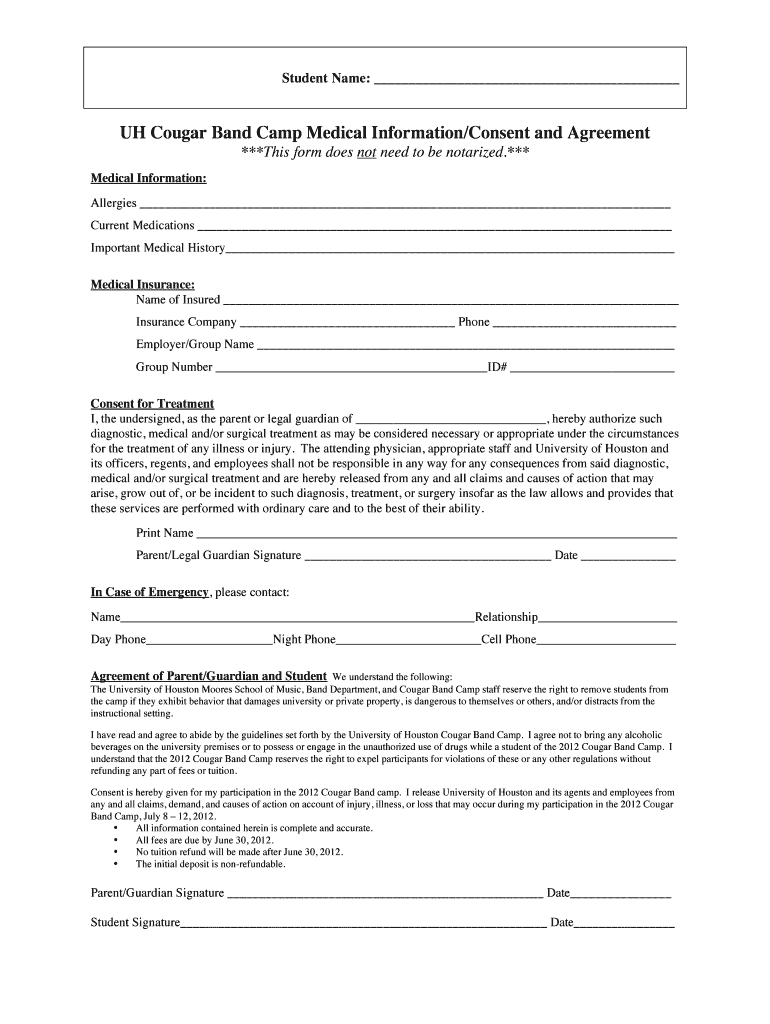
Medical Information University of Houston Uh


Understanding the Medical Information University Of Houston Uh
The Medical Information University Of Houston (UH) serves as a vital resource for students and staff seeking comprehensive health-related data. This form is designed to collect essential medical information from individuals associated with the university. It encompasses various health aspects, including medical history, allergies, and current medications, ensuring that the university can provide appropriate health services and support.
Steps to Complete the Medical Information University Of Houston Uh
Completing the Medical Information University Of Houston form involves several straightforward steps:
- Begin by gathering all relevant medical documents, including vaccination records and any existing medical conditions.
- Fill out personal details, such as your name, student ID, and contact information.
- Provide detailed medical history, including past surgeries, chronic illnesses, and allergies.
- List any current medications and dosages to ensure accurate medical care.
- Review the completed form for accuracy before submission.
How to Obtain the Medical Information University Of Houston Uh
The Medical Information University Of Houston form can be obtained through the university's health services website or directly from the campus health center. Students and staff may also request a physical copy at the health center's reception. Ensure you have the latest version of the form to avoid any discrepancies during submission.
Legal Use of the Medical Information University Of Houston Uh
The information collected through the Medical Information University Of Houston form is governed by privacy laws, including the Health Insurance Portability and Accountability Act (HIPAA). This ensures that all personal health information is handled securely and confidentially. The university is committed to protecting the privacy of individuals while using this information solely for health-related purposes.
Key Elements of the Medical Information University Of Houston Uh
Several key elements are essential to the Medical Information University Of Houston form:
- Personal Identification: Full name, date of birth, and student ID.
- Medical History: Detailed account of past medical conditions and treatments.
- Current Medications: List of medications currently being taken, including dosages.
- Emergency Contacts: Names and contact information for individuals to reach in case of an emergency.
Examples of Using the Medical Information University Of Houston Uh
Utilizing the Medical Information University Of Houston form can be critical in various scenarios:
- When seeking medical treatment on campus, having this information readily available ensures prompt and accurate care.
- In case of emergencies, the medical staff can quickly access vital health information to make informed decisions.
- Students traveling abroad for university-related activities can use this form to ensure they have necessary vaccinations and health information documented.
Quick guide on how to complete medical information university of houston uh
Manage [SKS] effortlessly on any device
Digital document management has gained signNow traction among businesses and individuals. It serves as an ideal eco-friendly substitute for conventional printed and signed documents, allowing you to locate the appropriate form and securely save it online. airSlate SignNow equips you with all the tools necessary to create, modify, and electronically sign your documents swiftly without delays. Manage [SKS] on any device using airSlate SignNow's Android or iOS applications and streamline any document-related task today.
How to modify and electronically sign [SKS] with ease
- Obtain [SKS] and click Get Form to begin.
- Employ the tools we offer to fill out your form.
- Mark important sections of the documents or obscure sensitive information using tools specifically provided by airSlate SignNow for that purpose.
- Create your signature using the Sign tool, which takes mere seconds and holds the same legal validity as a traditional wet ink signature.
- Review the details and click on the Done button to save your modifications.
- Choose how you would like to share your form, via email, SMS, or invite link, or download it to your computer.
Forget about lost or misplaced documents, cumbersome form searches, or mistakes that require printing new document versions. airSlate SignNow meets your document management needs in just a few clicks from any device you prefer. Modify and electronically sign [SKS] and ensure excellent communication at every step of your form creation process with airSlate SignNow.
Create this form in 5 minutes or less
Related searches to Medical Information University Of Houston Uh
Create this form in 5 minutes!
How to create an eSignature for the medical information university of houston uh
How to create an electronic signature for a PDF online
How to create an electronic signature for a PDF in Google Chrome
How to create an e-signature for signing PDFs in Gmail
How to create an e-signature right from your smartphone
How to create an e-signature for a PDF on iOS
How to create an e-signature for a PDF on Android
People also ask
-
What is airSlate SignNow and how does it relate to Medical Information University Of Houston Uh?
airSlate SignNow is a powerful eSignature solution that allows users to send and sign documents electronically. For those in the Medical Information University Of Houston Uh community, it provides a streamlined way to manage important documents securely and efficiently.
-
How can airSlate SignNow benefit students at Medical Information University Of Houston Uh?
Students at Medical Information University Of Houston Uh can benefit from airSlate SignNow by simplifying the process of submitting forms and documents. The platform ensures that all paperwork is completed quickly and securely, allowing students to focus more on their studies.
-
What features does airSlate SignNow offer for Medical Information University Of Houston Uh users?
airSlate SignNow offers features such as customizable templates, real-time tracking, and secure cloud storage. These features are particularly beneficial for users at Medical Information University Of Houston Uh, as they enhance document management and collaboration.
-
Is airSlate SignNow affordable for students and faculty at Medical Information University Of Houston Uh?
Yes, airSlate SignNow is designed to be a cost-effective solution for both students and faculty at Medical Information University Of Houston Uh. With various pricing plans available, users can choose an option that fits their budget while still accessing essential features.
-
Can airSlate SignNow integrate with other tools used at Medical Information University Of Houston Uh?
Absolutely! airSlate SignNow integrates seamlessly with various applications commonly used at Medical Information University Of Houston Uh, such as Google Drive and Microsoft Office. This integration enhances workflow efficiency and ensures that users can manage their documents in one place.
-
How secure is airSlate SignNow for handling sensitive documents at Medical Information University Of Houston Uh?
Security is a top priority for airSlate SignNow, especially for users at Medical Information University Of Houston Uh who handle sensitive medical information. The platform employs advanced encryption and compliance with industry standards to ensure that all documents are protected.
-
What support options are available for Medical Information University Of Houston Uh users of airSlate SignNow?
airSlate SignNow offers comprehensive support options for users at Medical Information University Of Houston Uh, including live chat, email support, and a detailed knowledge base. This ensures that users can get assistance whenever they need help with the platform.
Get more for Medical Information University Of Houston Uh
- Control number al p067 pkg form
- Amendment to lease package form
- Power of attorney legal forms for alabamalegalzoom
- Free alabama motor vehicle bill of sale form wordpdf
- Control number al p078 pkg form
- Identity theft package form
- Arwa utility security issues alabama rural water form
- Persons from identity theft form
Find out other Medical Information University Of Houston Uh
- How Do I Electronic signature Illinois Healthcare / Medical Purchase Order Template
- Electronic signature Louisiana Healthcare / Medical Quitclaim Deed Online
- Electronic signature Louisiana Healthcare / Medical Quitclaim Deed Computer
- How Do I Electronic signature Louisiana Healthcare / Medical Limited Power Of Attorney
- Electronic signature Maine Healthcare / Medical Letter Of Intent Fast
- How To Electronic signature Mississippi Healthcare / Medical Month To Month Lease
- Electronic signature Nebraska Healthcare / Medical RFP Secure
- Electronic signature Nevada Healthcare / Medical Emergency Contact Form Later
- Electronic signature New Hampshire Healthcare / Medical Credit Memo Easy
- Electronic signature New Hampshire Healthcare / Medical Lease Agreement Form Free
- Electronic signature North Dakota Healthcare / Medical Notice To Quit Secure
- Help Me With Electronic signature Ohio Healthcare / Medical Moving Checklist
- Electronic signature Education PPT Ohio Secure
- Electronic signature Tennessee Healthcare / Medical NDA Now
- Electronic signature Tennessee Healthcare / Medical Lease Termination Letter Online
- Electronic signature Oklahoma Education LLC Operating Agreement Fast
- How To Electronic signature Virginia Healthcare / Medical Contract
- How To Electronic signature Virginia Healthcare / Medical Operating Agreement
- Electronic signature Wisconsin Healthcare / Medical Business Letter Template Mobile
- Can I Electronic signature Wisconsin Healthcare / Medical Operating Agreement