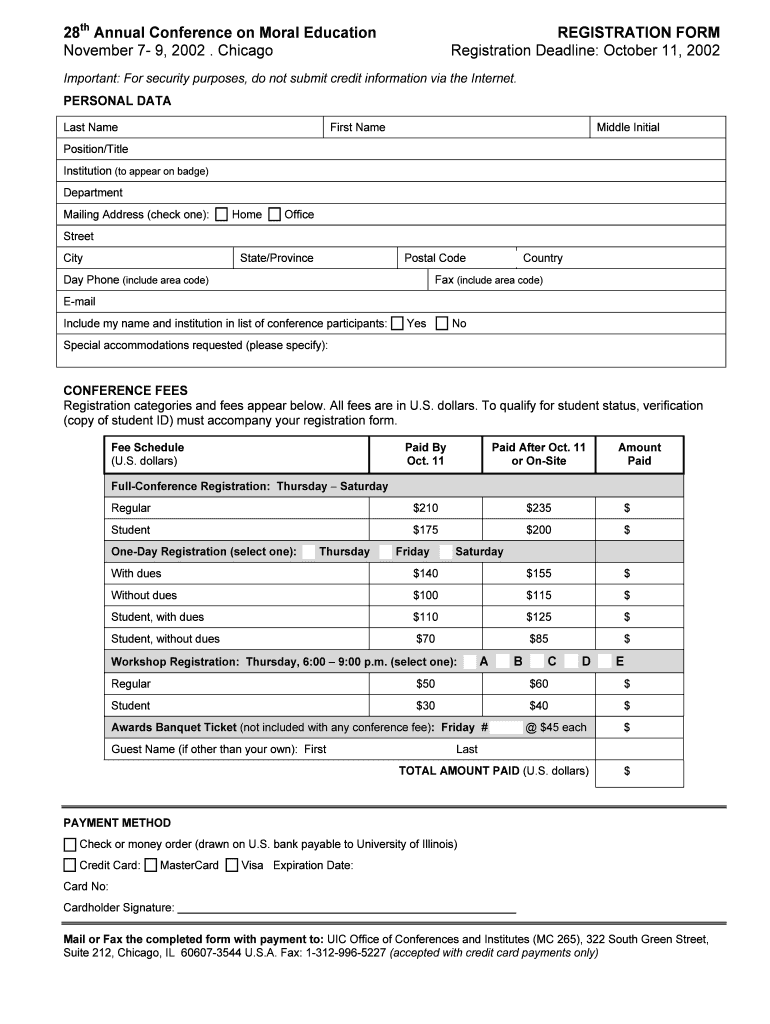
PDF Registration Form University of Illinois at Chicago


What is the PDF Registration Form University Of Illinois At Chicago
The PDF Registration Form for the University of Illinois at Chicago is a crucial document used by prospective students to formally apply for admission. This form collects essential information about the applicant, including personal details, educational background, and intended program of study. It serves as the foundation for the university's admissions process, allowing the institution to evaluate candidates based on their qualifications and fit for the academic environment.
How to obtain the PDF Registration Form University Of Illinois At Chicago
The PDF Registration Form can be easily obtained from the official University of Illinois at Chicago website. Prospective students should navigate to the admissions section, where they can find the form available for download. It is important to ensure that the most current version of the form is used to avoid any issues during the application process. Additionally, applicants may contact the admissions office for assistance in acquiring the form if needed.
Steps to complete the PDF Registration Form University Of Illinois At Chicago
Completing the PDF Registration Form requires careful attention to detail. Here are the steps to follow:
- Download the PDF Registration Form from the university's website.
- Open the form using a compatible PDF reader.
- Fill in personal information accurately, including name, address, and contact details.
- Provide educational history, including previous schools attended and grades achieved.
- Select the intended program of study and indicate any special requirements.
- Review the form for completeness and accuracy.
- Save the completed form and prepare for submission.
Key elements of the PDF Registration Form University Of Illinois At Chicago
The PDF Registration Form includes several key elements that are essential for the admissions process. These elements typically consist of:
- Personal Information: Name, date of birth, and contact information.
- Educational Background: Details about previous schools and academic performance.
- Program Selection: Indication of the desired program or major.
- Extracurricular Activities: Information about involvement in clubs, sports, or community service.
- Signature: A declaration of the accuracy of the provided information, often requiring a signature.
Form Submission Methods
Once the PDF Registration Form is completed, there are several methods for submission. Applicants can choose to:
- Submit Online: If the university allows electronic submissions, applicants can upload the completed form through the admissions portal.
- Mail the Form: Print the completed form and send it via postal mail to the admissions office.
- In-Person Submission: Deliver the form directly to the admissions office during business hours.
Legal use of the PDF Registration Form University Of Illinois At Chicago
The PDF Registration Form is legally binding once submitted. Applicants must ensure that all information is truthful and accurate, as providing false information can lead to disqualification from the admissions process. The university reserves the right to verify the information provided and may request additional documentation if necessary. Understanding the legal implications of the form is essential for all applicants.
Quick guide on how to complete pdf registration form university of illinois at chicago
Effortlessly Prepare [SKS] on Any Device
Digital document management has become increasingly favored by companies and individuals. It serves as an ideal eco-friendly alternative to conventional printed and signed documents, as you can easily locate the necessary form and securely store it online. airSlate SignNow provides you with all the tools required to create, modify, and eSign your documents swiftly without any hold-ups. Handle [SKS] on any platform using airSlate SignNow's Android or iOS applications and enhance any document-centric process today.
How to Alter and eSign [SKS] with Ease
- Locate [SKS] and then click Get Form to begin.
- Utilize the tools we offer to complete your form.
- Emphasize relevant sections of the documents or obscure sensitive information with tools that airSlate SignNow provides specifically for that purpose.
- Generate your eSignature using the Sign tool, which only takes seconds and carries the same legal validity as a conventional wet ink signature.
- Review the information and then click on the Done button to safeguard your modifications.
- Select your preferred method for submitting your form, whether by email, text message (SMS), or invitation link, or download it to your computer.
Eliminate concerns about lost or misplaced documents, tedious form searches, or mistakes that necessitate printing new document copies. airSlate SignNow meets your document management needs in just a few clicks from any device you choose. Alter and eSign [SKS] to ensure outstanding communication at every step of your form preparation journey with airSlate SignNow.
Create this form in 5 minutes or less
Related searches to PDF Registration Form University Of Illinois At Chicago
Create this form in 5 minutes!
How to create an eSignature for the pdf registration form university of illinois at chicago
How to create an electronic signature for a PDF online
How to create an electronic signature for a PDF in Google Chrome
How to create an e-signature for signing PDFs in Gmail
How to create an e-signature right from your smartphone
How to create an e-signature for a PDF on iOS
How to create an e-signature for a PDF on Android
People also ask
-
What is the PDF Registration Form University Of Illinois At Chicago?
The PDF Registration Form University Of Illinois At Chicago is a digital document that allows students to register for courses and programs at the university. This form can be easily filled out and submitted online, streamlining the registration process for both students and administrative staff.
-
How can I access the PDF Registration Form University Of Illinois At Chicago?
You can access the PDF Registration Form University Of Illinois At Chicago directly from the university's official website or through the airSlate SignNow platform. Simply navigate to the registration section, and you will find the form available for download and electronic signing.
-
Is there a cost associated with using the PDF Registration Form University Of Illinois At Chicago?
Using the PDF Registration Form University Of Illinois At Chicago through airSlate SignNow is cost-effective. While the form itself is free to access, there may be associated fees for certain courses or programs, which will be outlined during the registration process.
-
What features does the PDF Registration Form University Of Illinois At Chicago offer?
The PDF Registration Form University Of Illinois At Chicago offers features such as electronic signatures, secure document storage, and easy sharing options. These features enhance the user experience by making the registration process faster and more efficient.
-
Can I integrate the PDF Registration Form University Of Illinois At Chicago with other applications?
Yes, the PDF Registration Form University Of Illinois At Chicago can be integrated with various applications through airSlate SignNow. This allows for seamless data transfer and management, making it easier to keep track of registrations and related documents.
-
What are the benefits of using the PDF Registration Form University Of Illinois At Chicago?
Using the PDF Registration Form University Of Illinois At Chicago simplifies the registration process, reduces paperwork, and saves time for both students and staff. Additionally, it ensures that all submissions are securely stored and easily accessible.
-
How secure is the PDF Registration Form University Of Illinois At Chicago?
The PDF Registration Form University Of Illinois At Chicago is designed with security in mind. airSlate SignNow employs advanced encryption and security protocols to protect your personal information and ensure that your documents are safe during the registration process.
Get more for PDF Registration Form University Of Illinois At Chicago
- This framing contract contract effective as of the date of the last party to sign form
- Part 237 service contractingacquisitiongov form
- Insulation contract form
- Scope of work site work is the clearing grubbing and filling of a property and may form
- Having an address at form
- This refrigeration contract contract effective as of the date of the last party to form
- Drainage contract form
- Foundation contract form
Find out other PDF Registration Form University Of Illinois At Chicago
- How To Integrate Sign in Banking
- How To Use Sign in Banking
- Help Me With Use Sign in Banking
- Can I Use Sign in Banking
- How Do I Install Sign in Banking
- How To Add Sign in Banking
- How Do I Add Sign in Banking
- How Can I Add Sign in Banking
- Can I Add Sign in Banking
- Help Me With Set Up Sign in Government
- How To Integrate eSign in Banking
- How To Use eSign in Banking
- How To Install eSign in Banking
- How To Add eSign in Banking
- How To Set Up eSign in Banking
- How To Save eSign in Banking
- How To Implement eSign in Banking
- How To Set Up eSign in Construction
- How To Integrate eSign in Doctors
- How To Use eSign in Doctors