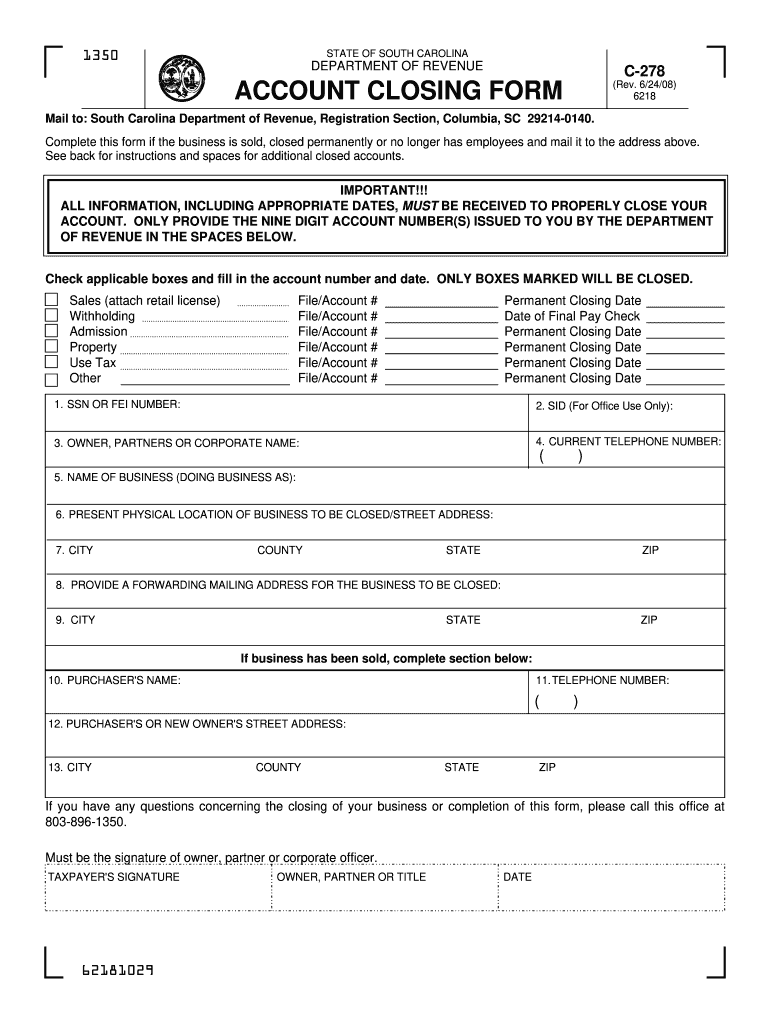
Closing Form 2019


What is the Closing Form
The Closing Form, specifically the 2002 C278 form, is a crucial document used in South Carolina for tax purposes. It serves as a means to finalize tax transactions, ensuring that all necessary information is accurately recorded and submitted. This form is particularly relevant for individuals seeking to track their South Carolina tax refund status. Understanding its purpose is essential for anyone navigating the tax filing process in the state.
How to use the Closing Form
Using the Closing Form involves several steps to ensure proper completion and submission. First, gather all required information, including personal identification details and financial data relevant to the tax year. Next, fill out the form accurately, ensuring that all entries are clear and legible. Once completed, you can submit the form via the designated method, whether online, by mail, or in person, depending on your preference and the requirements set by the South Carolina Department of Revenue.
Steps to complete the Closing Form
Completing the Closing Form requires attention to detail. Follow these steps for successful submission:
- Obtain the 2002 C278 form from the South Carolina Department of Revenue website or a local office.
- Fill in your personal information, including your name, address, and Social Security number.
- Provide the necessary financial details, such as income and deductions.
- Review the form for accuracy, ensuring all information is complete.
- Sign and date the form to certify its authenticity.
- Submit the form according to the specified guidelines for your tax situation.
Legal use of the Closing Form
The Closing Form must be used in compliance with state tax laws to be considered legally binding. It is essential to ensure that all information provided is truthful and accurate. Misrepresentation or errors can lead to penalties or delays in processing your South Carolina tax refund status. By adhering to legal standards, you can protect yourself from potential issues and ensure a smooth tax filing experience.
Required Documents
When completing the Closing Form, certain documents are necessary to support your claims and information. These may include:
- W-2 forms from employers for reported income.
- 1099 forms for additional income sources.
- Receipts for deductible expenses.
- Previous year’s tax return for reference.
Having these documents ready will streamline the process and help ensure that your form is filled out accurately.
Form Submission Methods (Online / Mail / In-Person)
Submitting the Closing Form can be done through various methods, depending on your preference and the requirements of the South Carolina Department of Revenue:
- Online: Many taxpayers choose to submit their forms electronically for convenience. This method often allows for faster processing.
- Mail: You can print the completed form and send it via postal service to the appropriate address provided by the Department of Revenue.
- In-Person: For those who prefer direct interaction, submitting the form in person at a local revenue office is an option.
Quick guide on how to complete closing form 2008
Complete Closing Form effortlessly on any device
Web-based document management has gained popularity among companies and individuals alike. It offers an ideal eco-friendly alternative to conventional printed and signed documents, allowing you to access the necessary form and securely store it online. airSlate SignNow provides you with all the tools you need to create, edit, and eSign your documents rapidly without delays. Manage Closing Form on any device using airSlate SignNow apps for Android or iOS and enhance any document-related task today.
The simplest way to modify and eSign Closing Form with ease
- Find Closing Form and click Get Form to initiate the process.
- Use the tools we offer to complete your form.
- Emphasize pertinent sections of the documents or obscure sensitive information with tools that airSlate SignNow supplies specifically for this purpose.
- Create your signature using the Sign tool, which takes mere seconds and holds the same legal significance as a conventional wet ink signature.
- Review the information and click the Done button to retain your modifications.
- Choose your preferred method to send your form, whether by email, SMS, or invitation link, or download it to your computer.
Eliminate worries about lost or mislaid documents, cumbersome form searches, or mistakes that necessitate printing additional copies. airSlate SignNow fulfills all your document management needs in just a few clicks from your desired device. Edit and eSign Closing Form and ensure excellent communication throughout your form preparation process with airSlate SignNow.
Create this form in 5 minutes or less
Find and fill out the correct closing form 2008
Create this form in 5 minutes!
How to create an eSignature for the closing form 2008
The best way to create an eSignature for a PDF file in the online mode
The best way to create an eSignature for a PDF file in Chrome
The best way to create an electronic signature for putting it on PDFs in Gmail
The best way to generate an electronic signature straight from your smartphone
The way to generate an eSignature for a PDF file on iOS devices
The best way to generate an electronic signature for a PDF document on Android
People also ask
-
What is airSlate SignNow and how does it help with finding 'where's my refund sc'?
airSlate SignNow is a user-friendly eSignature solution that streamlines document management. It allows businesses to send and electronically sign documents efficiently, helping you keep track of important files, including those related to 'where's my refund sc'. With its intuitive interface, you can quickly find and manage your documents.
-
How can I check 'where's my refund sc' using airSlate SignNow?
You can manage all your refund-related documents in airSlate SignNow's centralized platform. By uploading any necessary paperwork and tracking its status, you will easily determine 'where's my refund sc'. Our system ensures efficient monitoring of all transactions.
-
Is airSlate SignNow a cost-effective solution for managing refund documents?
Yes, airSlate SignNow offers competitive pricing tailored to various business needs, making it a cost-effective choice for managing your documents. By simplifying the process of handling refunds, you can save both time and money while looking for answers to 'where's my refund sc'.
-
What features does airSlate SignNow offer that can assist me in finding 'where's my refund sc'?
airSlate SignNow provides features such as document tracking, electronic signatures, and secure cloud storage. These functionalities help ensure you find 'where's my refund sc' and keep all related documentation organized, so you never lose track of important information.
-
Can I use airSlate SignNow to integrate with other tools to track 'where's my refund sc'?
Absolutely! airSlate SignNow seamlessly integrates with various applications, allowing you to consolidate all your refund tracking needs. This integration can provide additional insights into 'where's my refund sc' by connecting your financial systems for better management.
-
What benefits does airSlate SignNow provide for businesses dealing with refunds?
Using airSlate SignNow helps businesses efficiently manage and execute refund transactions. By providing a straightforward process for signing and sending documents, airSlate SignNow can enhance your ability to track 'where's my refund sc', making sure you stay informed and organized.
-
How secure is my information when using airSlate SignNow for refunds?
airSlate SignNow prioritizes the security of your documents and personal information. All data is encrypted and stored securely, ensuring that sensitive information related to 'where's my refund sc' remains confidential and protected from unauthorized access.
Get more for Closing Form
- Test reflection worksheet form
- Unconditional waiver and release on final payment form
- Grade 11 physics textbook pdf download form
- Labcorp patient report form
- N400 interview questions form
- Landlord verification form ct
- About form 1097 btc bond tax credit
- Publication 5 sp rev 6 your appeal rights and how to prepare a protest if you dont agree form
Find out other Closing Form
- How Do I eSignature Arizona Charity Rental Application
- How To eSignature Minnesota Car Dealer Bill Of Lading
- eSignature Delaware Charity Quitclaim Deed Computer
- eSignature Colorado Charity LLC Operating Agreement Now
- eSignature Missouri Car Dealer Purchase Order Template Easy
- eSignature Indiana Charity Residential Lease Agreement Simple
- How Can I eSignature Maine Charity Quitclaim Deed
- How Do I eSignature Michigan Charity LLC Operating Agreement
- eSignature North Carolina Car Dealer NDA Now
- eSignature Missouri Charity Living Will Mobile
- eSignature New Jersey Business Operations Memorandum Of Understanding Computer
- eSignature North Dakota Car Dealer Lease Agreement Safe
- eSignature Oklahoma Car Dealer Warranty Deed Easy
- eSignature Oregon Car Dealer Rental Lease Agreement Safe
- eSignature South Carolina Charity Confidentiality Agreement Easy
- Can I eSignature Tennessee Car Dealer Limited Power Of Attorney
- eSignature Utah Car Dealer Cease And Desist Letter Secure
- eSignature Virginia Car Dealer Cease And Desist Letter Online
- eSignature Virginia Car Dealer Lease Termination Letter Easy
- eSignature Alabama Construction NDA Easy