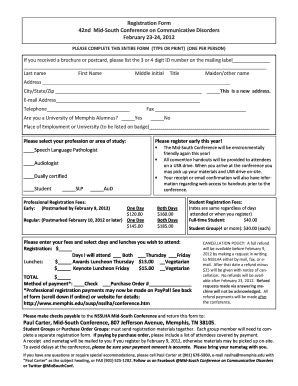
Registration Form Pub University of Memphis Memphis


What is the Registration Form pub University Of Memphis Memphis
The Registration Form pub University Of Memphis Memphis is a crucial document used by prospective students to enroll in courses at the University of Memphis. This form collects essential information such as personal details, academic history, and intended major. It serves as the foundation for student records and is vital for both administrative processes and academic planning.
How to use the Registration Form pub University Of Memphis Memphis
To effectively use the Registration Form pub University Of Memphis Memphis, individuals must first gather the necessary information, including identification details and previous educational records. Once the form is completed, it can be submitted online or in person at the university's admissions office. Ensuring accuracy in the provided information is essential to avoid delays in processing.
Steps to complete the Registration Form pub University Of Memphis Memphis
Completing the Registration Form pub University Of Memphis Memphis involves several key steps:
- Gather personal information, including name, address, and contact details.
- Provide academic history, including previous schools attended and grades.
- Select intended major or area of study.
- Review the form for completeness and accuracy.
- Submit the form via the preferred method, either online or in person.
Key elements of the Registration Form pub University Of Memphis Memphis
The Registration Form pub University Of Memphis Memphis includes several key elements that are essential for proper enrollment:
- Personal Information: Full name, date of birth, and contact details.
- Academic Background: Previous institutions attended and relevant coursework.
- Major Selection: Desired field of study or academic program.
- Signature: Acknowledgment of the information provided and consent to university policies.
Form Submission Methods (Online / Mail / In-Person)
The Registration Form pub University Of Memphis Memphis can be submitted through various methods, ensuring flexibility for applicants. The available submission methods include:
- Online Submission: Applicants can fill out and submit the form through the university's official website.
- Mail: The completed form can be printed and sent via postal service to the admissions office.
- In-Person: Individuals may also choose to deliver the form directly to the admissions office during business hours.
Eligibility Criteria
Eligibility for using the Registration Form pub University Of Memphis Memphis typically includes meeting specific academic requirements. Prospective students must have completed high school or possess an equivalent qualification. Additionally, certain programs may have additional prerequisites or criteria that must be met before enrollment.
Quick guide on how to complete registration form pub university of memphis memphis
Complete [SKS] effortlessly on any device
Digital document management has become increasingly favored by organizations and individuals alike. It offers an ideal eco-friendly substitute for conventional printed and signed documents, as you can locate the necessary form and securely store it online. airSlate SignNow equips you with all the tools required to create, amend, and electronically sign your documents quickly without interruptions. Handle [SKS] on any device using the airSlate SignNow Android or iOS applications and streamline any document-related task today.
The simplest way to modify and electronically sign [SKS] with ease
- Find [SKS] and then click Get Form to begin.
- Utilize the tools we offer to complete your document.
- Emphasize pertinent sections of the documents or redact sensitive information using tools that airSlate SignNow provides specifically for that purpose.
- Generate your signature with the Sign feature, which takes mere seconds and carries the same legal validity as a conventional wet ink signature.
- Review the details and click on the Done button to save your updates.
- Select your preferred method of submitting your form, whether by email, SMS, invitation link, or download it to your computer.
Eliminate the worry of lost or misfiled documents, tedious form searching, or mistakes that necessitate reprinting new document copies. airSlate SignNow fulfills your document management needs in just a few clicks from any device you choose. Modify and electronically sign [SKS] while ensuring effective communication at every stage of the form creation process with airSlate SignNow.
Create this form in 5 minutes or less
Related searches to Registration Form pub University Of Memphis Memphis
Create this form in 5 minutes!
How to create an eSignature for the registration form pub university of memphis memphis
How to create an electronic signature for a PDF online
How to create an electronic signature for a PDF in Google Chrome
How to create an e-signature for signing PDFs in Gmail
How to create an e-signature right from your smartphone
How to create an e-signature for a PDF on iOS
How to create an e-signature for a PDF on Android
People also ask
-
What is the Registration Form pub University Of Memphis Memphis?
The Registration Form pub University Of Memphis Memphis is a digital document that allows students to enroll in courses offered by the University of Memphis. This form simplifies the registration process, making it easier for students to submit their information securely and efficiently.
-
How can I access the Registration Form pub University Of Memphis Memphis?
You can access the Registration Form pub University Of Memphis Memphis through the University of Memphis website or directly via airSlate SignNow. Our platform provides a user-friendly interface to fill out and submit the form online.
-
Is there a cost associated with using the Registration Form pub University Of Memphis Memphis?
Using the Registration Form pub University Of Memphis Memphis through airSlate SignNow is cost-effective. While the form itself is free to access, there may be associated fees for courses or programs at the University of Memphis, which are separate from the registration process.
-
What features does the Registration Form pub University Of Memphis Memphis offer?
The Registration Form pub University Of Memphis Memphis includes features such as electronic signatures, secure document storage, and real-time tracking of submissions. These features enhance the registration experience, ensuring that your information is processed quickly and securely.
-
How does airSlate SignNow enhance the Registration Form pub University Of Memphis Memphis experience?
airSlate SignNow enhances the Registration Form pub University Of Memphis Memphis experience by providing a seamless eSigning process. This allows students to complete their registration quickly, reducing paperwork and streamlining communication with the university.
-
Can I integrate the Registration Form pub University Of Memphis Memphis with other applications?
Yes, the Registration Form pub University Of Memphis Memphis can be integrated with various applications through airSlate SignNow. This allows for better workflow management and ensures that all your documents are connected and easily accessible.
-
What are the benefits of using the Registration Form pub University Of Memphis Memphis?
The benefits of using the Registration Form pub University Of Memphis Memphis include increased efficiency, reduced paperwork, and enhanced security for your personal information. By utilizing airSlate SignNow, students can enjoy a hassle-free registration process.
Get more for Registration Form pub University Of Memphis Memphis
Find out other Registration Form pub University Of Memphis Memphis
- Electronic signature Michigan Education LLC Operating Agreement Myself
- How To Electronic signature Massachusetts Finance & Tax Accounting Quitclaim Deed
- Electronic signature Michigan Finance & Tax Accounting RFP Now
- Electronic signature Oklahoma Government RFP Later
- Electronic signature Nebraska Finance & Tax Accounting Business Plan Template Online
- Electronic signature Utah Government Resignation Letter Online
- Electronic signature Nebraska Finance & Tax Accounting Promissory Note Template Online
- Electronic signature Utah Government Quitclaim Deed Online
- Electronic signature Utah Government POA Online
- How To Electronic signature New Jersey Education Permission Slip
- Can I Electronic signature New York Education Medical History
- Electronic signature Oklahoma Finance & Tax Accounting Quitclaim Deed Later
- How To Electronic signature Oklahoma Finance & Tax Accounting Operating Agreement
- Electronic signature Arizona Healthcare / Medical NDA Mobile
- How To Electronic signature Arizona Healthcare / Medical Warranty Deed
- Electronic signature Oregon Finance & Tax Accounting Lease Agreement Online
- Electronic signature Delaware Healthcare / Medical Limited Power Of Attorney Free
- Electronic signature Finance & Tax Accounting Word South Carolina Later
- How Do I Electronic signature Illinois Healthcare / Medical Purchase Order Template
- Electronic signature Louisiana Healthcare / Medical Quitclaim Deed Online