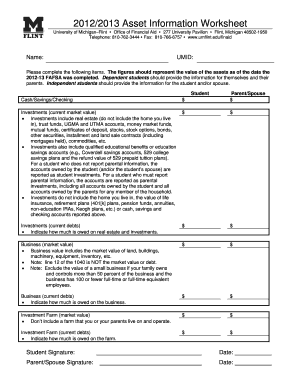
Asset Information Worksheet University of Michigan Flint


What is the Asset Information Worksheet University Of Michigan Flint
The Asset Information Worksheet from the University of Michigan Flint is a crucial document designed to collect detailed information about an individual's or entity's assets. This worksheet is often used in financial assessments, applications for financial aid, or other administrative processes where an accurate representation of assets is necessary. It typically includes sections for listing various types of assets such as real estate, personal property, bank accounts, investments, and other financial resources.
How to use the Asset Information Worksheet University Of Michigan Flint
Using the Asset Information Worksheet involves several straightforward steps. First, gather all necessary financial documents that detail your assets, including bank statements, property deeds, and investment records. Next, fill out the worksheet by accurately entering the required information in the designated fields. It is essential to ensure that all entries are complete and precise to avoid any delays in processing. After completing the worksheet, review it for accuracy before submission to ensure all information is correct and up-to-date.
Steps to complete the Asset Information Worksheet University Of Michigan Flint
Completing the Asset Information Worksheet involves a systematic approach:
- Step One: Collect all relevant financial documents, including statements and deeds.
- Step Two: Begin filling out the worksheet, starting with personal identification information.
- Step Three: List all assets, categorizing them appropriately (e.g., real estate, bank accounts).
- Step Four: Provide estimated values for each asset to ensure accurate reporting.
- Step Five: Review the worksheet for completeness and accuracy.
- Step Six: Submit the completed worksheet as per the guidelines provided by the university.
Key elements of the Asset Information Worksheet University Of Michigan Flint
The Asset Information Worksheet contains several key elements that are essential for accurate reporting. These elements typically include:
- Personal Information: Name, address, and contact details of the individual or entity.
- Asset Categories: Sections for real estate, vehicles, bank accounts, stocks, and other investments.
- Estimated Values: A space to provide the current market value of each listed asset.
- Documentation Requirements: Notes on what supporting documents may be needed for verification.
Legal use of the Asset Information Worksheet University Of Michigan Flint
The Asset Information Worksheet serves a legal purpose in various contexts, such as financial aid applications and loan assessments. It ensures that all parties involved have a clear understanding of an individual's financial standing. Accurate completion of this worksheet is critical, as any discrepancies can lead to legal ramifications or denial of services. It is advisable to consult with a legal or financial advisor if there are uncertainties regarding the information to be reported.
How to obtain the Asset Information Worksheet University Of Michigan Flint
The Asset Information Worksheet can typically be obtained directly from the University of Michigan Flint's official website or through their administrative offices. Students and applicants may also request the form via email or phone. It is important to ensure that you are using the most current version of the worksheet to comply with any updated requirements or guidelines set by the university.
Quick guide on how to complete asset information worksheet university of michigan flint
Prepare [SKS] seamlessly on any device
Digital document management has become increasingly favored by organizations and individuals alike. It offers an ideal environmentally friendly substitute to conventional printed and signed paperwork, allowing you to obtain the necessary form and securely store it online. airSlate SignNow provides all the resources you require to create, alter, and eSign your documents swiftly and without interruptions. Manage [SKS] on any platform using airSlate SignNow's Android or iOS applications and enhance any document-centric task today.
How to modify and eSign [SKS] with ease
- Locate [SKS] and then click Get Form to begin.
- Utilize the tools we provide to fill out your form.
- Highlight important sections of the documents or conceal sensitive details with tools that airSlate SignNow offers specifically for this purpose.
- Create your signature using the Sign tool, which takes moments and carries the same legal validity as a conventional wet ink signature.
- Review all the information and then click the Done button to save your modifications.
- Select your preferred method for sending your form, whether by email, text message (SMS), or invitation link, or download it to your PC.
Eliminate concerns about lost or misplaced documents, tedious form searching, or errors that necessitate printing new document copies. airSlate SignNow addresses all your document management needs in just a few clicks from any device you choose. Edit and eSign [SKS] and ensure excellent communication at any point in the document preparation process with airSlate SignNow.
Create this form in 5 minutes or less
Related searches to Asset Information Worksheet University Of Michigan Flint
Create this form in 5 minutes!
How to create an eSignature for the asset information worksheet university of michigan flint
How to create an electronic signature for a PDF online
How to create an electronic signature for a PDF in Google Chrome
How to create an e-signature for signing PDFs in Gmail
How to create an e-signature right from your smartphone
How to create an e-signature for a PDF on iOS
How to create an e-signature for a PDF on Android
People also ask
-
What is the Asset Information Worksheet University Of Michigan Flint?
The Asset Information Worksheet University Of Michigan Flint is a comprehensive document designed to help students and staff manage and track their assets effectively. It provides a structured format for recording essential asset details, ensuring that all information is organized and easily accessible.
-
How can I access the Asset Information Worksheet University Of Michigan Flint?
You can access the Asset Information Worksheet University Of Michigan Flint through the official University of Michigan Flint website or by contacting the administration office. The worksheet is available in a digital format, making it easy to download and fill out.
-
What are the benefits of using the Asset Information Worksheet University Of Michigan Flint?
Using the Asset Information Worksheet University Of Michigan Flint helps streamline asset management processes, ensuring that all necessary information is captured accurately. This can lead to improved efficiency, better tracking of resources, and enhanced decision-making for both students and staff.
-
Is there a cost associated with the Asset Information Worksheet University Of Michigan Flint?
The Asset Information Worksheet University Of Michigan Flint is typically provided free of charge to students and staff at the university. However, any additional services or tools related to asset management may have associated costs, so it's best to check with the university for specific details.
-
Can the Asset Information Worksheet University Of Michigan Flint be integrated with other tools?
Yes, the Asset Information Worksheet University Of Michigan Flint can be integrated with various asset management tools and software. This integration allows for seamless data transfer and enhances the overall efficiency of asset tracking and management processes.
-
What features does the Asset Information Worksheet University Of Michigan Flint offer?
The Asset Information Worksheet University Of Michigan Flint includes features such as customizable fields for asset details, easy-to-use templates, and the ability to track asset history. These features make it a valuable resource for effective asset management.
-
Who should use the Asset Information Worksheet University Of Michigan Flint?
The Asset Information Worksheet University Of Michigan Flint is designed for use by students, faculty, and staff at the University of Michigan Flint. It is particularly beneficial for those involved in asset management, inventory tracking, and resource allocation.
Get more for Asset Information Worksheet University Of Michigan Flint
- 72 17 201 making amending revoking and refusing to make form
- Az pllc 1 form
- How to form a professional llc in arizonanolo
- Az pllc pub form
- Rhode island general laws title 34 property34 11 12 form
- Is the promissory note in your buy sell agreement fair to all form
- Get the arizona default of promissory note and demand for form
- Know all men by these presents that i as principal do hereby make constitute and appoint form
Find out other Asset Information Worksheet University Of Michigan Flint
- Help Me With Sign Alabama Courts Form
- Help Me With Sign Virginia Police PPT
- How To Sign Colorado Courts Document
- Can I eSign Alabama Banking PPT
- How Can I eSign California Banking PDF
- How To eSign Hawaii Banking PDF
- How Can I eSign Hawaii Banking Document
- How Do I eSign Hawaii Banking Document
- How Do I eSign Hawaii Banking Document
- Help Me With eSign Hawaii Banking Document
- How To eSign Hawaii Banking Document
- Can I eSign Hawaii Banking Presentation
- Can I Sign Iowa Courts Form
- Help Me With eSign Montana Banking Form
- Can I Sign Kentucky Courts Document
- How To eSign New York Banking Word
- Can I eSign South Dakota Banking PPT
- How Can I eSign South Dakota Banking PPT
- How Do I eSign Alaska Car Dealer Form
- How To eSign California Car Dealer Form