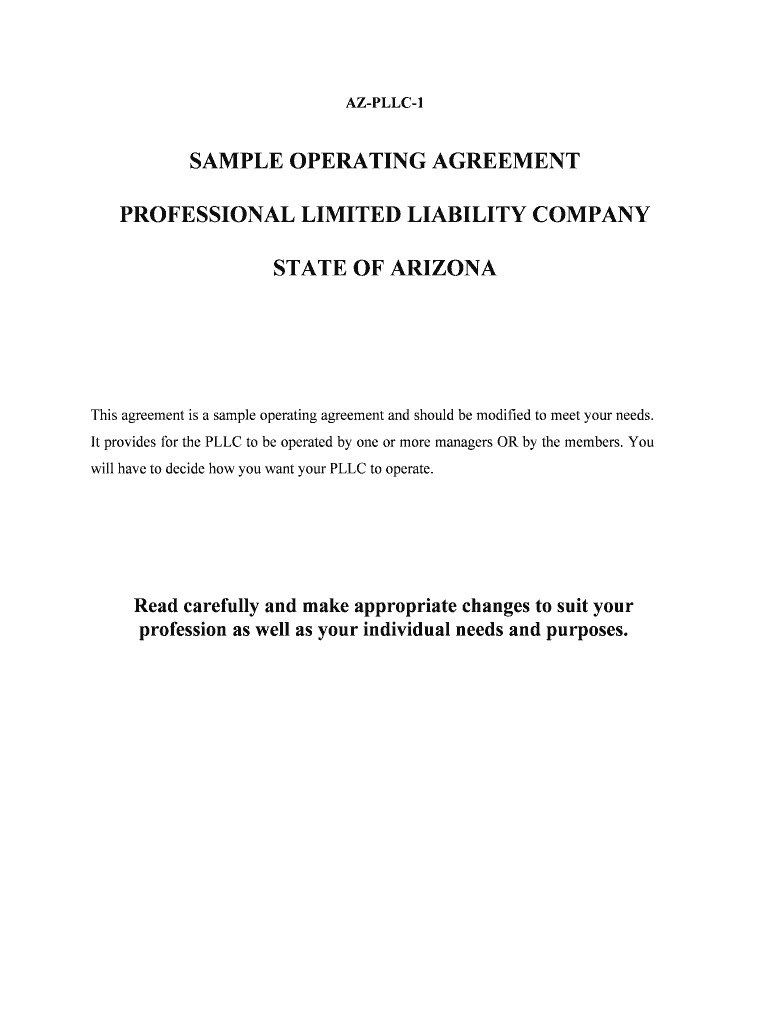
AZ PLLC 1 Form


What is the AZ PLLC 1
The AZ PLLC 1 form is a crucial document used in Arizona for establishing a professional limited liability company (PLLC). This form is specifically designed for professionals who require a formal structure to operate their businesses while enjoying liability protection. Common professions that utilize the AZ PLLC 1 include lawyers, accountants, and medical practitioners. By filing this form, individuals can create a legal entity that separates personal assets from business liabilities, thus enhancing their professional credibility and safeguarding their personal wealth.
How to obtain the AZ PLLC 1
To obtain the AZ PLLC 1 form, individuals can visit the Arizona Corporation Commission's official website. The form is typically available for download in a PDF format, making it easy to access and print. Additionally, individuals may choose to request a physical copy by contacting the Commission directly. It is essential to ensure that you have the most current version of the form, as outdated versions may not be accepted for filing.
Steps to complete the AZ PLLC 1
Completing the AZ PLLC 1 form involves several key steps:
- Provide the name of the PLLC, ensuring it complies with Arizona naming requirements.
- Include the address of the principal office where the business will operate.
- List the names and addresses of all members and managers of the PLLC.
- Specify the professional services that the PLLC will provide.
- Sign and date the form, confirming the accuracy of the information provided.
After completing the form, it should be submitted to the Arizona Corporation Commission for processing.
Legal use of the AZ PLLC 1
The AZ PLLC 1 form serves a legal purpose by formalizing the creation of a professional limited liability company in Arizona. This legal structure provides protection against personal liability for business debts and claims. To ensure compliance with state laws, it is vital that the form is filled out accurately and submitted in accordance with the Arizona Corporation Commission's guidelines. Proper use of the AZ PLLC 1 can help professionals operate their businesses within the legal framework while enjoying the benefits of limited liability.
Key elements of the AZ PLLC 1
Several key elements are essential when filling out the AZ PLLC 1 form:
- Business Name: Must include "PLLC" to indicate its status as a professional limited liability company.
- Principal Office Address: The physical location where the business will be conducted.
- Members and Managers: Names and addresses of individuals responsible for managing the PLLC.
- Professional Services: A clear description of the services offered by the PLLC.
These elements are critical for the form's acceptance and the legal establishment of the PLLC.
Form Submission Methods
The AZ PLLC 1 form can be submitted through various methods:
- Online: Filing electronically through the Arizona Corporation Commission's online portal is a convenient option.
- Mail: The completed form can be mailed to the Arizona Corporation Commission at the designated address.
- In-Person: Individuals may also choose to submit the form in person at the Commission's office.
Each submission method has specific processing times and requirements, so it is advisable to check the Commission's website for the latest information.
Quick guide on how to complete az pllc 1
Effortlessly prepare AZ PLLC 1 on any device
Digital document management has become increasingly favored by companies and individuals. It serves as an ideal environmentally-friendly alternative to traditional printed and signed documents, allowing you to locate the necessary form and securely store it online. airSlate SignNow equips you with all the tools required to create, modify, and eSign your documents swiftly without any delays. Manage AZ PLLC 1 on any device using airSlate SignNow's Android or iOS apps and enhance any document-oriented workflow today.
The easiest way to modify and eSign AZ PLLC 1 effortlessly
- Find AZ PLLC 1 and click Obtain Form to begin.
- Utilize the tools we offer to complete your document.
- Emphasize important sections of the documents or redact sensitive information with tools specifically provided by airSlate SignNow for that purpose.
- Create your eSignature using the Sign tool, which takes moments and carries the same legal validity as a conventional wet ink signature.
- Review the details and click on the Finish button to save your modifications.
- Choose how you wish to share your form: via email, text message (SMS), invitation link, or download it to your computer.
Say goodbye to lost or misplaced documents, tedious form searches, or mistakes that necessitate printing new copies. airSlate SignNow caters to your document management needs in just a few clicks from any device you choose. Modify and eSign AZ PLLC 1 and ensure excellent communication at every stage of the form preparation process with airSlate SignNow.
Create this form in 5 minutes or less
Create this form in 5 minutes!
People also ask
-
What is AZ PLLC 1 and how does airSlate SignNow support it?
AZ PLLC 1 is a legal structure that allows business professionals to operate as a limited liability company in Arizona. airSlate SignNow provides a user-friendly platform that simplifies the process of sending and signing documents, making it ideal for those operating under AZ PLLC 1. Our solution ensures compliance and security for all your documentation needs.
-
What pricing options are available for airSlate SignNow related to AZ PLLC 1?
airSlate SignNow offers various pricing plans that cater to businesses of all sizes, including those formed as AZ PLLC 1. Our plans are designed to provide cost-effective solutions with a range of features, ensuring you get the best value for your investment. You can choose from monthly subscriptions or annual plans based on your usage needs.
-
What features does airSlate SignNow provide for AZ PLLC 1 businesses?
airSlate SignNow includes essential features tailored for AZ PLLC 1, such as e-signing, document templates, and automated workflows. These tools help streamline your document management processes, enabling you to focus on your business operations while ensuring all legal requirements are met. It's an all-in-one solution for your business needs.
-
How can airSlate SignNow benefit an AZ PLLC 1 organization?
Using airSlate SignNow can greatly benefit an AZ PLLC 1 organization by simplifying document workflows and enhancing collaboration. The platform reduces turnaround time for documents, boosts productivity, and ultimately leads to improved client experiences. This efficiency translates into time and cost savings for your PLLC.
-
Does airSlate SignNow integrate with other tools for AZ PLLC 1?
Yes, airSlate SignNow offers integrations with various applications that AZ PLLC 1 businesses commonly use, including CRM systems, cloud storage solutions, and project management tools. This connectivity allows for seamless data transfer and improved operational efficiency. You can enhance your workflow by integrating airSlate SignNow with the tools you already use.
-
Is airSlate SignNow secure for handling AZ PLLC 1 sensitive documents?
Absolutely. airSlate SignNow prioritizes security and compliance, providing a safe platform for AZ PLLC 1 to manage sensitive documents. With robust encryption and secure cloud storage, your documents are protected against unauthorized access. We meet industry standards to ensure your data remains confidential and secure.
-
Can airSlate SignNow assist in ensuring compliance for AZ PLLC 1?
Yes, airSlate SignNow assists AZ PLLC 1 businesses in maintaining compliance with legal and regulatory requirements. Our platform is designed to create audit trails, ensuring every action taken on a document is recorded. This level of transparency helps safeguard your business against compliance issues.
Get more for AZ PLLC 1
Find out other AZ PLLC 1
- Electronic signature Maine Banking Permission Slip Fast
- eSignature Wyoming Sports LLC Operating Agreement Later
- Electronic signature Banking Word Massachusetts Free
- eSignature Wyoming Courts Quitclaim Deed Later
- Electronic signature Michigan Banking Lease Agreement Computer
- Electronic signature Michigan Banking Affidavit Of Heirship Fast
- Electronic signature Arizona Business Operations Job Offer Free
- Electronic signature Nevada Banking NDA Online
- Electronic signature Nebraska Banking Confidentiality Agreement Myself
- Electronic signature Alaska Car Dealer Resignation Letter Myself
- Electronic signature Alaska Car Dealer NDA Mobile
- How Can I Electronic signature Arizona Car Dealer Agreement
- Electronic signature California Business Operations Promissory Note Template Fast
- How Do I Electronic signature Arkansas Car Dealer Claim
- Electronic signature Colorado Car Dealer Arbitration Agreement Mobile
- Electronic signature California Car Dealer Rental Lease Agreement Fast
- Electronic signature Connecticut Car Dealer Lease Agreement Now
- Electronic signature Connecticut Car Dealer Warranty Deed Computer
- Electronic signature New Mexico Banking Job Offer Online
- How Can I Electronic signature Delaware Car Dealer Purchase Order Template