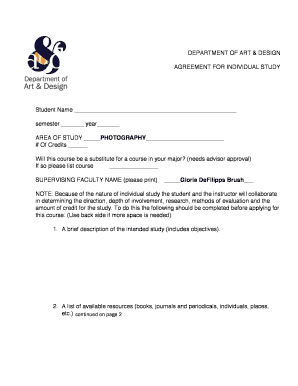
Link to Contract Form


What is the Link To Contract Form
The Link To Contract Form is a crucial document used in various business transactions to formalize agreements between parties. This form serves as a digital representation of a contract, enabling businesses to outline terms, conditions, and responsibilities clearly. It is essential for ensuring that all parties involved understand their obligations and the framework of the agreement. By utilizing this form, businesses can streamline their processes, enhance accountability, and reduce the likelihood of disputes.
How to use the Link To Contract Form
To effectively use the Link To Contract Form, follow these steps:
- Access the form through a reliable digital platform.
- Fill in the necessary details, including names, addresses, and specific terms of the agreement.
- Review the completed form to ensure accuracy and completeness.
- Share the form with all parties involved for their review and signatures.
- Once all parties have signed, securely store the finalized document for future reference.
Steps to complete the Link To Contract Form
Completing the Link To Contract Form involves several key steps:
- Begin by entering the date of the agreement.
- Clearly state the names and roles of all parties involved.
- Outline the specific terms of the contract, including payment details and deadlines.
- Include any additional clauses that may be relevant, such as confidentiality or termination conditions.
- Finalize the document by obtaining signatures from all parties, ensuring each signature is dated.
Key elements of the Link To Contract Form
The Link To Contract Form includes several critical elements that ensure clarity and enforceability:
- Parties involved: Clearly identify all individuals or entities entering the agreement.
- Terms and conditions: Specify the obligations, rights, and responsibilities of each party.
- Duration: Indicate the time frame of the agreement, including start and end dates.
- Signatures: Ensure that all parties sign the document to validate the agreement.
- Governing law: State the jurisdiction that will govern the contract in case of disputes.
Legal use of the Link To Contract Form
The Link To Contract Form is legally binding when completed correctly. It is essential for the document to meet specific legal requirements, such as clear terms and mutual consent from all parties. By using this form, businesses can protect their interests and ensure compliance with applicable laws. It is advisable to consult legal professionals when drafting or reviewing contracts to ensure that all legal standards are met.
Examples of using the Link To Contract Form
There are numerous scenarios where the Link To Contract Form can be beneficial:
- Service agreements between freelancers and clients.
- Partnership agreements outlining the roles and contributions of each partner.
- Sales contracts for the purchase of goods or services.
- Lease agreements for rental properties.
Quick guide on how to complete link to contract form
Complete [SKS] effortlessly on any device
Digital document management has become increasingly favored by businesses and individuals alike. It offers an ideal environmentally-friendly substitute for conventional printed and signed documents, as you can easily access the appropriate form and securely store it online. airSlate SignNow equips you with all the necessary tools to create, edit, and eSign your documents swiftly without delays. Handle [SKS] on any device using the airSlate SignNow Android or iOS applications and streamline any document-centric task today.
The simplest method to edit and eSign [SKS] with ease
- Find [SKS] and click on Get Form to begin.
- Utilize the tools we provide to complete your document.
- Emphasize important sections of your documents or obscure sensitive information with tools specifically provided by airSlate SignNow for that purpose.
- Create your eSignature with the Sign tool, which takes mere seconds and holds the same legal validity as a traditional wet ink signature.
- Review all the information and click on the Done button to save your changes.
- Select how you would like to share your form, via email, text message (SMS), or invite link, or download it to your computer.
Eliminate concerns about lost or misplaced documents, tedious form searching, or mistakes that necessitate printing new copies. airSlate SignNow manages your document management needs in just a few clicks from a device of your preference. Edit and eSign [SKS] to ensure seamless communication at every step of your form preparation process with airSlate SignNow.
Create this form in 5 minutes or less
Related searches to Link To Contract Form
Create this form in 5 minutes!
How to create an eSignature for the link to contract form
How to create an electronic signature for a PDF online
How to create an electronic signature for a PDF in Google Chrome
How to create an e-signature for signing PDFs in Gmail
How to create an e-signature right from your smartphone
How to create an e-signature for a PDF on iOS
How to create an e-signature for a PDF on Android
People also ask
-
What is the Link To Contract Form feature in airSlate SignNow?
The Link To Contract Form feature in airSlate SignNow allows users to create a direct link to a contract form that can be easily shared with clients or team members. This streamlines the process of obtaining signatures and ensures that all parties have access to the necessary documents. With this feature, you can enhance your workflow and improve document management.
-
How does airSlate SignNow's Link To Contract Form improve efficiency?
By utilizing the Link To Contract Form feature, businesses can signNowly reduce the time spent on document signing processes. This feature allows for quick access to contracts, enabling faster turnaround times and improved collaboration. As a result, your team can focus on more critical tasks while ensuring that contracts are signed promptly.
-
Is there a cost associated with using the Link To Contract Form feature?
The Link To Contract Form feature is included in airSlate SignNow's pricing plans, which are designed to be cost-effective for businesses of all sizes. Depending on the plan you choose, you can access various features, including the ability to create and share contract forms. For detailed pricing information, please visit our pricing page.
-
Can I customize the Link To Contract Form for my business needs?
Yes, airSlate SignNow allows you to customize the Link To Contract Form to fit your specific business requirements. You can add your branding, adjust the layout, and include necessary fields to ensure that the form meets your needs. This level of customization helps maintain your brand identity while streamlining the signing process.
-
What types of documents can I send using the Link To Contract Form?
You can send a variety of documents using the Link To Contract Form feature, including contracts, agreements, and other legal documents. This versatility makes it an ideal solution for businesses in different industries. Whether you need to send a simple agreement or a complex contract, airSlate SignNow has you covered.
-
Does the Link To Contract Form feature integrate with other tools?
Yes, airSlate SignNow's Link To Contract Form feature integrates seamlessly with various third-party applications and tools. This integration capability allows you to streamline your workflow by connecting with CRM systems, project management tools, and more. By leveraging these integrations, you can enhance your document management processes.
-
How secure is the Link To Contract Form feature?
The Link To Contract Form feature in airSlate SignNow is designed with security in mind. We utilize advanced encryption methods to protect your documents and ensure that sensitive information remains confidential. Additionally, our platform complies with industry standards to provide a secure environment for all your signing needs.
Get more for Link To Contract Form
Find out other Link To Contract Form
- Electronic signature Maine Contract for work Secure
- Electronic signature Utah Contract Myself
- How Can I Electronic signature Texas Electronic Contract
- How Do I Electronic signature Michigan General contract template
- Electronic signature Maine Email Contracts Later
- Electronic signature New Mexico General contract template Free
- Can I Electronic signature Rhode Island Email Contracts
- How Do I Electronic signature California Personal loan contract template
- Electronic signature Hawaii Personal loan contract template Free
- How To Electronic signature Hawaii Personal loan contract template
- Electronic signature New Hampshire Managed services contract template Computer
- Electronic signature Alabama Real estate sales contract template Easy
- Electronic signature Georgia Real estate purchase contract template Secure
- Electronic signature South Carolina Real estate sales contract template Mobile
- Can I Electronic signature Kentucky Residential lease contract
- Can I Electronic signature Nebraska Residential lease contract
- Electronic signature Utah New hire forms Now
- Electronic signature Texas Tenant contract Now
- How Do I Electronic signature Florida Home rental application
- Electronic signature Illinois Rental application Myself