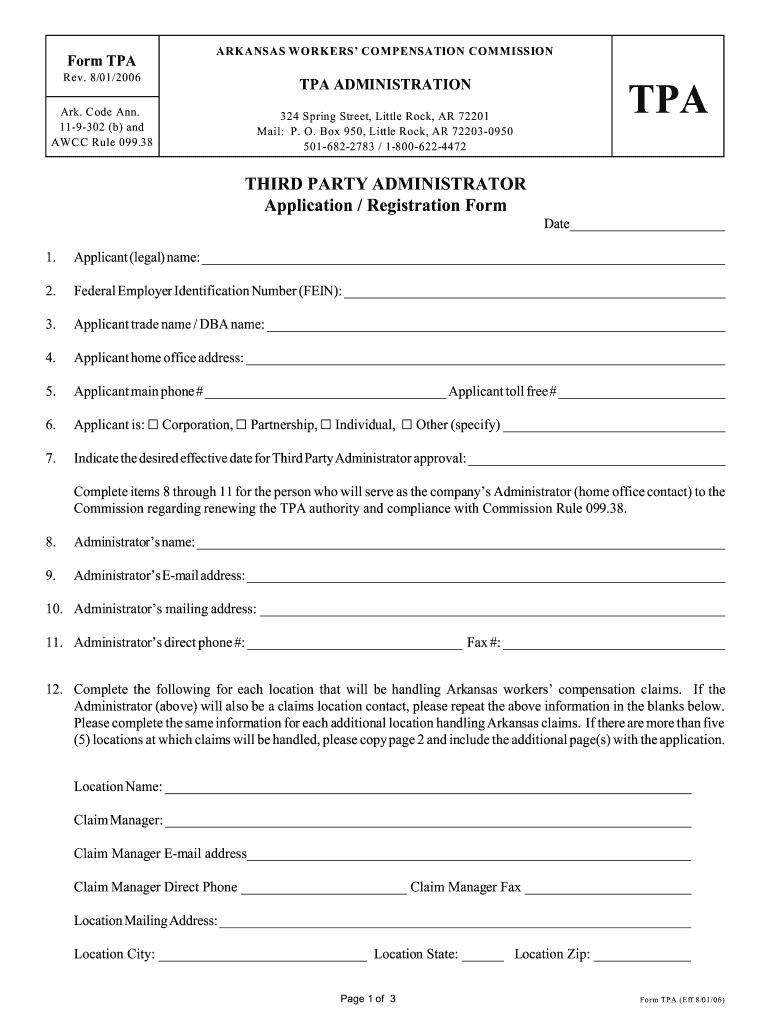
Form TPA


What is the Form TPA
The Form TPA, or Third Party Authorization form, is a document that allows a taxpayer to designate another individual or entity to act on their behalf regarding specific tax matters. This form is essential for facilitating communication between the taxpayer and the IRS or other tax authorities, ensuring that the appointed representative has the authority to receive and discuss confidential tax information. The TPA format is designed to streamline the process of managing tax-related issues, making it easier for individuals and businesses to navigate their obligations.
How to use the Form TPA
Using the Form TPA involves several straightforward steps. First, the taxpayer must accurately fill out the required information, including their name, address, and taxpayer identification number. Next, the taxpayer should provide the representative's details, including their name and contact information. It is crucial to specify the types of tax matters the representative is authorized to handle. Once completed, the form must be signed and dated by the taxpayer to validate the authorization. The completed form can then be submitted to the relevant tax authority, ensuring that the designated representative can act on behalf of the taxpayer.
Steps to complete the Form TPA
Completing the Form TPA requires careful attention to detail. Here are the essential steps:
- Gather necessary information, including personal identification and the representative's details.
- Fill out the form accurately, ensuring all sections are completed.
- Specify the scope of authority granted to the representative.
- Review the form for any errors or omissions.
- Sign and date the form to confirm the authorization.
- Submit the form to the appropriate tax authority.
Legal use of the Form TPA
The legal use of the Form TPA is governed by federal regulations that dictate how third-party authorizations are recognized and enforced. To be legally binding, the form must be completed correctly, with all required information provided. The taxpayer's signature is essential, as it signifies consent for the representative to access confidential tax information. Compliance with IRS guidelines ensures that the authorization is valid, protecting both the taxpayer's rights and the representative's ability to act on their behalf.
Key elements of the Form TPA
Several key elements define the Form TPA and its functionality:
- Taxpayer Information: The full name, address, and taxpayer identification number of the individual granting authority.
- Representative Information: Details of the individual or entity being authorized, including their name and contact information.
- Scope of Authority: A clear description of the tax matters the representative is permitted to handle.
- Signature: The taxpayer's signature is required to validate the authorization.
- Date: The date of signing is important for record-keeping and compliance.
Form Submission Methods
The Form TPA can be submitted through various methods, depending on the requirements of the tax authority. Common submission methods include:
- Online Submission: Many tax authorities allow electronic submission of the form through their official websites.
- Mail: The completed form can be mailed to the appropriate tax office, ensuring it is sent to the correct address.
- In-Person: Taxpayers may also choose to deliver the form in person to their local tax office for immediate processing.
Quick guide on how to complete form tpa
Complete Form TPA effortlessly on any gadget
Digital document management has become increasingly favored by organizations and individuals. It offers an excellent eco-friendly substitute for conventional printed and signed paperwork, allowing you to obtain the necessary form and securely store it online. airSlate SignNow provides you with all the tools needed to create, modify, and eSign your documents quickly without any delays. Manage Form TPA on any device using airSlate SignNow Android or iOS applications and enhance any document-centric procedure today.
How to modify and eSign Form TPA with ease
- Access Form TPA and click on Get Form to begin.
- Utilize the tools we provide to complete your form.
- Emphasize pertinent sections of the documents or redact sensitive information using tools that airSlate SignNow specifically provides for that purpose.
- Create your signature with the Sign feature, which takes mere seconds and holds the same legal validity as a conventional hand-signed signature.
- Review all the information and press the Done button to save your modifications.
- Choose how you want to share your form, via email, text message (SMS), an invitation link, or download it to your computer.
Eliminate concerns about lost or mislaid documents, tedious form navigation, or mistakes that necessitate printing new copies. airSlate SignNow addresses all your document management needs in just a few clicks from a device of your choice. Modify and eSign Form TPA and ensure effective communication at every stage of your form preparation process with airSlate SignNow.
Create this form in 5 minutes or less
Create this form in 5 minutes!
People also ask
-
What is a sample tpa form?
A sample tpa form is a standardized document used to process transactions in third-party administration (TPA) settings. It helps streamline the submission and approval process for various claims and services. Using airSlate SignNow, you can easily customize and manage your sample tpa form for efficient document handling.
-
How can airSlate SignNow help with sample tpa forms?
airSlate SignNow allows you to create, send, and eSign sample tpa forms quickly and securely. Its user-friendly interface makes it easy to fill out and manage forms digitally, reducing the time spent on paperwork. Additionally, the platform enhances collaboration with stakeholders during the TPA process.
-
Are there any costs associated with using airSlate SignNow for sample tpa forms?
Yes, airSlate SignNow offers various pricing plans to accommodate different business needs regarding sample tpa forms. You benefit from a cost-effective solution that scales with your organization’s requirements. Clear pricing structures ensure you only pay for the features you need, making budgeting straightforward.
-
Can I integrate airSlate SignNow with other software for managing sample tpa forms?
Absolutely! airSlate SignNow provides integrations with numerous third-party software applications, making it easy to manage sample tpa forms alongside your existing tools. This seamless integration enhances your workflow and improves efficiency by allowing for real-time collaboration and document management.
-
What are the key features of airSlate SignNow for sample tpa forms?
Key features of airSlate SignNow for sample tpa forms include eSigning, document templates, and automated workflows. These features streamline the processes of creating, sending, and tracking documents, ensuring you have full visibility on your TPA submissions. Enhanced security measures also keep your sensitive information safe.
-
Is it easy to learn how to use airSlate SignNow for sample tpa forms?
Yes, airSlate SignNow is designed with ease of use in mind, especially for managing sample tpa forms. The intuitive interface and helpful resources ensure a quick learning curve, even for new users. Many businesses find they can start creating and eSigning documents with minimal training.
-
What benefits does airSlate SignNow offer for businesses using sample tpa forms?
Using airSlate SignNow for sample tpa forms offers numerous benefits, including increased efficiency, reduced paperwork, and improved accuracy when submitting documents. The platform automates many tedious processes, allowing your team to focus on more strategic tasks. Furthermore, the enhanced collaboration tools foster communication among stakeholders.
Get more for Form TPA
- Ps 86b form
- Comprehensive rider to the residential contract for sale and purchase 100257308 form
- Fill in gf 40 form
- Vehicle inspection form 422499791
- Passport to leisure application form pdf 256kb milton keynes
- Cdp verification of supervision experience amp statement of qualifications this form is used to verify a supervisor s
- Po box 8080 mckinney tx 75070 form
- Mount sinai house staff application form
Find out other Form TPA
- Sign South Dakota Plumbing Job Offer Later
- Sign Tennessee Plumbing Business Letter Template Secure
- Sign South Dakota Plumbing Emergency Contact Form Later
- Sign South Dakota Plumbing Emergency Contact Form Myself
- Help Me With Sign South Dakota Plumbing Emergency Contact Form
- How To Sign Arkansas Real Estate Confidentiality Agreement
- Sign Arkansas Real Estate Promissory Note Template Free
- How Can I Sign Arkansas Real Estate Operating Agreement
- Sign Arkansas Real Estate Stock Certificate Myself
- Sign California Real Estate IOU Safe
- Sign Connecticut Real Estate Business Plan Template Simple
- How To Sign Wisconsin Plumbing Cease And Desist Letter
- Sign Colorado Real Estate LLC Operating Agreement Simple
- How Do I Sign Connecticut Real Estate Operating Agreement
- Sign Delaware Real Estate Quitclaim Deed Secure
- Sign Georgia Real Estate Business Plan Template Computer
- Sign Georgia Real Estate Last Will And Testament Computer
- How To Sign Georgia Real Estate LLC Operating Agreement
- Sign Georgia Real Estate Residential Lease Agreement Simple
- Sign Colorado Sports Lease Agreement Form Simple