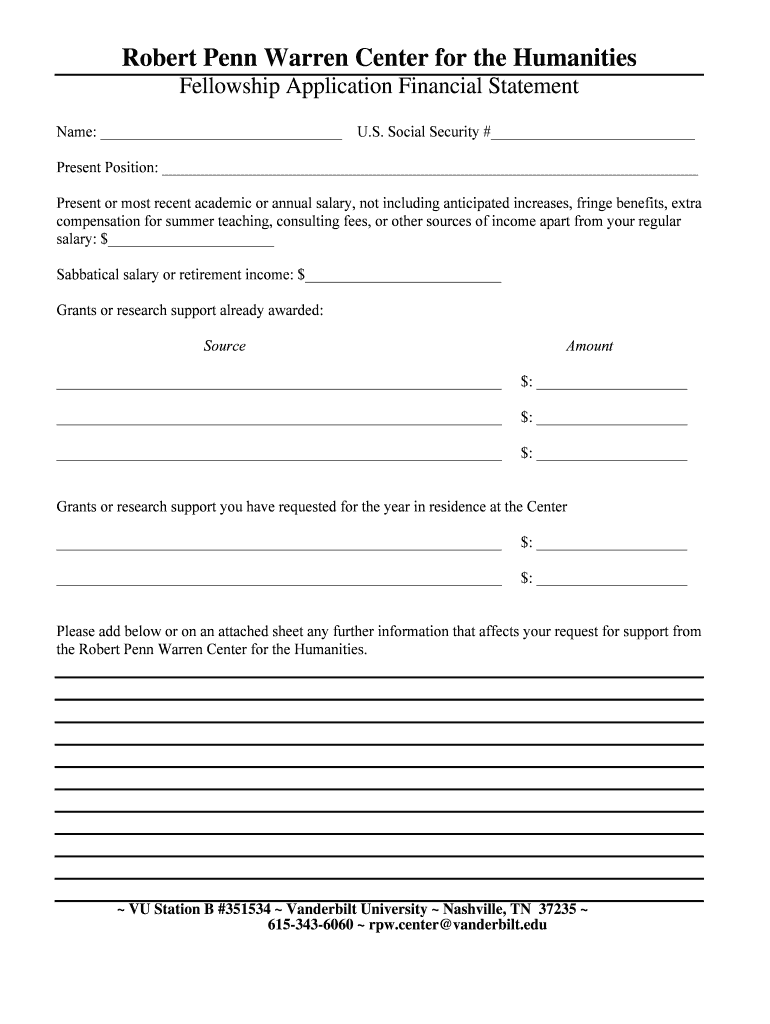
Application Information Vanderbilt University


Understanding the Application Information for Vanderbilt University
The Application Information for Vanderbilt University serves as a crucial document for prospective students seeking admission. This form outlines the necessary details required for the application process, including personal information, academic history, and extracurricular involvement. It is essential for applicants to provide accurate and comprehensive information to ensure a smooth evaluation of their candidacy.
Steps to Complete the Application Information for Vanderbilt University
Completing the Application Information involves several key steps:
- Gather personal information, including your full name, contact details, and social security number.
- Compile your academic history, listing all schools attended, dates of attendance, and degrees earned.
- Detail your extracurricular activities, including clubs, sports, and volunteer work.
- Review the application for accuracy and completeness before submission.
Required Documents for the Application Information at Vanderbilt University
Applicants must prepare several documents to accompany their Application Information. These typically include:
- Official transcripts from all secondary and post-secondary institutions attended.
- Standardized test scores, such as the SAT or ACT, if applicable.
- Letters of recommendation from teachers or mentors.
- A personal statement or essay that reflects the applicant's goals and motivations.
Application Process and Approval Time for Vanderbilt University
The application process at Vanderbilt University involves submitting the Application Information along with required documents by specified deadlines. Once submitted, the university typically takes several weeks to review applications. Applicants are notified of their admission status via email or through the university's online portal. It is important to stay informed about any additional requirements or follow-up actions during this period.
Eligibility Criteria for the Application Information at Vanderbilt University
Eligibility for the Application Information is generally based on the following criteria:
- Completion of secondary education or equivalent.
- Meeting minimum GPA and standardized test score requirements.
- Demonstrating involvement in extracurricular activities or community service.
Form Submission Methods for the Application Information at Vanderbilt University
Applicants can submit the Application Information through various methods, including:
- Online submission via the university's application portal.
- Mailing a printed version of the application to the admissions office.
- In-person submission at designated campus locations during admission events.
Quick guide on how to complete application information vanderbilt university
Effortlessly prepare [SKS] on any device
Digital document management has gained popularity among businesses and individuals. It offers an ideal eco-friendly substitute for conventional printed and signed paperwork, as you can obtain the necessary form and securely save it online. airSlate SignNow provides you with all the features required to create, edit, and electronically sign your documents quickly without delays. Manage [SKS] on any device with the airSlate SignNow Android or iOS applications and enhance any document-based workflow today.
The simplest way to modify and electronically sign [SKS] without hassle
- Obtain [SKS] and then click Get Form to begin.
- Utilize the tools we offer to complete your form.
- Emphasize essential sections of the documents or obscure sensitive information using tools that airSlate SignNow provides specifically for that purpose.
- Create your eSignature with the Sign tool, which takes mere seconds and has the same legal validity as a traditional wet ink signature.
- Review the information and then click on the Done button to save your changes.
- Select your preferred method to share your form, via email, text message (SMS), invitation link, or download it to your computer.
Say goodbye to lost or misplaced documents, tedious form searching, or errors that require reprinting new document copies. airSlate SignNow meets your document management needs in just a few clicks from any device of your choice. Modify and electronically sign [SKS] and ensure excellent communication throughout your form preparation process with airSlate SignNow.
Create this form in 5 minutes or less
Related searches to Application Information Vanderbilt University
Create this form in 5 minutes!
How to create an eSignature for the application information vanderbilt university
How to create an electronic signature for a PDF online
How to create an electronic signature for a PDF in Google Chrome
How to create an e-signature for signing PDFs in Gmail
How to create an e-signature right from your smartphone
How to create an e-signature for a PDF on iOS
How to create an e-signature for a PDF on Android
People also ask
-
What is the Application Information Vanderbilt University process?
The Application Information Vanderbilt University process involves submitting your application through the university's online portal. You will need to provide personal details, academic records, and any required documents. It's essential to follow the guidelines provided on the university's website to ensure a smooth application experience.
-
What are the key features of the Application Information Vanderbilt University?
The key features of the Application Information Vanderbilt University include a user-friendly online application system, detailed instructions for each step, and access to support resources. Additionally, applicants can track their application status and receive updates directly through the portal, making the process efficient and transparent.
-
How much does it cost to apply to Vanderbilt University?
The application fee for Vanderbilt University is typically around $50, but this may vary based on the program. It's important to check the specific program details for any additional costs associated with the Application Information Vanderbilt University. Fee waivers may be available for eligible students, so be sure to inquire if needed.
-
What benefits does airSlate SignNow offer for managing Application Information Vanderbilt University?
airSlate SignNow provides a cost-effective solution for managing Application Information Vanderbilt University by allowing users to easily send and eSign documents. This streamlines the application process, ensuring that all necessary paperwork is completed quickly and securely. The platform also offers templates and integrations that enhance productivity.
-
Can I integrate airSlate SignNow with other tools for my Application Information Vanderbilt University?
Yes, airSlate SignNow can be integrated with various tools and platforms to enhance your Application Information Vanderbilt University experience. This includes CRM systems, document management software, and cloud storage services. These integrations help streamline workflows and improve overall efficiency in managing your application.
-
What support is available for applicants using the Application Information Vanderbilt University?
Applicants can access a range of support resources for the Application Information Vanderbilt University, including FAQs, contact information for admissions counselors, and online chat options. Additionally, airSlate SignNow offers customer support to assist with any document-related queries during the application process.
-
How does airSlate SignNow ensure the security of my Application Information Vanderbilt University?
airSlate SignNow prioritizes the security of your Application Information Vanderbilt University by employing advanced encryption and secure data storage practices. This ensures that all documents and personal information are protected throughout the application process. Users can also track document access and maintain control over their sensitive information.
Get more for Application Information Vanderbilt University
- Findings and order after hearing contra costa superior court form
- Fl 347 bifurcation of status of marriage or domestic partnershipattachment judicial council forms
- The divorce process a complete step by step guide form
- Law forms fl 365
- Law forms fl 367
- Pleading on joinder employee benefit plan 129135 family law 129135 fl 370 form
- Notice of motion and declaration for joinder 129110 family law 129110 fl 371 form
- Request for joinder of employee benefit plan 129115 family law 129115 fl 372 form
Find out other Application Information Vanderbilt University
- How To Integrate Sign in Banking
- How To Use Sign in Banking
- Help Me With Use Sign in Banking
- Can I Use Sign in Banking
- How Do I Install Sign in Banking
- How To Add Sign in Banking
- How Do I Add Sign in Banking
- How Can I Add Sign in Banking
- Can I Add Sign in Banking
- Help Me With Set Up Sign in Government
- How To Integrate eSign in Banking
- How To Use eSign in Banking
- How To Install eSign in Banking
- How To Add eSign in Banking
- How To Set Up eSign in Banking
- How To Save eSign in Banking
- How To Implement eSign in Banking
- How To Set Up eSign in Construction
- How To Integrate eSign in Doctors
- How To Use eSign in Doctors