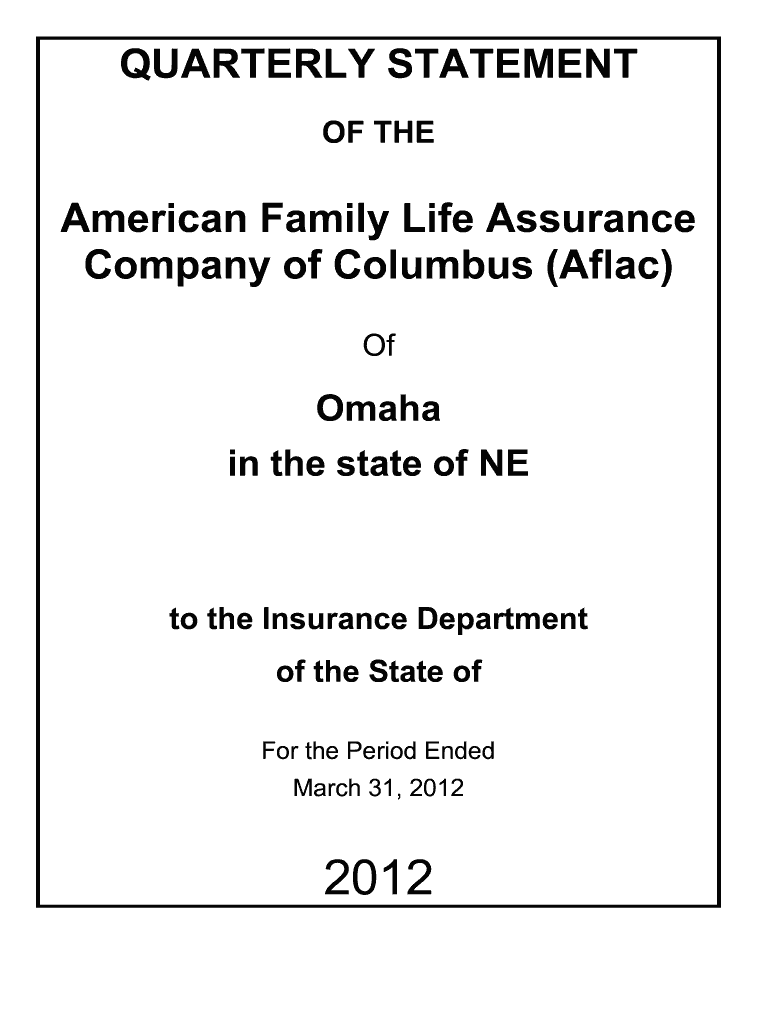
QUARTERLY STATEMENT of the American Family Life Assurance Company of Columbus Aflac of Omaha in the State of NE to the Insurance Form


Understanding the Quarterly Statement
The Quarterly Statement of the American Family Life Assurance Company of Columbus Aflac of Omaha in the State of Nebraska serves as a comprehensive financial report. This document outlines the company's financial position, operational results, and compliance with state regulations for the period ended March 31. It includes crucial data such as premiums earned, claims incurred, and reserves maintained, which are essential for assessing the company's financial health and stability in the life and accident and health insurance sectors.
How to Use the Quarterly Statement
Utilizing the Quarterly Statement involves reviewing its various sections to gain insights into the company's performance. Stakeholders, including policyholders and investors, can analyze key metrics such as loss ratios and expense ratios. This analysis aids in understanding how effectively the company manages its resources and liabilities. Additionally, the statement can serve as a tool for comparing performance against industry benchmarks or previous quarters.
Obtaining the Quarterly Statement
The Quarterly Statement can typically be obtained through the official website of the American Family Life Assurance Company of Columbus Aflac of Omaha. Interested parties may also request a copy directly from the company's customer service or corporate office. It is important to ensure that the most recent statement is accessed to obtain accurate and timely information.
Key Elements of the Quarterly Statement
Key elements of the Quarterly Statement include:
- Balance Sheet: Displays the company's assets, liabilities, and equity at the end of the reporting period.
- Income Statement: Provides a summary of revenues, expenses, and profits or losses for the quarter.
- Cash Flow Statement: Shows the inflows and outflows of cash, highlighting the company's liquidity position.
- Notes to Financial Statements: Offers additional context and explanations regarding specific figures and accounting policies.
Legal Use of the Quarterly Statement
The Quarterly Statement is a legally required document that must be filed with the Insurance Department of the State of Nebraska. It serves as a public record, ensuring transparency and accountability in the insurance industry. Companies must adhere to specific guidelines and regulations when preparing this statement to avoid penalties and maintain compliance with state laws.
Filing Deadlines and Important Dates
Filing deadlines for the Quarterly Statement are typically set by the Insurance Department of the State of Nebraska. Companies must submit their statements within a specified timeframe following the end of the reporting period. It is essential for companies to stay informed about these deadlines to ensure timely compliance and avoid potential fines or sanctions.
Digital vs. Paper Version
The Quarterly Statement can be submitted in both digital and paper formats. Digital submissions are often preferred due to their efficiency and ease of access. Companies may utilize electronic filing systems provided by the Insurance Department, which streamline the submission process. However, paper submissions may still be accepted, depending on the company's preferences and regulatory requirements.
Quick guide on how to complete quarterly statement of the american family life assurance company of columbus aflac of omaha in the state of ne to the
Prepare [SKS] effortlessly on any device
Digital document management has gained traction among businesses and individuals. It offers an ideal environmentally friendly alternative to traditional printed and signed documents, as you can locate the appropriate form and securely archive it online. airSlate SignNow equips you with all the tools you need to create, modify, and eSign your documents swiftly without interruptions. Manage [SKS] on any device using airSlate SignNow's Android or iOS applications and enhance any document-related process today.
The easiest way to modify and eSign [SKS] with ease
- Locate [SKS] and click Get Form to begin.
- Utilize the tools we provide to complete your document.
- Emphasize relevant sections of your documents or redact sensitive details with the tools that airSlate SignNow provides specifically for that purpose.
- Generate your signature with the Sign tool, which takes seconds and holds the same legal validity as a conventional wet ink signature.
- Review the details and click on the Done button to save your alterations.
- Select how you want to send your form, via email, SMS, or invite link, or download it to your computer.
Put aside worries about lost or misfiled documents, tedious form searching, or mistakes that necessitate printing new document copies. airSlate SignNow fulfills all your document management needs in just a few clicks from any device you choose. Adjust and eSign [SKS] and guarantee excellent communication at every step of your form preparation process with airSlate SignNow.
Create this form in 5 minutes or less
Create this form in 5 minutes!
How to create an eSignature for the quarterly statement of the american family life assurance company of columbus aflac of omaha in the state of ne to the
How to create an electronic signature for a PDF online
How to create an electronic signature for a PDF in Google Chrome
How to create an e-signature for signing PDFs in Gmail
How to create an e-signature right from your smartphone
How to create an e-signature for a PDF on iOS
How to create an e-signature for a PDF on Android
People also ask
-
What is the QUARTERLY STATEMENT OF THE American Family Life Assurance Company Of Columbus Aflac Of Omaha In The State Of NE?
The QUARTERLY STATEMENT OF THE American Family Life Assurance Company Of Columbus Aflac Of Omaha In The State Of NE is a financial report submitted to the Insurance Department of the State. It provides insights into the company's financial health and compliance with state regulations for the period ended March 31.
-
How can airSlate SignNow help with the QUARTERLY STATEMENT submission?
airSlate SignNow streamlines the process of preparing and submitting the QUARTERLY STATEMENT OF THE American Family Life Assurance Company Of Columbus Aflac Of Omaha In The State Of NE. Our platform allows for easy document creation, eSigning, and secure sharing, ensuring compliance and efficiency.
-
What features does airSlate SignNow offer for managing insurance documents?
airSlate SignNow offers features such as customizable templates, automated workflows, and secure eSigning. These tools are particularly beneficial for managing the QUARTERLY STATEMENT OF THE American Family Life Assurance Company Of Columbus Aflac Of Omaha In The State Of NE, making the process faster and more reliable.
-
Is airSlate SignNow cost-effective for small insurance companies?
Yes, airSlate SignNow is designed to be a cost-effective solution for businesses of all sizes, including small insurance companies. By simplifying the process of managing documents like the QUARTERLY STATEMENT OF THE American Family Life Assurance Company Of Columbus Aflac Of Omaha In The State Of NE, companies can save both time and money.
-
Can airSlate SignNow integrate with other software used in the insurance industry?
Absolutely! airSlate SignNow offers integrations with various software solutions commonly used in the insurance industry. This ensures that you can seamlessly manage the QUARTERLY STATEMENT OF THE American Family Life Assurance Company Of Columbus Aflac Of Omaha In The State Of NE alongside your existing tools.
-
What are the benefits of using airSlate SignNow for eSigning insurance documents?
Using airSlate SignNow for eSigning insurance documents provides numerous benefits, including enhanced security, faster turnaround times, and improved compliance. This is especially important for documents like the QUARTERLY STATEMENT OF THE American Family Life Assurance Company Of Columbus Aflac Of Omaha In The State Of NE.
-
How secure is airSlate SignNow for handling sensitive insurance documents?
airSlate SignNow prioritizes security with advanced encryption and compliance with industry standards. This ensures that sensitive documents, such as the QUARTERLY STATEMENT OF THE American Family Life Assurance Company Of Columbus Aflac Of Omaha In The State Of NE, are protected throughout the signing process.
Get more for QUARTERLY STATEMENT OF THE American Family Life Assurance Company Of Columbus Aflac Of Omaha In The State Of NE To The Insurance
- Control number ca p086 pkg form
- The essential checklist for international travel what to do form
- Control number ca p088 pkg form
- Control number ca p090 pkg form
- Control number ca p092 pkg form
- Control number ca p093 pkg form
- Power of attorney requirements in california legalzoom form
- Starting a business in californiachecklist and forms
Find out other QUARTERLY STATEMENT OF THE American Family Life Assurance Company Of Columbus Aflac Of Omaha In The State Of NE To The Insurance
- How Can I Electronic signature Louisiana Courts LLC Operating Agreement
- How To Electronic signature Massachusetts Courts Stock Certificate
- Electronic signature Mississippi Courts Promissory Note Template Online
- Electronic signature Montana Courts Promissory Note Template Now
- Electronic signature Montana Courts Limited Power Of Attorney Safe
- Electronic signature Oklahoma Sports Contract Safe
- Electronic signature Oklahoma Sports RFP Fast
- How To Electronic signature New York Courts Stock Certificate
- Electronic signature South Carolina Sports Separation Agreement Easy
- Electronic signature Virginia Courts Business Plan Template Fast
- How To Electronic signature Utah Courts Operating Agreement
- Electronic signature West Virginia Courts Quitclaim Deed Computer
- Electronic signature West Virginia Courts Quitclaim Deed Free
- Electronic signature Virginia Courts Limited Power Of Attorney Computer
- Can I Sign Alabama Banking PPT
- Electronic signature Washington Sports POA Simple
- How To Electronic signature West Virginia Sports Arbitration Agreement
- Electronic signature Wisconsin Sports Residential Lease Agreement Myself
- Help Me With Sign Arizona Banking Document
- How Do I Sign Arizona Banking Form