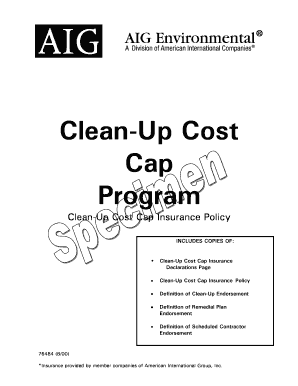
CCC Cover Page DOC Form


What is the CCC Cover Page doc
The CCC Cover Page doc is a crucial document used in various administrative and legal processes. It serves as a cover sheet for submissions, ensuring that all necessary information is clearly presented. This document is often required in contexts such as tax filings, grant applications, and other formal submissions where clarity and organization are essential. The CCC Cover Page helps streamline the review process by providing a summary of the attached documents, making it easier for reviewers to understand the purpose and contents of the submission.
How to use the CCC Cover Page doc
Using the CCC Cover Page doc involves several straightforward steps. First, ensure that you have the correct version of the document, as variations may exist depending on the specific requirements of your submission. Next, fill out the cover page with accurate information, including your name, contact details, and a brief description of the attached documents. Once completed, attach the CCC Cover Page doc to the front of your submission package. This ensures that the reviewers have immediate access to essential information, facilitating a smoother review process.
Key elements of the CCC Cover Page doc
Several key elements should be included on the CCC Cover Page doc to ensure its effectiveness. These elements typically include:
- Title of the Submission: Clearly state the purpose of the documents being submitted.
- Contact Information: Provide your name, phone number, and email address for follow-up.
- Date of Submission: Include the date on which the documents are submitted.
- Document List: Outline the documents attached to the cover page.
Including these elements helps to create a comprehensive overview for the reviewers, enhancing the likelihood of a successful submission.
Steps to complete the CCC Cover Page doc
Completing the CCC Cover Page doc involves a series of methodical steps:
- Obtain the CCC Cover Page doc from a reliable source.
- Review the specific requirements for your submission to ensure compliance.
- Fill out the cover page with all required information, ensuring accuracy.
- Attach the cover page to the front of your submission package.
- Double-check all details to confirm completeness before submitting.
Following these steps will help ensure that your submission is organized and professional.
Legal use of the CCC Cover Page doc
The CCC Cover Page doc is designed for legal use in various contexts, including tax submissions and formal applications. It is important to ensure that the document is filled out correctly and submitted according to the relevant guidelines. Misuse or incomplete submissions can lead to delays or penalties. Always verify that you are using the most current version of the CCC Cover Page doc and adhere to any specific legal requirements associated with your submission.
Filing Deadlines / Important Dates
When using the CCC Cover Page doc, it is essential to be aware of filing deadlines and important dates. These deadlines can vary depending on the type of submission. For example, tax-related submissions often have specific due dates that must be met to avoid penalties. It is advisable to check the relevant guidelines for your specific context to ensure timely submission. Keeping a calendar of important dates can help you stay organized and compliant.
Quick guide on how to complete ccc cover page doc
Effortlessly Prepare [SKS] on Any Device
Digital document management has become increasingly popular among organizations and individuals. It offers an ideal environmentally friendly substitute for traditional printed and signed documents, as you can obtain the correct form and securely store it online. airSlate SignNow equips you with all the tools necessary to create, modify, and electronically sign your documents swiftly without any holdups. Handle [SKS] on any platform using airSlate SignNow's Android or iOS applications and enhance any document-related process today.
The Easiest Way to Alter and eSign [SKS] with Ease
- Locate [SKS] and click on Get Form to begin.
- Utilize the tools we provide to complete your form.
- Emphasize important sections of your documents or cover sensitive details with tools specifically offered by airSlate SignNow for this purpose.
- Create your signature using the Sign feature, which takes mere seconds and holds the same legal validity as a conventional ink signature.
- Verify all information and press the Done button to save your modifications.
- Select your preferred method to submit your form, whether by email, SMS, or invitation link, or download it to your computer.
Eliminate concerns about lost or misplaced documents, tedious form searches, or errors that necessitate printing new document copies. airSlate SignNow addresses all your document management needs in just a few clicks from any device you choose. Modify and eSign [SKS] to ensure excellent communication at any phase of your form preparation process with airSlate SignNow.
Create this form in 5 minutes or less
Related searches to CCC Cover Page doc
Create this form in 5 minutes!
How to create an eSignature for the ccc cover page doc
How to create an electronic signature for a PDF online
How to create an electronic signature for a PDF in Google Chrome
How to create an e-signature for signing PDFs in Gmail
How to create an e-signature right from your smartphone
How to create an e-signature for a PDF on iOS
How to create an e-signature for a PDF on Android
People also ask
-
What is a CCC Cover Page doc?
A CCC Cover Page doc is a document that provides essential information about the contents of a submission, often used in various business and legal contexts. It helps streamline the review process by summarizing key details, making it easier for recipients to understand the purpose of the attached documents.
-
How can I create a CCC Cover Page doc using airSlate SignNow?
Creating a CCC Cover Page doc with airSlate SignNow is simple and efficient. You can use our intuitive document editor to customize your cover page, add necessary fields, and include your branding, ensuring that your document meets your specific needs.
-
What are the benefits of using a CCC Cover Page doc?
Using a CCC Cover Page doc enhances organization and clarity in document submissions. It helps recipients quickly grasp the context of the documents, reduces confusion, and improves the overall efficiency of the review process.
-
Is there a cost associated with using the CCC Cover Page doc feature?
airSlate SignNow offers competitive pricing plans that include the ability to create and manage CCC Cover Page docs. Depending on your chosen plan, you can access various features that enhance your document management experience without breaking the bank.
-
Can I integrate the CCC Cover Page doc with other applications?
Yes, airSlate SignNow allows seamless integration with various applications, enabling you to enhance your workflow. You can easily connect your CCC Cover Page doc with tools like Google Drive, Dropbox, and CRM systems to streamline your document management process.
-
What features does airSlate SignNow offer for CCC Cover Page docs?
airSlate SignNow provides a range of features for CCC Cover Page docs, including customizable templates, electronic signatures, and real-time tracking. These features ensure that your documents are not only professional but also secure and compliant with industry standards.
-
How does airSlate SignNow ensure the security of my CCC Cover Page doc?
Security is a top priority at airSlate SignNow. We implement advanced encryption protocols and secure access controls to protect your CCC Cover Page doc and other sensitive documents, ensuring that your information remains confidential and safe.
Get more for CCC Cover Page doc
- Adasuperior court of california county of san francisco form
- Note this form is for use in civil cases other than family law
- Oregon judicial department forms forms state of oregon
- Family law program family oregon judicial department form
- Decision on request for continuance form
- Forms self help name change california divorce legal
- Kitchen ampamp laundry appliancesfisher ampamp paykel usa form
- Qanonresearch q research general 9443 john durham form
Find out other CCC Cover Page doc
- eSign Minnesota Non-Profit Confidentiality Agreement Fast
- How Do I eSign Montana Non-Profit POA
- eSign Legal Form New York Online
- Can I eSign Nevada Non-Profit LLC Operating Agreement
- eSign Legal Presentation New York Online
- eSign Ohio Legal Moving Checklist Simple
- How To eSign Ohio Non-Profit LLC Operating Agreement
- eSign Oklahoma Non-Profit Cease And Desist Letter Mobile
- eSign Arizona Orthodontists Business Plan Template Simple
- eSign Oklahoma Non-Profit Affidavit Of Heirship Computer
- How Do I eSign Pennsylvania Non-Profit Quitclaim Deed
- eSign Rhode Island Non-Profit Permission Slip Online
- eSign South Carolina Non-Profit Business Plan Template Simple
- How Can I eSign South Dakota Non-Profit LLC Operating Agreement
- eSign Oregon Legal Cease And Desist Letter Free
- eSign Oregon Legal Credit Memo Now
- eSign Oregon Legal Limited Power Of Attorney Now
- eSign Utah Non-Profit LLC Operating Agreement Safe
- eSign Utah Non-Profit Rental Lease Agreement Mobile
- How To eSign Rhode Island Legal Lease Agreement