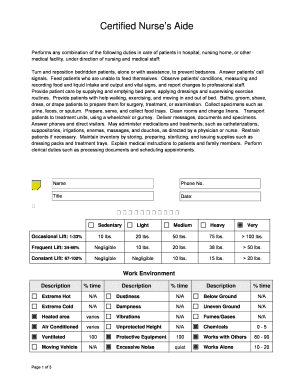
Certified Nurses Aide Form


What is the Certified Nurses Aide
A Certified Nurses Aide (CNA) is a trained healthcare professional who provides essential support to patients in various healthcare settings. CNAs assist with daily living activities, such as bathing, dressing, and feeding, while also monitoring patients' vital signs and reporting any changes to nursing staff. This role is critical in ensuring that patients receive compassionate and effective care, particularly in nursing homes, hospitals, and assisted living facilities.
How to obtain the Certified Nurses Aide
To become a Certified Nurses Aide, individuals must complete a state-approved training program. These programs typically include both classroom instruction and hands-on clinical experience. After completing the training, candidates must pass a competency exam that tests their knowledge and skills. Upon passing the exam, they can apply for certification through their state’s nursing board or health department. It is important to check specific state requirements, as they may vary.
Steps to complete the Certified Nurses Aide
The process to become a Certified Nurses Aide generally involves several key steps:
- Research state-specific training programs and select an accredited institution.
- Complete the required coursework and clinical training hours.
- Register for and pass the competency exam.
- Submit an application for certification to the appropriate state agency.
- Maintain certification through continuing education and renewal as required by state regulations.
Key elements of the Certified Nurses Aide
Key elements of the Certified Nurses Aide role include:
- Providing personal care and assistance with daily activities.
- Monitoring and recording patient vital signs and health status.
- Communicating effectively with patients, families, and healthcare teams.
- Adhering to safety and infection control protocols.
- Maintaining patient confidentiality and dignity at all times.
Legal use of the Certified Nurses Aide
The legal use of a Certified Nurses Aide is governed by state regulations, which outline the scope of practice for CNAs. These regulations ensure that CNAs operate within their training and certification limits. It is essential for CNAs to understand their legal responsibilities, including the requirement to report any suspected abuse or neglect and to follow the directives of licensed nursing staff.
State-specific rules for the Certified Nurses Aide
Each state has its own specific rules and regulations regarding the certification and practice of CNAs. These may include variations in training hours, examination requirements, and renewal processes. It is crucial for aspiring CNAs to familiarize themselves with their state’s regulations to ensure compliance and maintain their certification.
Quick guide on how to complete certified nurses aide
Complete [SKS] effortlessly on any gadget
Digital document administration has gained traction among businesses and individuals alike. It offers an ideal environmentally friendly substitute for conventional printed and signed documents, allowing you to obtain the appropriate form and securely save it online. airSlate SignNow equips you with all the tools necessary to create, modify, and electronically sign your documents promptly without delays. Manage [SKS] on any gadget with airSlate SignNow Android or iOS applications and enhance any document-centric process today.
How to modify and electronically sign [SKS] with ease
- Locate [SKS] and click Get Form to begin.
- Utilize the tools we provide to complete your form.
- Emphasize key sections of your documents or redact sensitive information with tools that airSlate SignNow specifically offers for that purpose.
- Generate your electronic signature with the Sign tool, which takes moments and holds the same legal validity as a conventional ink signature.
- Review the details and click on the Done button to save your changes.
- Select how you want to submit your form, via email, SMS, an invitation link, or download it to your computer.
Eliminate concerns about lost or mislaid files, tedious form searching, or mistakes that require printing new document copies. airSlate SignNow meets your document management needs in just a few clicks from any device you prefer. Alter and electronically sign [SKS] while ensuring outstanding communication throughout your form preparation process with airSlate SignNow.
Create this form in 5 minutes or less
Related searches to Certified Nurses Aide
Create this form in 5 minutes!
How to create an eSignature for the certified nurses aide
How to create an electronic signature for a PDF online
How to create an electronic signature for a PDF in Google Chrome
How to create an e-signature for signing PDFs in Gmail
How to create an e-signature right from your smartphone
How to create an e-signature for a PDF on iOS
How to create an e-signature for a PDF on Android
People also ask
-
What is a Certified Nurses Aide?
A Certified Nurses Aide (CNA) is a trained professional who assists patients with daily living activities and provides basic care under the supervision of nursing staff. They play a crucial role in healthcare settings, ensuring that patients receive the necessary support and attention. Becoming a CNA requires completing a state-approved training program and passing a certification exam.
-
How can airSlate SignNow benefit Certified Nurses Aides?
airSlate SignNow offers Certified Nurses Aides an efficient way to manage and sign important documents electronically. This streamlines the paperwork process, allowing CNAs to focus more on patient care rather than administrative tasks. With its user-friendly interface, airSlate SignNow simplifies document management for busy healthcare professionals.
-
What features does airSlate SignNow provide for Certified Nurses Aides?
airSlate SignNow includes features such as electronic signatures, document templates, and secure cloud storage, all of which are beneficial for Certified Nurses Aides. These tools help CNAs quickly prepare and sign documents, ensuring compliance and efficiency in their workflow. Additionally, the platform allows for easy collaboration with other healthcare professionals.
-
Is airSlate SignNow affordable for Certified Nurses Aides?
Yes, airSlate SignNow offers cost-effective pricing plans that cater to the needs of Certified Nurses Aides and healthcare organizations. With flexible subscription options, CNAs can choose a plan that fits their budget while still accessing essential features. This affordability makes it easier for CNAs to adopt digital solutions without financial strain.
-
Can Certified Nurses Aides integrate airSlate SignNow with other tools?
Absolutely! airSlate SignNow integrates seamlessly with various healthcare management systems and applications, making it ideal for Certified Nurses Aides. This integration allows CNAs to streamline their workflows by connecting their eSigning processes with existing tools they already use. Enhanced interoperability improves efficiency and reduces the risk of errors.
-
What are the benefits of using airSlate SignNow for Certified Nurses Aides?
Using airSlate SignNow provides Certified Nurses Aides with numerous benefits, including time savings, improved accuracy, and enhanced patient care. By digitizing document management, CNAs can reduce the time spent on paperwork, allowing them to dedicate more time to their patients. Additionally, the platform ensures that all documents are securely stored and easily accessible.
-
How does airSlate SignNow ensure the security of documents for Certified Nurses Aides?
airSlate SignNow prioritizes the security of documents, employing advanced encryption and compliance with industry standards to protect sensitive information. Certified Nurses Aides can trust that their patient-related documents are safe and secure within the platform. Regular security audits and updates further enhance the protection of data handled by CNAs.
Get more for Certified Nurses Aide
- Grant deed eforms
- Separate or joint property to joint form
- Separate of one spouse to both as joint form
- Warranty deed arkansas form pdffiller
- Forms ampamp documents north american title
- Two individuals to three individuals as joint tenants form
- Control number ca sdeed 8 12 form
- Individual to five individuals as joint form
Find out other Certified Nurses Aide
- How To eSignature Pennsylvania Legal Cease And Desist Letter
- eSignature Oregon Legal Lease Agreement Template Later
- Can I eSignature Oregon Legal Limited Power Of Attorney
- eSignature South Dakota Legal Limited Power Of Attorney Now
- eSignature Texas Legal Affidavit Of Heirship Easy
- eSignature Utah Legal Promissory Note Template Free
- eSignature Louisiana Lawers Living Will Free
- eSignature Louisiana Lawers Last Will And Testament Now
- How To eSignature West Virginia Legal Quitclaim Deed
- eSignature West Virginia Legal Lease Agreement Template Online
- eSignature West Virginia Legal Medical History Online
- eSignature Maine Lawers Last Will And Testament Free
- eSignature Alabama Non-Profit Living Will Free
- eSignature Wyoming Legal Executive Summary Template Myself
- eSignature Alabama Non-Profit Lease Agreement Template Computer
- eSignature Arkansas Life Sciences LLC Operating Agreement Mobile
- eSignature California Life Sciences Contract Safe
- eSignature California Non-Profit LLC Operating Agreement Fast
- eSignature Delaware Life Sciences Quitclaim Deed Online
- eSignature Non-Profit Form Colorado Free