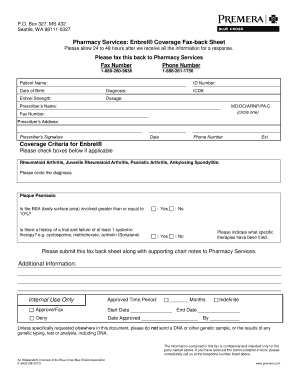
Box 327, MS 432 Seattle, WA 98111 0327 Pharmacy Services Coverage Fax Back Sheet Please Allow 24 to 48 Hours After We Rec Form


Understanding the Pharmacy Services Coverage Fax Back Sheet
The Box 327, MS 432 Seattle, WA 98 Pharmacy Services Coverage Fax Back Sheet is a crucial document for healthcare providers and pharmacies. It serves as a formal request for information regarding pharmacy services coverage. This document ensures that patients receive the medications they need under their insurance plans. Understanding the purpose and requirements of this form is essential for efficient processing and timely responses.
Steps to Complete the Pharmacy Services Coverage Fax Back Sheet
Completing the Box 327, MS 432 Seattle, WA 98 Pharmacy Services Coverage Fax Back Sheet involves several important steps:
- Gather all necessary patient information, including insurance details and prescription specifics.
- Fill out the form accurately, ensuring all fields are completed to avoid delays.
- Double-check the information for accuracy before submission.
- Fax the completed form to the designated number, ensuring it is sent to the correct department.
Following these steps helps facilitate a smoother review process and reduces the likelihood of errors.
Legal Use of the Pharmacy Services Coverage Fax Back Sheet
The Box 327, MS 432 Seattle, WA 98 Pharmacy Services Coverage Fax Back Sheet must be used in accordance with applicable laws and regulations. It is essential to ensure that patient information is handled confidentially and in compliance with HIPAA guidelines. Misuse or improper handling of this form can lead to legal repercussions for healthcare providers and pharmacies.
Eligibility Criteria for Pharmacy Services Coverage
To utilize the Box 327, MS 432 Seattle, WA 98 Pharmacy Services Coverage Fax Back Sheet, patients must meet specific eligibility criteria. These criteria typically include:
- Being enrolled in a health insurance plan that covers pharmacy services.
- Having a valid prescription from a licensed healthcare provider.
- Providing accurate and complete information on the fax back sheet.
Meeting these criteria is crucial for the approval of pharmacy services under the patient's insurance plan.
Examples of Using the Pharmacy Services Coverage Fax Back Sheet
Healthcare providers and pharmacies can encounter various scenarios when using the Box 327, MS 432 Seattle, WA 98 Pharmacy Services Coverage Fax Back Sheet. For instance:
- A pharmacy may need to verify coverage for a newly prescribed medication to ensure it is covered by the patient's insurance.
- A healthcare provider might use the form to confirm that a patient's ongoing medication is still covered under their plan.
These examples illustrate the practical applications of the form in real-world situations, highlighting its importance in ensuring patients receive necessary medications.
Form Submission Methods
The Box 327, MS 432 Seattle, WA 98 Pharmacy Services Coverage Fax Back Sheet can be submitted through various methods. The primary method is faxing the completed form to the designated number provided by the insurance company. Some organizations may also allow electronic submissions through secure portals. It is important to follow the specific submission guidelines outlined by the insurance provider to ensure timely processing.
Quick guide on how to complete 8882609836
Effortlessly Prepare 8882609836 on Any Device
Digital document management has gained popularity among companies and individuals. It offers an ideal environmentally friendly alternative to conventional printed and signed documents, allowing you to access the appropriate forms and securely store them online. airSlate SignNow provides all the tools necessary to create, edit, and electronically sign your documents promptly without delays. Manage 8882609836 on any device using airSlate SignNow's Android or iOS applications and enhance any document-centered operation today.
The easiest way to edit and electronically sign 8882609836 with minimal effort
- Locate 8882609836 and click Get Form to begin.
- Utilize the tools we offer to complete your document.
- Emphasize essential sections of the documents or redact sensitive information with tools provided specifically for that purpose by airSlate SignNow.
- Create your signature using the Sign tool, which takes mere seconds and has the same legal validity as a traditional wet ink signature.
- Review all details and click on the Done button to save your changes.
- Choose your method of submitting your form—via email, SMS, invitation link, or by downloading it to your computer.
Say goodbye to lost or misplaced files, tedious form searching, or mistakes that necessitate printing new document copies. airSlate SignNow addresses all your document management needs with just a few clicks from any device you prefer. Modify and electronically sign 8882609836 and ensure excellent communication at every stage of the form preparation process with airSlate SignNow.
Create this form in 5 minutes or less
Related searches to 8882609836
Create this form in 5 minutes!
How to create an eSignature for the 8882609836
How to create an electronic signature for a PDF online
How to create an electronic signature for a PDF in Google Chrome
How to create an e-signature for signing PDFs in Gmail
How to create an e-signature right from your smartphone
How to create an e-signature for a PDF on iOS
How to create an e-signature for a PDF on Android
People also ask 8882609836
-
What is the primary function of airSlate SignNow?
The primary function of airSlate SignNow is to empower businesses to send and eSign documents efficiently. By using the service, you can streamline your document workflows and ensure secure electronic signatures, making it a cost-effective solution for your business needs. For more information, you can signNow out to us at 8882609836.
-
How does airSlate SignNow ensure document security?
airSlate SignNow prioritizes document security by utilizing advanced encryption methods and secure cloud storage. This ensures that your sensitive information remains protected throughout the signing process. If you have further questions about our security measures, feel free to contact us at 8882609836.
-
What pricing plans does airSlate SignNow offer?
airSlate SignNow offers a variety of pricing plans tailored to meet different business needs. Whether you are a small business or a large enterprise, you can find a plan that fits your budget and requirements. For detailed pricing information, please call us at 8882609836.
-
Can I integrate airSlate SignNow with other applications?
Yes, airSlate SignNow offers seamless integrations with various applications, including CRM systems and cloud storage services. This allows you to enhance your workflow and improve productivity by connecting your favorite tools. For integration inquiries, please signNow out to us at 8882609836.
-
What are the key benefits of using airSlate SignNow?
The key benefits of using airSlate SignNow include increased efficiency, reduced turnaround time for document signing, and enhanced collaboration among team members. By adopting this solution, businesses can save time and resources while ensuring compliance. For more benefits, contact us at 8882609836.
-
Is airSlate SignNow suitable for all business sizes?
Absolutely! airSlate SignNow is designed to cater to businesses of all sizes, from startups to large corporations. Its flexible features and pricing plans make it an ideal choice for any organization looking to streamline their document processes. For more information, call us at 8882609836.
-
How can I get started with airSlate SignNow?
Getting started with airSlate SignNow is simple. You can sign up for a free trial on our website, explore the features, and see how it fits your needs. If you have any questions during the process, feel free to contact us at 8882609836 for assistance.
Get more for 8882609836
- Surfaces to be painted prior to commencing work form
- Type of heat form
- Peat moss form
- Quotthe work sitequot form
- Construction earthworks ingov form
- Excavators skid steers front end loaders dozers cranes concrete crushing units trucks and form
- Be as best to avoid plumbing for tubs and toilets form
- R value form
Find out other 8882609836
- eSign Virginia Government POA Simple
- eSign Hawaii Lawers Rental Application Fast
- eSign Hawaii Lawers Cease And Desist Letter Later
- How To eSign Hawaii Lawers Cease And Desist Letter
- How Can I eSign Hawaii Lawers Cease And Desist Letter
- eSign Hawaii Lawers Cease And Desist Letter Free
- eSign Maine Lawers Resignation Letter Easy
- eSign Louisiana Lawers Last Will And Testament Mobile
- eSign Louisiana Lawers Limited Power Of Attorney Online
- eSign Delaware Insurance Work Order Later
- eSign Delaware Insurance Credit Memo Mobile
- eSign Insurance PPT Georgia Computer
- How Do I eSign Hawaii Insurance Operating Agreement
- eSign Hawaii Insurance Stock Certificate Free
- eSign New Hampshire Lawers Promissory Note Template Computer
- Help Me With eSign Iowa Insurance Living Will
- eSign North Dakota Lawers Quitclaim Deed Easy
- eSign Ohio Lawers Agreement Computer
- eSign North Dakota Lawers Separation Agreement Online
- How To eSign North Dakota Lawers Separation Agreement