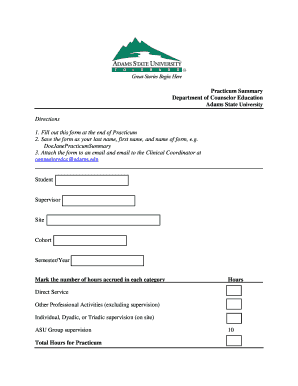
Practicum Summary Form


What is the Practicum Summary
The Practicum Summary is a comprehensive document that outlines the key experiences and learning outcomes from a practicum or internship. It serves as a formal record of the skills acquired and the tasks performed during the practicum period. This summary is often required for academic credit, professional certification, or to enhance a resume. It typically includes details such as the organization where the practicum took place, the duration of the experience, specific responsibilities, and reflections on the learning process.
How to use the Practicum Summary
The Practicum Summary can be utilized in various ways. Primarily, it acts as a reflective tool for students and professionals to evaluate their experiences. It can also be submitted to educational institutions as part of a course requirement or to potential employers to demonstrate relevant experience. When preparing the summary, it is beneficial to highlight specific skills and achievements that align with career goals or academic objectives.
Steps to complete the Practicum Summary
Completing the Practicum Summary involves several key steps:
- Gather Information: Collect all relevant details about the practicum, including dates, organization name, and job title.
- Document Responsibilities: Write a list of tasks and responsibilities undertaken during the practicum.
- Reflect on Learning: Include personal reflections on what was learned and how it applies to future career aspirations.
- Format the Summary: Organize the information in a clear and professional format, ensuring it is easy to read.
- Review and Edit: Proofread the summary for any errors and ensure it accurately represents the practicum experience.
Key elements of the Practicum Summary
Several key elements should be included in the Practicum Summary to ensure it is comprehensive and effective:
- Contact Information: Your name, email, and phone number.
- Practicum Details: The name of the organization, location, and duration of the practicum.
- Role and Responsibilities: A detailed description of your role and the tasks you completed.
- Skills Developed: Specific skills acquired during the practicum, such as communication, teamwork, or technical skills.
- Reflections: Personal insights on how the experience has influenced your career path or academic pursuits.
Legal use of the Practicum Summary
The Practicum Summary is a legal document that can be used for various purposes, including academic submissions and professional applications. It is important to ensure that the information presented is accurate and truthful, as any discrepancies could lead to issues with academic integrity or professional credibility. Additionally, when submitting the summary to educational institutions or employers, it may be subject to verification, so maintaining transparency is essential.
Examples of using the Practicum Summary
There are several practical applications for the Practicum Summary:
- As part of a portfolio for job applications, showcasing relevant experience.
- For academic credit in educational programs, demonstrating completion of required practical experience.
- In networking situations, providing a concise overview of skills and experiences to potential employers or mentors.
Quick guide on how to complete practicum summary
Complete [SKS] effortlessly on any device
Online document management has gained popularity among businesses and individuals. It offers a superb eco-friendly substitute for traditional printed and signed documents, enabling you to locate the correct form and securely store it online. airSlate SignNow provides all the tools necessary to create, modify, and electronically sign your documents quickly and without delays. Manage [SKS] on any device using airSlate SignNow's Android or iOS applications and enhance any document-related task today.
How to edit and eSign [SKS] with ease
- Obtain [SKS] and then click Get Form to begin.
- Utilize the tools we offer to complete your form.
- Highlight important sections of your documents or redact sensitive information using the tools that airSlate SignNow specifically provides for that purpose.
- Generate your signature with the Sign tool, which takes mere seconds and holds the same legal validity as a traditional handwritten signature.
- Review the details and then click on the Done button to save your changes.
- Choose how you wish to send your form, via email, SMS, invitation link, or download it to your computer.
Eliminate the hassle of lost or misplaced documents, tedious form searches, or mistakes that necessitate the printing of new document copies. airSlate SignNow satisfies all your requirements in document management in just a few clicks from any device of your choice. Modify and eSign [SKS] and ensure excellent communication at every stage of the form preparation process with airSlate SignNow.
Create this form in 5 minutes or less
Related searches to Practicum Summary
Create this form in 5 minutes!
How to create an eSignature for the practicum summary
How to create an electronic signature for a PDF online
How to create an electronic signature for a PDF in Google Chrome
How to create an e-signature for signing PDFs in Gmail
How to create an e-signature right from your smartphone
How to create an e-signature for a PDF on iOS
How to create an e-signature for a PDF on Android
People also ask
-
What is a Practicum Summary and how can airSlate SignNow help?
A Practicum Summary is a concise document that outlines the key experiences and learning outcomes from a practicum. airSlate SignNow simplifies the process of creating and signing Practicum Summaries by providing an easy-to-use platform for document management and eSigning.
-
How much does airSlate SignNow cost for creating Practicum Summaries?
airSlate SignNow offers flexible pricing plans that cater to different business needs. You can choose a plan that fits your budget while ensuring you have all the necessary features to create and manage Practicum Summaries efficiently.
-
What features does airSlate SignNow offer for Practicum Summaries?
airSlate SignNow provides a range of features for Practicum Summaries, including customizable templates, secure eSigning, and document tracking. These features ensure that your Practicum Summaries are professional and easily accessible.
-
Can I integrate airSlate SignNow with other tools for managing Practicum Summaries?
Yes, airSlate SignNow integrates seamlessly with various applications, allowing you to streamline your workflow for Practicum Summaries. This integration capability enhances productivity by connecting with tools you already use.
-
What are the benefits of using airSlate SignNow for Practicum Summaries?
Using airSlate SignNow for Practicum Summaries offers numerous benefits, including time savings, improved accuracy, and enhanced security. The platform ensures that your documents are signed quickly and securely, making the process hassle-free.
-
Is airSlate SignNow user-friendly for creating Practicum Summaries?
Absolutely! airSlate SignNow is designed with user experience in mind, making it easy for anyone to create Practicum Summaries without technical expertise. The intuitive interface allows you to navigate the platform effortlessly.
-
How does airSlate SignNow ensure the security of my Practicum Summaries?
airSlate SignNow prioritizes security by employing advanced encryption and compliance measures to protect your Practicum Summaries. You can trust that your sensitive information is safe while using our platform.
Get more for Practicum Summary
- This article is for you to leave such property form
- Also sometimes assume that it will pass through form
- If the children option is chosen check the box which indicates whether the form
- Problem when uninformed persons take title to real
- This issue can be a form
- In addition information which is already provided in the instructions above is not
- Enter age at which property will be transferred from form
- Delaware mutual wills package of last us legal forms
Find out other Practicum Summary
- Sign Indiana Termination Letter Template Simple
- Sign Michigan Termination Letter Template Free
- Sign Colorado Independent Contractor Agreement Template Simple
- How Can I Sign Florida Independent Contractor Agreement Template
- Sign Georgia Independent Contractor Agreement Template Fast
- Help Me With Sign Nevada Termination Letter Template
- How Can I Sign Michigan Independent Contractor Agreement Template
- Sign Montana Independent Contractor Agreement Template Simple
- Sign Vermont Independent Contractor Agreement Template Free
- Sign Wisconsin Termination Letter Template Free
- How To Sign Rhode Island Emergency Contact Form
- Can I Sign Utah Executive Summary Template
- Sign Washington Executive Summary Template Free
- Sign Connecticut New Hire Onboarding Mobile
- Help Me With Sign Wyoming CV Form Template
- Sign Mississippi New Hire Onboarding Simple
- Sign Indiana Software Development Proposal Template Easy
- Sign South Dakota Working Time Control Form Now
- Sign Hawaii IT Project Proposal Template Online
- Sign Nebraska Operating Agreement Now