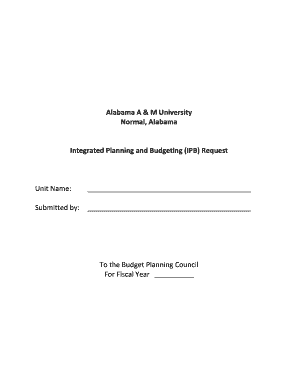
Integrated Planning and Budgeting Request Form Alabama A&M


What is the Integrated Planning And Budgeting Request Form Alabama A&M
The Integrated Planning And Budgeting Request Form Alabama A&M is a crucial document designed for faculty and staff at Alabama A&M University. It facilitates the planning and allocation of budgetary resources within the institution. This form is essential for ensuring that financial requests align with the university's strategic goals and priorities. By using this form, departments can articulate their funding needs clearly, enabling better decision-making for resource distribution.
How to use the Integrated Planning And Budgeting Request Form Alabama A&M
Using the Integrated Planning And Budgeting Request Form Alabama A&M involves several straightforward steps. First, users should download the form from the university's official website or the designated administrative office. Next, complete all required sections, including details about the project or initiative, the requested budget amount, and justification for the funding. Once filled out, the form should be submitted to the appropriate department head or budget committee for review. It is important to follow any specific submission guidelines provided by the university to ensure timely processing.
Steps to complete the Integrated Planning And Budgeting Request Form Alabama A&M
Completing the Integrated Planning And Budgeting Request Form Alabama A&M requires attention to detail. Here are the steps to follow:
- Obtain the form from the university's resources.
- Fill in the basic information, including your name, department, and contact details.
- Provide a clear description of the project or purpose for the budget request.
- Detail the specific budgetary needs, breaking down costs as necessary.
- Include a justification for the request, explaining how it aligns with university priorities.
- Review the form for accuracy and completeness before submission.
Key elements of the Integrated Planning And Budgeting Request Form Alabama A&M
The Integrated Planning And Budgeting Request Form Alabama A&M contains several key elements that are vital for effective budget requests. These include:
- Project Title: A concise name for the initiative.
- Department Information: Details about the requesting department.
- Budget Amount Requested: The total funding needed.
- Justification: A rationale explaining the necessity of the funding.
- Timeline: An outline of when the funds will be used.
Legal use of the Integrated Planning And Budgeting Request Form Alabama A&M
The Integrated Planning And Budgeting Request Form Alabama A&M must be used in compliance with university policies and state regulations. It is important for users to understand the legal implications of their budget requests. Submitting false information or failing to adhere to guidelines can lead to penalties, including denial of funding or disciplinary actions. Users should ensure that all claims made in the form are accurate and supported by relevant documentation.
Form Submission Methods
The Integrated Planning And Budgeting Request Form Alabama A&M can typically be submitted through various methods to accommodate different preferences. Users may choose to submit the form electronically via email to the designated department or upload it through the university's online portal. Alternatively, physical copies can be printed and delivered in person to the relevant administrative office. It is advisable to confirm the preferred submission method with the department to ensure proper processing.
Quick guide on how to complete integrated planning and budgeting request form alabama aampm
Complete [SKS] effortlessly on any device
Digital document management has become increasingly favored by businesses and individuals alike. It offers an ideal eco-friendly alternative to traditional printed and signed papers, as you can access the necessary form and securely save it online. airSlate SignNow equips you with all the tools necessary to create, modify, and eSign your documents quickly without any hold-ups. Manage [SKS] on any platform using airSlate SignNow Android or iOS applications and enhance any document-driven process today.
The easiest way to edit and eSign [SKS] without hassle
- Obtain [SKS] and click Get Form to begin.
- Use the tools we offer to complete your form.
- Emphasize relevant parts of the documents or obscure sensitive details with tools provided by airSlate SignNow specifically for this purpose.
- Generate your signature with the Sign tool, which takes mere seconds and holds the same legal validity as a conventional wet ink signature.
- Review the details and click the Done button to save your updates.
- Select how you wish to send your form, via email, SMS, or invitation link, or download it to your computer.
Say goodbye to lost or misplaced documents, tedious form navigation, or errors that require the reprinting of new document copies. airSlate SignNow meets your document management needs in just a few clicks from any device of your preference. Modify and eSign [SKS] and ensure exceptional communication at every stage of your form preparation process with airSlate SignNow.
Create this form in 5 minutes or less
Create this form in 5 minutes!
How to create an eSignature for the integrated planning and budgeting request form alabama aampm
How to create an electronic signature for a PDF online
How to create an electronic signature for a PDF in Google Chrome
How to create an e-signature for signing PDFs in Gmail
How to create an e-signature right from your smartphone
How to create an e-signature for a PDF on iOS
How to create an e-signature for a PDF on Android
People also ask
-
What is the Integrated Planning And Budgeting Request Form Alabama A&M?
The Integrated Planning And Budgeting Request Form Alabama A&M is a streamlined document designed to facilitate efficient planning and budgeting processes within the university. It allows departments to submit their budget requests in a structured format, ensuring clarity and accountability. This form is essential for aligning financial resources with institutional goals.
-
How can I access the Integrated Planning And Budgeting Request Form Alabama A&M?
You can access the Integrated Planning And Budgeting Request Form Alabama A&M through the Alabama A&M University website or directly via the airSlate SignNow platform. The form is available for download and can be filled out electronically, making the submission process quick and convenient. Ensure you have the necessary permissions to access the form.
-
What features does the Integrated Planning And Budgeting Request Form Alabama A&M offer?
The Integrated Planning And Budgeting Request Form Alabama A&M includes features such as electronic signatures, customizable templates, and real-time collaboration. These features enhance the user experience by allowing multiple stakeholders to review and approve budget requests seamlessly. Additionally, the form is designed to be user-friendly, ensuring that all users can navigate it easily.
-
Is there a cost associated with using the Integrated Planning And Budgeting Request Form Alabama A&M?
Using the Integrated Planning And Budgeting Request Form Alabama A&M through airSlate SignNow is cost-effective, with various pricing plans available to suit different needs. The platform offers a free trial, allowing users to explore its features before committing to a subscription. This flexibility ensures that you can find a plan that fits your budget.
-
What are the benefits of using the Integrated Planning And Budgeting Request Form Alabama A&M?
The Integrated Planning And Budgeting Request Form Alabama A&M streamlines the budgeting process, reduces paperwork, and enhances accuracy in financial planning. By utilizing this form, departments can ensure timely submissions and approvals, leading to better resource allocation. Overall, it contributes to a more efficient budgeting cycle within the university.
-
Can the Integrated Planning And Budgeting Request Form Alabama A&M be integrated with other software?
Yes, the Integrated Planning And Budgeting Request Form Alabama A&M can be integrated with various software solutions, enhancing its functionality. airSlate SignNow supports integrations with popular tools like Google Drive, Dropbox, and Microsoft Office, allowing for seamless document management. This integration capability ensures that users can work within their preferred ecosystems.
-
Who can use the Integrated Planning And Budgeting Request Form Alabama A&M?
The Integrated Planning And Budgeting Request Form Alabama A&M is designed for use by faculty, staff, and administrators at Alabama A&M University. It is particularly beneficial for those involved in financial planning and budget management. The form is accessible to anyone who needs to submit budget requests or proposals within the institution.
Get more for Integrated Planning And Budgeting Request Form Alabama A&M
- And safe manner in violation of our lease agreement form
- The problem which you must correct is specifically form
- These violations are form
- You have recently failed in your duty to so warn the form
- Or constitute a nuisance as defined by the law form
- It is clear that you are retaliating against me for the following insert an eventactioncomplaint form
- For which landlord is retaliating against you including date time nature of event action form
- I look forward to hearing from you form
Find out other Integrated Planning And Budgeting Request Form Alabama A&M
- How Can I Electronic signature New Jersey Sports Purchase Order Template
- How Can I Electronic signature Louisiana Courts LLC Operating Agreement
- How To Electronic signature Massachusetts Courts Stock Certificate
- Electronic signature Mississippi Courts Promissory Note Template Online
- Electronic signature Montana Courts Promissory Note Template Now
- Electronic signature Montana Courts Limited Power Of Attorney Safe
- Electronic signature Oklahoma Sports Contract Safe
- Electronic signature Oklahoma Sports RFP Fast
- How To Electronic signature New York Courts Stock Certificate
- Electronic signature South Carolina Sports Separation Agreement Easy
- Electronic signature Virginia Courts Business Plan Template Fast
- How To Electronic signature Utah Courts Operating Agreement
- Electronic signature West Virginia Courts Quitclaim Deed Computer
- Electronic signature West Virginia Courts Quitclaim Deed Free
- Electronic signature Virginia Courts Limited Power Of Attorney Computer
- Can I Sign Alabama Banking PPT
- Electronic signature Washington Sports POA Simple
- How To Electronic signature West Virginia Sports Arbitration Agreement
- Electronic signature Wisconsin Sports Residential Lease Agreement Myself
- Help Me With Sign Arizona Banking Document