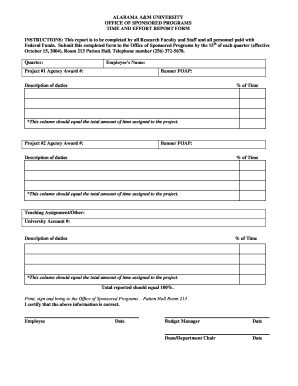
INSTRUCTIONS This Report is to Be Completed by All Research Faculty and Staff and All Personnel Paid with Federal Funds Form


Understanding the Report for Research Faculty and Staff
The report titled "INSTRUCTIONS This Report Is To Be Completed By All Research Faculty And Staff And All Personnel Paid With Federal Funds" is essential for compliance with federal funding requirements. It serves as a formal documentation process that ensures all research faculty, staff, and personnel receiving federal funds adhere to established guidelines. This report is crucial for maintaining transparency and accountability in the use of federal resources.
Steps to Complete the Report
Completing the report involves several key steps:
- Gather necessary information about your research activities and funding sources.
- Fill out each section of the report accurately, ensuring all details are correct.
- Review the completed report for any errors or omissions.
- Submit the report by the designated deadline to ensure compliance.
Legal Considerations for the Report
It is important to understand the legal implications of this report. Submitting inaccurate or incomplete information can lead to penalties, including loss of funding or legal action. Ensure that all data provided is truthful and reflects the actual use of federal funds. Familiarizing yourself with relevant federal regulations can help mitigate risks associated with non-compliance.
Required Documents for Submission
To complete the report, you will need to gather specific documents, including:
- Funding agreements and contracts.
- Financial records related to the use of federal funds.
- Any prior reports submitted for similar purposes.
Having these documents on hand will facilitate a smoother completion process and ensure accuracy in reporting.
Form Submission Methods
The report can typically be submitted through various methods, including:
- Online submission via a designated platform.
- Mailing a physical copy to the appropriate office.
- In-person delivery to ensure immediate receipt.
Choosing the most convenient method for your situation can help streamline the submission process.
Examples of Reporting Scenarios
Understanding how to apply the report in real-world situations can enhance clarity. For instance, if a research faculty member receives federal grants, they must document how the funds were utilized in their projects. Similarly, staff members involved in federally funded programs must accurately report their activities and expenses related to those funds.
Penalties for Non-Compliance
Failure to comply with the reporting requirements can lead to significant consequences, including:
- Financial penalties imposed by federal agencies.
- Ineligibility for future federal funding opportunities.
- Potential legal action for misrepresentation of information.
It is crucial to take the reporting process seriously to avoid these repercussions.
Quick guide on how to complete instructions this report is to be completed by all research faculty and staff and all personnel paid with federal funds
Effortlessly Prepare [SKS] on Any Device
Managing documents online has gained traction among businesses and individuals. It offers an ideal eco-friendly substitute for conventional printed and signed documents, allowing you to locate the correct form and securely save it online. airSlate SignNow equips you with all the tools necessary to create, modify, and electronically sign your documents promptly without delays. Handle [SKS] on any platform using airSlate SignNow's Android or iOS applications and streamline any document-centric task today.
How to Edit and eSign [SKS] with Ease
- Acquire [SKS] and click on Get Form to commence.
- Utilize the tools we offer to complete your form.
- Highlight pertinent sections of the documents or obscure sensitive information with tools that airSlate SignNow provides specifically for this purpose.
- Create your signature using the Sign tool, which takes only seconds and holds the same legal significance as a traditional wet ink signature.
- Verify the details and click on the Done button to save your modifications.
- Select your preferred method to deliver your form, whether via email, SMS, invitation link, or download it to your computer.
Eliminate concerns about lost or misplaced documents, tedious form searches, or mistakes that necessitate printing new copies. airSlate SignNow fulfills your document management requirements in just a few clicks from any device you prefer. Edit and eSign [SKS] and ensure exceptional communication at every stage of the form preparation process with airSlate SignNow.
Create this form in 5 minutes or less
Related searches to INSTRUCTIONS This Report Is To Be Completed By All Research Faculty And Staff And All Personnel Paid With Federal Funds
Create this form in 5 minutes!
How to create an eSignature for the instructions this report is to be completed by all research faculty and staff and all personnel paid with federal funds
How to create an electronic signature for a PDF online
How to create an electronic signature for a PDF in Google Chrome
How to create an e-signature for signing PDFs in Gmail
How to create an e-signature right from your smartphone
How to create an e-signature for a PDF on iOS
How to create an e-signature for a PDF on Android
People also ask
-
What are the key features of airSlate SignNow for completing federal reports?
airSlate SignNow offers a user-friendly interface that simplifies the process of completing essential documents. With features like customizable templates and eSignature capabilities, it ensures that 'INSTRUCTIONS This Report Is To Be Completed By All Research Faculty And Staff And All Personnel Paid With Federal Funds' are met efficiently.
-
How does airSlate SignNow ensure compliance with federal regulations?
airSlate SignNow is designed to help users comply with federal regulations by providing secure and legally binding eSignatures. By following 'INSTRUCTIONS This Report Is To Be Completed By All Research Faculty And Staff And All Personnel Paid With Federal Funds,' users can ensure their documents meet necessary compliance standards.
-
What pricing plans are available for airSlate SignNow?
airSlate SignNow offers flexible pricing plans tailored to different organizational needs. Each plan provides access to essential features that support 'INSTRUCTIONS This Report Is To Be Completed By All Research Faculty And Staff And All Personnel Paid With Federal Funds,' making it a cost-effective solution for businesses.
-
Can airSlate SignNow integrate with other software tools?
Yes, airSlate SignNow seamlessly integrates with various software tools, enhancing workflow efficiency. This integration supports the completion of 'INSTRUCTIONS This Report Is To Be Completed By All Research Faculty And Staff And All Personnel Paid With Federal Funds' by allowing users to manage documents within their existing systems.
-
What benefits does airSlate SignNow provide for research faculty and staff?
For research faculty and staff, airSlate SignNow streamlines document management and eSigning processes. By following 'INSTRUCTIONS This Report Is To Be Completed By All Research Faculty And Staff And All Personnel Paid With Federal Funds,' users can save time and reduce administrative burdens.
-
Is airSlate SignNow suitable for small businesses?
Absolutely! airSlate SignNow is designed to be cost-effective and user-friendly, making it ideal for small businesses. By adhering to 'INSTRUCTIONS This Report Is To Be Completed By All Research Faculty And Staff And All Personnel Paid With Federal Funds,' small businesses can efficiently manage their documentation needs.
-
How secure is the data handled by airSlate SignNow?
airSlate SignNow prioritizes data security with advanced encryption and compliance with industry standards. This ensures that all documents, including those related to 'INSTRUCTIONS This Report Is To Be Completed By All Research Faculty And Staff And All Personnel Paid With Federal Funds,' are protected against unauthorized access.
Get more for INSTRUCTIONS This Report Is To Be Completed By All Research Faculty And Staff And All Personnel Paid With Federal Funds
- Potential sub lessees to answer the following questions and sign below use a separate form
- Landlord should catalogue the presence of and check and note the conditionworking condition form
- We wish to confirm that you are moving out on 20 form
- Tenant agrees that tenants failure to fully and specifically comply with the above listed conditions for form
- Thank you for your prompt attention regarding this problem form
- Your neighbors quiet enjoyment of their dwellings and are form
- Description of lands covered by mortgagedeed of trust form
- The leased premises and the new tenant hereafter assignee of form
Find out other INSTRUCTIONS This Report Is To Be Completed By All Research Faculty And Staff And All Personnel Paid With Federal Funds
- eSign Texas Construction POA Mobile
- eSign Kansas Finance & Tax Accounting Stock Certificate Now
- eSign Tennessee Education Warranty Deed Online
- eSign Tennessee Education Warranty Deed Now
- eSign Texas Education LLC Operating Agreement Fast
- eSign Utah Education Warranty Deed Online
- eSign Utah Education Warranty Deed Later
- eSign West Virginia Construction Lease Agreement Online
- How To eSign West Virginia Construction Job Offer
- eSign West Virginia Construction Letter Of Intent Online
- eSign West Virginia Construction Arbitration Agreement Myself
- eSign West Virginia Education Resignation Letter Secure
- eSign Education PDF Wyoming Mobile
- Can I eSign Nebraska Finance & Tax Accounting Business Plan Template
- eSign Nebraska Finance & Tax Accounting Business Letter Template Online
- eSign Nevada Finance & Tax Accounting Resignation Letter Simple
- eSign Arkansas Government Affidavit Of Heirship Easy
- eSign California Government LLC Operating Agreement Computer
- eSign Oklahoma Finance & Tax Accounting Executive Summary Template Computer
- eSign Tennessee Finance & Tax Accounting Cease And Desist Letter Myself