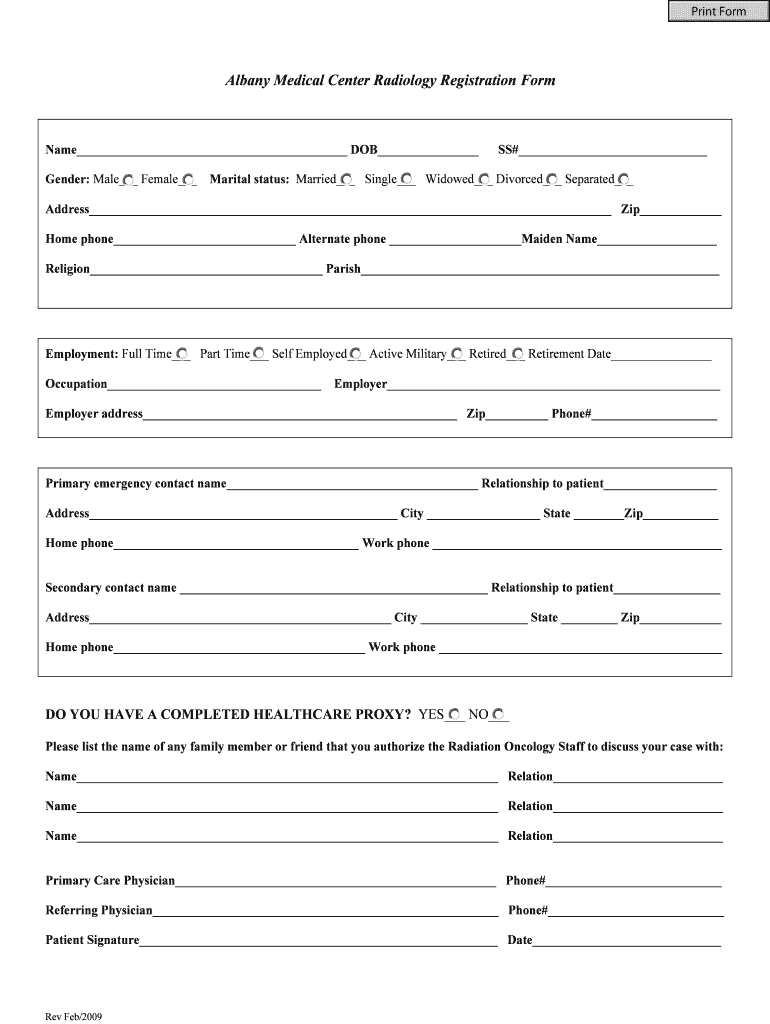
Albany Medical Center Radiology Registration Form


What is the Albany Medical Center Radiology Registration Form
The Albany Medical Center Radiology Registration Form is a document used by patients to register for radiology services at Albany Medical Center. This form collects essential information, including personal details, insurance information, and medical history relevant to the radiological procedures being requested. Completing this form accurately ensures that the medical staff has all the necessary information to provide appropriate care and services.
How to use the Albany Medical Center Radiology Registration Form
Using the Albany Medical Center Radiology Registration Form involves several steps. First, obtain the form either online or at the medical facility. Next, fill out the required fields, which typically include your name, date of birth, contact information, and insurance details. Be sure to provide any relevant medical history or current medications. Once completed, submit the form as instructed, either electronically or in person, to ensure timely processing of your registration.
Steps to complete the Albany Medical Center Radiology Registration Form
Completing the Albany Medical Center Radiology Registration Form involves a systematic approach:
- Access the form through the Albany Medical Center website or request a physical copy at the facility.
- Fill in your personal information, including full name, address, and phone number.
- Provide your date of birth and insurance details, including policy numbers.
- Include any relevant medical history or current medications that may affect the radiology services.
- Review the information for accuracy before submission.
- Submit the form online or deliver it in person to the designated department.
Key elements of the Albany Medical Center Radiology Registration Form
The key elements of the Albany Medical Center Radiology Registration Form include:
- Personal Information: Name, address, phone number, and date of birth.
- Insurance Information: Details about your insurance provider and policy number.
- Medical History: Relevant medical conditions and current medications.
- Procedure Information: Type of radiology service requested and any specific instructions from your physician.
Form Submission Methods
The Albany Medical Center Radiology Registration Form can be submitted in various ways to accommodate patient preferences:
- Online Submission: If available, patients can fill out and submit the form through the Albany Medical Center's online portal.
- In-Person Submission: Patients may choose to deliver the completed form directly to the radiology department at Albany Medical Center.
- Mail Submission: For those who prefer traditional methods, mailing the form to the appropriate department is also an option.
Legal use of the Albany Medical Center Radiology Registration Form
The Albany Medical Center Radiology Registration Form is legally binding once submitted. It serves as a consent document for the medical facility to perform the requested radiological services. Patients must ensure that all information provided is accurate and truthful, as any discrepancies may lead to complications in treatment or billing. Additionally, the form may be subject to privacy regulations under HIPAA, ensuring that personal health information is protected.
Quick guide on how to complete albany medical center radiology registration form
Prepare [SKS] easily on any device
Web-based document management has increased in popularity among businesses and individuals. It offers an ideal eco-friendly substitute for traditional printed and signed documents, allowing you to access the correct form and securely save it online. airSlate SignNow provides all the tools necessary to create, modify, and eSign your documents promptly without delays. Manage [SKS] on any platform using airSlate SignNow's Android or iOS applications and streamline your document-related processes today.
The easiest way to modify and eSign [SKS] effortlessly
- Locate [SKS] and choose Get Form to begin.
- Utilize the tools we provide to finalize your document.
- Emphasize important sections of your documents or redact sensitive information using tools specifically designed by airSlate SignNow for that purpose.
- Create your eSignature with the Sign tool, which takes mere seconds and carries the same legal validity as a conventional wet ink signature.
- Review all the information and click on the Done button to save your changes.
- Choose your preferred delivery method for your form, whether by email, SMS, invitation link, or download it to your computer.
Eliminate concerns about misplaced or lost documents, lengthy form searches, or errors that necessitate new document copies. airSlate SignNow addresses all your needs in document management with just a few clicks from your chosen device. Modify and eSign [SKS] to ensure excellent communication throughout the form preparation process with airSlate SignNow.
Create this form in 5 minutes or less
Related searches to Albany Medical Center Radiology Registration Form
Create this form in 5 minutes!
How to create an eSignature for the albany medical center radiology registration form
How to create an electronic signature for a PDF online
How to create an electronic signature for a PDF in Google Chrome
How to create an e-signature for signing PDFs in Gmail
How to create an e-signature right from your smartphone
How to create an e-signature for a PDF on iOS
How to create an e-signature for a PDF on Android
People also ask
-
What is the Albany Medical Center Radiology Registration Form?
The Albany Medical Center Radiology Registration Form is a document designed to streamline the registration process for radiology services at Albany Medical Center. This form allows patients to provide necessary information efficiently, ensuring a smooth experience during their visit.
-
How can I access the Albany Medical Center Radiology Registration Form?
You can easily access the Albany Medical Center Radiology Registration Form through the Albany Medical Center website or by contacting their radiology department directly. Additionally, airSlate SignNow offers a digital solution to fill out and eSign this form online.
-
Is there a cost associated with using the Albany Medical Center Radiology Registration Form?
The Albany Medical Center Radiology Registration Form itself is typically free to access. However, any associated radiology services may incur costs, which can vary based on your insurance coverage and the specific procedures required.
-
What features does the Albany Medical Center Radiology Registration Form offer?
The Albany Medical Center Radiology Registration Form includes essential fields for patient information, insurance details, and medical history. By utilizing airSlate SignNow, you can also benefit from features like eSigning, document tracking, and secure storage.
-
How does the Albany Medical Center Radiology Registration Form benefit patients?
The Albany Medical Center Radiology Registration Form simplifies the registration process, reducing wait times and enhancing patient experience. By completing the form in advance, patients can ensure that all necessary information is provided, allowing for a more efficient appointment.
-
Can I integrate the Albany Medical Center Radiology Registration Form with other software?
Yes, the Albany Medical Center Radiology Registration Form can be integrated with various healthcare management systems and software. Using airSlate SignNow, you can seamlessly connect this form with your existing tools to enhance workflow and data management.
-
What should I do if I encounter issues with the Albany Medical Center Radiology Registration Form?
If you encounter any issues with the Albany Medical Center Radiology Registration Form, you should contact the Albany Medical Center radiology department for assistance. Additionally, airSlate SignNow provides customer support to help resolve any technical difficulties you may face while using the form.
Get more for Albany Medical Center Radiology Registration Form
Find out other Albany Medical Center Radiology Registration Form
- How Can I Electronic signature New Jersey Real Estate Stock Certificate
- Electronic signature Colorado Sports RFP Safe
- Can I Electronic signature Connecticut Sports LLC Operating Agreement
- How Can I Electronic signature New York Real Estate Warranty Deed
- How To Electronic signature Idaho Police Last Will And Testament
- How Do I Electronic signature North Dakota Real Estate Quitclaim Deed
- Can I Electronic signature Ohio Real Estate Agreement
- Electronic signature Ohio Real Estate Quitclaim Deed Later
- How To Electronic signature Oklahoma Real Estate Business Plan Template
- How Can I Electronic signature Georgia Sports Medical History
- Electronic signature Oregon Real Estate Quitclaim Deed Free
- Electronic signature Kansas Police Arbitration Agreement Now
- Electronic signature Hawaii Sports LLC Operating Agreement Free
- Electronic signature Pennsylvania Real Estate Quitclaim Deed Fast
- Electronic signature Michigan Police Business Associate Agreement Simple
- Electronic signature Mississippi Police Living Will Safe
- Can I Electronic signature South Carolina Real Estate Work Order
- How To Electronic signature Indiana Sports RFP
- How Can I Electronic signature Indiana Sports RFP
- Electronic signature South Dakota Real Estate Quitclaim Deed Now