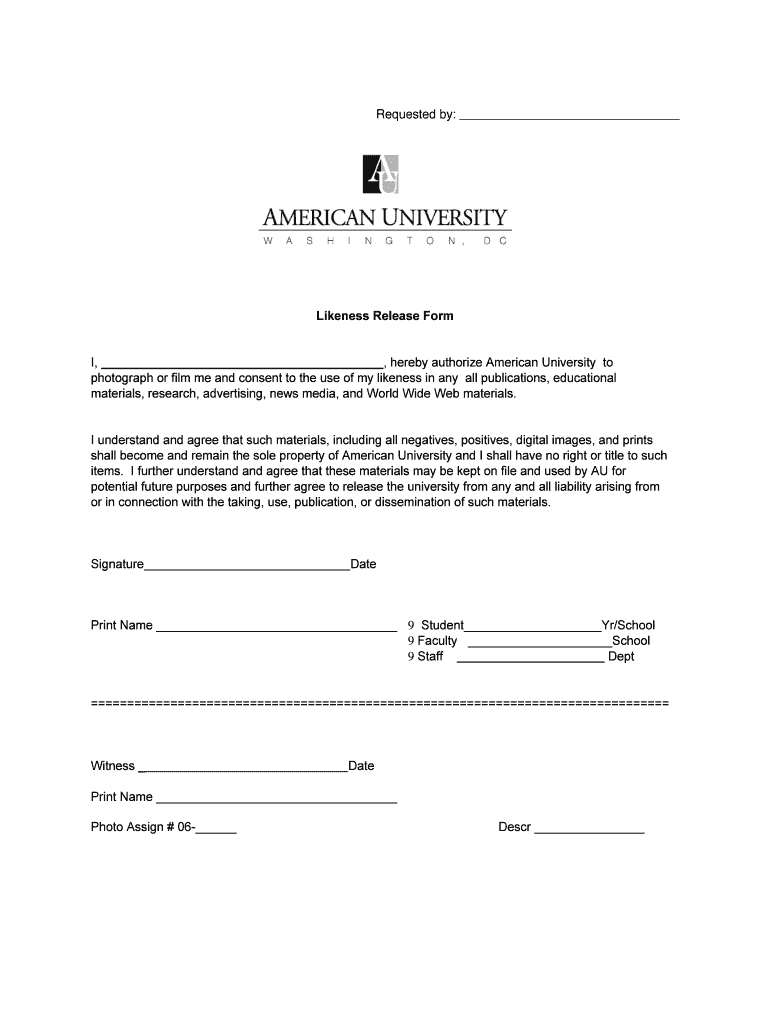
Requested by Likeness Release Form I, , Hereby Authorize American University to Photograph or Film Me and Consent to the Use of


What is the Requested By Likeness Release Form?
The Requested By Likeness Release Form is a legal document that grants American University permission to photograph or film an individual. By signing this form, individuals consent to the use of their likeness in various contexts, including publications, educational materials, research, advertising, and news media. This form is essential for ensuring that the university can utilize visual representations of individuals in a manner that is both ethical and legally compliant.
How to Use the Requested By Likeness Release Form
Using the Requested By Likeness Release Form involves several straightforward steps. First, individuals must carefully read the document to understand their rights and the scope of the consent being granted. After reviewing the terms, individuals should complete the form by providing necessary personal information, such as name and contact details. Finally, signing the form indicates agreement to the terms outlined, allowing the university to proceed with photographing or filming the individual.
Steps to Complete the Requested By Likeness Release Form
Completing the Requested By Likeness Release Form requires attention to detail. The following steps outline the process:
- Read the form thoroughly to understand the consent being provided.
- Fill in your personal information, including your full name and contact information.
- Review the specific uses of your likeness as outlined in the document.
- Sign and date the form to affirm your consent.
Key Elements of the Requested By Likeness Release Form
Several key elements are crucial to the Requested By Likeness Release Form. These include:
- Authorization: A clear statement granting permission to photograph or film.
- Scope of Use: Details on how the likeness may be used across various platforms.
- Duration: Information on how long the consent remains valid.
- Revocation Rights: An explanation of how individuals can revoke their consent if desired.
Legal Use of the Requested By Likeness Release Form
The legal use of the Requested By Likeness Release Form is significant for both the individual and American University. By providing consent, individuals protect the university from potential legal claims related to the unauthorized use of their likeness. This form ensures compliance with privacy laws and intellectual property rights, allowing the university to utilize images and videos responsibly and ethically.
Examples of Using the Requested By Likeness Release Form
There are various scenarios in which the Requested By Likeness Release Form may be applied. For instance:
- During university events, such as graduations or open houses, where photography is common.
- In promotional materials, including brochures and social media posts, featuring student achievements.
- In educational videos or research presentations that involve student participation.
Quick guide on how to complete requested by likeness release form i hereby authorize american university to photograph or film me and consent to the use of my
Effortlessly Prepare [SKS] on Any Device
Digital document management has gained traction among businesses and individuals alike. It offers an ideal eco-friendly substitute for traditional printed and signed documents, allowing you to access the correct forms and safely store them online. airSlate SignNow equips you with all the necessary tools to create, modify, and electronically sign your documents promptly without disruptions. Manage [SKS] on any device with airSlate SignNow's Android or iOS applications and streamline any document-related workflow today.
The Easiest Way to Modify and eSign [SKS] Stress-Free
- Locate [SKS] and select Get Form to begin.
- Utilize the features we provide to fill out your document.
- Emphasize pertinent sections of the documents or obscure sensitive information with tools that airSlate SignNow specifically provides for that purpose.
- Create your eSignature using the Sign tool, which takes moments and has the same legal validity as a conventional wet ink signature.
- Review the details and click on the Done button to save your updates.
- Choose your preferred delivery method for your form, whether by email, SMS, or an invite link, or download it to your computer.
Eliminate concerns over lost or misplaced documents, time-consuming form searches, or mistakes that require printing new copies. airSlate SignNow caters to your document management needs with just a few clicks from any device you prefer. Edit and eSign [SKS] while ensuring excellent communication throughout your document preparation journey with airSlate SignNow.
Create this form in 5 minutes or less
Related searches to Requested By Likeness Release Form I, , Hereby Authorize American University To Photograph Or Film Me And Consent To The Use Of
Create this form in 5 minutes!
How to create an eSignature for the requested by likeness release form i hereby authorize american university to photograph or film me and consent to the use of my
How to create an electronic signature for a PDF online
How to create an electronic signature for a PDF in Google Chrome
How to create an e-signature for signing PDFs in Gmail
How to create an e-signature right from your smartphone
How to create an e-signature for a PDF on iOS
How to create an e-signature for a PDF on Android
People also ask
-
What is the Requested By Likeness Release Form I?
The Requested By Likeness Release Form I is a legal document that allows American University to photograph or film you and use your likeness in various publications, educational materials, and advertising. By signing this form, you consent to the use of your image in news media and worldwide, ensuring that your rights are protected while promoting the university's initiatives.
-
How do I complete the Requested By Likeness Release Form I?
To complete the Requested By Likeness Release Form I, simply access the form through the airSlate SignNow platform. Fill in the required fields, review the terms, and electronically sign the document. This streamlined process ensures that you can easily authorize American University to use your likeness without any hassle.
-
Is there a cost associated with the Requested By Likeness Release Form I?
There is no direct cost for completing the Requested By Likeness Release Form I through airSlate SignNow. The platform offers a cost-effective solution for eSigning documents, allowing you to manage your forms efficiently without incurring additional fees. However, check with American University for any specific requirements or conditions.
-
What are the benefits of using the Requested By Likeness Release Form I?
Using the Requested By Likeness Release Form I provides clarity and legal protection for both you and American University. It ensures that your likeness can be used in a variety of contexts, promoting transparency and consent. Additionally, it simplifies the process of managing permissions for media use, making it easier for the university to showcase its community.
-
Can I revoke my consent after signing the Requested By Likeness Release Form I?
Once you sign the Requested By Likeness Release Form I, your consent is generally considered binding. However, if you have concerns about your likeness being used, it's best to contact American University directly to discuss your situation. They may have policies in place for revoking consent under certain circumstances.
-
What types of publications will my likeness be used in?
Your likeness, authorized through the Requested By Likeness Release Form I, may be used in various publications, including educational materials, research reports, advertising campaigns, and news media. This broad usage helps promote American University and its initiatives, showcasing the diverse community and activities on campus.
-
How does airSlate SignNow ensure the security of my information?
airSlate SignNow prioritizes the security of your information by employing advanced encryption and security protocols. When you complete the Requested By Likeness Release Form I, your data is protected throughout the signing process, ensuring that your personal information remains confidential and secure.
Get more for Requested By Likeness Release Form I, , Hereby Authorize American University To Photograph Or Film Me And Consent To The Use Of
- Control number il 00pllc form
- Contractors verified statement individual form
- Control number il 01 77 form
- Fillable online please read carefully as an incomplete form
- Prepared by recording form
- The grantor a corporation organized under the form
- Requested by and return to form
- Whereas the undersigned has been employed by to furnish form
Find out other Requested By Likeness Release Form I, , Hereby Authorize American University To Photograph Or Film Me And Consent To The Use Of
- eSignature Massachusetts Insurance Lease Termination Letter Free
- eSignature Nebraska High Tech Rental Application Now
- How Do I eSignature Mississippi Insurance Separation Agreement
- Help Me With eSignature Missouri Insurance Profit And Loss Statement
- eSignature New Hampshire High Tech Lease Agreement Template Mobile
- eSignature Montana Insurance Lease Agreement Template Online
- eSignature New Hampshire High Tech Lease Agreement Template Free
- How To eSignature Montana Insurance Emergency Contact Form
- eSignature New Jersey High Tech Executive Summary Template Free
- eSignature Oklahoma Insurance Warranty Deed Safe
- eSignature Pennsylvania High Tech Bill Of Lading Safe
- eSignature Washington Insurance Work Order Fast
- eSignature Utah High Tech Warranty Deed Free
- How Do I eSignature Utah High Tech Warranty Deed
- eSignature Arkansas Legal Affidavit Of Heirship Fast
- Help Me With eSignature Colorado Legal Cease And Desist Letter
- How To eSignature Connecticut Legal LLC Operating Agreement
- eSignature Connecticut Legal Residential Lease Agreement Mobile
- eSignature West Virginia High Tech Lease Agreement Template Myself
- How To eSignature Delaware Legal Residential Lease Agreement