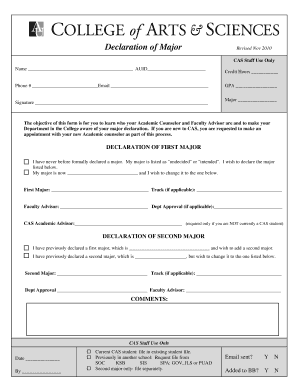
Declaration of Major Form


What is the Declaration of Major
The Declaration of Major is an essential document used by students in higher education to formally indicate their chosen field of study. This declaration is typically required by colleges and universities to help students establish their academic path and ensure they meet the necessary requirements for their selected major. By submitting this document, students signal their commitment to a specific area of study, which can influence their course registration and academic advising.
How to use the Declaration of Major
Using the Declaration of Major involves a straightforward process. Students usually need to fill out a specific form provided by their institution, detailing their chosen major and any relevant personal information. After completing the form, students submit it to the appropriate academic office, such as the registrar or the department head. This submission can often be done online, in person, or via mail, depending on the institution's policies.
Steps to complete the Declaration of Major
Completing the Declaration of Major involves several key steps:
- Research available majors: Students should explore the majors offered by their institution to find one that aligns with their interests and career goals.
- Consult academic advisors: Meeting with an academic advisor can provide valuable insights into the implications of choosing a particular major.
- Fill out the form: Students must complete the Declaration of Major form accurately, ensuring all required fields are filled out.
- Submit the form: Once completed, the form should be submitted to the designated office, following the institution's guidelines.
Key elements of the Declaration of Major
The Declaration of Major typically includes several key elements:
- Student's full name and identification number
- Chosen major and any concentration or specialization
- Signature of the student, indicating their commitment
- Date of submission
Some institutions may also require additional information, such as a statement of purpose or academic history.
Eligibility Criteria
Eligibility to declare a major may vary by institution but generally includes:
- Completion of a certain number of credit hours
- Meeting minimum GPA requirements
- Successful completion of prerequisite courses for the chosen major
Students should check their institution's specific criteria to ensure they qualify to declare their desired major.
Who Issues the Form
The Declaration of Major form is typically issued by the academic affairs office or the registrar's office at a college or university. In some cases, specific departments may provide their own version of the form, particularly if the major has unique requirements. Students should refer to their institution's website or academic handbook for guidance on where to obtain the correct form.
Quick guide on how to complete declaration of major
Complete [SKS] effortlessly on any device
Digital document management has gained traction among companies and individuals. It offers a fantastic eco-friendly substitute for conventional printed and signed papers, as you can easily locate the appropriate form and securely store it online. airSlate SignNow equips you with all the tools necessary to create, modify, and electronically sign your documents rapidly without unnecessary delays. Manage [SKS] on any device with the airSlate SignNow Android or iOS applications and simplify any document-related tasks today.
The easiest way to modify and eSign [SKS] without hassle
- Locate [SKS] and then click Get Form to begin.
- Utilize the tools we offer to complete your document.
- Highlight signNow sections of your documentation or redact sensitive information using tools that airSlate SignNow provides specifically for that purpose.
- Create your eSignature with the Sign tool, which takes mere seconds and carries the same legal validity as a traditional ink signature.
- Review the details and then click on the Done button to save your modifications.
- Select your preferred method to send your form, whether by email, text message (SMS), invitation link, or download it to your computer.
Put aside concerns about lost or misplaced files, time-consuming form navigation, or mistakes that require reprinting new document copies. airSlate SignNow meets all your document management needs within a few clicks from any device of your choice. Edit and eSign [SKS] and ensure effective communication at every stage of the form preparation process with airSlate SignNow.
Create this form in 5 minutes or less
Related searches to Declaration Of Major
Create this form in 5 minutes!
How to create an eSignature for the declaration of major
How to create an electronic signature for a PDF online
How to create an electronic signature for a PDF in Google Chrome
How to create an e-signature for signing PDFs in Gmail
How to create an e-signature right from your smartphone
How to create an e-signature for a PDF on iOS
How to create an e-signature for a PDF on Android
People also ask
-
What is a Declaration Of Major and why is it important?
A Declaration Of Major is a formal statement made by students to indicate their chosen field of study. It is important because it helps academic institutions track student progress and ensures that students are enrolled in the appropriate courses for their career goals.
-
How can airSlate SignNow assist with the Declaration Of Major process?
airSlate SignNow streamlines the Declaration Of Major process by allowing students to easily fill out and eSign their documents online. This eliminates the need for physical paperwork and speeds up the submission process, ensuring that students can declare their major without delays.
-
What features does airSlate SignNow offer for managing the Declaration Of Major?
airSlate SignNow offers features such as customizable templates, secure eSigning, and document tracking specifically for the Declaration Of Major. These features enhance the user experience by making it easy to manage and submit important academic documents efficiently.
-
Is airSlate SignNow a cost-effective solution for submitting a Declaration Of Major?
Yes, airSlate SignNow is a cost-effective solution for submitting a Declaration Of Major. With flexible pricing plans, it provides an affordable way for students and institutions to manage their documentation needs without incurring high costs.
-
Can airSlate SignNow integrate with other educational platforms for the Declaration Of Major?
Absolutely! airSlate SignNow can integrate with various educational platforms, making it easier to manage the Declaration Of Major alongside other academic processes. This integration ensures a seamless workflow and enhances overall efficiency for both students and administrators.
-
What are the benefits of using airSlate SignNow for the Declaration Of Major?
Using airSlate SignNow for the Declaration Of Major offers numerous benefits, including increased efficiency, reduced paperwork, and enhanced security. Students can quickly submit their declarations, while institutions can easily track and manage submissions in real-time.
-
How secure is the Declaration Of Major process with airSlate SignNow?
The Declaration Of Major process with airSlate SignNow is highly secure, utilizing advanced encryption and authentication measures. This ensures that all submitted documents are protected and that sensitive information remains confidential throughout the process.
Get more for Declaration Of Major
- Quot your veterinarian should be contacted and form
- Effect to the prepayments of principal so that interest shall be paid only on the principal balance form
- Illinois known as form
- Idaho notice of breach of written lease for violating form
- Arizona notice of breach of written lease for violating form
- Louisiana notice of breach of written lease for violating form
- Horse breeding contract mofoxtrot form
- Probate smart forms eleventh judicial circuit court of
Find out other Declaration Of Major
- eSign Minnesota Non-Profit Confidentiality Agreement Fast
- How Do I eSign Montana Non-Profit POA
- eSign Legal Form New York Online
- Can I eSign Nevada Non-Profit LLC Operating Agreement
- eSign Legal Presentation New York Online
- eSign Ohio Legal Moving Checklist Simple
- How To eSign Ohio Non-Profit LLC Operating Agreement
- eSign Oklahoma Non-Profit Cease And Desist Letter Mobile
- eSign Arizona Orthodontists Business Plan Template Simple
- eSign Oklahoma Non-Profit Affidavit Of Heirship Computer
- How Do I eSign Pennsylvania Non-Profit Quitclaim Deed
- eSign Rhode Island Non-Profit Permission Slip Online
- eSign South Carolina Non-Profit Business Plan Template Simple
- How Can I eSign South Dakota Non-Profit LLC Operating Agreement
- eSign Oregon Legal Cease And Desist Letter Free
- eSign Oregon Legal Credit Memo Now
- eSign Oregon Legal Limited Power Of Attorney Now
- eSign Utah Non-Profit LLC Operating Agreement Safe
- eSign Utah Non-Profit Rental Lease Agreement Mobile
- How To eSign Rhode Island Legal Lease Agreement