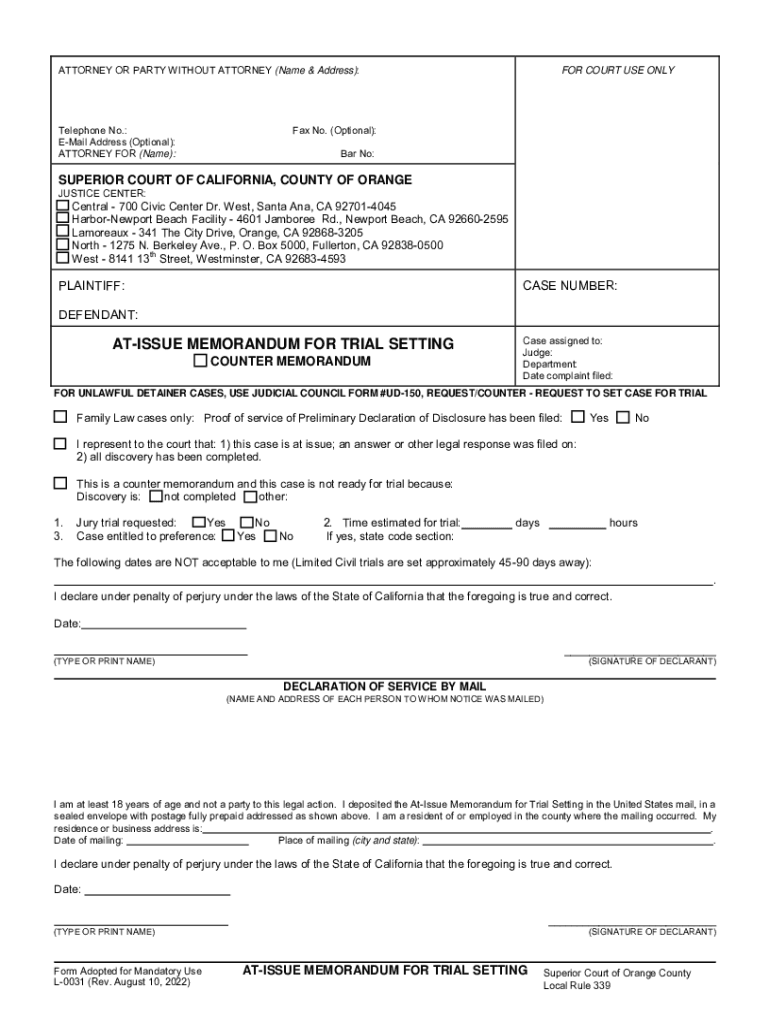
Harbor Newport Beach Facility 4601 Jamboree Rd 2022-2026


Understanding the at issue memorandum trial setting
An at issue memorandum trial setting is a crucial document in the legal process, particularly in civil litigation. It serves to inform the court and the parties involved that the case is ready to proceed to trial. This document outlines the issues that are in dispute and sets the stage for the trial proceedings. It is essential for ensuring that all parties are prepared and that the court has a clear understanding of what will be addressed during the trial.
Key components of the at issue memorandum
The at issue memorandum typically includes several important elements:
- Case Information: This section provides details about the case, including the case number, the names of the parties involved, and the court in which the case is filed.
- Issues for Trial: A clear outline of the specific legal issues that are in dispute and will be addressed during the trial.
- Trial Dates: Proposed dates for the trial, which help the court and involved parties to schedule accordingly.
- Witnesses and Evidence: A list of witnesses expected to testify and any evidence that will be presented during the trial.
Steps to prepare the at issue memorandum
Preparing an at issue memorandum involves several steps to ensure accuracy and completeness:
- Gather all relevant case information, including pleadings and discovery documents.
- Identify the key issues that will be presented at trial.
- Consult with all parties involved to confirm trial dates and witness availability.
- Draft the memorandum, ensuring that all required elements are included and clearly articulated.
- Review the document for accuracy and compliance with court rules before submission.
Filing and submission of the at issue memorandum
The at issue memorandum must be filed with the court in accordance with local rules. It is important to check the specific requirements for your jurisdiction, as these can vary. Generally, the memorandum can be submitted electronically or in paper form, depending on the court's preferences. Ensure that you keep a copy for your records and serve all parties involved in the case.
Legal implications of the at issue memorandum
Filing an at issue memorandum has significant legal implications. It signals to the court that the parties are ready to proceed, potentially affecting case management and scheduling. Failure to file this document in a timely manner may result in delays or sanctions. Understanding the legal weight of this memorandum is crucial for all parties involved in the litigation process.
Common scenarios for using the at issue memorandum
The at issue memorandum is commonly used in various civil litigation scenarios, including personal injury cases, contract disputes, and family law matters. In each of these contexts, the memorandum serves to clarify the issues at stake and streamline the trial process. By effectively utilizing this document, parties can enhance their preparedness and improve the efficiency of court proceedings.
Quick guide on how to complete harbor newport beach facility 4601 jamboree rd
Complete Harbor Newport Beach Facility 4601 Jamboree Rd effortlessly on any device
Web-based document management has become increasingly favored by businesses and individuals. It offers an excellent eco-friendly substitute for traditional printed and signed documents, allowing you to access the correct form and securely store it online. airSlate SignNow provides you with all the tools necessary to create, modify, and eSign your documents quickly without delays. Handle Harbor Newport Beach Facility 4601 Jamboree Rd on any platform with airSlate SignNow's Android or iOS applications and enhance any document-focused process today.
How to alter and eSign Harbor Newport Beach Facility 4601 Jamboree Rd with ease
- Locate Harbor Newport Beach Facility 4601 Jamboree Rd and click Get Form to begin.
- Utilize the tools we provide to complete your form.
- Emphasize pertinent sections of your documents or conceal sensitive information with the tools that airSlate SignNow specifically provides for that reason.
- Generate your signature using the Sign tool, which takes moments and holds the same legal validity as a conventional wet ink signature.
- Review all details and click on the Done button to save your modifications.
- Select how you want to send your form, via email, text message (SMS), or invite link, or download it to your computer.
Eliminate worries about lost or misplaced documents, tedious form searches, or errors that necessitate printing new document copies. airSlate SignNow meets all your document management needs in just a few clicks from any device you choose. Edit and eSign Harbor Newport Beach Facility 4601 Jamboree Rd to ensure excellent communication at any phase of the form preparation process with airSlate SignNow.
Create this form in 5 minutes or less
Find and fill out the correct harbor newport beach facility 4601 jamboree rd
Create this form in 5 minutes!
How to create an eSignature for the harbor newport beach facility 4601 jamboree rd
How to create an electronic signature for a PDF online
How to create an electronic signature for a PDF in Google Chrome
How to create an e-signature for signing PDFs in Gmail
How to create an e-signature right from your smartphone
How to create an e-signature for a PDF on iOS
How to create an e-signature for a PDF on Android
People also ask
-
What is an at issue memorandum trial setting?
An at issue memorandum trial setting is a formal document that indicates a case is ready for trial. It outlines the issues to be resolved and helps streamline the trial process. Using airSlate SignNow, you can easily create and eSign this document, ensuring all parties are aligned and prepared for the upcoming trial.
-
How can airSlate SignNow assist with at issue memorandum trial settings?
airSlate SignNow simplifies the process of preparing and signing at issue memorandum trial settings. Our platform allows you to create templates, collaborate with team members, and securely eSign documents. This efficiency helps ensure that your trial preparations are organized and timely.
-
What are the pricing options for airSlate SignNow?
airSlate SignNow offers flexible pricing plans tailored to meet the needs of businesses of all sizes. Whether you need basic features for individual use or advanced functionalities for a team, our pricing is competitive and cost-effective. This makes it easier to manage documents like at issue memorandum trial settings without breaking the bank.
-
Are there any integrations available with airSlate SignNow?
Yes, airSlate SignNow integrates seamlessly with various applications, enhancing your workflow. You can connect with tools like Google Drive, Dropbox, and CRM systems to manage your documents, including at issue memorandum trial settings, more efficiently. These integrations help streamline your document management process.
-
What are the benefits of using airSlate SignNow for legal documents?
Using airSlate SignNow for legal documents, such as at issue memorandum trial settings, offers numerous benefits. It provides a secure platform for eSigning, reduces paperwork, and speeds up the document workflow. This means you can focus more on your case and less on administrative tasks.
-
Is airSlate SignNow user-friendly for new users?
Absolutely! airSlate SignNow is designed with user experience in mind, making it easy for new users to navigate. The intuitive interface allows you to quickly create, send, and eSign documents like at issue memorandum trial settings without extensive training or technical knowledge.
-
Can I track the status of my at issue memorandum trial setting documents?
Yes, airSlate SignNow provides tracking features that allow you to monitor the status of your documents, including at issue memorandum trial settings. You will receive notifications when documents are viewed, signed, or require your attention. This transparency helps keep your trial preparations on track.
Get more for Harbor Newport Beach Facility 4601 Jamboree Rd
Find out other Harbor Newport Beach Facility 4601 Jamboree Rd
- How Can I eSign Maine Construction Quitclaim Deed
- eSign Colorado Education Promissory Note Template Easy
- eSign North Dakota Doctors Affidavit Of Heirship Now
- eSign Oklahoma Doctors Arbitration Agreement Online
- eSign Oklahoma Doctors Forbearance Agreement Online
- eSign Oregon Doctors LLC Operating Agreement Mobile
- eSign Hawaii Education Claim Myself
- eSign Hawaii Education Claim Simple
- eSign Hawaii Education Contract Simple
- eSign Hawaii Education NDA Later
- How To eSign Hawaii Education NDA
- How Do I eSign Hawaii Education NDA
- eSign Hawaii Education Arbitration Agreement Fast
- eSign Minnesota Construction Purchase Order Template Safe
- Can I eSign South Dakota Doctors Contract
- eSign Mississippi Construction Rental Application Mobile
- How To eSign Missouri Construction Contract
- eSign Missouri Construction Rental Lease Agreement Easy
- How To eSign Washington Doctors Confidentiality Agreement
- Help Me With eSign Kansas Education LLC Operating Agreement