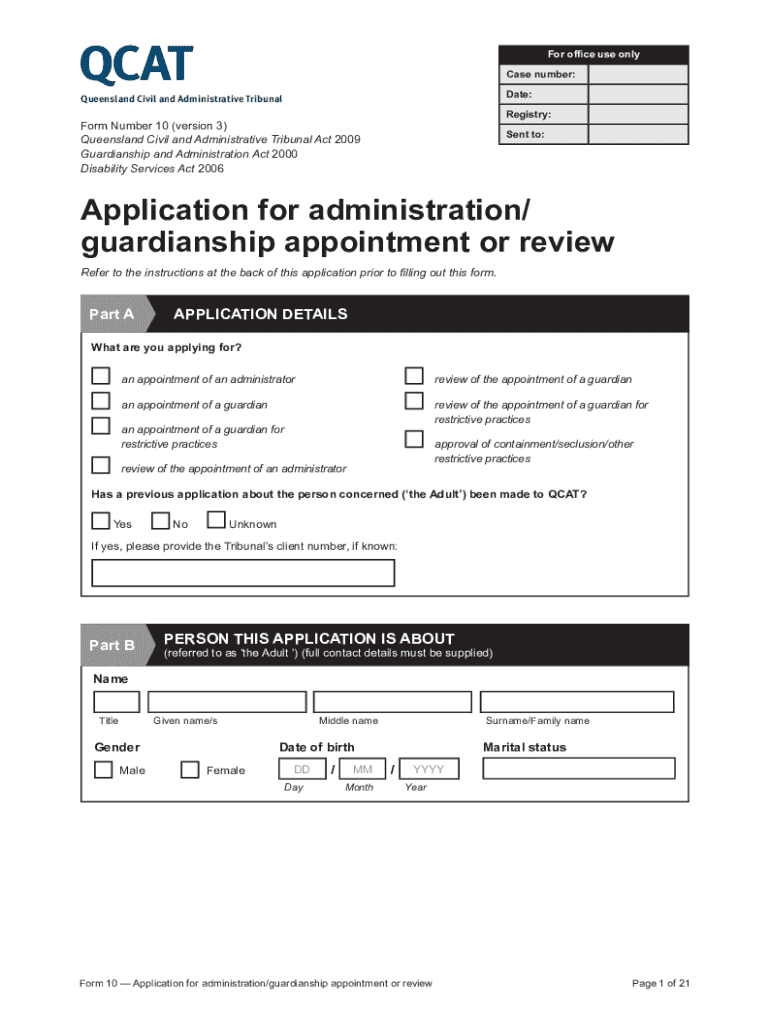
I Have an Enquiry Regarding QCAT Form 10 Application for 2022-2026


Understanding QCAT Form 10
The QCAT Form 10 is an application form used for specific legal proceedings within the Queensland Civil and Administrative Tribunal (QCAT). It is essential for individuals seeking to have their cases heard or resolved by the tribunal. This form is particularly relevant for those involved in disputes related to administrative decisions, tenancy issues, or other matters under QCAT's jurisdiction. Understanding the purpose and function of this form is crucial for ensuring that your application is properly submitted and processed.
Steps to Complete QCAT Form 10
Completing the QCAT Form 10 requires careful attention to detail. Here are the steps to follow:
- Obtain the form: You can download the QCAT Form 10 from the official QCAT website or request a physical copy from the tribunal.
- Fill in personal details: Provide your name, address, and contact information. Ensure that all information is accurate and up to date.
- State the nature of your application: Clearly describe the issue or dispute you are bringing before QCAT. Include relevant details to support your case.
- Attach supporting documents: Include any necessary documentation that supports your application, such as contracts, correspondence, or evidence related to the dispute.
- Review and sign: Carefully review the completed form for accuracy. Sign and date the form before submission.
Required Documents for QCAT Form 10
When submitting the QCAT Form 10, certain documents may be required to support your application. These documents can include:
- Identification: A copy of your government-issued ID to verify your identity.
- Evidence: Any relevant evidence that supports your claims, such as photographs, contracts, or witness statements.
- Correspondence: Copies of any communication related to the dispute that may help clarify the situation.
Ensuring that you have all required documents ready can facilitate a smoother application process.
Form Submission Methods for QCAT Form 10
QCAT Form 10 can be submitted through various methods, depending on your preference and circumstances:
- Online submission: You may submit the form electronically via the QCAT online portal, which is convenient and efficient.
- Mail: You can send the completed form and supporting documents to the QCAT office by postal mail. Ensure that you use the correct address and allow sufficient time for delivery.
- In-person: If preferred, you can deliver the form directly to a QCAT office. This method allows for immediate confirmation of receipt.
Eligibility Criteria for QCAT Form 10
To submit a QCAT Form 10, applicants must meet specific eligibility criteria. Generally, these include:
- Residency: Applicants must be residents of Queensland or have a legitimate interest in the matter being addressed.
- Legal standing: You must have a direct connection to the dispute, such as being a party involved in the issue at hand.
- Timeliness: Applications must be submitted within the designated time frames set by QCAT for the type of dispute.
Confirming your eligibility before submitting the form can prevent delays in processing your application.
Key Elements of QCAT Form 10
The QCAT Form 10 includes several key elements that applicants need to be aware of:
- Applicant details: Information about the person or entity submitting the application.
- Respondent details: Information about the opposing party involved in the dispute.
- Details of the claim: A clear and concise description of the issue being raised, including any relevant facts and legal grounds.
- Requested orders: Specific outcomes or decisions that the applicant is seeking from QCAT.
Understanding these elements can help ensure that your application is complete and clearly articulated.
Quick guide on how to complete i have an enquiry regarding qcat form 10 application for
Complete I Have An Enquiry Regarding QCAT Form 10 Application For effortlessly on any device
Digital document management has become increasingly popular among companies and individuals. It serves as an ideal eco-friendly alternative to conventional printed and signed documents, allowing you to find the necessary form and securely store it online. airSlate SignNow equips you with all the resources required to create, modify, and electronically sign your documents promptly without any hold-ups. Manage I Have An Enquiry Regarding QCAT Form 10 Application For on any device using airSlate SignNow's Android or iOS applications and streamline any document-related process today.
The simplest way to modify and electronically sign I Have An Enquiry Regarding QCAT Form 10 Application For with ease
- Obtain I Have An Enquiry Regarding QCAT Form 10 Application For and click Get Form to begin.
- Utilize the tools we provide to complete your document.
- Highlight important sections of your documents or redact sensitive information with tools that airSlate SignNow offers specifically for that purpose.
- Create your signature using the Sign tool, which only takes seconds and carries the same legal validity as a traditional wet ink signature.
- Review all the information and click the Done button to save your changes.
- Select your preferred method of delivering your form, whether by email, SMS, invite link, or download it to your PC.
Forget about lost or misplaced documents, tedious form searching, or mistakes that require printing new document copies. airSlate SignNow caters to your document management needs in just a few clicks from any device you choose. Modify and electronically sign I Have An Enquiry Regarding QCAT Form 10 Application For and ensure excellent communication at every stage of the document preparation process with airSlate SignNow.
Create this form in 5 minutes or less
Find and fill out the correct i have an enquiry regarding qcat form 10 application for
Create this form in 5 minutes!
How to create an eSignature for the i have an enquiry regarding qcat form 10 application for
How to create an electronic signature for a PDF online
How to create an electronic signature for a PDF in Google Chrome
How to create an e-signature for signing PDFs in Gmail
How to create an e-signature right from your smartphone
How to create an e-signature for a PDF on iOS
How to create an e-signature for a PDF on Android
People also ask
-
What is the qcat form 10 and how can airSlate SignNow help?
The qcat form 10 is a document used in Queensland for various legal proceedings. airSlate SignNow simplifies the process of completing and signing this form by providing an intuitive platform that allows users to fill out, eSign, and send the qcat form 10 securely and efficiently.
-
Is there a cost associated with using airSlate SignNow for the qcat form 10?
Yes, airSlate SignNow offers various pricing plans that cater to different business needs. Each plan provides access to features that streamline the completion and signing of documents like the qcat form 10, ensuring you get the best value for your investment.
-
What features does airSlate SignNow offer for managing the qcat form 10?
airSlate SignNow includes features such as customizable templates, real-time tracking, and secure cloud storage, all of which enhance the management of the qcat form 10. These tools help ensure that your documents are completed accurately and efficiently.
-
Can I integrate airSlate SignNow with other applications for the qcat form 10?
Absolutely! airSlate SignNow offers integrations with various applications, allowing you to streamline your workflow when handling the qcat form 10. This means you can connect with tools you already use, making the process even more efficient.
-
How does airSlate SignNow ensure the security of the qcat form 10?
Security is a top priority for airSlate SignNow. The platform employs advanced encryption and secure access protocols to protect your qcat form 10 and other sensitive documents, ensuring that your information remains confidential and secure.
-
Can I use airSlate SignNow on mobile devices for the qcat form 10?
Yes, airSlate SignNow is fully optimized for mobile devices, allowing you to complete and sign the qcat form 10 on the go. This flexibility ensures that you can manage your documents anytime, anywhere, without compromising on functionality.
-
What are the benefits of using airSlate SignNow for the qcat form 10?
Using airSlate SignNow for the qcat form 10 offers numerous benefits, including increased efficiency, reduced turnaround time, and enhanced accuracy. The platform's user-friendly interface makes it easy for anyone to navigate and complete their documents quickly.
Get more for I Have An Enquiry Regarding QCAT Form 10 Application For
Find out other I Have An Enquiry Regarding QCAT Form 10 Application For
- How Do I Electronic signature Colorado Real Estate Document
- Help Me With Electronic signature Wisconsin Legal Presentation
- Can I Electronic signature Hawaii Real Estate PPT
- How Can I Electronic signature Illinois Real Estate Document
- How Do I Electronic signature Indiana Real Estate Presentation
- How Can I Electronic signature Ohio Plumbing PPT
- Can I Electronic signature Texas Plumbing Document
- How To Electronic signature Michigan Real Estate Form
- How To Electronic signature Arizona Police PDF
- Help Me With Electronic signature New Hampshire Real Estate PDF
- Can I Electronic signature New Hampshire Real Estate Form
- Can I Electronic signature New Mexico Real Estate Form
- How Can I Electronic signature Ohio Real Estate Document
- How To Electronic signature Hawaii Sports Presentation
- How To Electronic signature Massachusetts Police Form
- Can I Electronic signature South Carolina Real Estate Document
- Help Me With Electronic signature Montana Police Word
- How To Electronic signature Tennessee Real Estate Document
- How Do I Electronic signature Utah Real Estate Form
- How To Electronic signature Utah Real Estate PPT