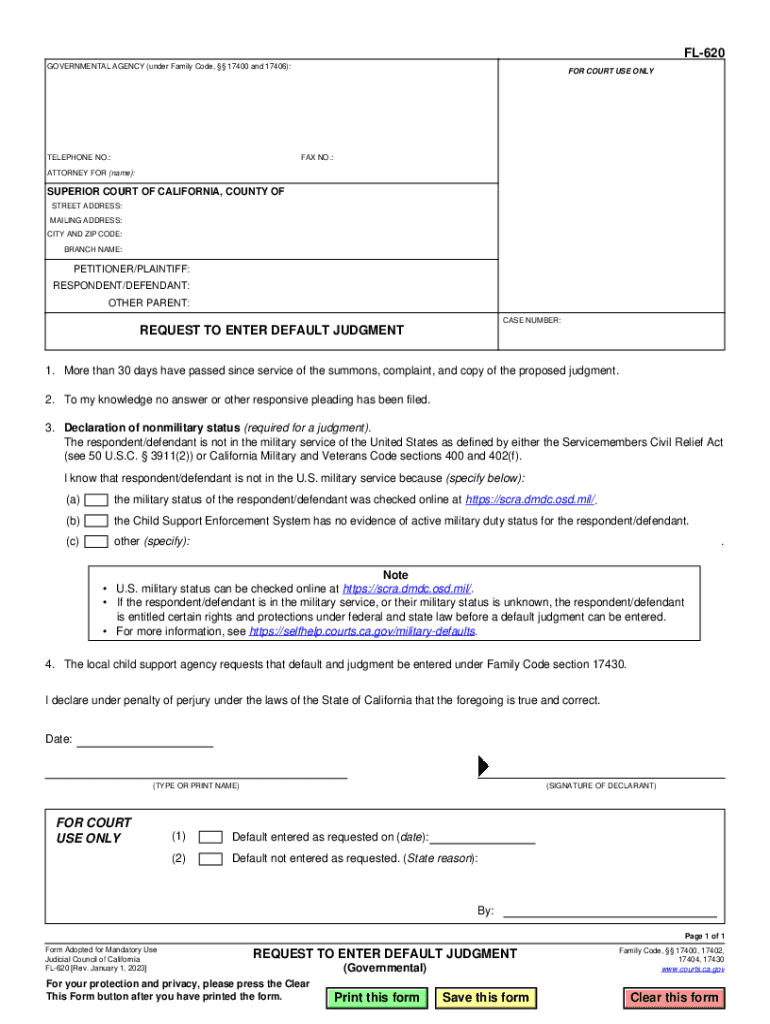
FL 620 Request to Enter Default Judgment Governmental 2023-2026


Understanding the FL 620 Request to Enter Default Judgment Governmental
The FL 620 form, known as the Request to Enter Default Judgment Governmental, is a legal document used in California family law cases. This form is specifically designed for situations where a party has failed to respond to a legal action, allowing the other party to seek a default judgment. The FL 620 is typically utilized in cases involving child support, spousal support, or other family law matters where a governmental agency is involved.
Steps to Complete the FL 620 Request to Enter Default Judgment Governmental
Completing the FL 620 form requires careful attention to detail. Here are the essential steps:
- Begin by filling out the case information at the top of the form, including the case number and the names of the parties involved.
- Indicate the specific relief being requested, such as child support or spousal support amounts.
- Provide evidence of the other party's failure to respond, including any relevant dates and documentation.
- Sign and date the form, ensuring that all information is accurate and complete.
Legal Use of the FL 620 Request to Enter Default Judgment Governmental
The FL 620 form is legally significant as it enables a party to obtain a judgment when the other party does not respond. This form is particularly important in family law cases where timely support is crucial for the well-being of children or spouses. By using this form, the requesting party can move forward with obtaining the necessary legal relief without the need for a trial.
Required Documents for the FL 620 Request to Enter Default Judgment Governmental
When filing the FL 620, certain documents must accompany the request to ensure the court has all necessary information. These may include:
- Proof of service showing that the other party was properly notified of the legal action.
- Any relevant financial documents that support the request for judgment.
- Additional forms that may be required by the court, depending on the specifics of the case.
Filing Methods for the FL 620 Request to Enter Default Judgment Governmental
The FL 620 form can be submitted through various methods, depending on the court's requirements. Common submission methods include:
- Online filing through the court's electronic filing system, if available.
- Mailing the completed form to the appropriate court address.
- In-person submission at the courthouse, where clerks can assist with the filing process.
Eligibility Criteria for Using the FL 620 Request to Enter Default Judgment Governmental
To use the FL 620 form, certain eligibility criteria must be met. Generally, the requesting party must:
- Have initiated a legal action that the other party has failed to respond to.
- Be seeking a default judgment related to family law matters.
- Ensure that all procedural requirements have been followed, including proper service of documents.
Quick guide on how to complete fl 620 request to enter default judgment governmental
Complete FL 620 Request To Enter Default Judgment Governmental effortlessly on any device
Online document management has become increasingly favored by businesses and individuals alike. It offers a perfect eco-friendly substitute for conventional printed and signed documents, allowing you to obtain the necessary form and securely store it online. airSlate SignNow provides you with all the tools you need to create, modify, and electronically sign your documents swiftly without delays. Manage FL 620 Request To Enter Default Judgment Governmental on any platform using the airSlate SignNow Android or iOS applications and simplify any document-related task today.
How to alter and eSign FL 620 Request To Enter Default Judgment Governmental without hassle
- Obtain FL 620 Request To Enter Default Judgment Governmental and then click Get Form to initiate.
- Utilize the tools we provide to complete your form.
- Emphasize important sections of the documents or obscure sensitive information with tools specifically designed for that purpose by airSlate SignNow.
- Create your signature using the Sign feature, which takes mere seconds and holds the same legal significance as a traditional handwritten signature.
- Review all the details and then click on the Done button to save your modifications.
- Select your preferred method to share your form, whether it be via email, text message (SMS), invitation link, or downloading it to your computer.
Eliminate concerns over lost or misfiled documents, tedious form searching, or mistakes that necessitate the printing of new document copies. airSlate SignNow meets your document management requirements in just a few clicks from any device of your choosing. Modify and eSign FL 620 Request To Enter Default Judgment Governmental and ensure excellent communication at every step of the form preparation process with airSlate SignNow.
Create this form in 5 minutes or less
Find and fill out the correct fl 620 request to enter default judgment governmental
Create this form in 5 minutes!
How to create an eSignature for the fl 620 request to enter default judgment governmental
How to create an electronic signature for a PDF online
How to create an electronic signature for a PDF in Google Chrome
How to create an e-signature for signing PDFs in Gmail
How to create an e-signature right from your smartphone
How to create an e-signature for a PDF on iOS
How to create an e-signature for a PDF on Android
People also ask
-
What is the fl 620 form and how can airSlate SignNow help?
The fl 620 form is a crucial document for various business processes. airSlate SignNow simplifies the signing and sending of the fl 620 form, ensuring that your documents are securely signed and stored. With our platform, you can streamline your workflow and reduce turnaround time for important documents.
-
How much does it cost to use airSlate SignNow for fl 620 forms?
airSlate SignNow offers competitive pricing plans tailored to your business needs. You can choose from various subscription options that provide access to features specifically designed for managing fl 620 forms. Our cost-effective solution ensures you get the best value while efficiently handling your document signing needs.
-
What features does airSlate SignNow offer for fl 620 document management?
airSlate SignNow provides a range of features for managing fl 620 documents, including customizable templates, real-time tracking, and secure cloud storage. These features enhance your ability to manage and sign documents efficiently. Additionally, our user-friendly interface makes it easy for anyone to navigate the signing process.
-
Can I integrate airSlate SignNow with other applications for fl 620 processing?
Yes, airSlate SignNow offers seamless integrations with various applications to enhance your fl 620 processing. You can connect with popular tools like Google Drive, Salesforce, and more. This integration capability allows you to streamline your workflow and manage your documents more effectively.
-
What are the benefits of using airSlate SignNow for fl 620 forms?
Using airSlate SignNow for fl 620 forms provides numerous benefits, including increased efficiency, reduced paper usage, and enhanced security. Our platform ensures that your documents are signed quickly and securely, allowing you to focus on your core business activities. Additionally, the ease of use makes it accessible for all team members.
-
Is airSlate SignNow compliant with legal standards for fl 620 documents?
Absolutely! airSlate SignNow is compliant with all legal standards for electronic signatures, ensuring that your fl 620 documents are legally binding. Our platform adheres to regulations such as ESIGN and UETA, providing peace of mind when sending and signing important documents. You can trust that your transactions are secure and valid.
-
How can I get started with airSlate SignNow for fl 620 forms?
Getting started with airSlate SignNow for fl 620 forms is simple. You can sign up for a free trial on our website, allowing you to explore our features and capabilities. Once registered, you can easily upload your fl 620 documents and begin the signing process in just a few clicks.
Get more for FL 620 Request To Enter Default Judgment Governmental
Find out other FL 620 Request To Enter Default Judgment Governmental
- eSign Iowa Construction Quitclaim Deed Now
- How Do I eSign Iowa Construction Quitclaim Deed
- eSign Louisiana Doctors Letter Of Intent Fast
- eSign Maine Doctors Promissory Note Template Easy
- eSign Kentucky Construction Claim Online
- How Can I eSign Maine Construction Quitclaim Deed
- eSign Colorado Education Promissory Note Template Easy
- eSign North Dakota Doctors Affidavit Of Heirship Now
- eSign Oklahoma Doctors Arbitration Agreement Online
- eSign Oklahoma Doctors Forbearance Agreement Online
- eSign Oregon Doctors LLC Operating Agreement Mobile
- eSign Hawaii Education Claim Myself
- eSign Hawaii Education Claim Simple
- eSign Hawaii Education Contract Simple
- eSign Hawaii Education NDA Later
- How To eSign Hawaii Education NDA
- How Do I eSign Hawaii Education NDA
- eSign Hawaii Education Arbitration Agreement Fast
- eSign Minnesota Construction Purchase Order Template Safe
- Can I eSign South Dakota Doctors Contract