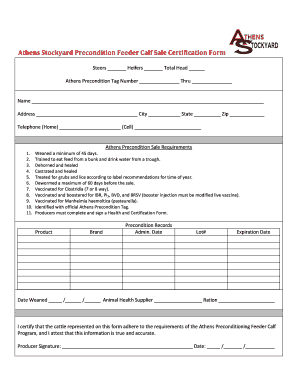
SY Precon Certification Form 2010docx


What is the SY Precon Certification Form 2010docx
The SY Precon Certification Form 2010docx is a specialized document used primarily in the context of preconstruction activities. This form is essential for certifying compliance with specific regulations and standards that govern construction projects. It serves as a declaration of intent and eligibility for contractors and subcontractors involved in preconstruction processes. The form ensures that all parties are aligned with the necessary legal and regulatory requirements before commencing construction work.
How to use the SY Precon Certification Form 2010docx
Using the SY Precon Certification Form 2010docx involves several straightforward steps. First, obtain the form from a reliable source, ensuring it is the most current version. Next, fill out the required fields accurately, providing all necessary information regarding the project and the entities involved. Once completed, the form should be reviewed for accuracy before submission. It can be digitally signed using eSignature solutions, which streamlines the process and ensures compliance with legal standards.
Steps to complete the SY Precon Certification Form 2010docx
Completing the SY Precon Certification Form 2010docx requires careful attention to detail. Here are the steps to follow:
- Download the form from a trusted source.
- Enter the project details, including the project name and location.
- Provide information about the contractor and any subcontractors involved.
- Certify compliance with applicable regulations by signing the form.
- Review the completed form for any errors or omissions.
- Submit the form as required, either digitally or through traditional mail.
Key elements of the SY Precon Certification Form 2010docx
The SY Precon Certification Form 2010docx includes several key elements that are critical for its validity:
- Project Information: Details about the project, including its scope and location.
- Contractor Information: Names and contact details of the contractors and subcontractors.
- Compliance Certification: A declaration that all parties comply with relevant laws and regulations.
- Signatures: Required signatures from authorized representatives of involved parties.
Legal use of the SY Precon Certification Form 2010docx
The legal use of the SY Precon Certification Form 2010docx is crucial for ensuring that all preconstruction activities are compliant with state and federal regulations. This form acts as a legal document that can be referenced in case of disputes or audits. Proper completion and submission of the form can protect parties from potential liabilities related to non-compliance with construction laws and regulations.
Who Issues the Form
The SY Precon Certification Form 2010docx is typically issued by regulatory bodies or organizations overseeing construction standards and practices. This may include state departments of transportation, local building authorities, or industry-specific regulatory agencies. Understanding the issuing authority is important for ensuring that the form meets all necessary requirements and standards.
Quick guide on how to complete sy precon certification form 2010docx
Finalize SY Precon Certification Form 2010docx easily on any gadget
Digital document administration has gained traction among companies and individuals. It serves as an ideal environmentally friendly substitute for traditional printed and signed papers, as you can obtain the accurate format and securely keep it online. airSlate SignNow equips you with all the tools you need to create, modify, and eSign your documents quickly without interruptions. Handle SY Precon Certification Form 2010docx on any gadget with airSlate SignNow Android or iOS applications and enhance any document-related task today.
How to modify and eSign SY Precon Certification Form 2010docx without hassle
- Locate SY Precon Certification Form 2010docx and click Get Form to begin.
- Utilize the tools we provide to complete your form.
- Emphasize signNow sections of the documents or redact sensitive details with tools that airSlate SignNow offers specifically for that purpose.
- Create your eSignature using the Sign feature, which takes mere seconds and carries the same legal validity as a conventional ink signature.
- Review the details and click on the Done button to store your modifications.
- Select how you wish to send your form, via email, SMS, or invitation link, or download it to your computer.
Move on from misplaced or lost documents, tedious form searching, or mistakes that necessitate reprinting new document versions. airSlate SignNow takes care of all your document management needs in just a few clicks from any device you select. Adjust and eSign SY Precon Certification Form 2010docx and guarantee smooth communication at every stage of your form preparation with airSlate SignNow.
Create this form in 5 minutes or less
Create this form in 5 minutes!
How to create an eSignature for the sy precon certification form 2010docx
How to create an electronic signature for a PDF online
How to create an electronic signature for a PDF in Google Chrome
How to create an e-signature for signing PDFs in Gmail
How to create an e-signature right from your smartphone
How to create an e-signature for a PDF on iOS
How to create an e-signature for a PDF on Android
People also ask
-
What is the SY Precon Certification Form 2010docx?
The SY Precon Certification Form 2010docx is a document designed to streamline the certification process for pre-construction projects. It ensures that all necessary information is collected and verified before the commencement of construction. This form is essential for maintaining compliance and facilitating smooth project execution.
-
How can I access the SY Precon Certification Form 2010docx?
You can easily access the SY Precon Certification Form 2010docx through the airSlate SignNow platform. Simply log in to your account, navigate to the document templates section, and search for the SY Precon Certification Form 2010docx. This user-friendly process allows for quick retrieval and use of the form.
-
What are the benefits of using the SY Precon Certification Form 2010docx?
Using the SY Precon Certification Form 2010docx offers several benefits, including improved accuracy in data collection and enhanced compliance with regulatory standards. It also saves time by automating the certification process, allowing teams to focus on other critical tasks. Overall, it contributes to a more efficient project management workflow.
-
Is the SY Precon Certification Form 2010docx customizable?
Yes, the SY Precon Certification Form 2010docx is fully customizable to meet your specific project needs. You can modify fields, add your branding, and adjust the layout to ensure it aligns with your organizational requirements. This flexibility makes it a versatile tool for various construction projects.
-
What integrations are available with the SY Precon Certification Form 2010docx?
The SY Precon Certification Form 2010docx integrates seamlessly with various project management and document management tools. This includes popular platforms like Google Drive, Dropbox, and Microsoft Office. These integrations enhance collaboration and ensure that all team members have access to the necessary documents.
-
How does pricing work for the SY Precon Certification Form 2010docx?
Pricing for the SY Precon Certification Form 2010docx is part of the airSlate SignNow subscription plans. These plans are designed to be cost-effective, providing access to a range of features including eSigning, document templates, and integrations. You can choose a plan that best fits your business needs and budget.
-
Can I track the status of the SY Precon Certification Form 2010docx?
Absolutely! airSlate SignNow allows you to track the status of the SY Precon Certification Form 2010docx in real-time. You will receive notifications when the document is viewed, signed, or completed, ensuring you stay informed throughout the certification process.
Get more for SY Precon Certification Form 2010docx
Find out other SY Precon Certification Form 2010docx
- eSignature New Mexico Doctors Lease Termination Letter Fast
- eSignature New Mexico Doctors Business Associate Agreement Later
- eSignature North Carolina Doctors Executive Summary Template Free
- eSignature North Dakota Doctors Bill Of Lading Online
- eSignature Delaware Finance & Tax Accounting Job Description Template Fast
- How To eSignature Kentucky Government Warranty Deed
- eSignature Mississippi Government Limited Power Of Attorney Myself
- Can I eSignature South Dakota Doctors Lease Agreement Form
- eSignature New Hampshire Government Bill Of Lading Fast
- eSignature Illinois Finance & Tax Accounting Purchase Order Template Myself
- eSignature North Dakota Government Quitclaim Deed Free
- eSignature Kansas Finance & Tax Accounting Business Letter Template Free
- eSignature Washington Government Arbitration Agreement Simple
- Can I eSignature Massachusetts Finance & Tax Accounting Business Plan Template
- Help Me With eSignature Massachusetts Finance & Tax Accounting Work Order
- eSignature Delaware Healthcare / Medical NDA Secure
- eSignature Florida Healthcare / Medical Rental Lease Agreement Safe
- eSignature Nebraska Finance & Tax Accounting Business Letter Template Online
- Help Me With eSignature Indiana Healthcare / Medical Notice To Quit
- eSignature New Jersey Healthcare / Medical Credit Memo Myself