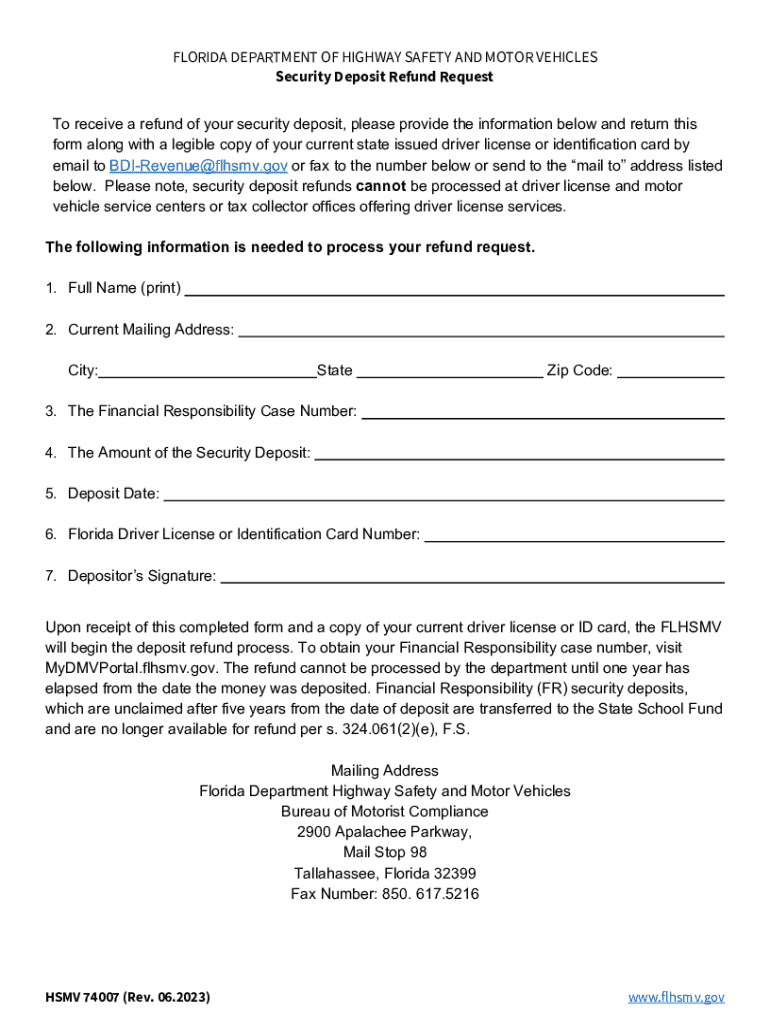
Security Deposit Refund Request 2023-2026


What is the Security Deposit Refund Request
The Security Deposit Refund Request is a formal document used by individuals or businesses to request the return of a security deposit. This deposit is typically held by landlords, service providers, or government agencies as a form of financial assurance. In Florida, the request often pertains to rental agreements, utility services, or vehicle registrations, ensuring that the deposit is returned once the terms of the agreement have been fulfilled.
How to use the Security Deposit Refund Request
To effectively use the Security Deposit Refund Request, individuals should first gather all relevant information, including the original agreement, proof of payment, and any correspondence related to the deposit. The completed request form should include the applicant's contact details, the amount being requested, and the reason for the refund. It is essential to submit the request to the correct entity, whether it be a landlord, utility company, or government office, to ensure a timely response.
Steps to complete the Security Deposit Refund Request
Completing the Security Deposit Refund Request involves several key steps:
- Gather necessary documents, such as the original lease or service agreement.
- Fill out the refund request form with accurate details, including the amount and reason for the request.
- Attach any supporting documents, such as receipts or correspondence.
- Submit the request to the appropriate entity, either online, by mail, or in person.
- Keep a copy of the submitted request for personal records.
Required Documents
When submitting a Security Deposit Refund Request, it is crucial to include specific documents to support the claim. These may include:
- A copy of the original lease or service agreement.
- Proof of payment for the security deposit, such as receipts or bank statements.
- Any correspondence related to the deposit or refund request.
- Identification documents, if required by the entity processing the request.
Eligibility Criteria
Eligibility for a Security Deposit Refund Request typically depends on fulfilling the terms of the original agreement. Common criteria include:
- Completion of the rental term or service agreement.
- Return of the property or equipment in satisfactory condition.
- Payment of all outstanding bills or fees associated with the agreement.
Form Submission Methods (Online / Mail / In-Person)
The Security Deposit Refund Request can be submitted through various methods, depending on the entity involved. Common submission options include:
- Online submission through the entity's official website or portal.
- Mailing the completed form and supporting documents to the designated address.
- In-person delivery at the office of the entity managing the deposit.
Quick guide on how to complete security deposit refund request
Accomplish Security Deposit Refund Request effortlessly on any device
Online document management has become increasingly popular among enterprises and individuals. It offers an ideal environmentally friendly alternative to traditional printed and signed documents, as you can access the correct form and securely save it online. airSlate SignNow equips you with all the resources needed to create, modify, and digitally sign your documents quickly without delays. Manage Security Deposit Refund Request on any device using airSlate SignNow Android or iOS applications and enhance any document-related process today.
How to modify and digitally sign Security Deposit Refund Request effortlessly
- Locate Security Deposit Refund Request and click Get Form to begin.
- Utilize the tools we provide to complete your form.
- Emphasize relevant sections of your documents or conceal sensitive information with tools that airSlate SignNow specifically provides for this purpose.
- Create your electronic signature using the Sign tool, which takes only seconds and carries the same legal validity as a conventional wet ink signature.
- Verify all the details and click on the Done button to save your modifications.
- Choose how you wish to send your form, via email, SMS, or invitation link, or download it to your computer.
Eliminate worries about lost or misplaced files, exhausting form searches, or errors that necessitate reprinting document copies. airSlate SignNow addresses your document management needs in just a few clicks from your preferred device. Modify and digitally sign Security Deposit Refund Request and guarantee outstanding communication at any point in your form preparation process with airSlate SignNow.
Create this form in 5 minutes or less
Find and fill out the correct security deposit refund request
Create this form in 5 minutes!
How to create an eSignature for the security deposit refund request
How to create an electronic signature for a PDF online
How to create an electronic signature for a PDF in Google Chrome
How to create an e-signature for signing PDFs in Gmail
How to create an e-signature right from your smartphone
How to create an e-signature for a PDF on iOS
How to create an e-signature for a PDF on Android
People also ask
-
What is the process for a refund Florida request with airSlate SignNow?
To initiate a refund Florida request with airSlate SignNow, simply log into your account and navigate to the billing section. There, you can find the option to request a refund. Ensure you provide the necessary details regarding your purchase to expedite the process.
-
Are there any fees associated with a refund Florida request?
No, there are no additional fees for submitting a refund Florida request through airSlate SignNow. We aim to make the refund process as straightforward as possible for our users. However, please review our refund policy for specific conditions that may apply.
-
How long does it take to process a refund Florida request?
Typically, a refund Florida request is processed within 5-7 business days. Once your request is approved, you will receive a confirmation email detailing the refund status. We strive to ensure a quick turnaround for our customers.
-
What are the benefits of using airSlate SignNow for document signing?
Using airSlate SignNow for document signing offers numerous benefits, including a user-friendly interface, cost-effective pricing, and robust security features. Additionally, our platform allows for easy tracking of your refund Florida request, ensuring transparency throughout the process.
-
Can I integrate airSlate SignNow with other applications?
Yes, airSlate SignNow seamlessly integrates with various applications, enhancing your workflow efficiency. Whether you need to connect with CRM systems or cloud storage services, our integrations can help streamline your refund Florida request and document management processes.
-
Is there a trial period available for airSlate SignNow?
Yes, airSlate SignNow offers a free trial period for new users. This allows you to explore our features and functionalities, including the ability to manage your refund Florida request, before committing to a subscription. Sign up today to experience the benefits firsthand.
-
What types of documents can I eSign with airSlate SignNow?
With airSlate SignNow, you can eSign a wide variety of documents, including contracts, agreements, and forms. This versatility makes it easy to handle your refund Florida request and other important paperwork efficiently and securely.
Get more for Security Deposit Refund Request
Find out other Security Deposit Refund Request
- eSignature Indiana Charity Residential Lease Agreement Simple
- How Can I eSignature Maine Charity Quitclaim Deed
- How Do I eSignature Michigan Charity LLC Operating Agreement
- eSignature North Carolina Car Dealer NDA Now
- eSignature Missouri Charity Living Will Mobile
- eSignature New Jersey Business Operations Memorandum Of Understanding Computer
- eSignature North Dakota Car Dealer Lease Agreement Safe
- eSignature Oklahoma Car Dealer Warranty Deed Easy
- eSignature Oregon Car Dealer Rental Lease Agreement Safe
- eSignature South Carolina Charity Confidentiality Agreement Easy
- Can I eSignature Tennessee Car Dealer Limited Power Of Attorney
- eSignature Utah Car Dealer Cease And Desist Letter Secure
- eSignature Virginia Car Dealer Cease And Desist Letter Online
- eSignature Virginia Car Dealer Lease Termination Letter Easy
- eSignature Alabama Construction NDA Easy
- How To eSignature Wisconsin Car Dealer Quitclaim Deed
- eSignature California Construction Contract Secure
- eSignature Tennessee Business Operations Moving Checklist Easy
- eSignature Georgia Construction Residential Lease Agreement Easy
- eSignature Kentucky Construction Letter Of Intent Free