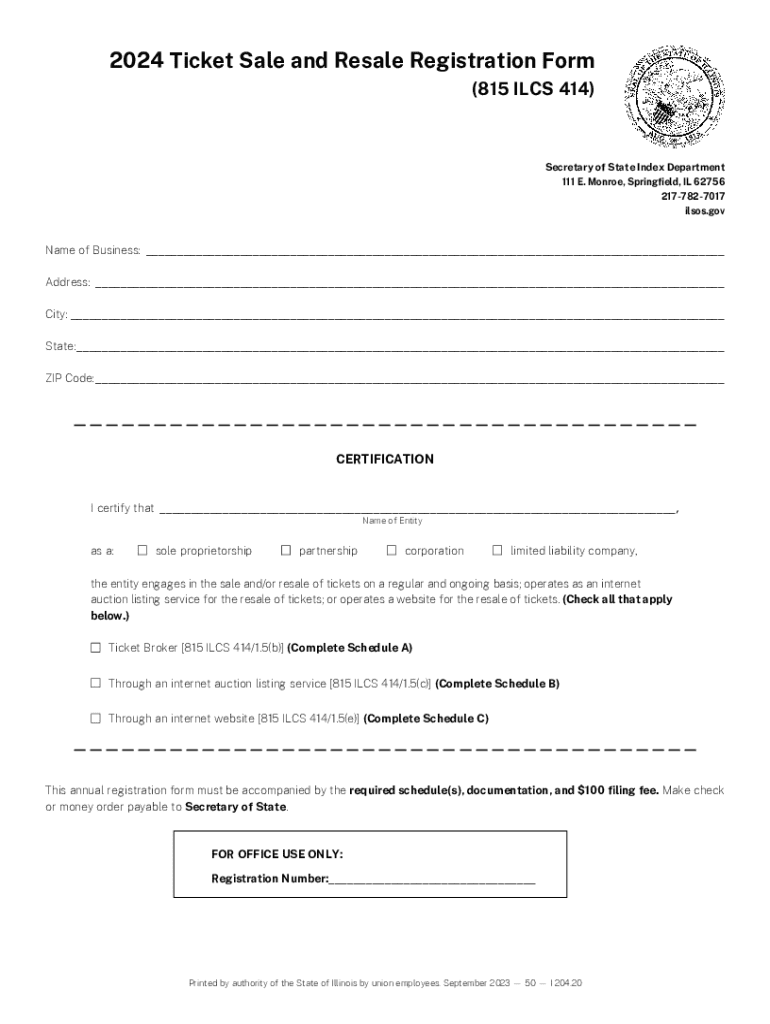
Ticket Sale and Resale Registration Form


What is the Ticket Sale And Resale Registration Form
The Ticket Sale And Resale Registration Form is a crucial document designed for individuals and businesses involved in the sale and resale of tickets. This form serves to register sellers, ensuring compliance with local and state regulations regarding ticket sales. By completing this form, sellers can operate legally and transparently in the ticket marketplace, whether they are selling tickets for concerts, sporting events, or other entertainment venues. The form typically requires information about the seller, the types of tickets being sold, and any relevant business details.
How to use the Ticket Sale And Resale Registration Form
Using the Ticket Sale And Resale Registration Form involves several straightforward steps. First, gather all necessary information, including personal identification and business details if applicable. Next, fill out the form accurately, ensuring that all sections are completed to avoid delays. After completing the form, submit it according to the instructions provided, which may include online submission, mailing, or in-person delivery. It is essential to keep a copy of the submitted form for your records and future reference.
Steps to complete the Ticket Sale And Resale Registration Form
Completing the Ticket Sale And Resale Registration Form requires careful attention to detail. Follow these steps for successful completion:
- Read the form instructions thoroughly to understand the requirements.
- Provide accurate personal information, including your name, address, and contact details.
- If applicable, include your business name and registration number.
- Detail the types of tickets you intend to sell, including event names and dates.
- Review the completed form for any errors or omissions.
- Submit the form through the specified method, ensuring it is sent to the correct authority.
Legal use of the Ticket Sale And Resale Registration Form
The legal use of the Ticket Sale And Resale Registration Form is essential for compliance with state and local laws governing ticket sales. Each state may have specific regulations regarding ticket resale, including licensing requirements and consumer protection laws. By using this form, sellers can demonstrate their commitment to operating within the legal framework, reducing the risk of penalties or fines associated with unauthorized ticket sales. It is advisable to familiarize yourself with the laws in your state to ensure full compliance.
State-specific rules for the Ticket Sale And Resale Registration Form
State-specific rules regarding the Ticket Sale And Resale Registration Form can vary significantly. Some states may require additional documentation or have unique registration processes. For instance, certain states may impose limits on ticket prices or require sellers to disclose specific information to buyers. It is important to research the regulations in your state to ensure that you meet all necessary requirements. This knowledge can help you avoid legal complications and enhance your credibility as a ticket seller.
Required Documents
When completing the Ticket Sale And Resale Registration Form, several documents may be required to verify your identity and business status. Commonly required documents include:
- Government-issued identification, such as a driver's license or passport.
- Business license or registration documents if operating as a business.
- Proof of address, such as a utility bill or bank statement.
- Any additional documentation specified in the form instructions.
Form Submission Methods
The Ticket Sale And Resale Registration Form can typically be submitted through various methods, depending on the regulations of your state. Common submission methods include:
- Online submission through a designated state website or portal.
- Mailing the completed form to the appropriate regulatory authority.
- In-person submission at local government offices or designated locations.
It is important to follow the submission guidelines carefully to ensure that your form is processed in a timely manner.
Quick guide on how to complete ticket sale and resale registration form
Complete Ticket Sale And Resale Registration Form effortlessly on any device
Web-based document management has become increasingly favored by businesses and individuals. It offers an ideal environmentally friendly alternative to conventional printed and signed documents, enabling you to find the appropriate form and securely save it online. airSlate SignNow equips you with all the tools necessary to create, modify, and electronically sign your documents promptly without any holdups. Handle Ticket Sale And Resale Registration Form on any device with airSlate SignNow's Android or iOS applications and simplify any document-related process today.
The simplest way to modify and electronically sign Ticket Sale And Resale Registration Form with ease
- Find Ticket Sale And Resale Registration Form and click Get Form to begin.
- Use the tools we provide to fill out your document.
- Mark important sections of your documents or obscure sensitive details with tools that airSlate SignNow offers specifically for this purpose.
- Generate your electronic signature with the Sign tool, which takes mere seconds and carries the same legal authority as a traditional handwritten signature.
- Review the information and click on the Done button to save your changes.
- Choose how you wish to send your form, via email, text message (SMS), or invitation link, or download it to your computer.
Eliminate the hassle of lost or misplaced documents, tedious form searches, or mistakes that require new document copies. airSlate SignNow meets your document management needs in just a few clicks from any device you prefer. Edit and electronically sign Ticket Sale And Resale Registration Form and ensure effective communication at every stage of the form preparation process with airSlate SignNow.
Create this form in 5 minutes or less
Create this form in 5 minutes!
How to create an eSignature for the ticket sale and resale registration form
How to create an electronic signature for a PDF online
How to create an electronic signature for a PDF in Google Chrome
How to create an e-signature for signing PDFs in Gmail
How to create an e-signature right from your smartphone
How to create an e-signature for a PDF on iOS
How to create an e-signature for a PDF on Android
People also ask
-
What is a Ticket Sale And Resale Registration Form?
A Ticket Sale And Resale Registration Form is a digital document that allows event organizers to manage ticket sales and resales efficiently. This form streamlines the registration process, ensuring that all necessary information is collected from buyers and sellers. By using airSlate SignNow, you can create and customize this form to suit your specific event needs.
-
How does the Ticket Sale And Resale Registration Form benefit my event?
The Ticket Sale And Resale Registration Form simplifies the ticketing process, making it easier for attendees to purchase and resell tickets. This form enhances user experience by providing a seamless registration process, which can lead to increased ticket sales and customer satisfaction. Additionally, it helps you keep track of all transactions in one place.
-
What features are included in the Ticket Sale And Resale Registration Form?
The Ticket Sale And Resale Registration Form includes features such as customizable fields, electronic signatures, and automated notifications. These features ensure that you can tailor the form to your event's requirements while maintaining a professional appearance. Furthermore, the integration with airSlate SignNow allows for easy document management and tracking.
-
Is the Ticket Sale And Resale Registration Form easy to integrate with other tools?
Yes, the Ticket Sale And Resale Registration Form can be easily integrated with various tools and platforms. airSlate SignNow supports integrations with popular applications, allowing you to connect your ticketing system, CRM, and marketing tools seamlessly. This ensures that all your data is synchronized and accessible.
-
What is the pricing structure for using the Ticket Sale And Resale Registration Form?
The pricing for the Ticket Sale And Resale Registration Form varies based on the features and volume of usage you require. airSlate SignNow offers flexible pricing plans that cater to businesses of all sizes. You can choose a plan that fits your budget while still benefiting from the powerful features of the registration form.
-
Can I customize the Ticket Sale And Resale Registration Form to match my branding?
Absolutely! The Ticket Sale And Resale Registration Form is fully customizable, allowing you to incorporate your branding elements such as logos, colors, and fonts. This ensures that the form aligns with your event's identity and enhances brand recognition among attendees.
-
How secure is the Ticket Sale And Resale Registration Form?
The Ticket Sale And Resale Registration Form is designed with security in mind. airSlate SignNow employs industry-standard encryption and security protocols to protect your data and transactions. You can confidently collect sensitive information knowing that it is safeguarded against unauthorized access.
Get more for Ticket Sale And Resale Registration Form
- 371j application form
- Pallet jack maintenance checklist form
- Plotting points on a coordinate plane worksheet kuta form
- Waiver of subrogation form pdf
- Customer incident report template form
- Inventory of component parts purchasedaffidavit bill of sale form vtr 207
- U s customs and border protectionsecuring americas borders form
- Lohnabrechnung ware form
Find out other Ticket Sale And Resale Registration Form
- How To eSignature Connecticut Living Will
- eSign Alaska Web Hosting Agreement Computer
- eSign Alaska Web Hosting Agreement Now
- eSign Colorado Web Hosting Agreement Simple
- How Do I eSign Colorado Joint Venture Agreement Template
- How To eSign Louisiana Joint Venture Agreement Template
- eSign Hawaii Web Hosting Agreement Now
- eSign New Jersey Joint Venture Agreement Template Online
- eSign Missouri Web Hosting Agreement Now
- eSign New Jersey Web Hosting Agreement Now
- eSign Texas Deposit Receipt Template Online
- Help Me With eSign Nebraska Budget Proposal Template
- eSign New Mexico Budget Proposal Template Now
- eSign New York Budget Proposal Template Easy
- eSign Indiana Debt Settlement Agreement Template Later
- eSign New York Financial Funding Proposal Template Now
- eSign Maine Debt Settlement Agreement Template Computer
- eSign Mississippi Debt Settlement Agreement Template Free
- eSign Missouri Debt Settlement Agreement Template Online
- How Do I eSign Montana Debt Settlement Agreement Template