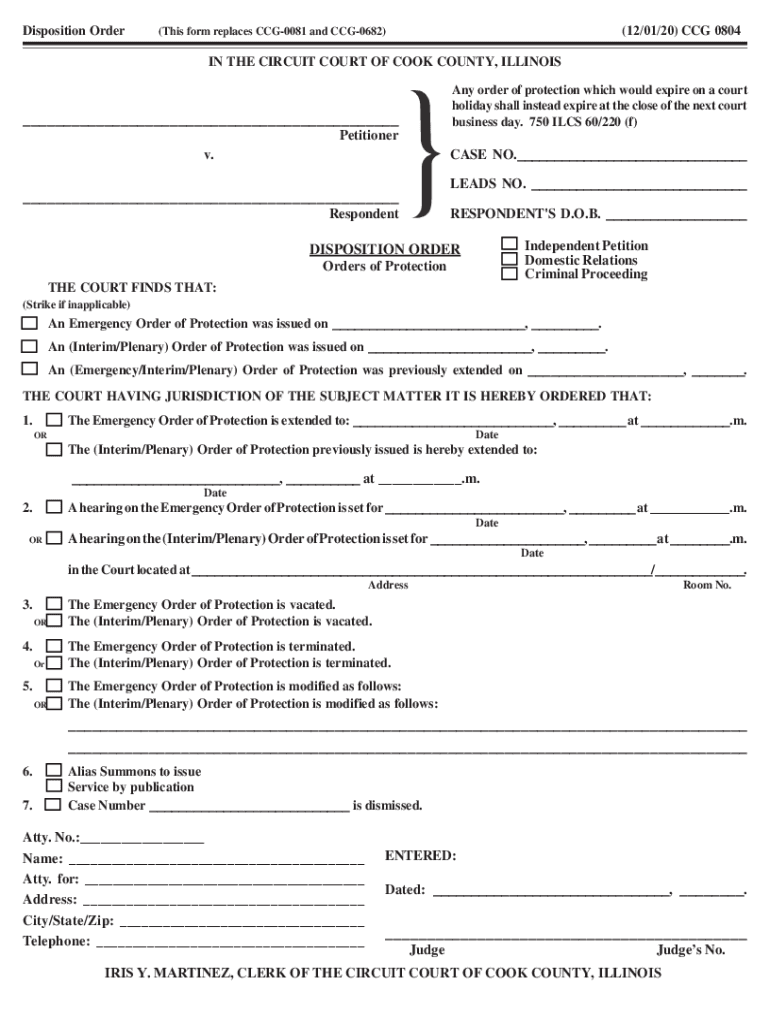
Cook County Circuit Court Forms Courses 2020-2026


Understanding the Illinois Order of Protection Form
The Illinois Order of Protection form is a legal document used to request protection from abuse or harassment. It is essential for individuals seeking safety from domestic violence, stalking, or other forms of harm. This form allows the petitioner to outline their situation and request specific protections, such as no contact orders or temporary custody arrangements.
Steps to Complete the Illinois Order of Protection Form
Filling out the Illinois Order of Protection form involves several important steps:
- Gather necessary information about the respondent, including their full name and address.
- Detail the incidents of abuse or harassment, providing specific dates and descriptions.
- Indicate the type of protection you are seeking, such as a no-contact order or temporary possession of shared property.
- Sign the form in front of a notary public or court official, if required.
Required Documents for Filing
When submitting the Illinois Order of Protection form, certain documents may be required to support your case. These can include:
- Proof of identity, such as a driver’s license or state ID.
- Any previous orders of protection or police reports related to the incidents.
- Witness statements or affidavits, if available.
Form Submission Methods
The Illinois Order of Protection form can be submitted through various methods, depending on the local court’s guidelines. Common submission methods include:
- In-person filing at the local courthouse.
- Mailing the completed form to the appropriate court clerk.
- Some jurisdictions may offer online submission options through their official court websites.
Legal Use of the Illinois Order of Protection Form
The legal use of the Illinois Order of Protection form is crucial for ensuring that individuals receive the protection they need. Once filed, the court will review the application and may schedule a hearing to determine whether to grant the order. It is important to understand the legal implications and requirements associated with the form to ensure compliance with state law.
Eligibility Criteria for Filing
To file for an Illinois Order of Protection, certain eligibility criteria must be met. These include:
- The petitioner must be a victim of domestic violence, stalking, or harassment.
- The respondent must be a current or former intimate partner, family member, or someone with whom the petitioner has a close relationship.
- There must be evidence or a reasonable belief that the petitioner is in danger of harm.
Quick guide on how to complete cook county circuit court forms courses
Prepare Cook County Circuit Court Forms Courses seamlessly on any device
Digital document management has become increasingly favored by both companies and individuals. It serves as an ideal environmentally friendly alternative to conventional printed and signed documents, allowing you to obtain the appropriate form and securely save it online. airSlate SignNow equips you with all the necessary tools to create, modify, and electronically sign your documents swiftly without interruptions. Manage Cook County Circuit Court Forms Courses on any platform using the airSlate SignNow Android or iOS applications and simplify any document-related task today.
The easiest way to edit and electronically sign Cook County Circuit Court Forms Courses with ease
- Locate Cook County Circuit Court Forms Courses and click on Get Form to begin.
- Utilize the available tools to fill out your form.
- Emphasize pertinent sections of the documents or redact sensitive information with tools specifically designed for that purpose by airSlate SignNow.
- Generate your signature using the Sign tool, which takes only a few seconds and carries the same legal validity as a traditional handwritten signature.
- Verify the details and click on the Done button to save your adjustments.
- Select your preferred method to deliver your form, whether by email, SMS, invite link, or download it to your computer.
Eliminate concerns about lost or misplaced documents, tedious form searching, or mistakes that necessitate printing new copies. airSlate SignNow fulfills all your document management requirements in just a few clicks from any device you choose. Modify and electronically sign Cook County Circuit Court Forms Courses to ensure excellent communication at any stage of your form preparation process with airSlate SignNow.
Create this form in 5 minutes or less
Find and fill out the correct cook county circuit court forms courses
Create this form in 5 minutes!
How to create an eSignature for the cook county circuit court forms courses
How to create an electronic signature for a PDF online
How to create an electronic signature for a PDF in Google Chrome
How to create an e-signature for signing PDFs in Gmail
How to create an e-signature right from your smartphone
How to create an e-signature for a PDF on iOS
How to create an e-signature for a PDF on Android
People also ask
-
What is an Illinois order of protection form?
An Illinois order of protection form is a legal document that helps individuals seek protection from abuse or harassment. This form allows victims to request a court order that can restrict the abuser's access to them. Using airSlate SignNow, you can easily fill out and eSign this form to ensure your safety.
-
How can I obtain an Illinois order of protection form?
You can obtain an Illinois order of protection form through the Illinois courts or online legal resources. With airSlate SignNow, you can access templates for these forms, fill them out digitally, and eSign them for submission. This streamlines the process and ensures you have the correct documentation.
-
What features does airSlate SignNow offer for the Illinois order of protection form?
airSlate SignNow offers features such as customizable templates, secure eSigning, and document tracking for the Illinois order of protection form. These features make it easy to complete and manage your legal documents efficiently. Additionally, you can collaborate with legal professionals directly through the platform.
-
Is there a cost associated with using airSlate SignNow for the Illinois order of protection form?
Yes, airSlate SignNow offers various pricing plans that cater to different needs, including a cost-effective solution for individuals needing the Illinois order of protection form. You can choose a plan that fits your budget while still accessing all necessary features for document management and eSigning.
-
Can I integrate airSlate SignNow with other applications for the Illinois order of protection form?
Absolutely! airSlate SignNow integrates seamlessly with various applications, allowing you to manage your Illinois order of protection form alongside other tools you use. This integration enhances your workflow and ensures that all your documents are easily accessible in one place.
-
What are the benefits of using airSlate SignNow for legal documents like the Illinois order of protection form?
Using airSlate SignNow for legal documents like the Illinois order of protection form provides numerous benefits, including ease of use, security, and efficiency. The platform allows you to complete and eSign documents quickly, ensuring that you can focus on your safety and legal needs without unnecessary delays.
-
How secure is the airSlate SignNow platform for handling the Illinois order of protection form?
The airSlate SignNow platform prioritizes security, employing advanced encryption and compliance measures to protect your documents, including the Illinois order of protection form. You can trust that your sensitive information is safe while using our platform for eSigning and document management.
Get more for Cook County Circuit Court Forms Courses
- Psychology questions and answers pdf form
- Bsp new account application form pdf
- Philippine navy application form 2022 pdf
- Twam application form 2022
- Toeic reading test with answers pdf 2021 form
- 50 hour driving log sheet ohio form
- Ohsaa hires doug ute as its next executive director the marion star form
- Whats closed in the mot area middletown transcript form
Find out other Cook County Circuit Court Forms Courses
- Electronic signature Washington Car Dealer Letter Of Intent Computer
- Electronic signature Virginia Car Dealer IOU Fast
- How To Electronic signature Virginia Car Dealer Medical History
- Electronic signature Virginia Car Dealer Separation Agreement Simple
- Electronic signature Wisconsin Car Dealer Contract Simple
- Electronic signature Wyoming Car Dealer Lease Agreement Template Computer
- How Do I Electronic signature Mississippi Business Operations Rental Application
- Electronic signature Missouri Business Operations Business Plan Template Easy
- Electronic signature Missouri Business Operations Stock Certificate Now
- Electronic signature Alabama Charity Promissory Note Template Computer
- Electronic signature Colorado Charity Promissory Note Template Simple
- Electronic signature Alabama Construction Quitclaim Deed Free
- Electronic signature Alaska Construction Lease Agreement Template Simple
- Electronic signature Construction Form Arizona Safe
- Electronic signature Kentucky Charity Living Will Safe
- Electronic signature Construction Form California Fast
- Help Me With Electronic signature Colorado Construction Rental Application
- Electronic signature Connecticut Construction Business Plan Template Fast
- Electronic signature Delaware Construction Business Letter Template Safe
- Electronic signature Oklahoma Business Operations Stock Certificate Mobile